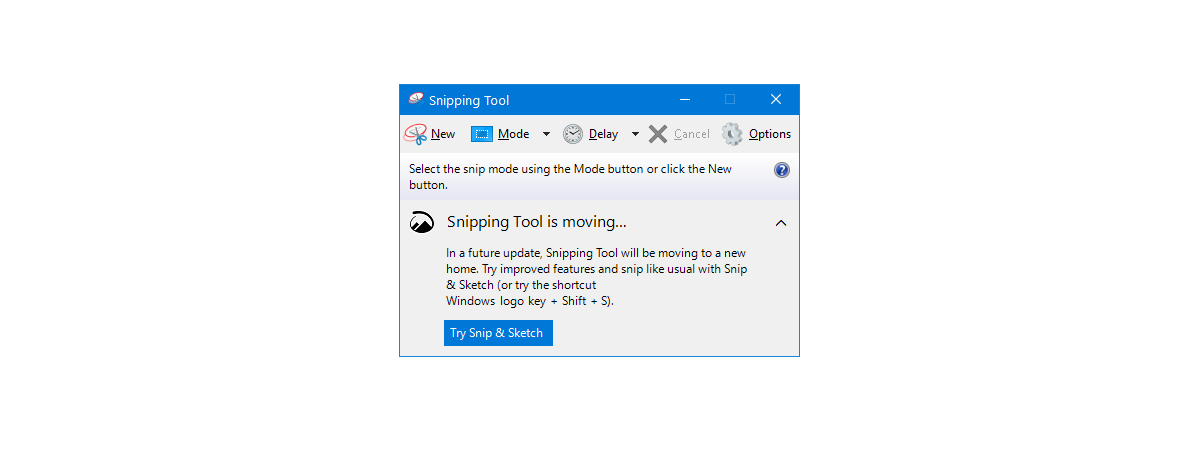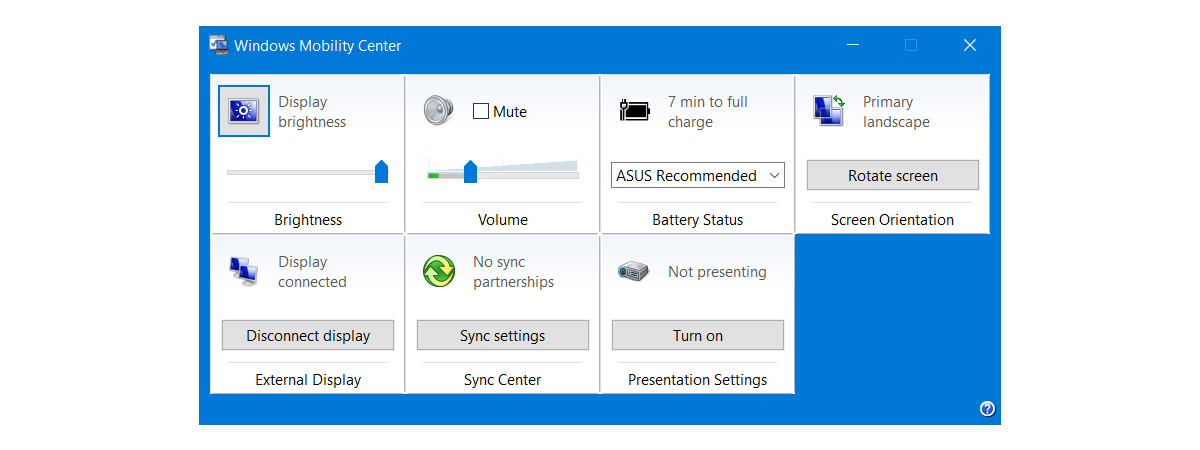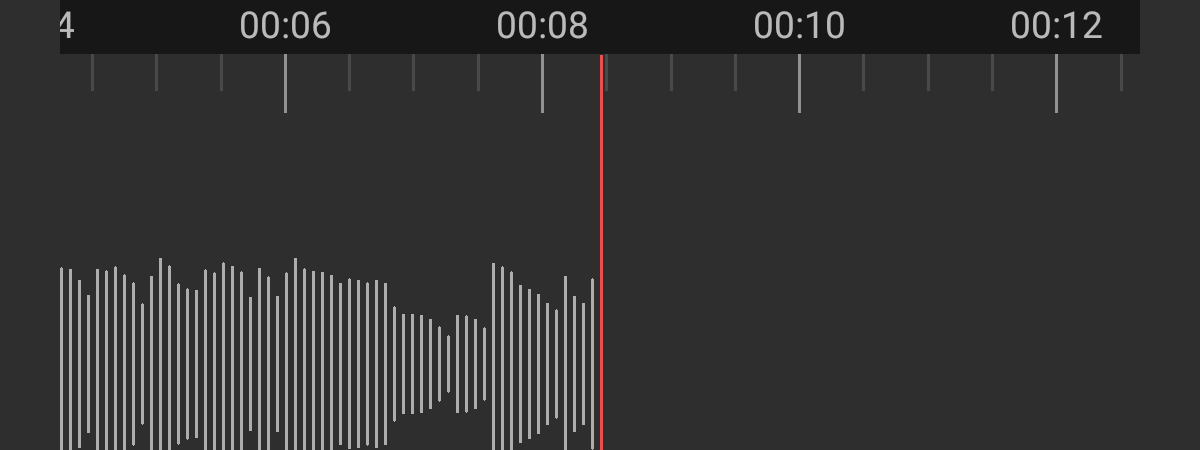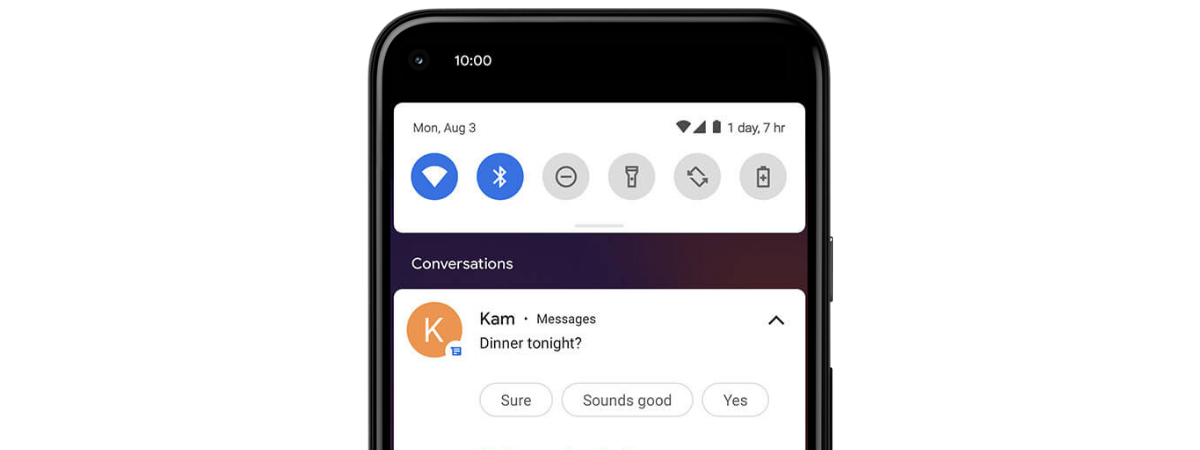How to use the Microsoft Edge Collections
The new Chromium-based Microsoft Edge introduces the Collections feature, which is meant to replace setting tabs aside. It doesn’t matter if you’re planning a holiday, doing research, organizing an event, or looking for Easter gift ideas; you can easily save tabs and online content to different Collections that get synced across devices. Read this guide to learn more about using Collections in Microsoft Edge:


 21.04.2021
21.04.2021