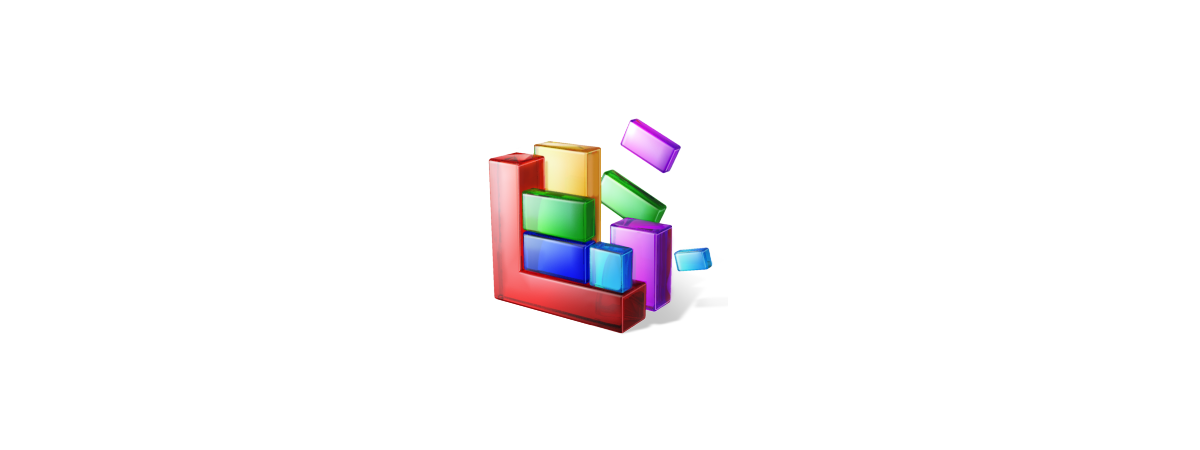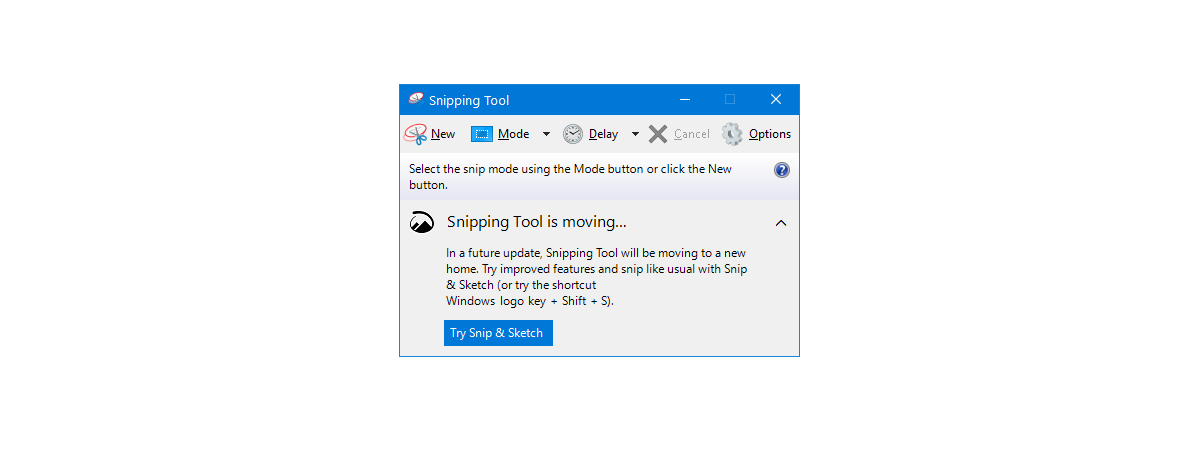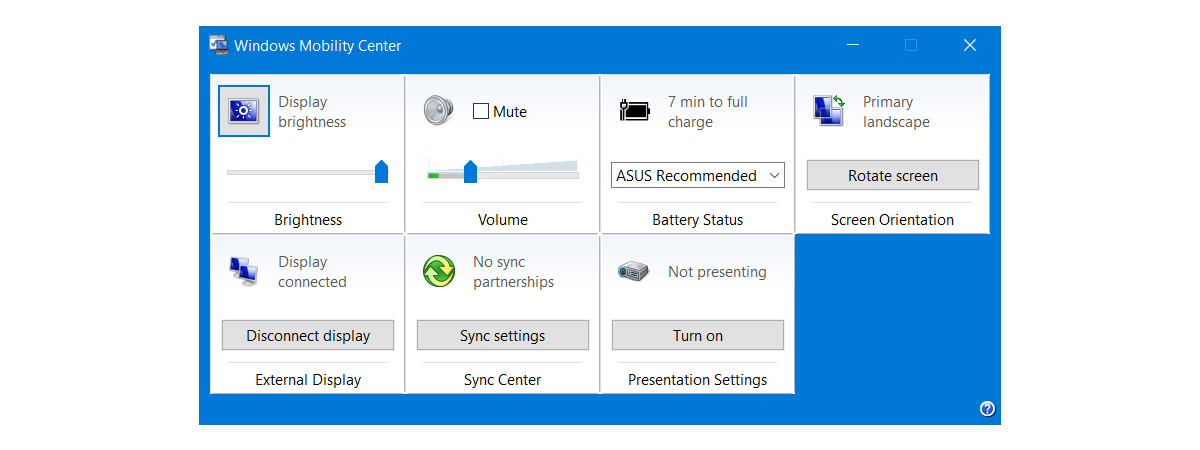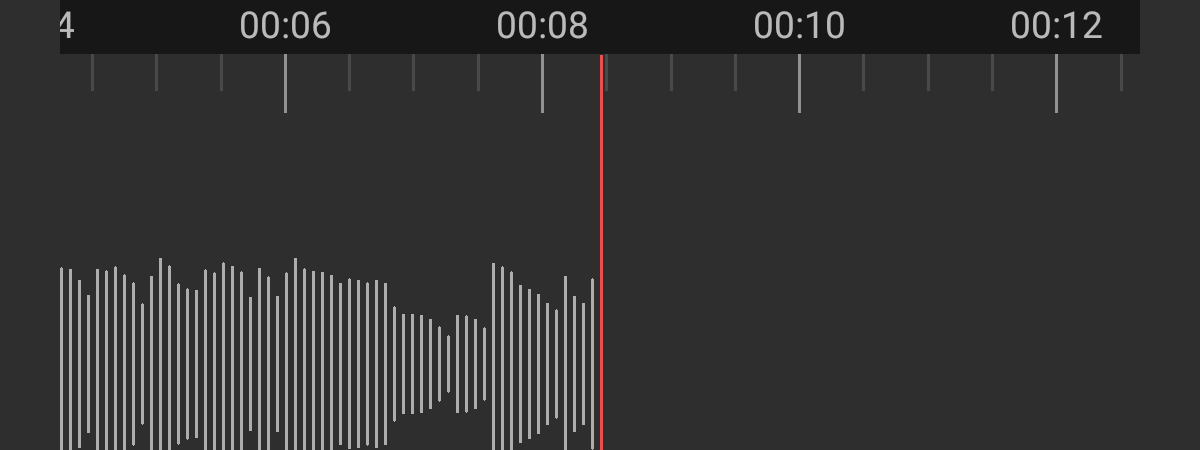12 ways to manage tabs in Microsoft Edge
While managing tabs in Microsoft Edge is not exactly exciting, it becomes necessary if you have too many open tabs. Luckily, Edge comes with a wide range of tools and features that help you organize and manage your tabs efficiently to avoid clutter and ensure you can easily find what you’re looking for. Read this guide to find out everything you need to know


 26.04.2021
26.04.2021