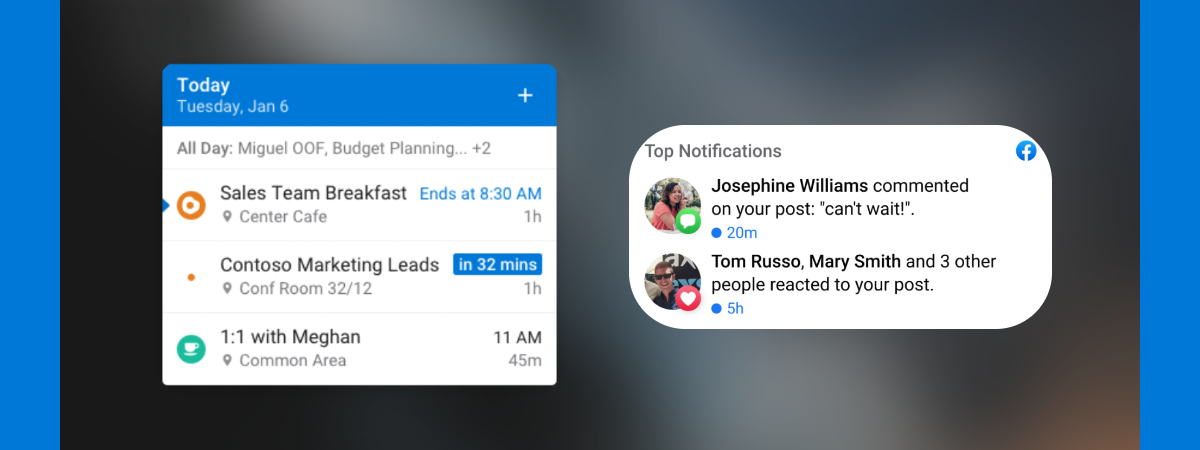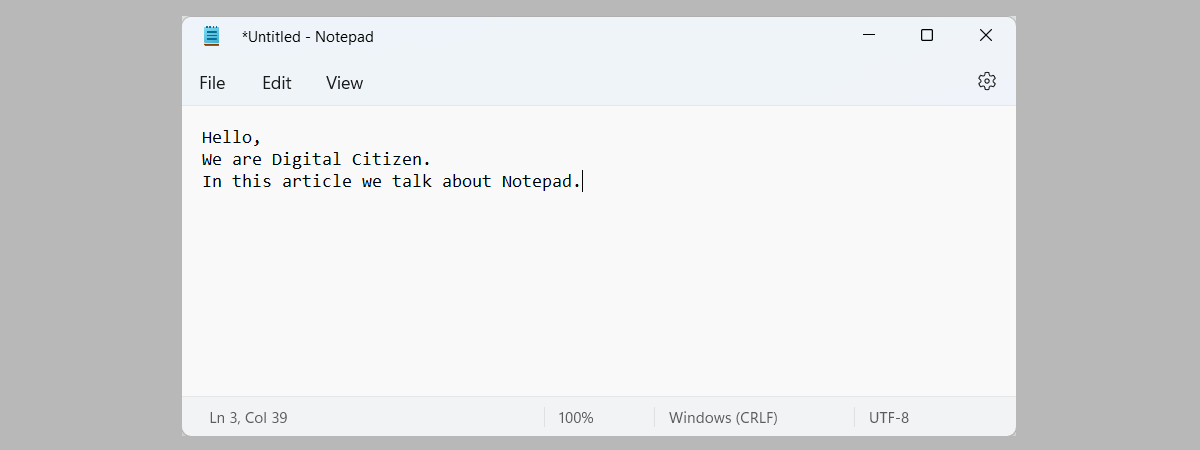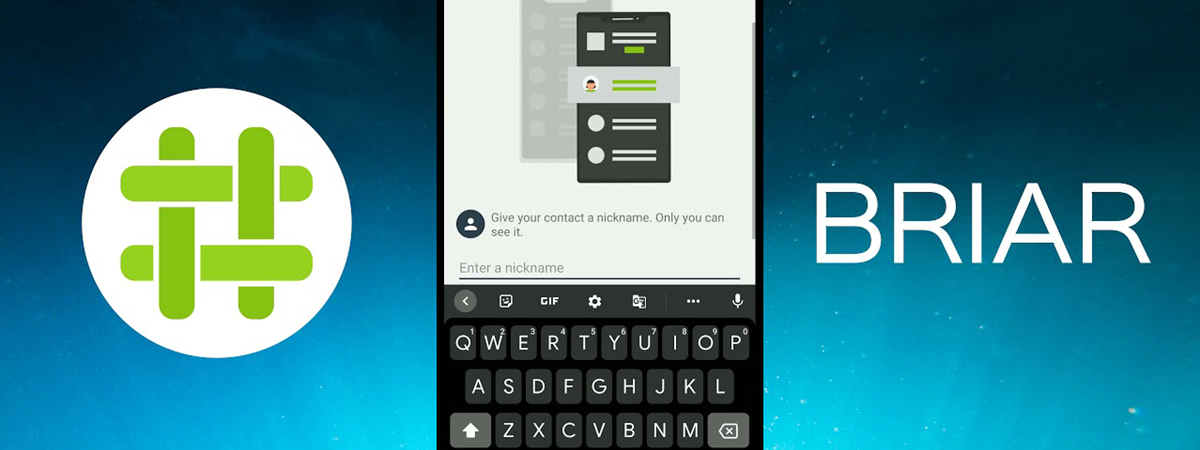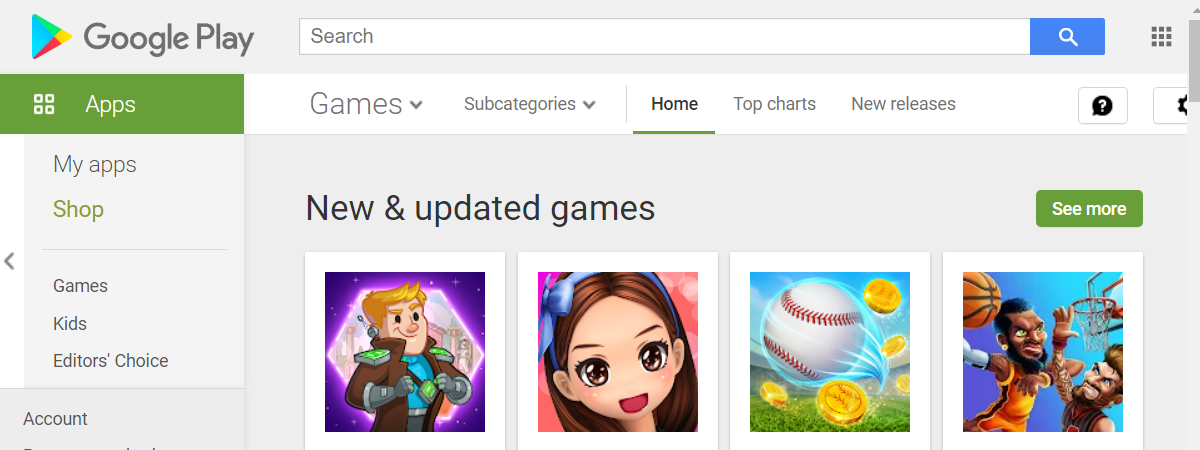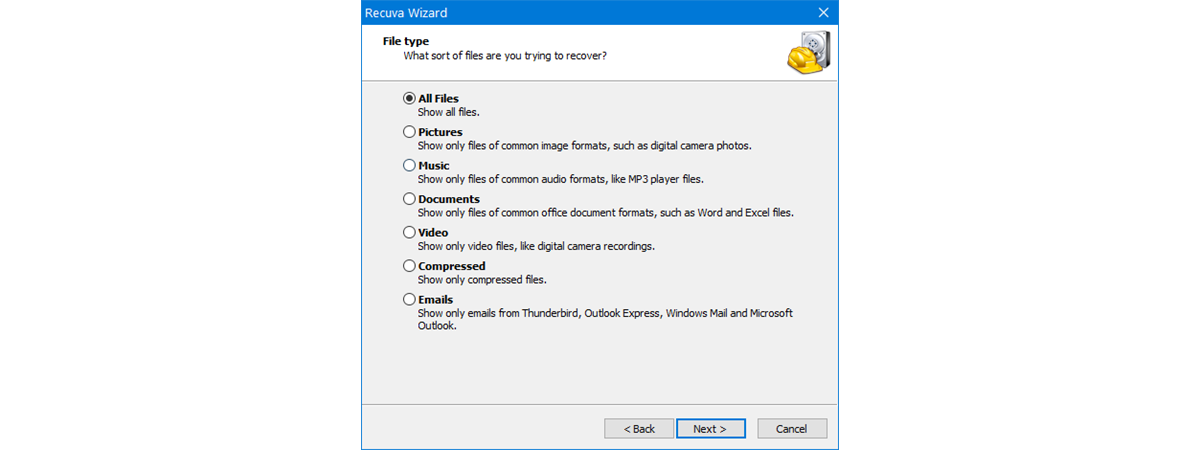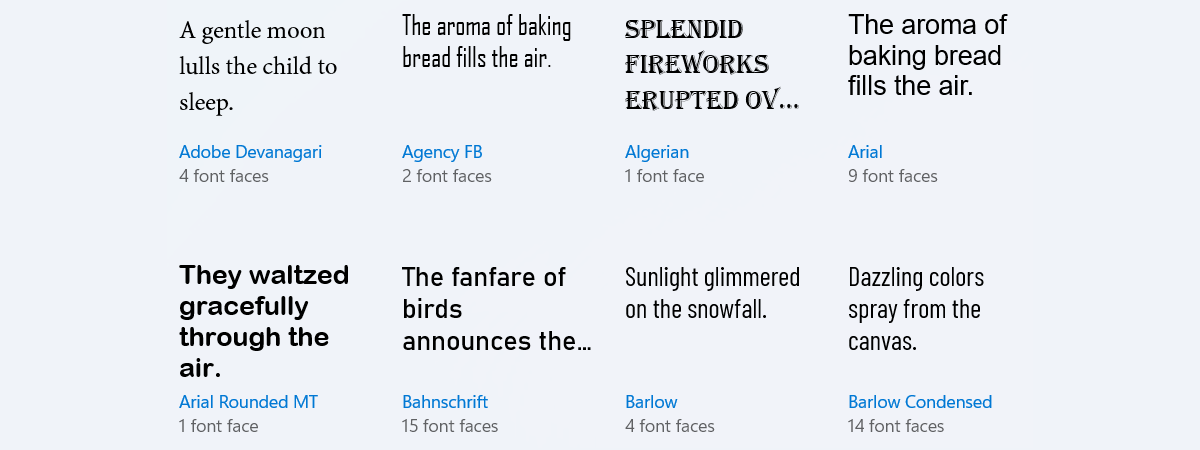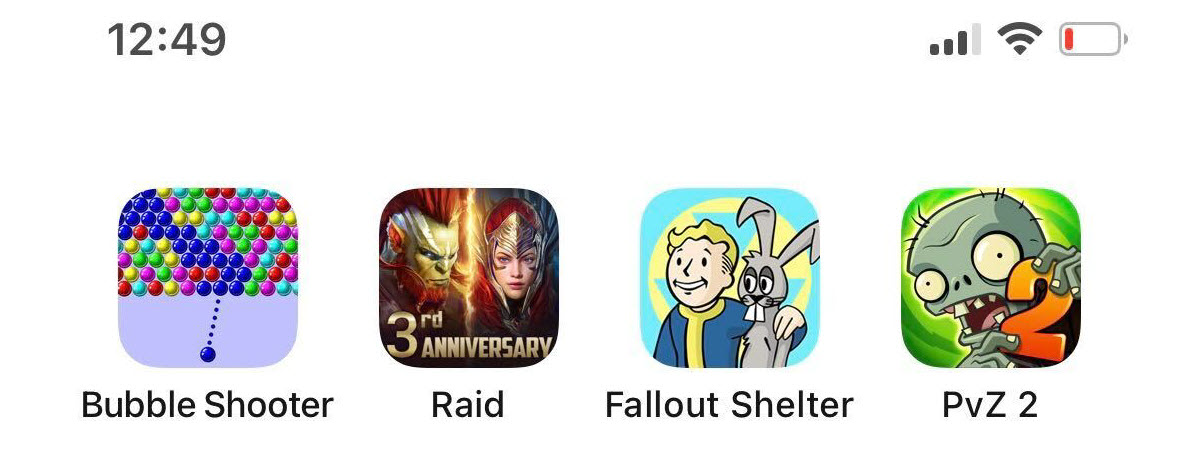
Best free games for your iPhone or iPad
What would life be without games? A boring experience if you ask us. ? As many of our readers own and use iPhones and iPads, and some of us here at Digital Citizen also do, we thought it would be a good idea to share with you some of our favorite free games for iOS and iPadOS. Puzzle games, RPGs, multiplayer or single-player games…


 27.04.2022
27.04.2022