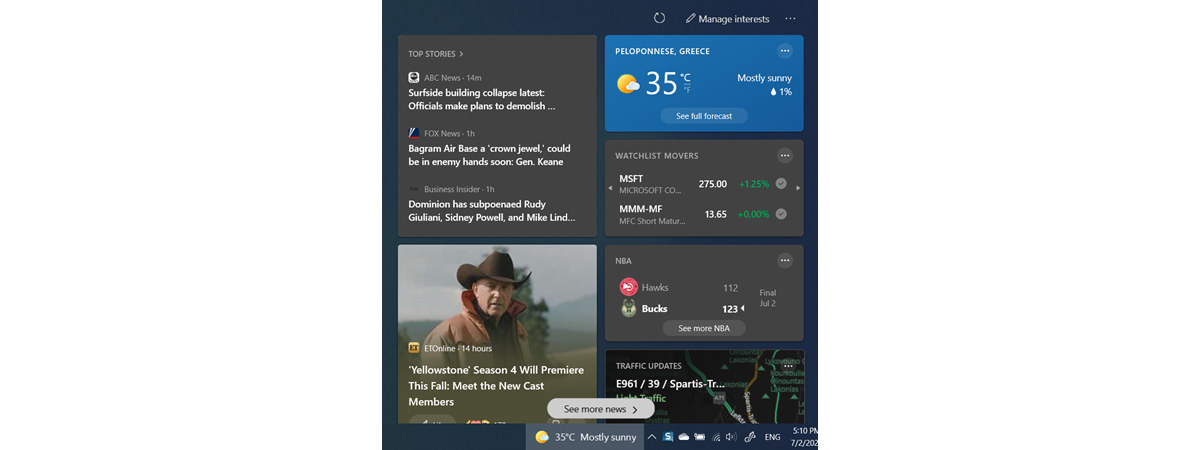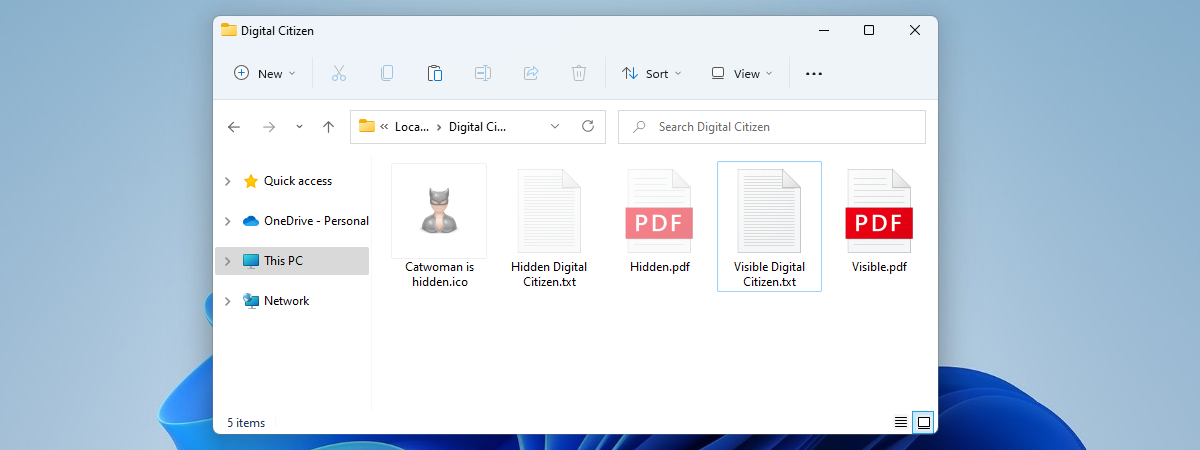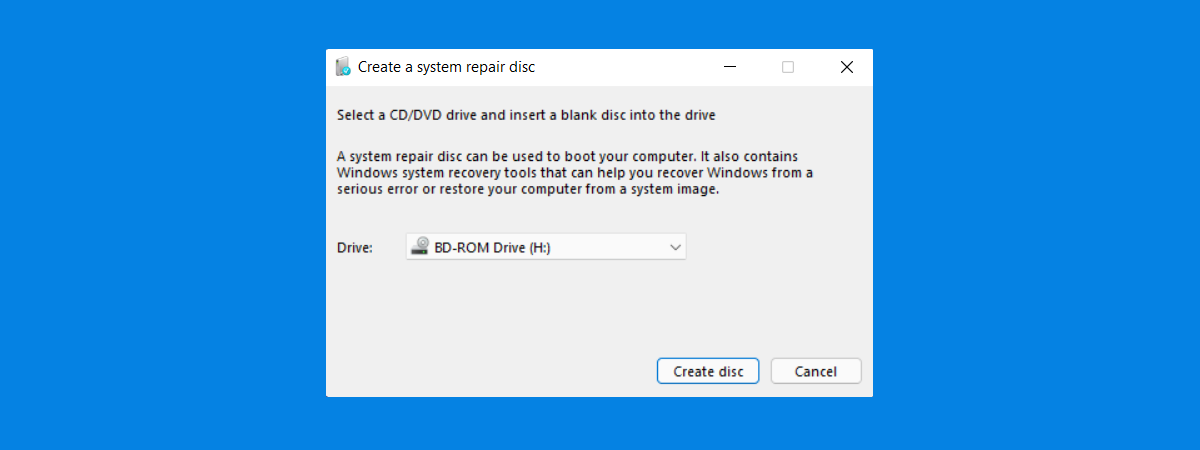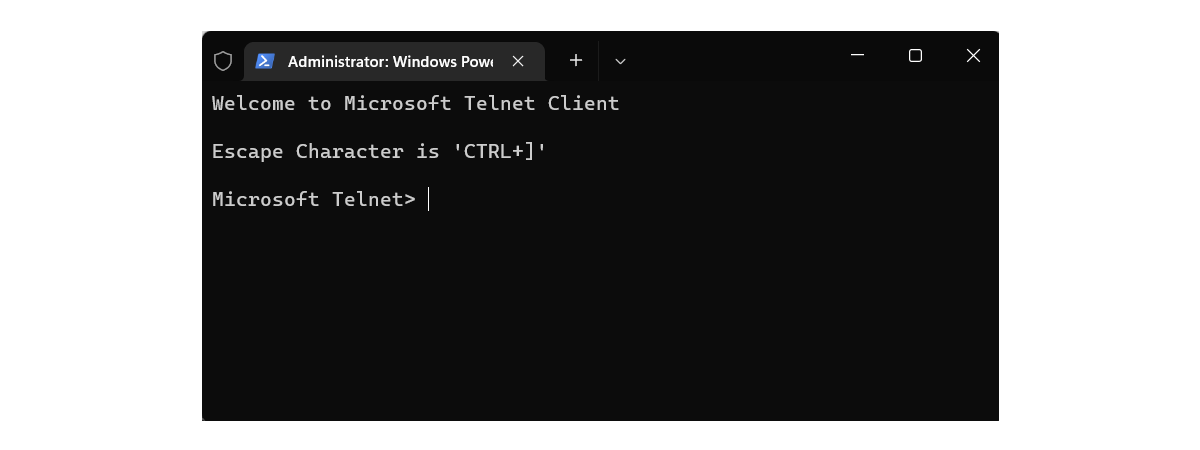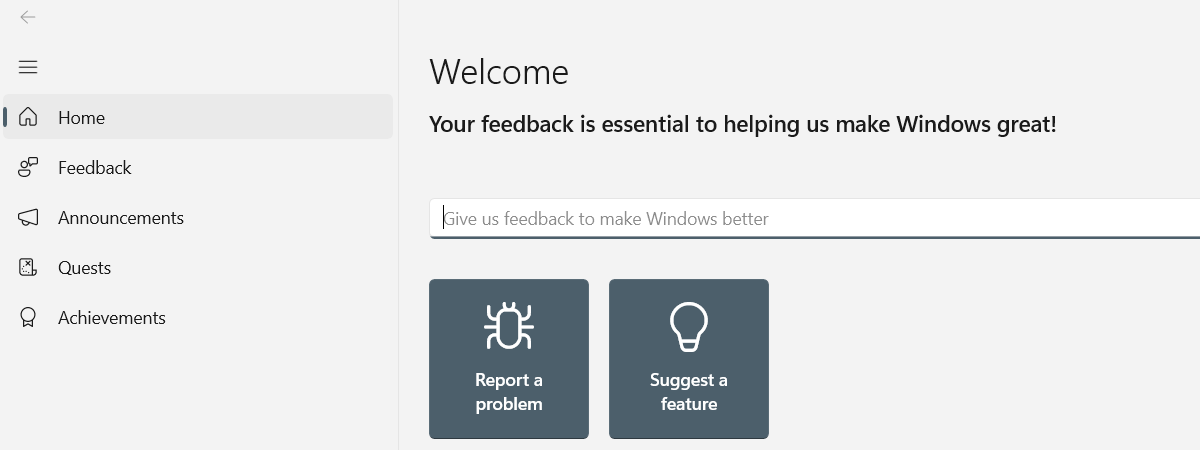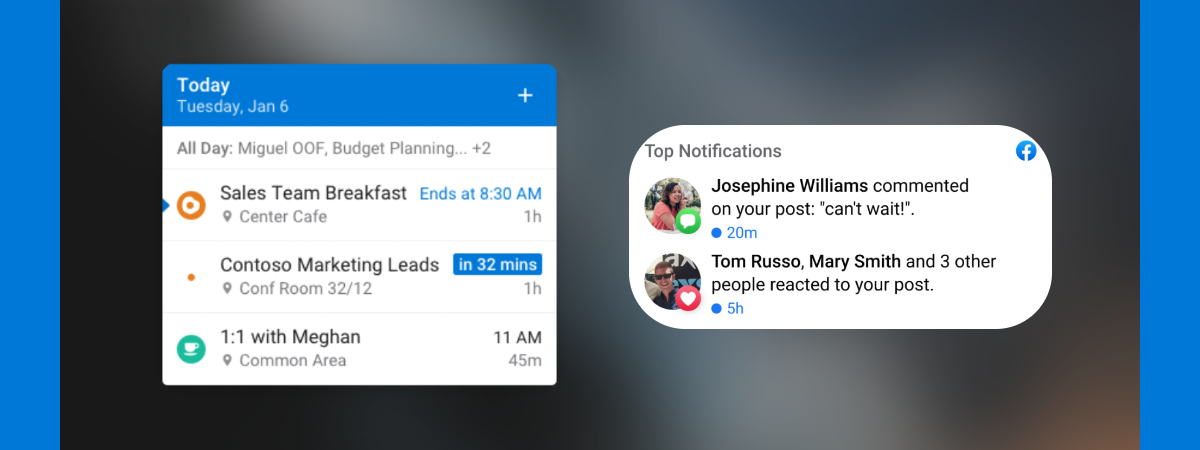How to use version history in Excel, OneDrive, and Microsoft 365 products
Microsoft offers a version history service for OneDrive, OneDrive for Business, and SharePoint Server. How long older versions are stored, depends on whether you’re using a personal Microsoft 365 subscription or a business one. If you want to restore previous versions of your Excel, Word, or PowerPoint work files, as well as PDFs and other types of files, read this guide: How to


 24.06.2022
24.06.2022