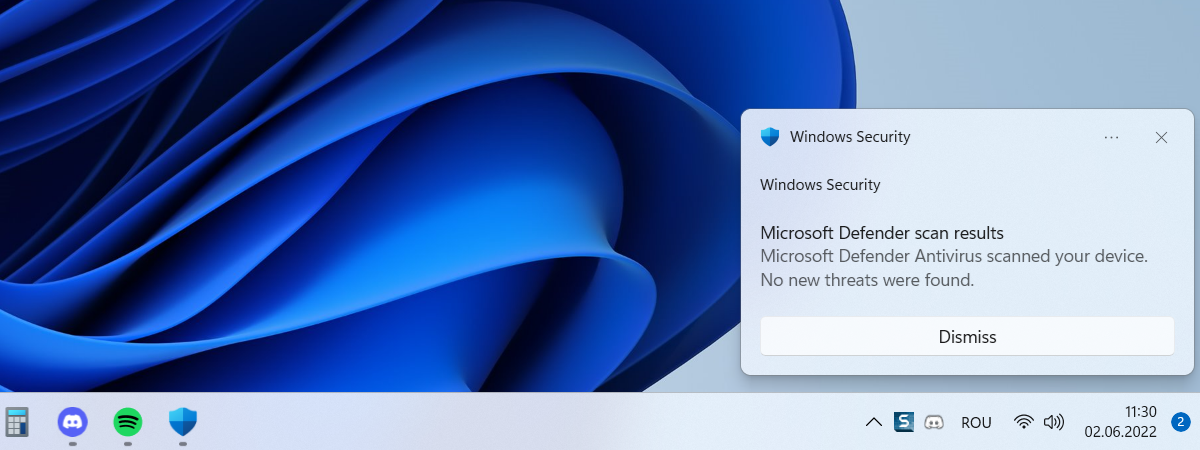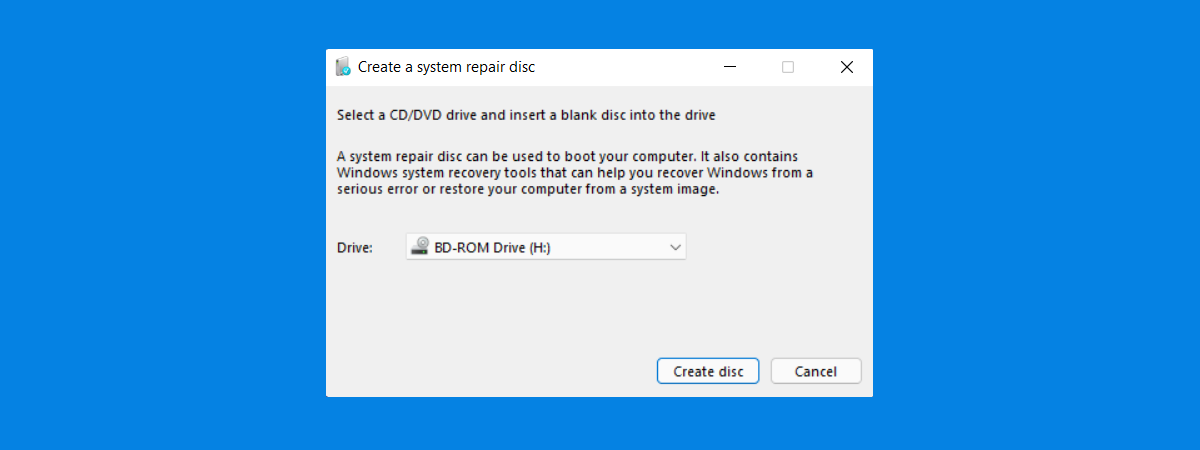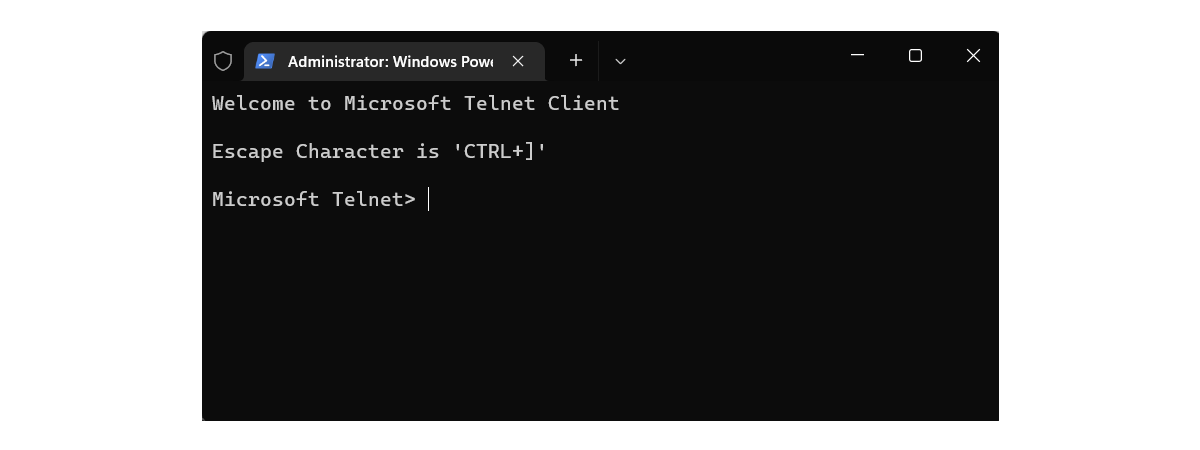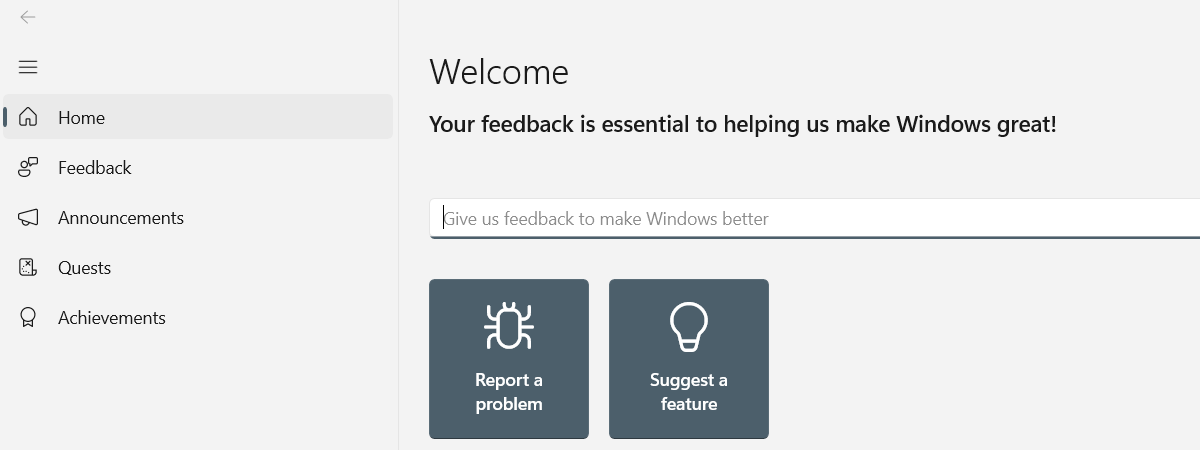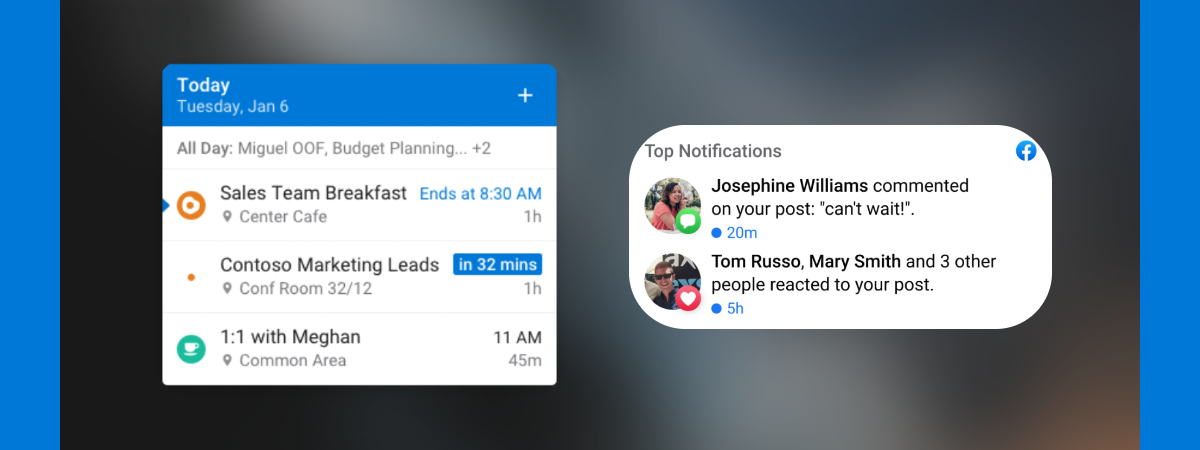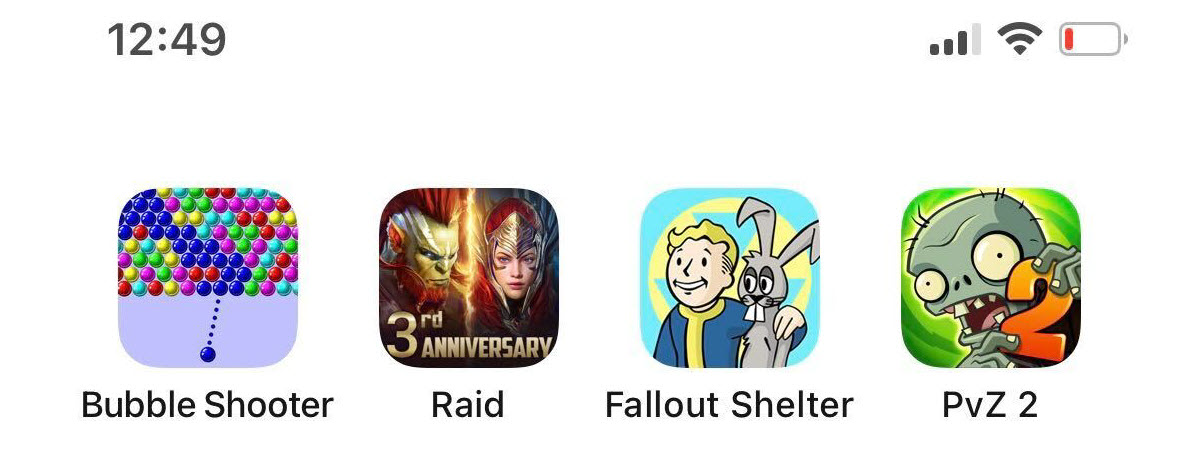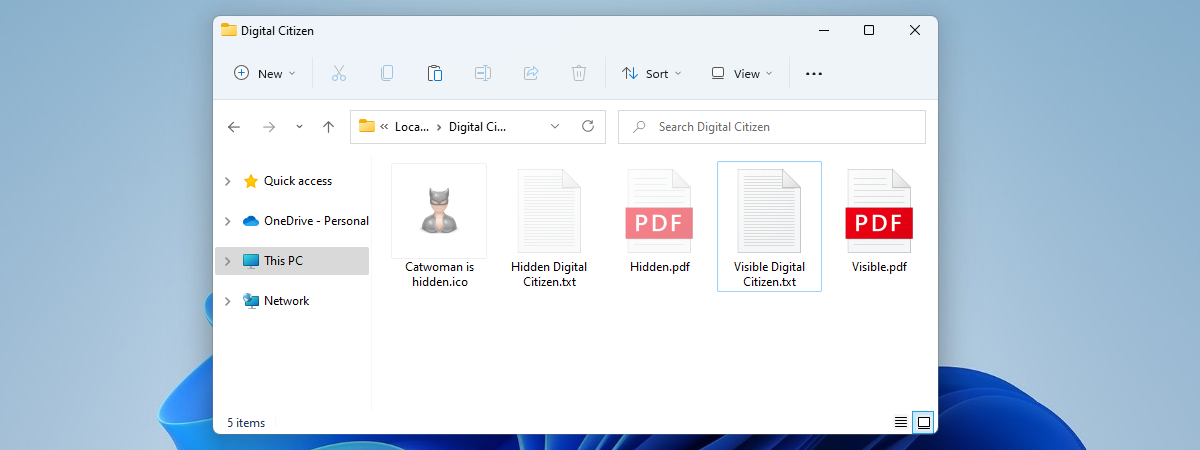
How to unhide files and folders in Windows
Hiding important files or folders on your Windows PC can be useful if you want to keep them relatively safe. However, there comes a point when you’ll probably want to unhide those files and/or folders. Fortunately, you can do it just as easily as hiding them. Whatever your reasons are, in this tutorial, I’m going to show you how to unhide files and folders


 09.06.2022
09.06.2022