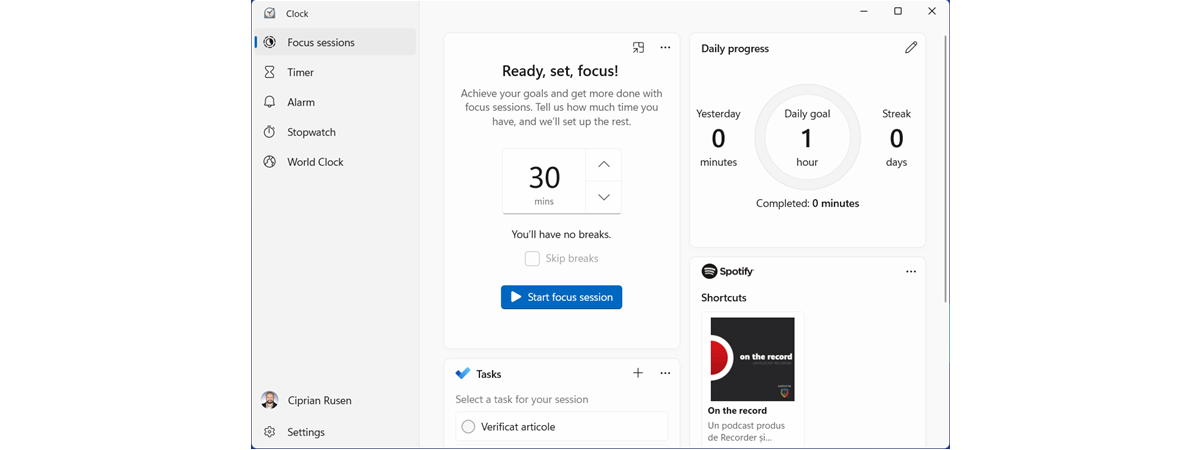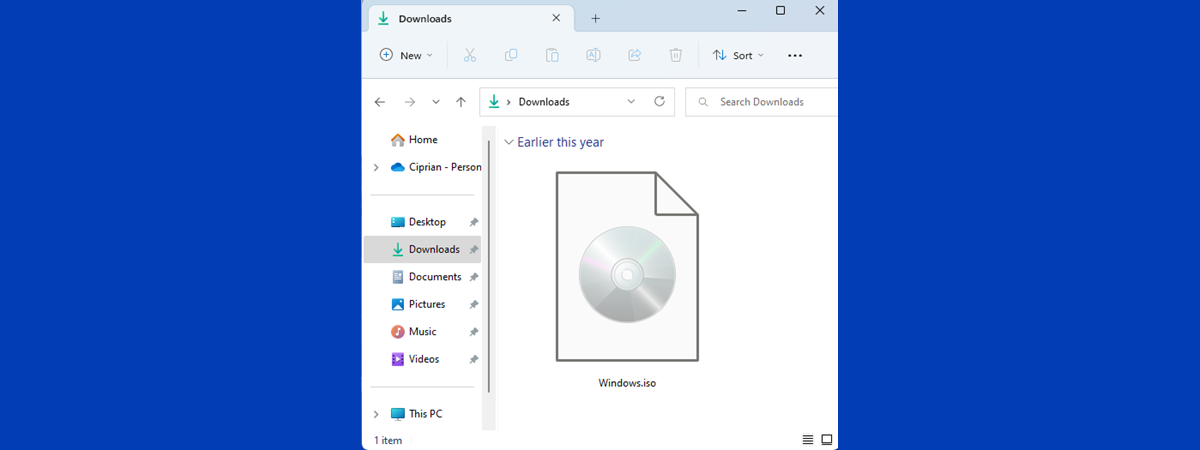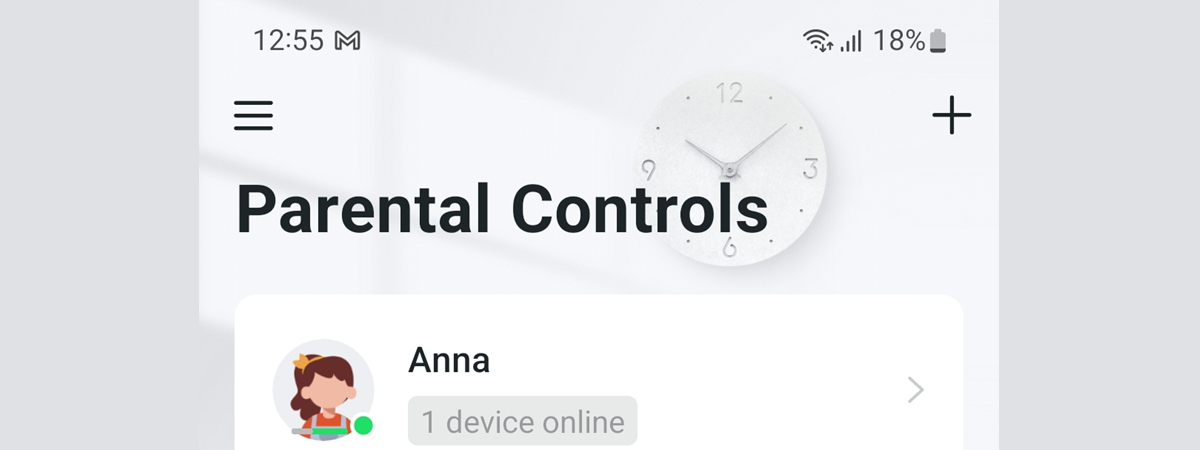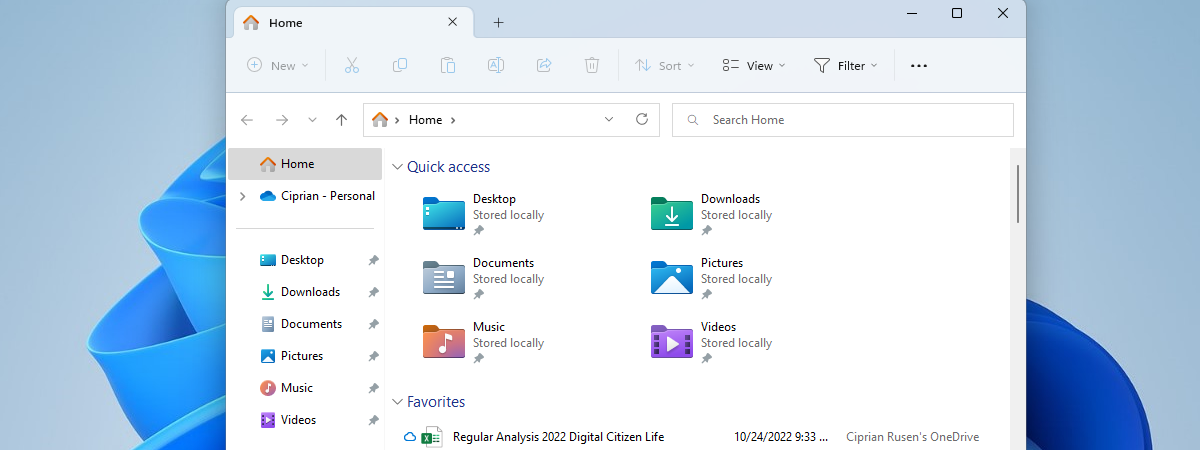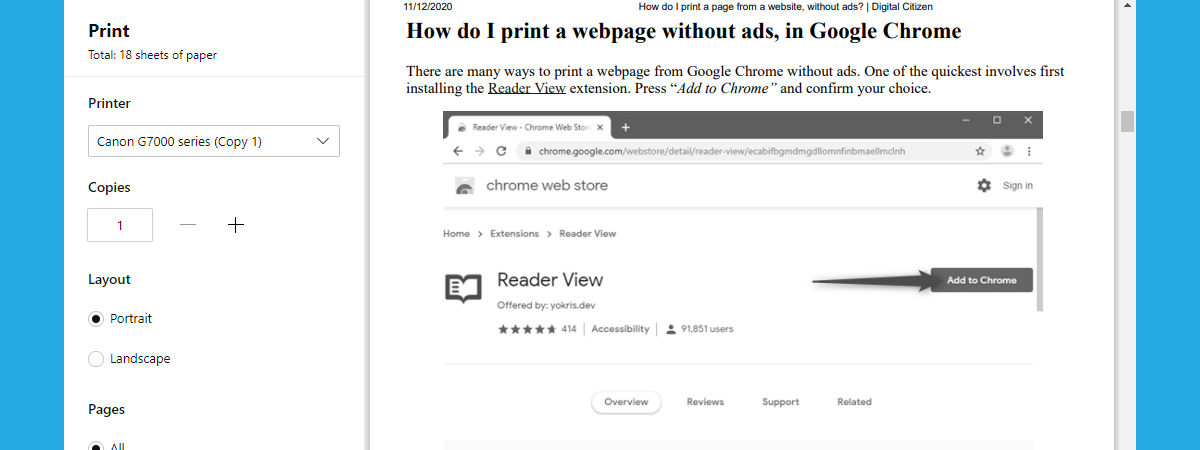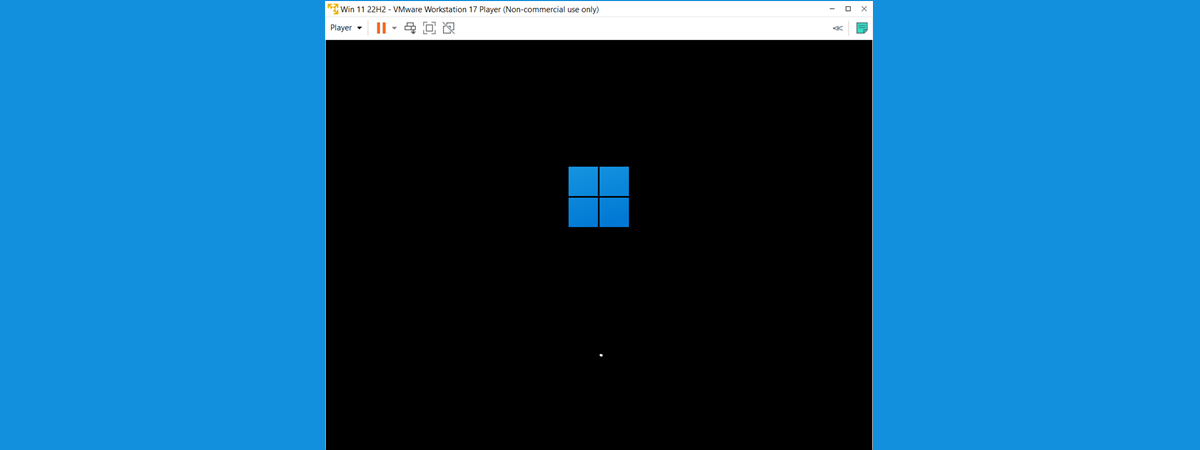
How to install Windows 11 on a virtual machine
The best way to test a new operating system without putting your computers at risk is to install and try it on a virtual machine. That’s also true about Windows 11, Microsoft’s brand-new operating system, which, although nice and shiny, comes with plenty of changes and has its share of bugs. Unfortunately, as you already know, it also has some steep system requirements, like


 15.12.2022
15.12.2022