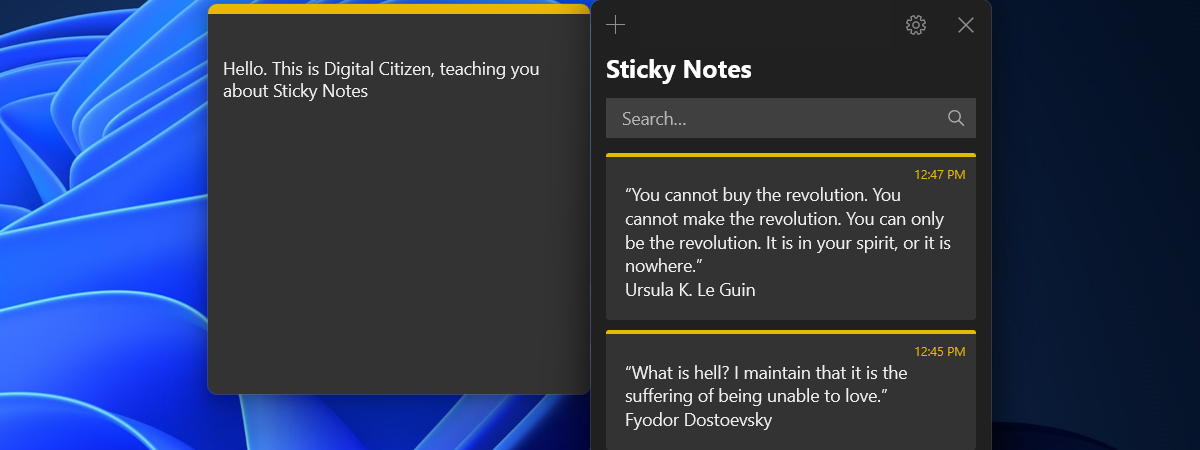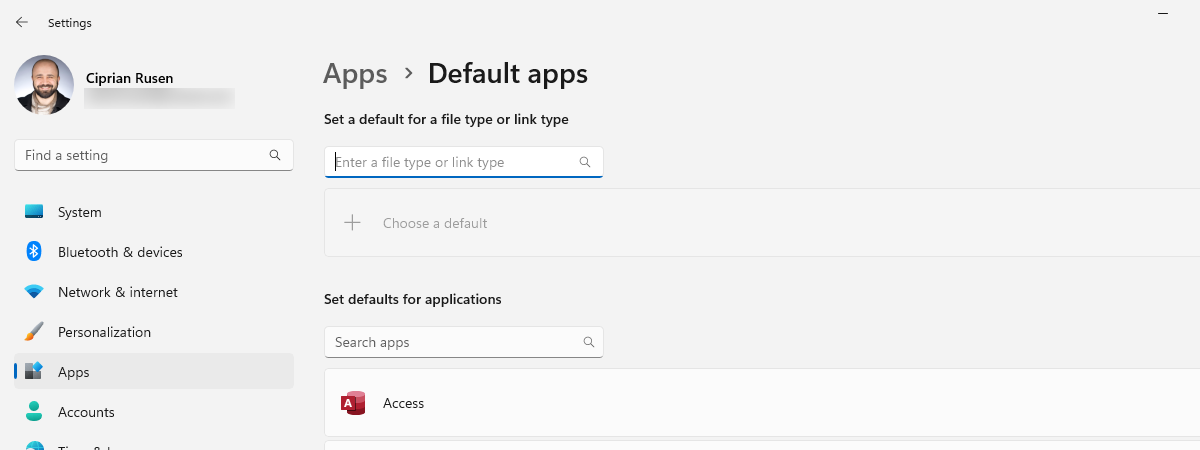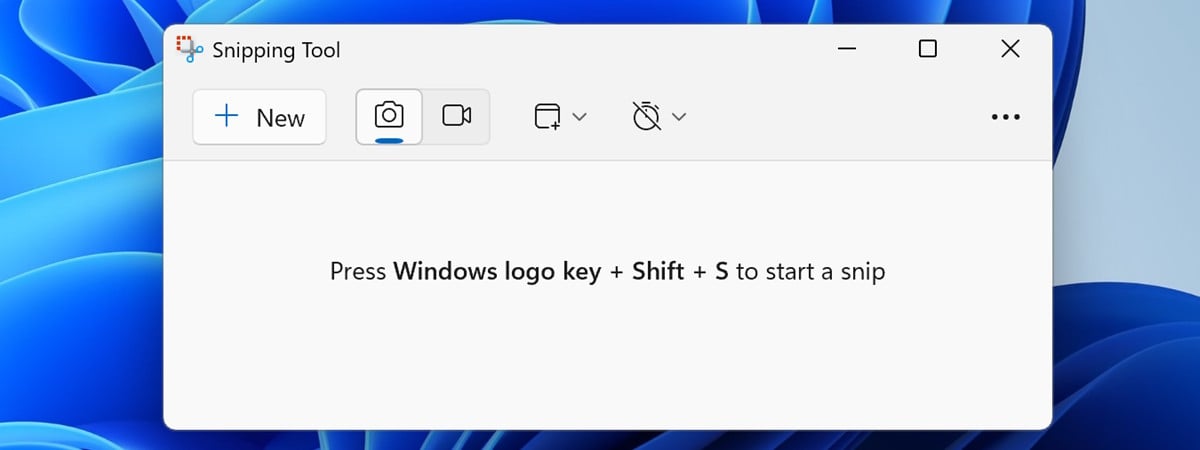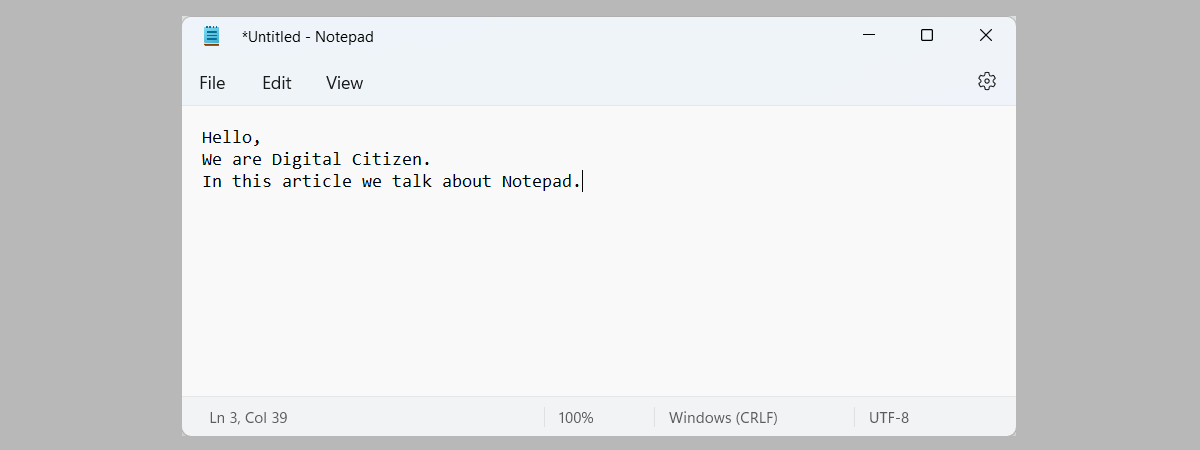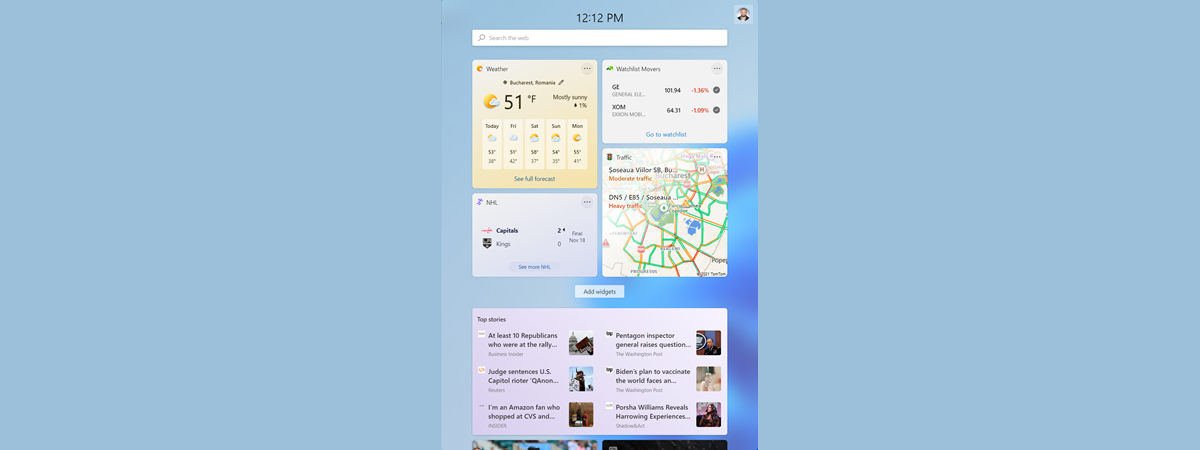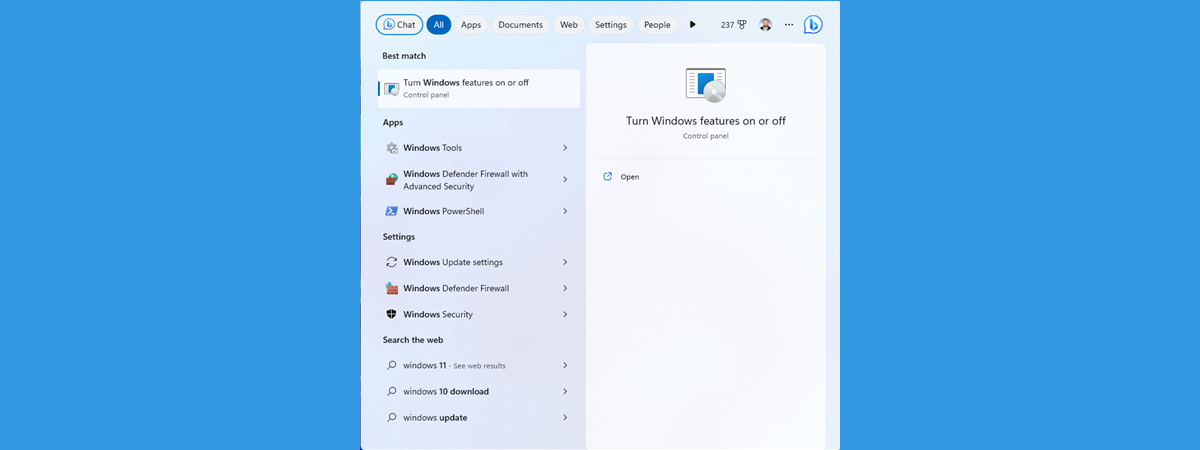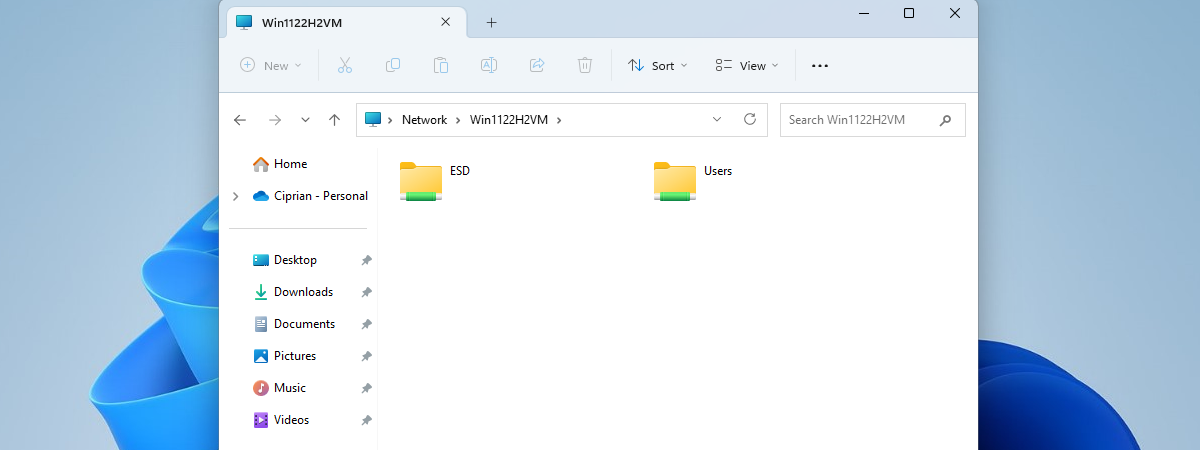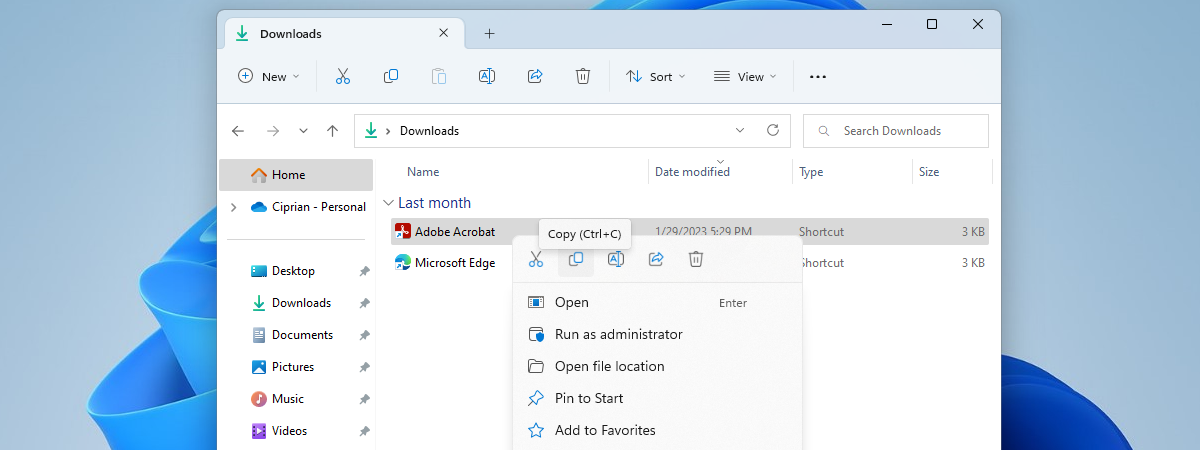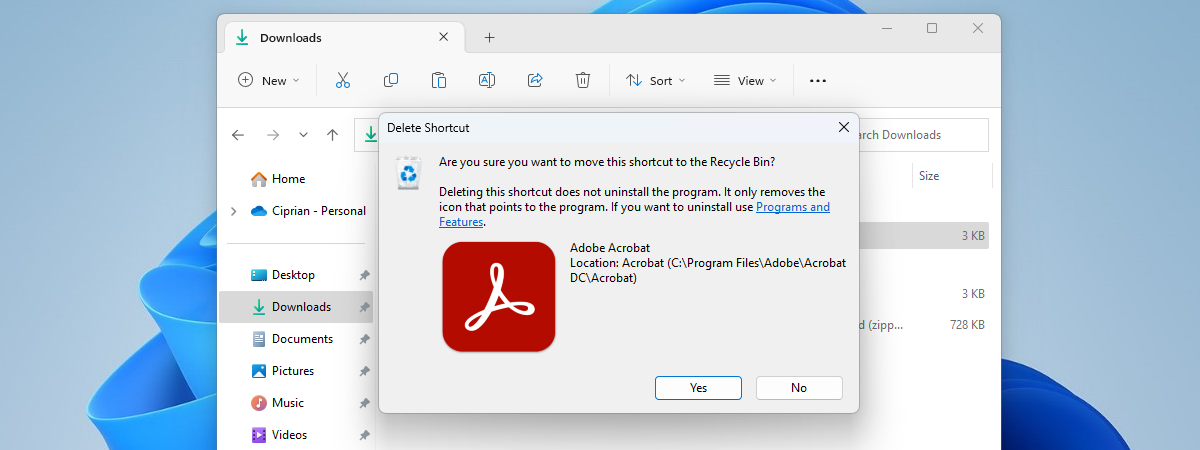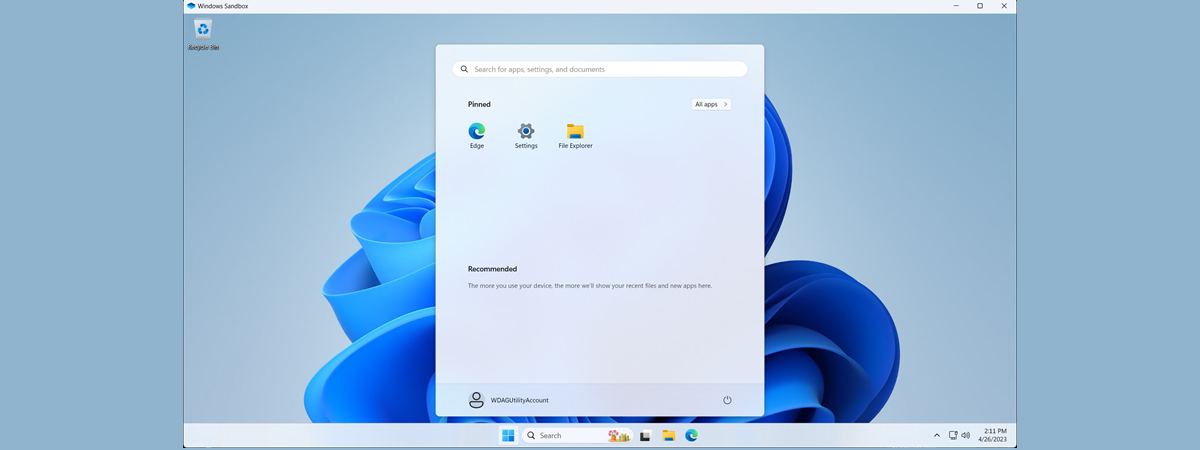
How to enable Windows Sandbox in Windows 10 & Windows 11
Both Windows 10 and Windows 11 include a Windows Sandbox application that works like a free virtual machine in which you can safely execute anything you wish. You can open potentially malicious email attachments you’ve received, visit dodgy websites that may infect your computer with malware, run apps you’re currently developing or testing, and so on. It is an excellent tool for anyone who


 02.05.2023
02.05.2023