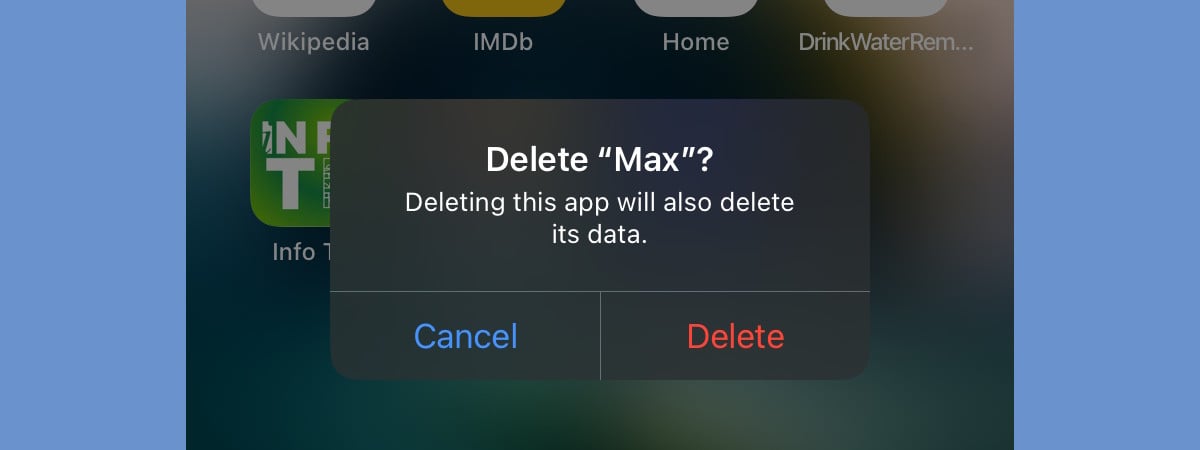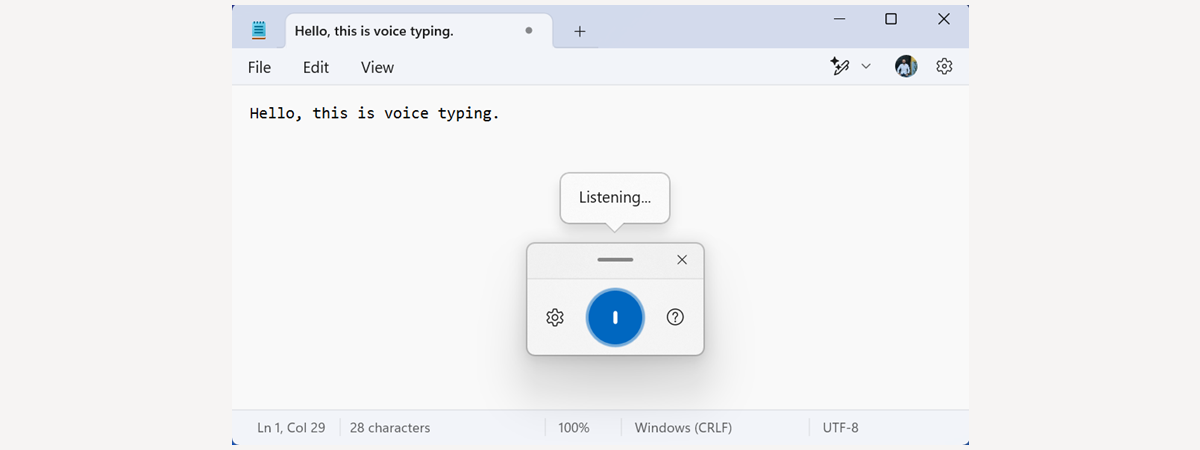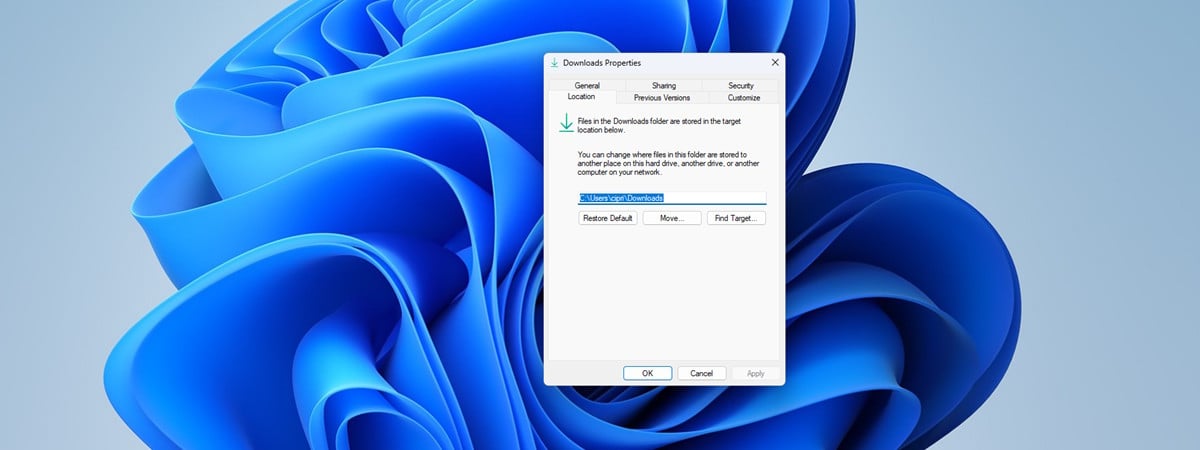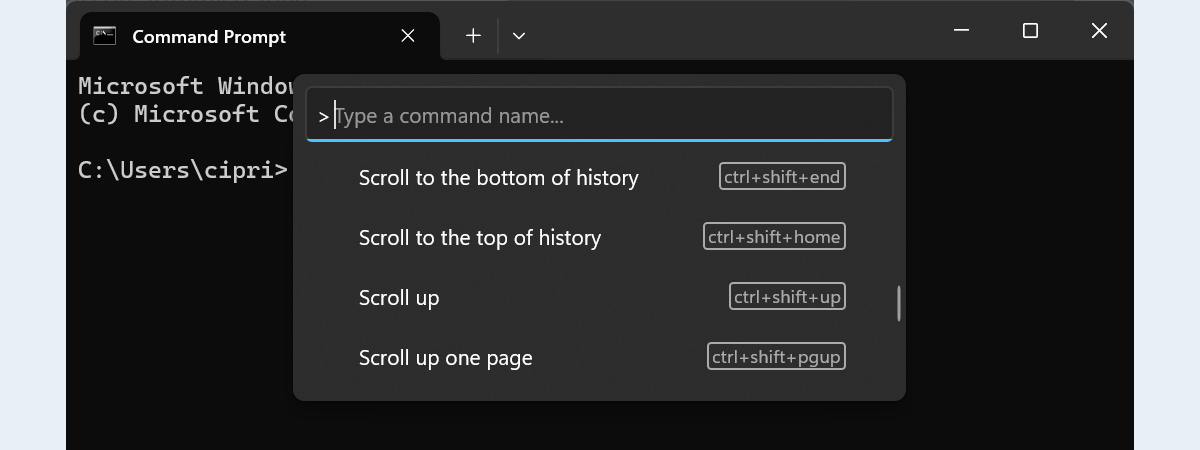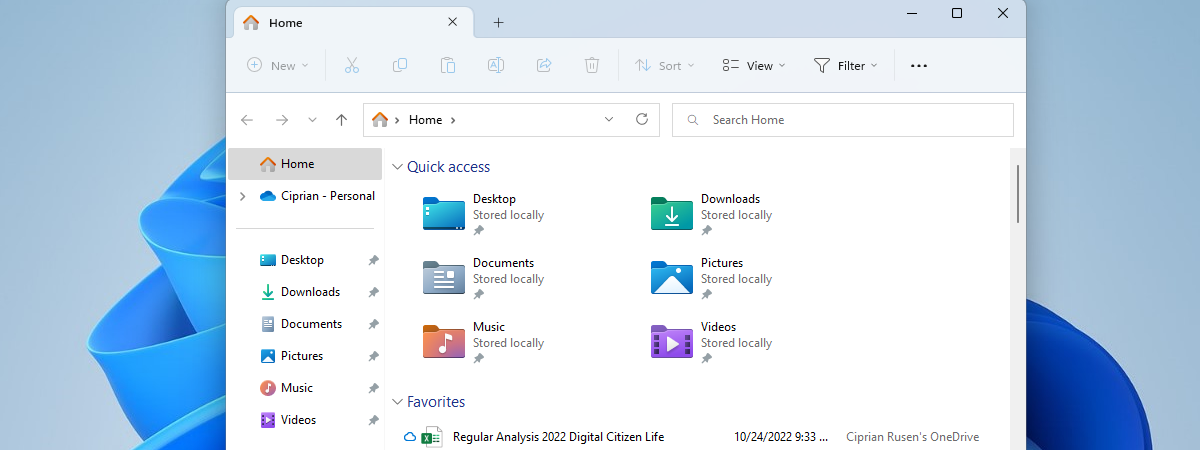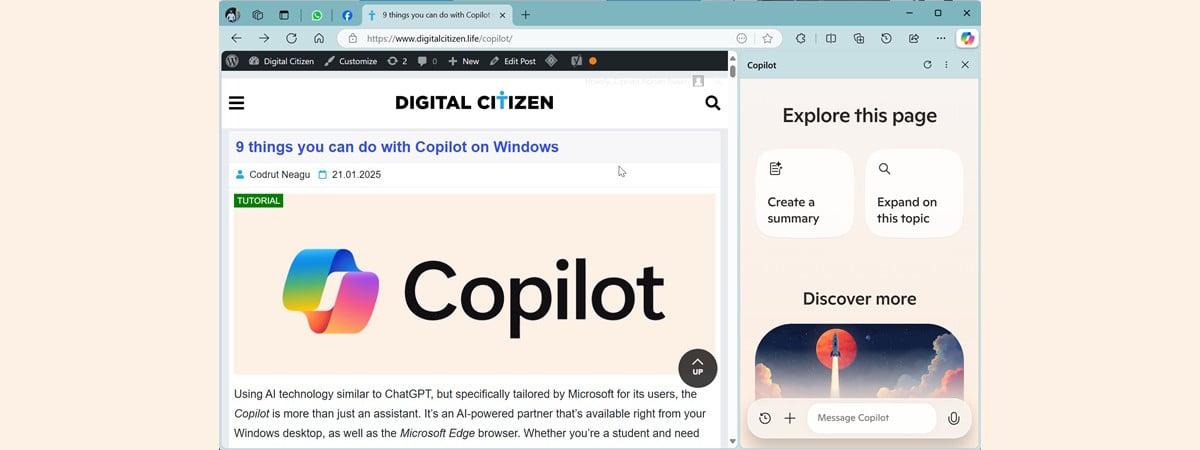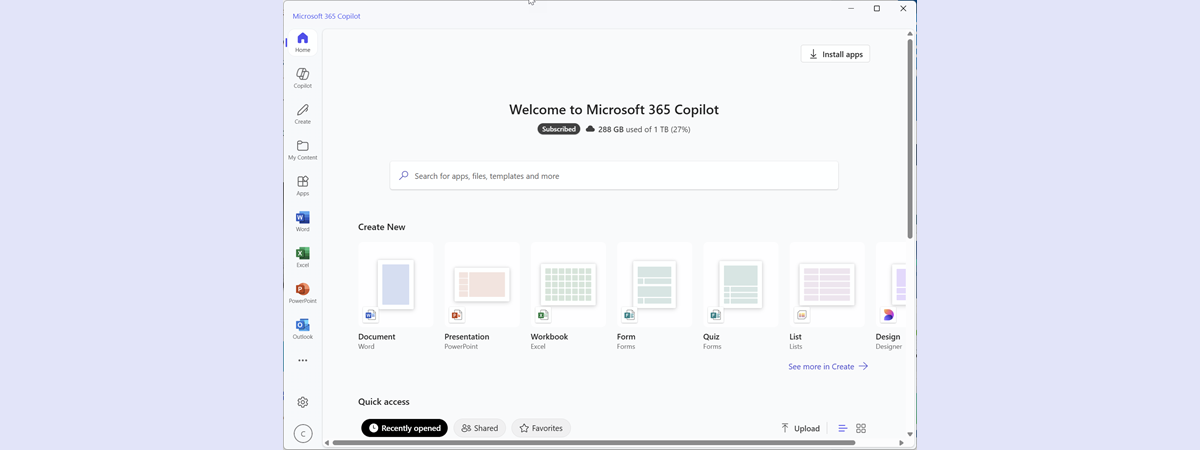How to download Google Chrome (32-bit, 64-bit, MSI, PKG/DMG, etc.)
If you download Google Chrome from places other than its official website, you might download the wrong version, with bundled extras you might not want. For example, you may have Windows 10 on 64-bit and install Chrome on 32-bit, which won’t deliver you as good performance as the 64-bit version. In case you’re using an older version of Windows, like Windows 7, you probably


 24.03.2025
24.03.2025