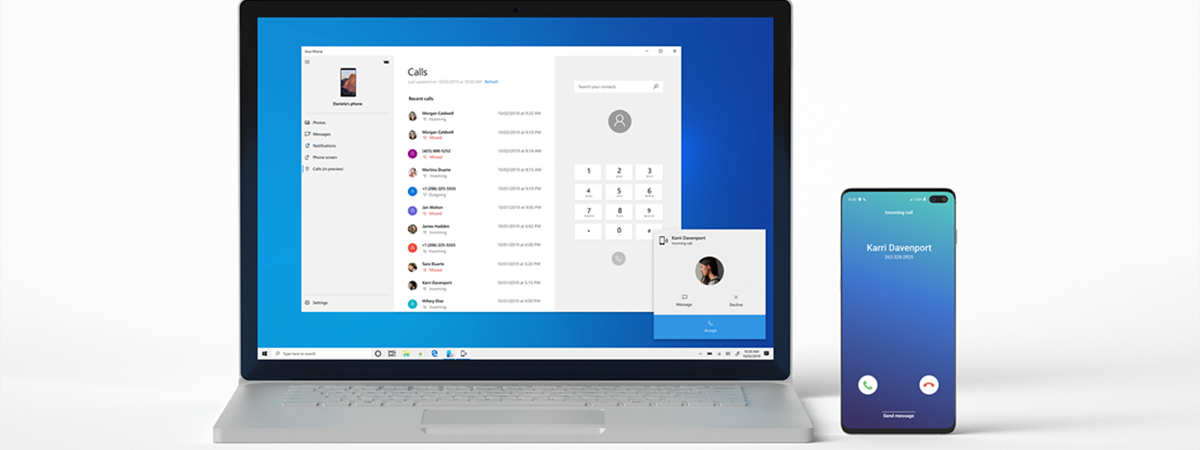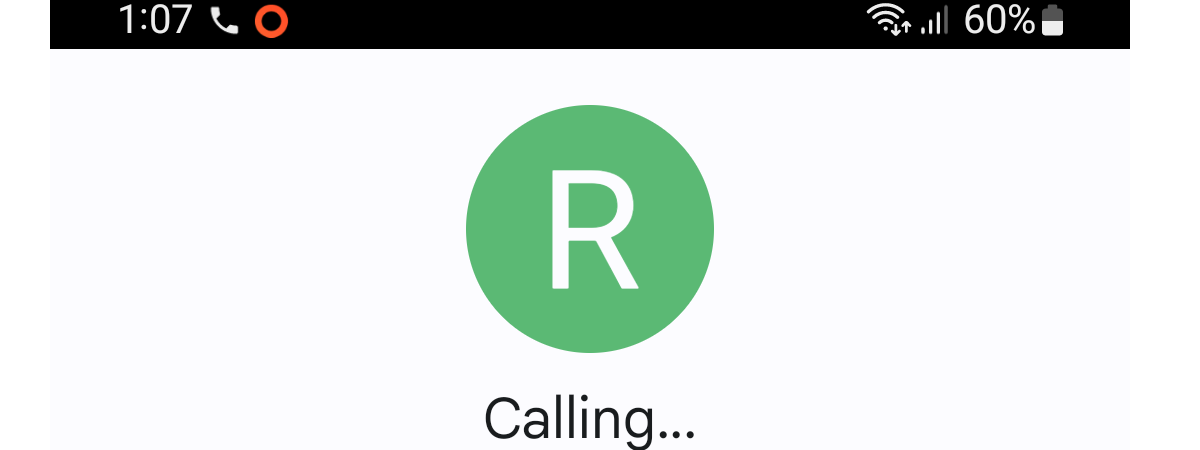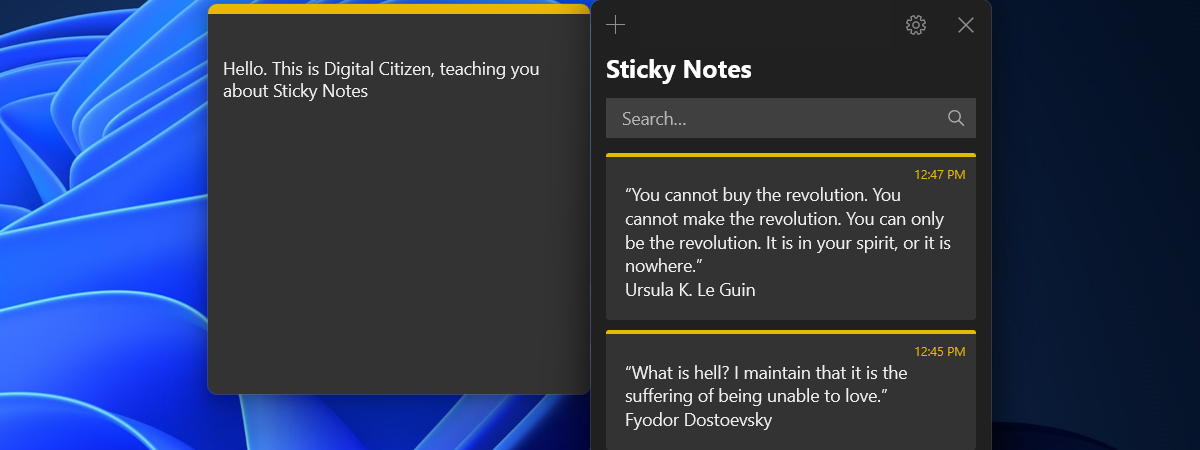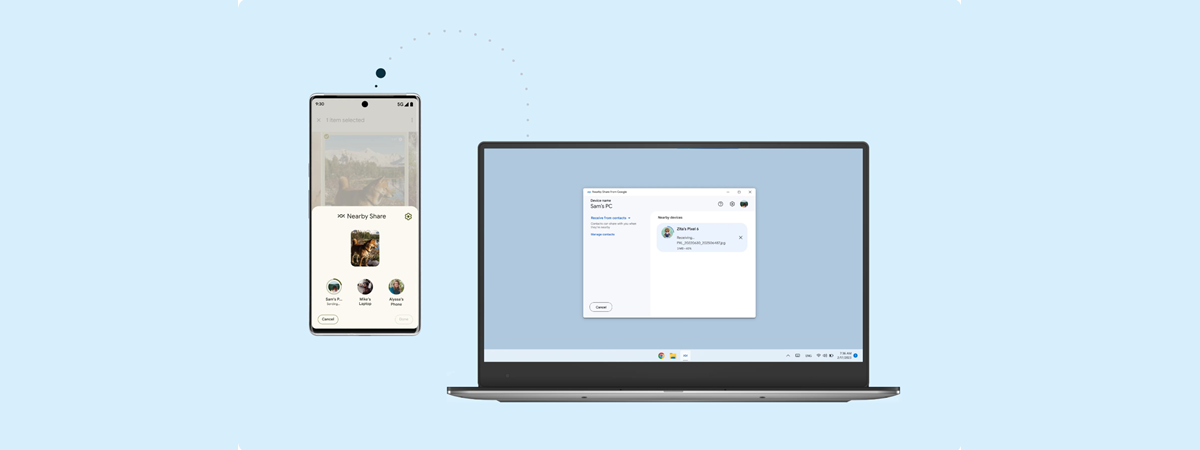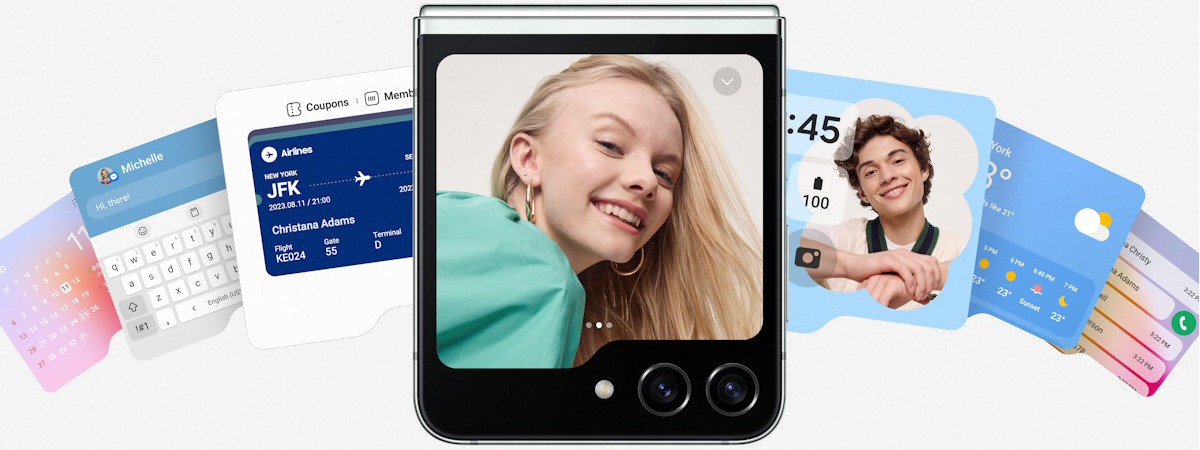
5 new features of the Samsung Galaxy Z Flip5
Samsung has announced the release of the Galaxy Z Flip5 and Galaxy Z Fold5 smartphones, as well as the Galaxy Tab S9 line of tablets and Galaxy Watch6 smartwatches. A few days ago, I was invited to an event where I got to tinker with each of these devices for a few minutes. Out of all of them, the Samsung Galaxy Z Flip5 phone


 26.07.2023
26.07.2023