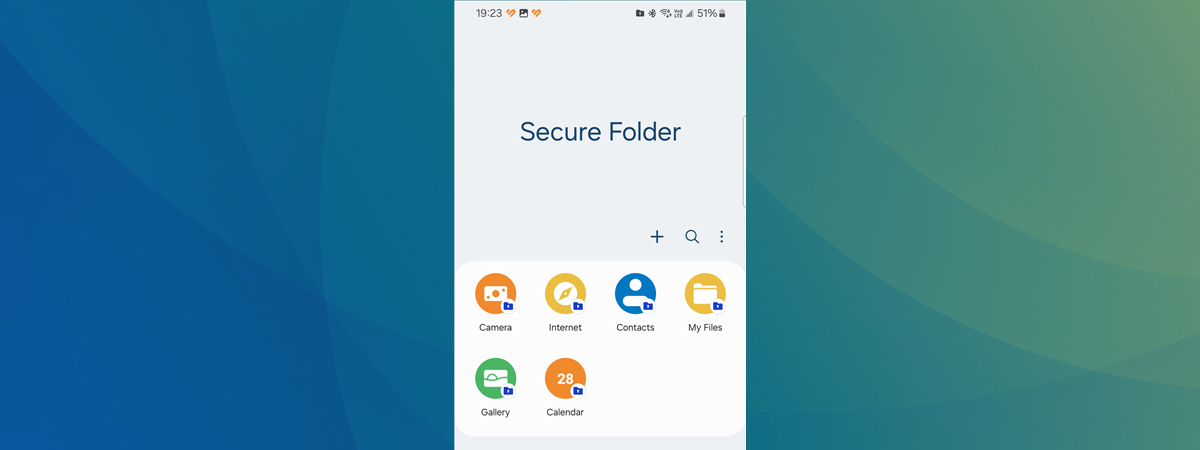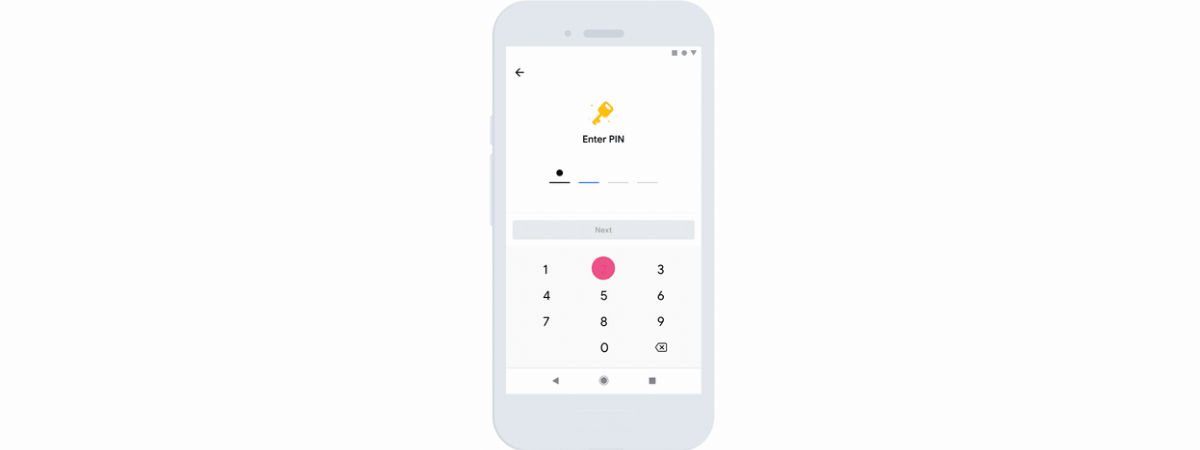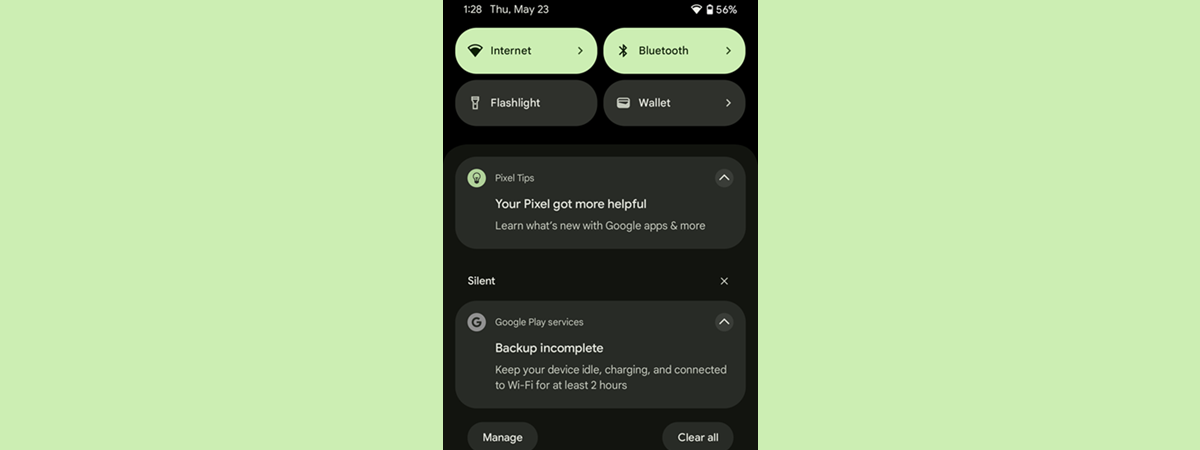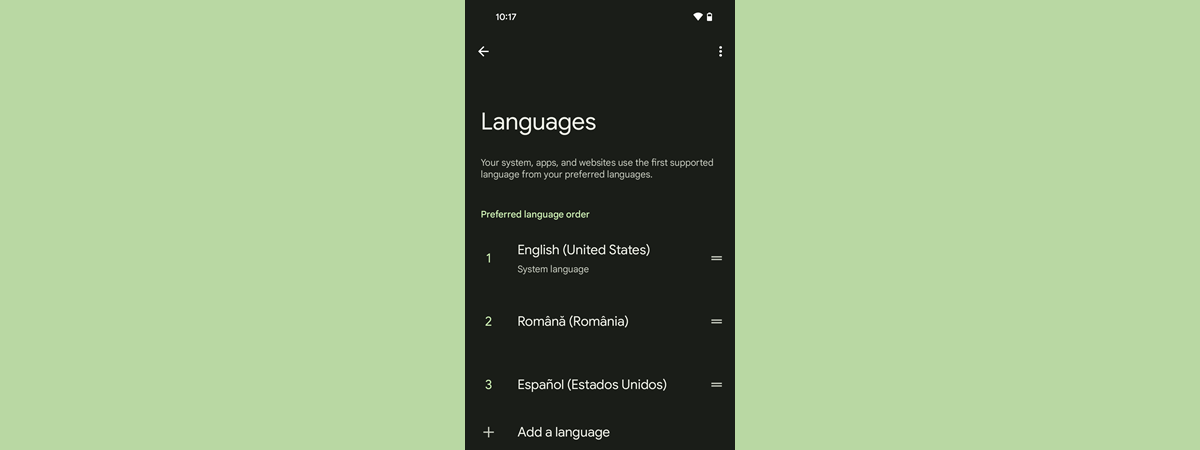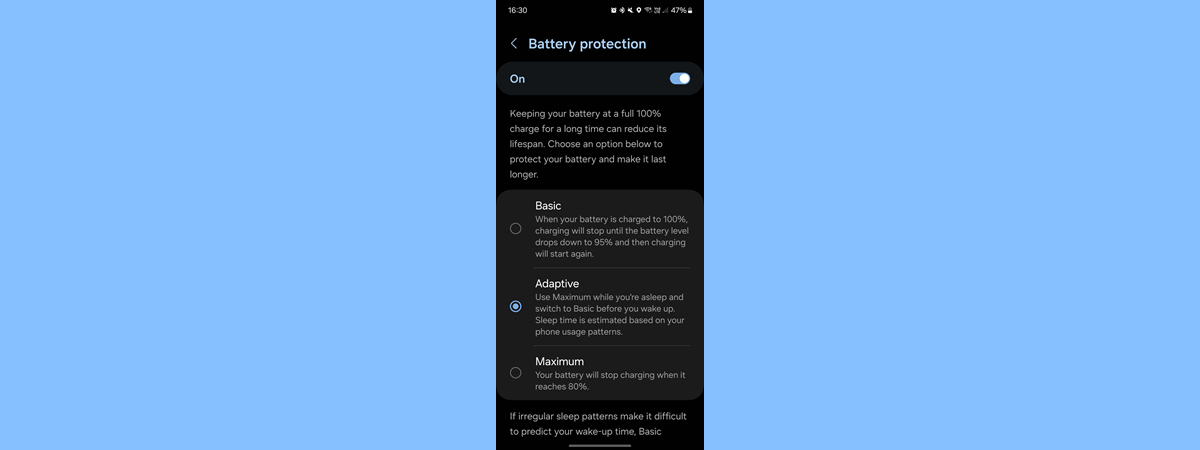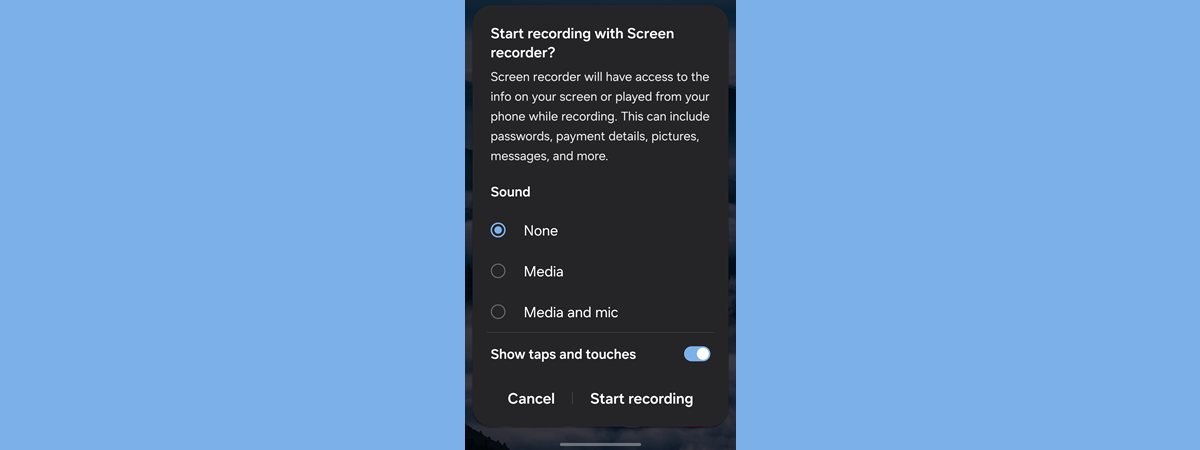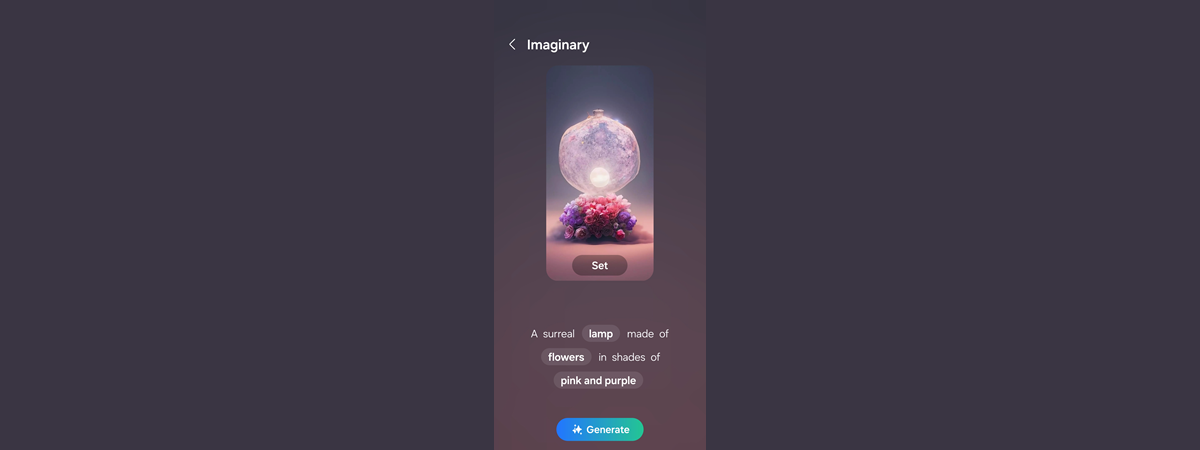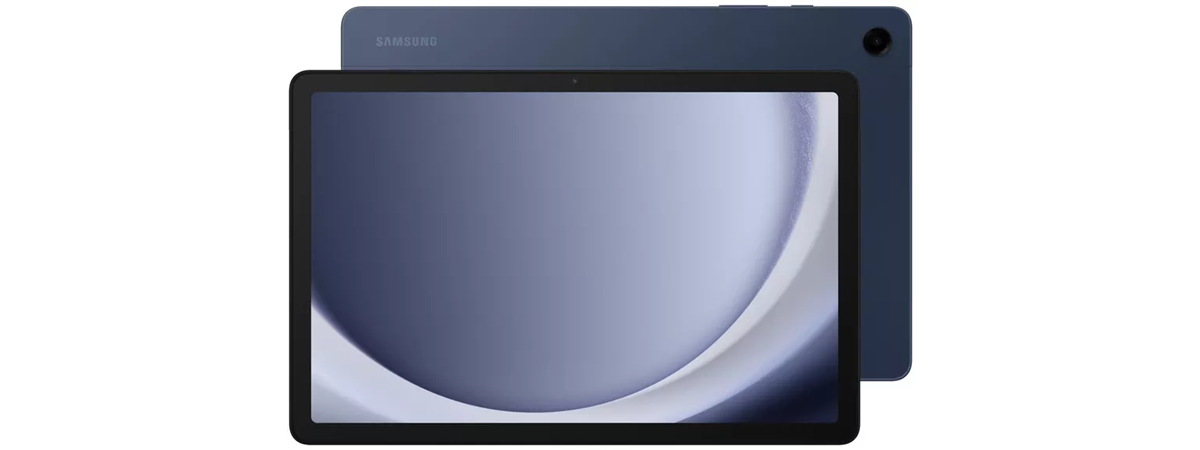How to install Google Play Store apps from a browser
The easiest way to install an app on your Android smartphone or tablet is to open the Play Store, search for the app you want, and tap Install. But did you know that you can also install a Google Play app from your computer? Indeed, you can use the Google Play Store to install apps without even touching your mobile device. In this tutorial,


 17.06.2024
17.06.2024