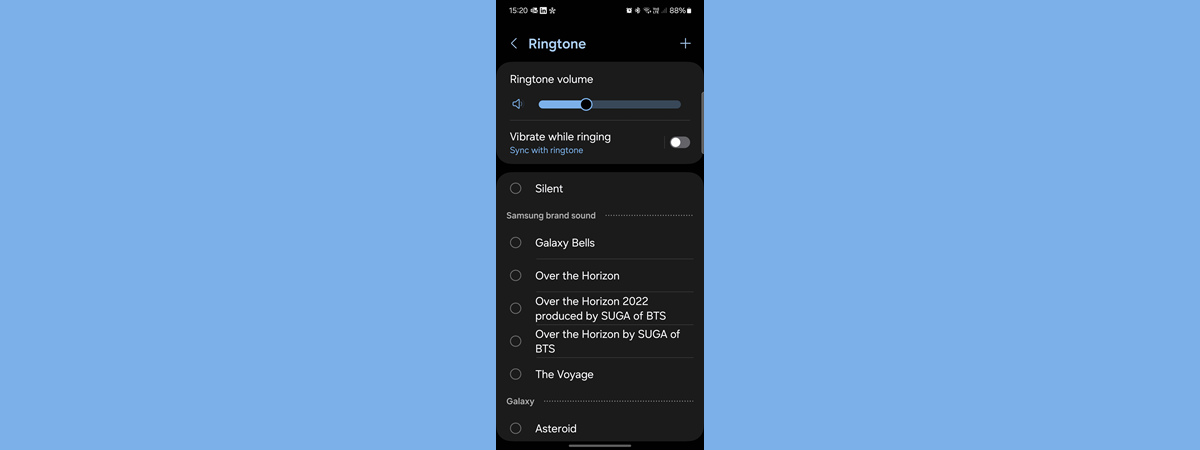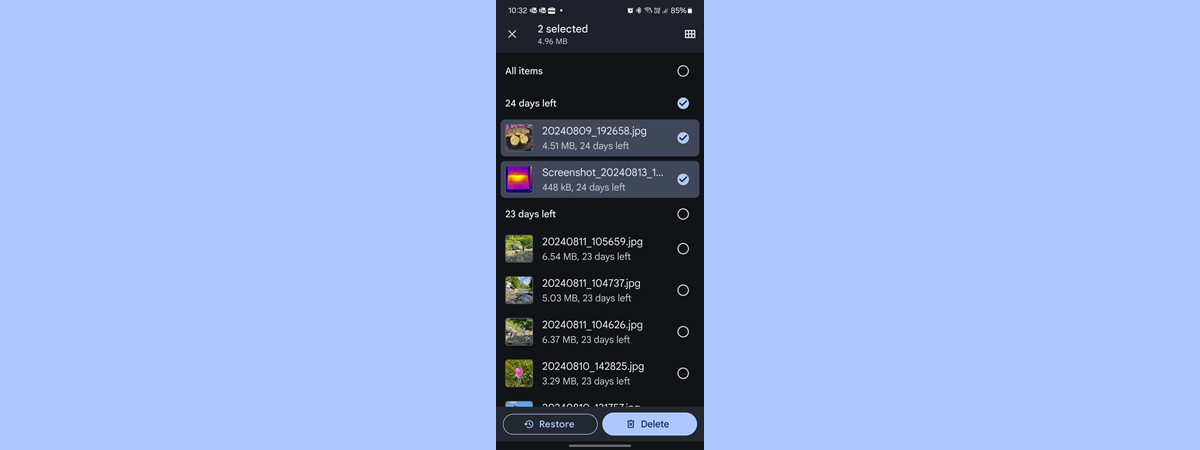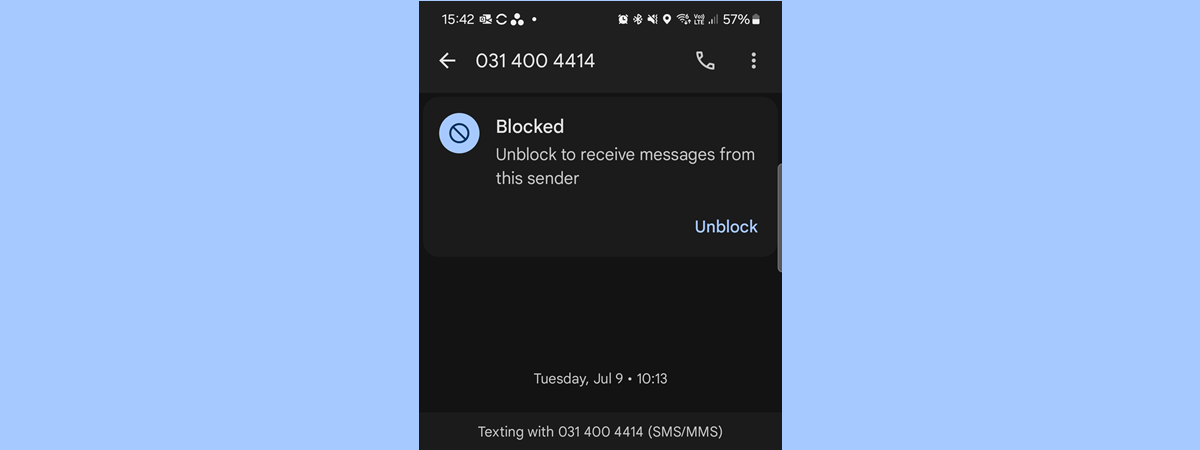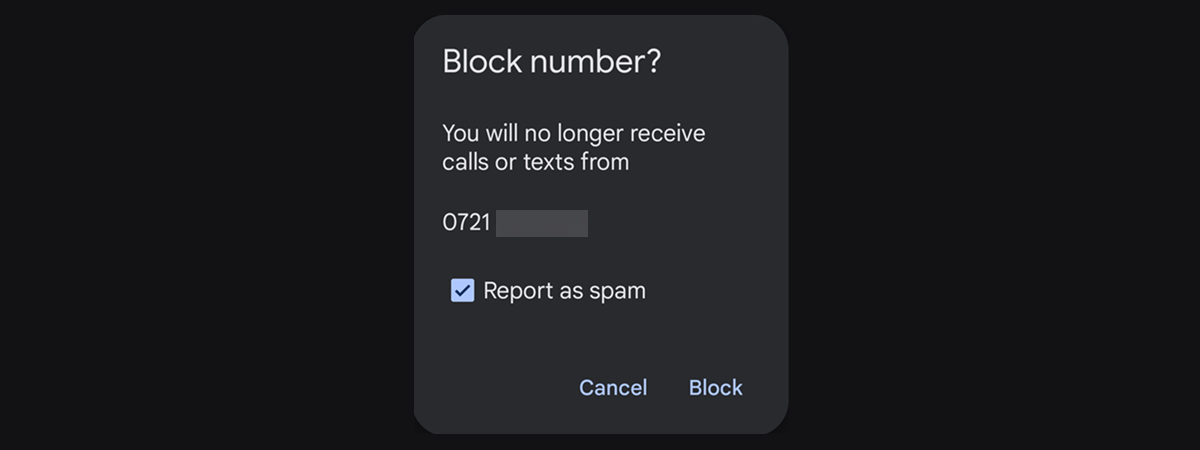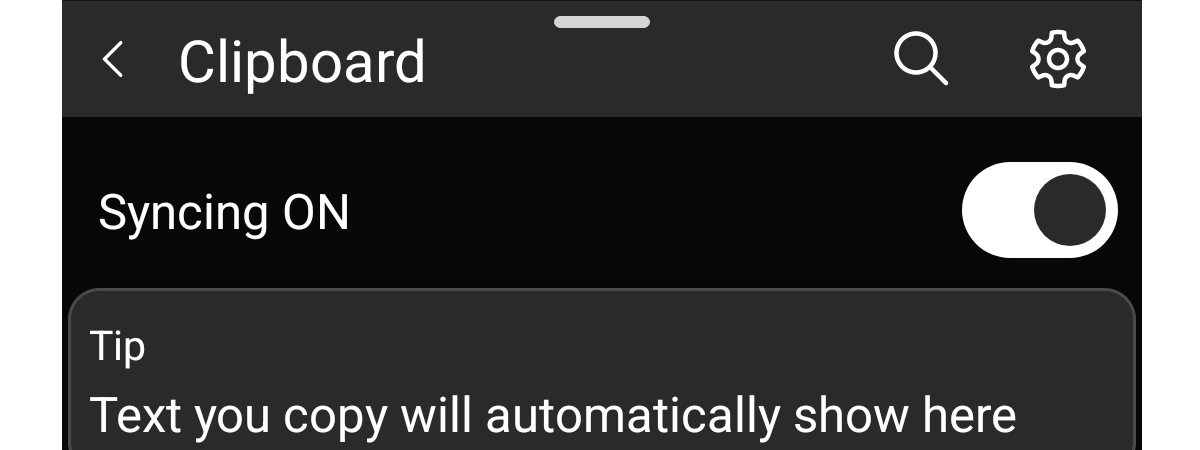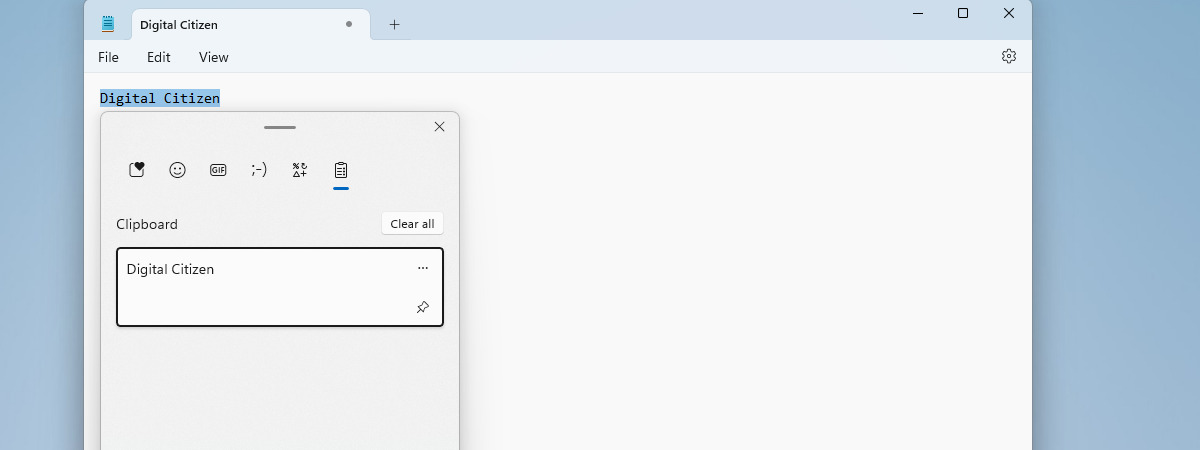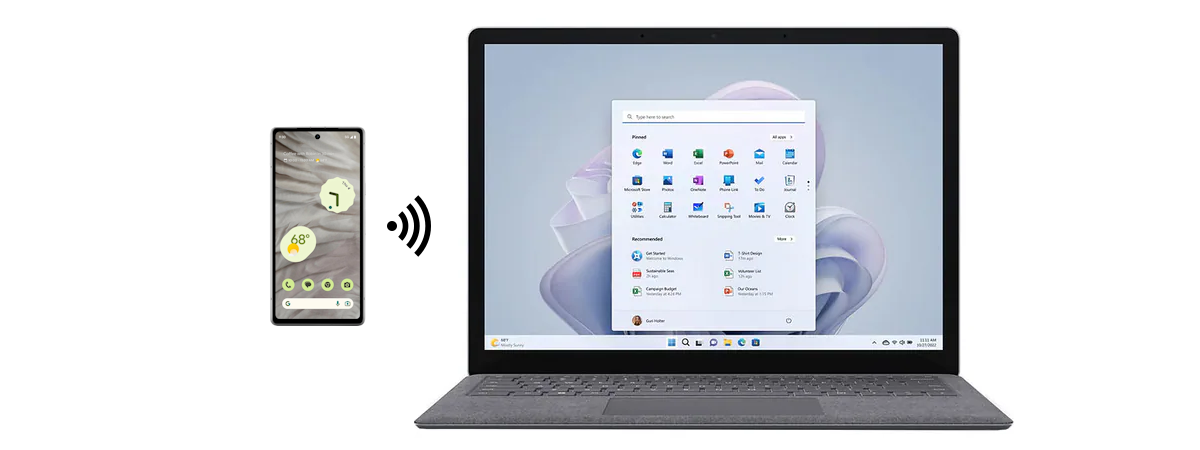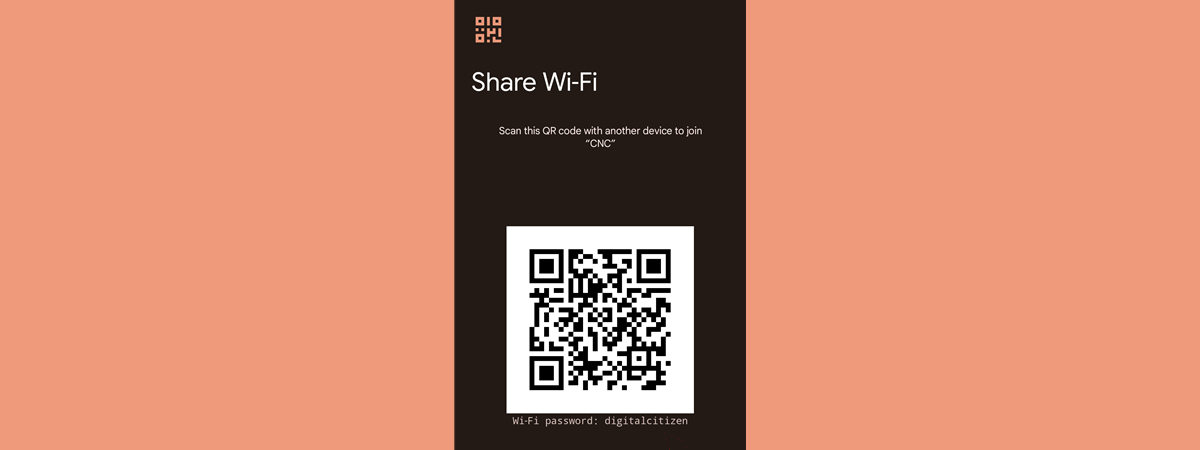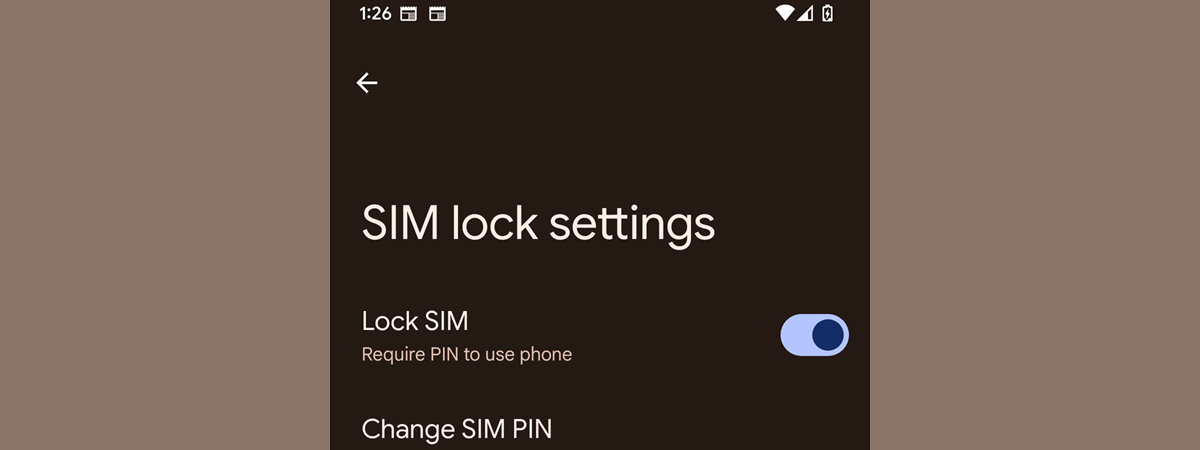
How to change or remove the SIM PIN code on Android
The SIM card PIN code is meant to protect your data against unauthorized access. Each SIM you insert into a smartphone has a PIN code that you need to enter in order to activate the card. Some mobile providers use standard PIN codes, like 0000 or 1234, for all their SIM cards, while others generate unique PIN codes for each SIM. Whatever the case,


 17.09.2024
17.09.2024