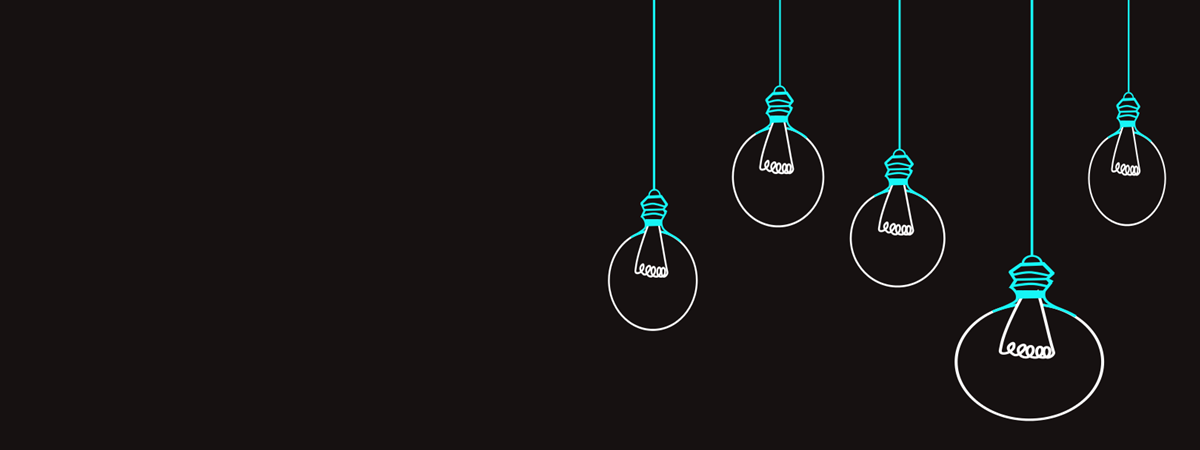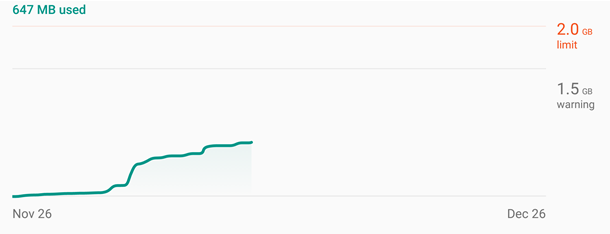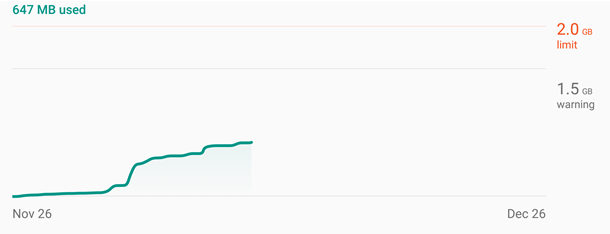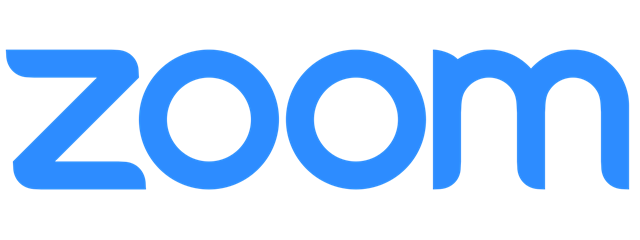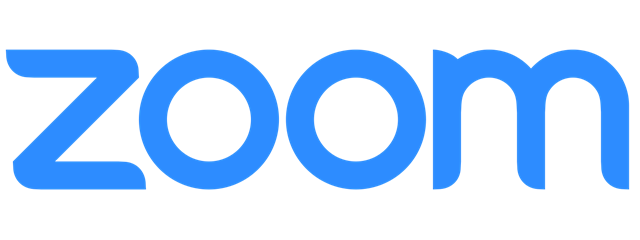How to add a contact to WhatsApp on Android: 4 ways
Adding a new contact on WhatsApp is not something you often do, since all the contacts saved on your Android smartphone are automatically available in the popular chat app. However, there are times when you want to use WhatsApp to reach out to someone whose contact is not in your smartphone. This tutorial illustrates how to add a contact on WhatsApp four different ways:


 28.07.2020
28.07.2020