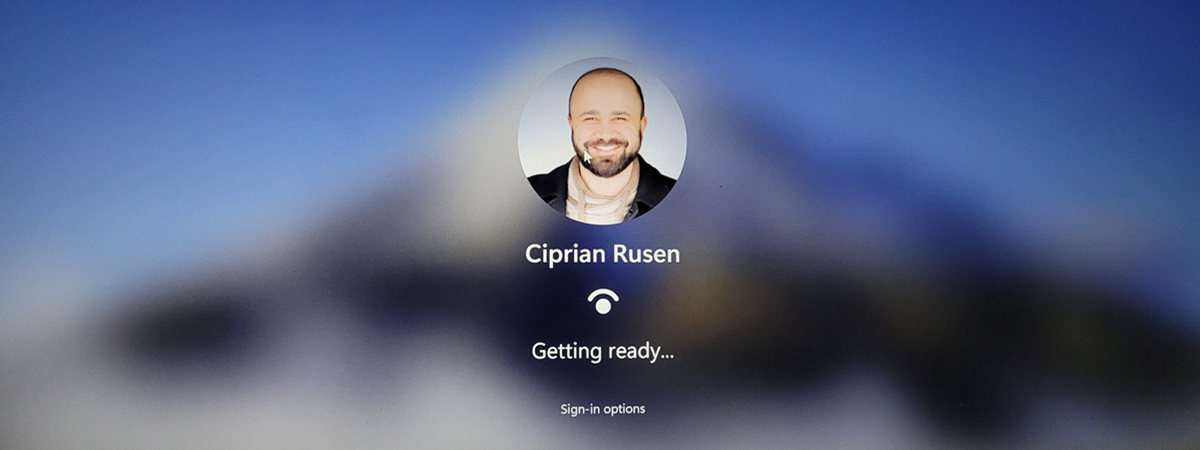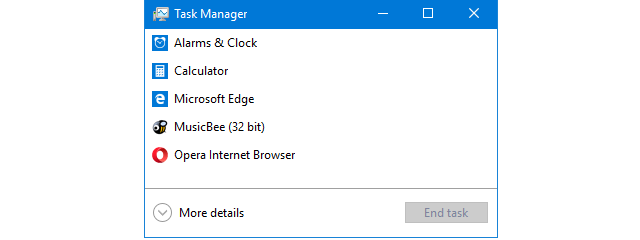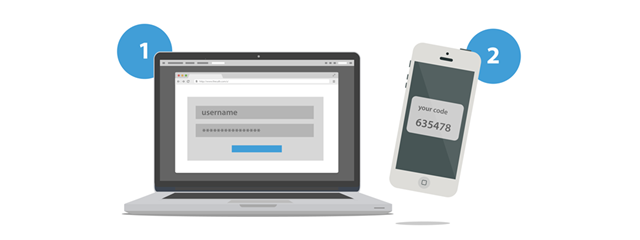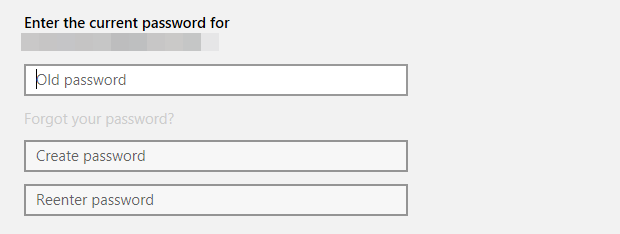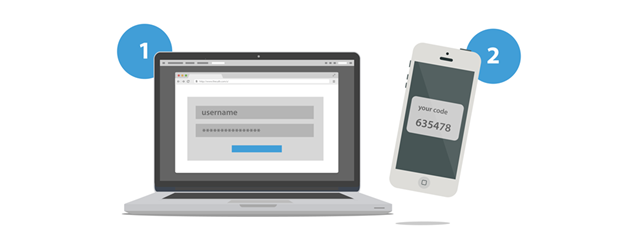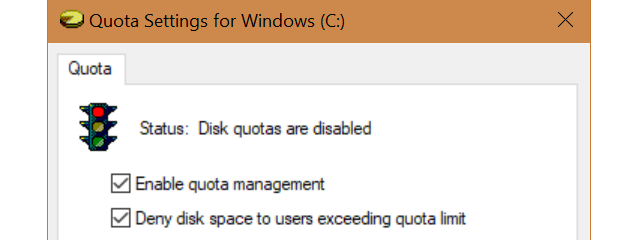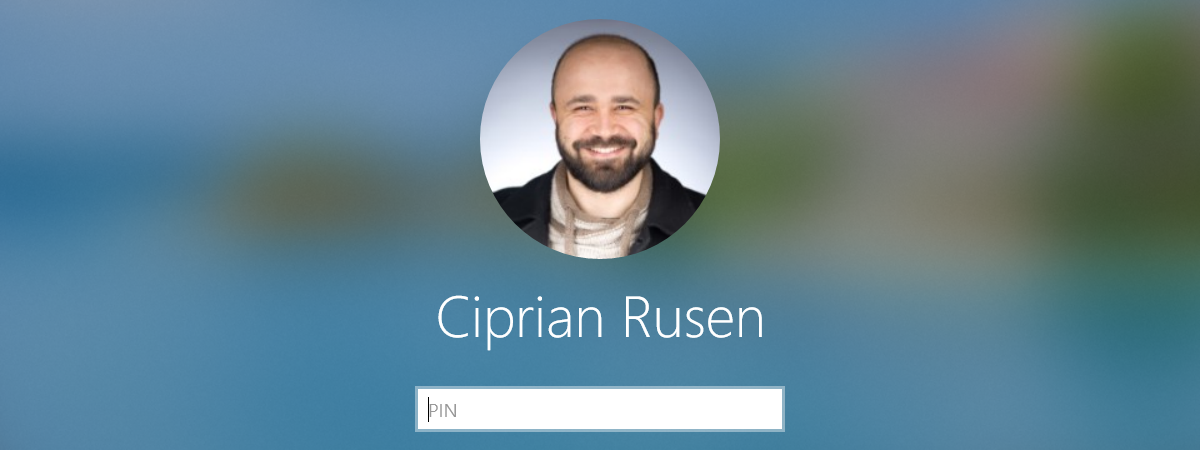
How to login to Windows 10 with a PIN? How to change the login PIN?
People hate passwords because they are long, hard to remember, and preferably unique. To keep your security at a decent level and make it faster for you to sign in, Microsoft has created several authentication methods for Windows 10. One of the fastest is the PIN. In Windows 10, you can create a PIN and use it to login quicker than typing a password.


 24.06.2020
24.06.2020