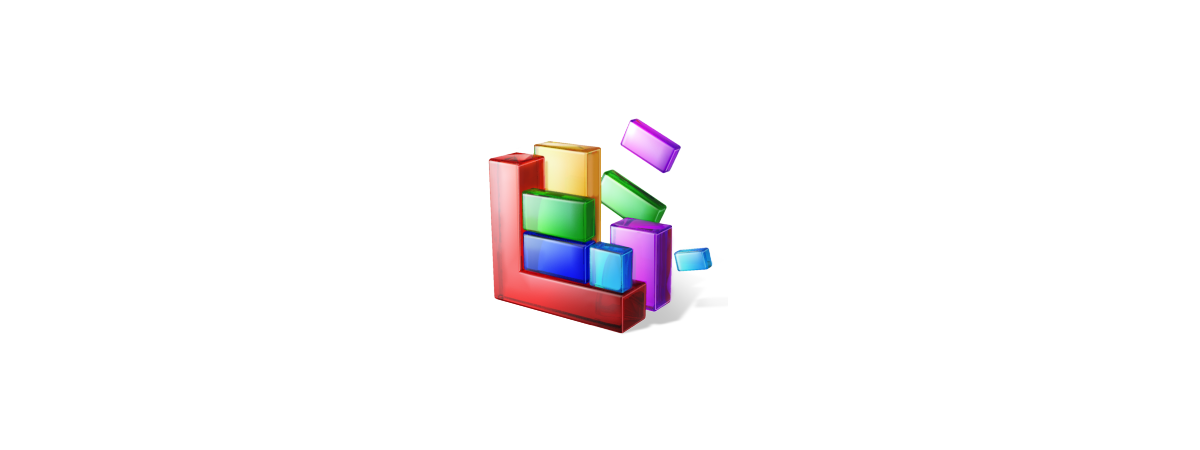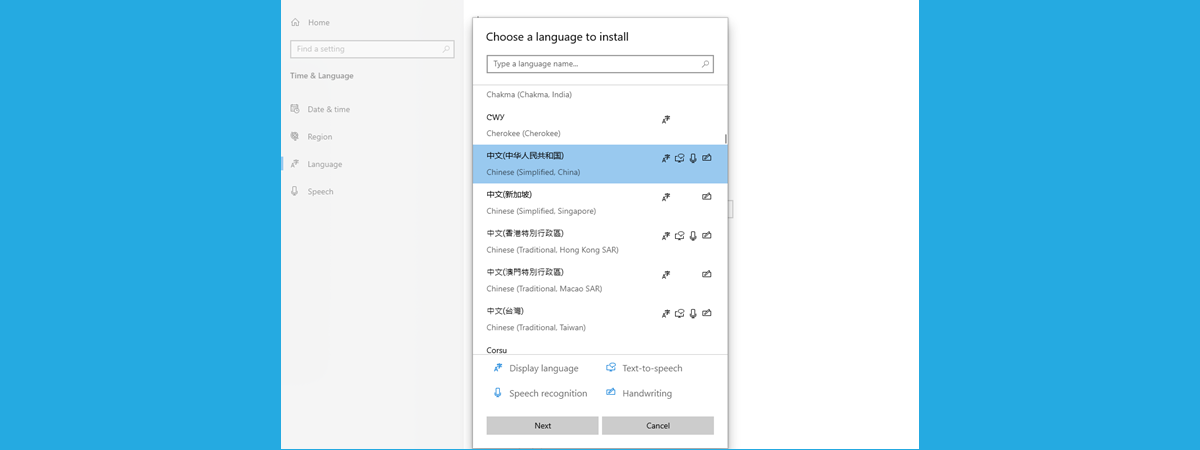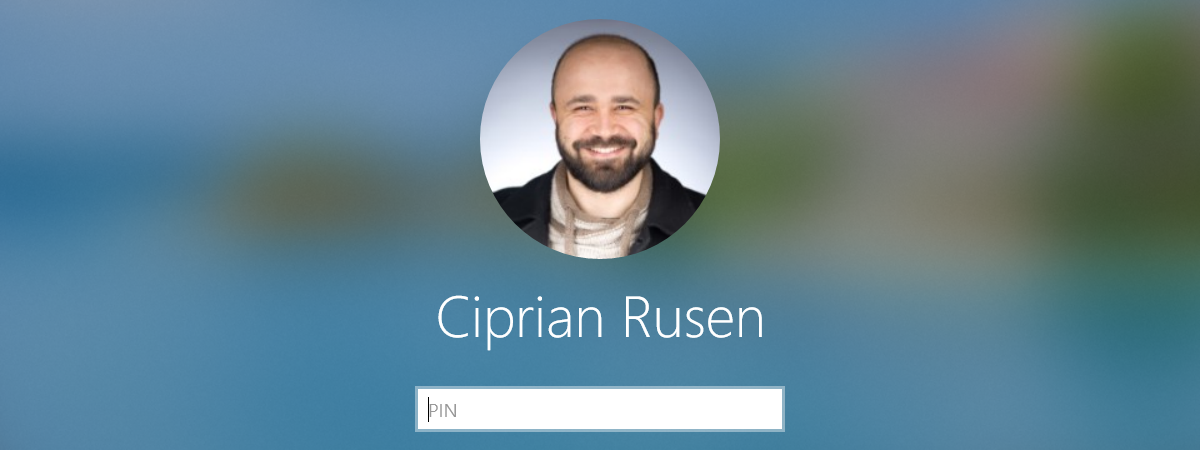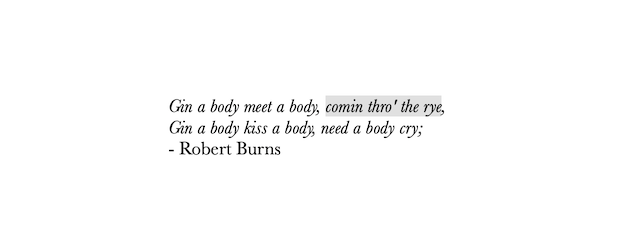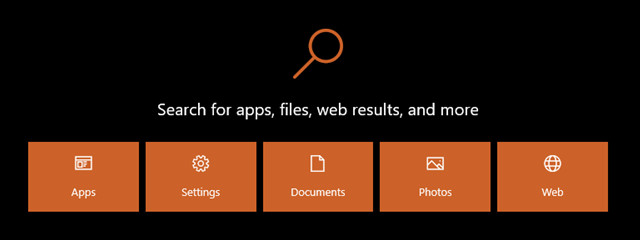9 ways to open the Windows Terminal
The Windows Terminal is the latest effort from Microsoft in turning the use of command-line tools and shells into a pleasant experience, similar to the one offered by Linux and other operating systems. However, if you are interested in learning how it works and how to use it, you first need to know how to open it. To help you out, here’s a long


 19.07.2021
19.07.2021