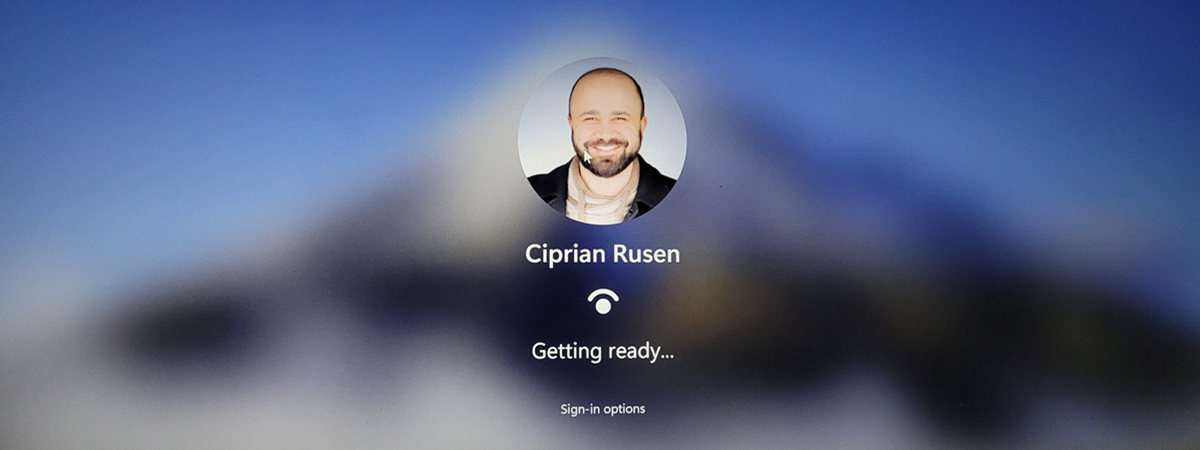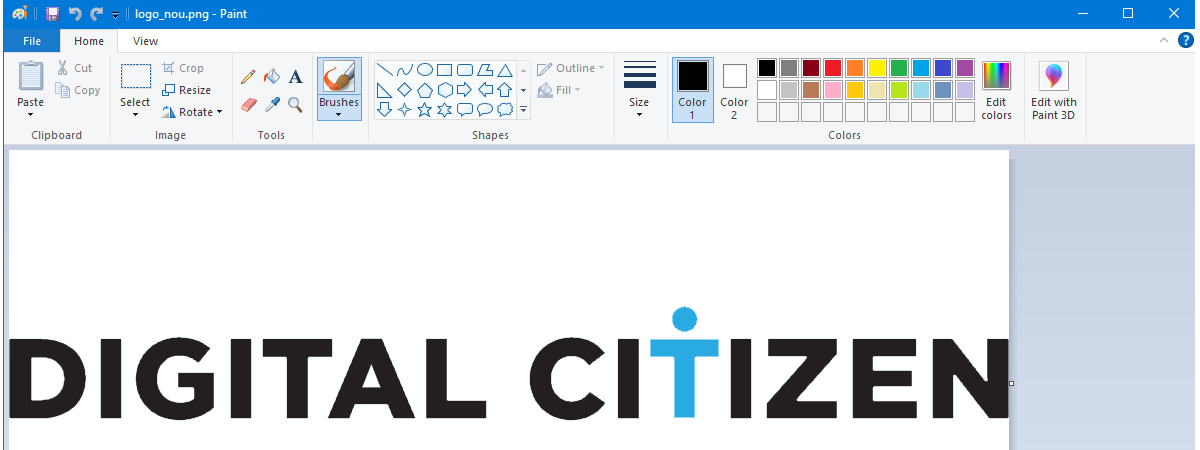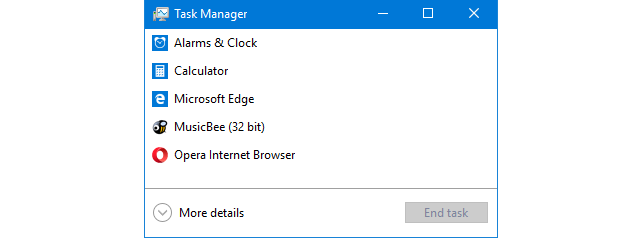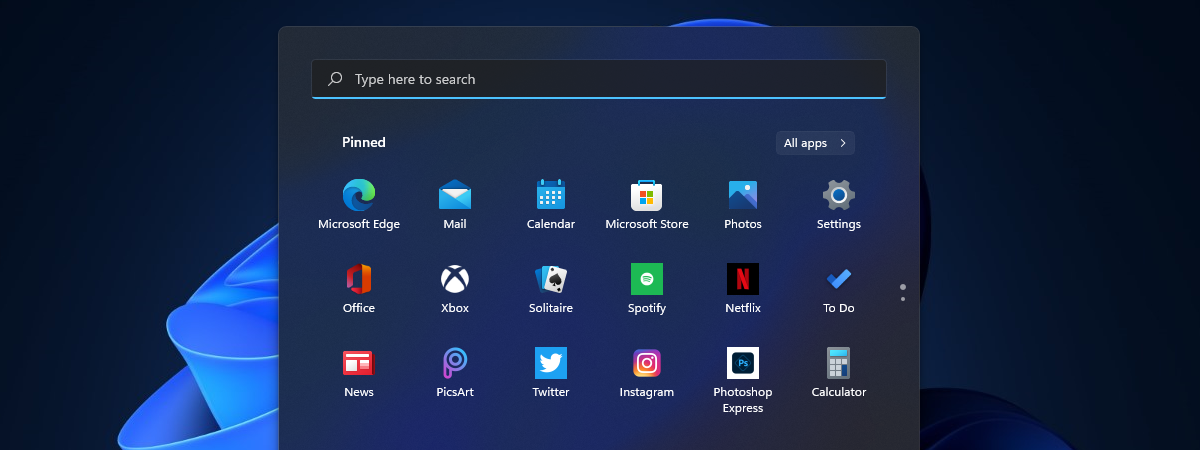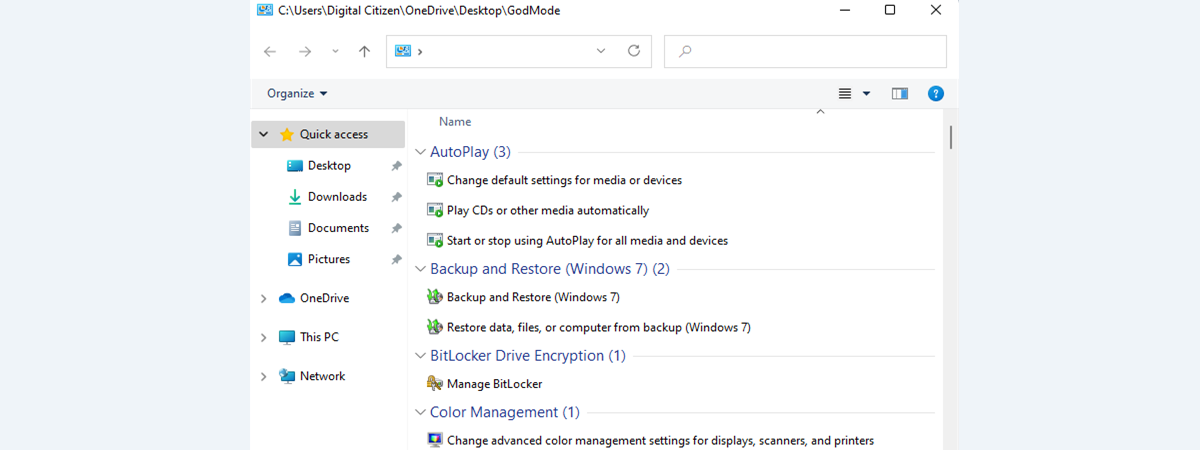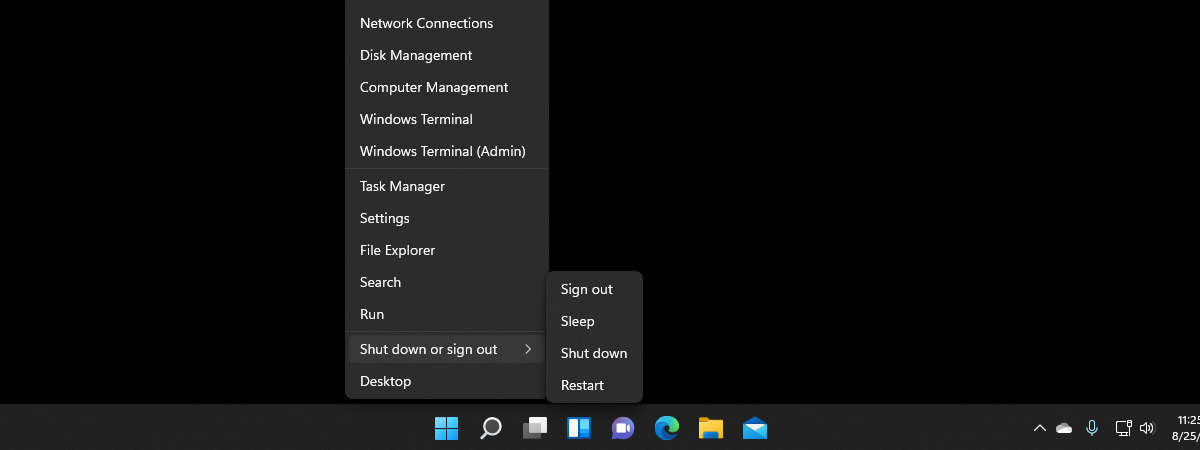7 ways to lock a Windows 11 PC
If you want to make sure others can’t access your data when you step away from your PC, it’s a good idea to learn how to lock the screen in Windows 11. This also saves battery while keeping your Windows session active in the background, so you can simply log in to get back to what you were doing. This guide illustrates how to


 26.10.2021
26.10.2021