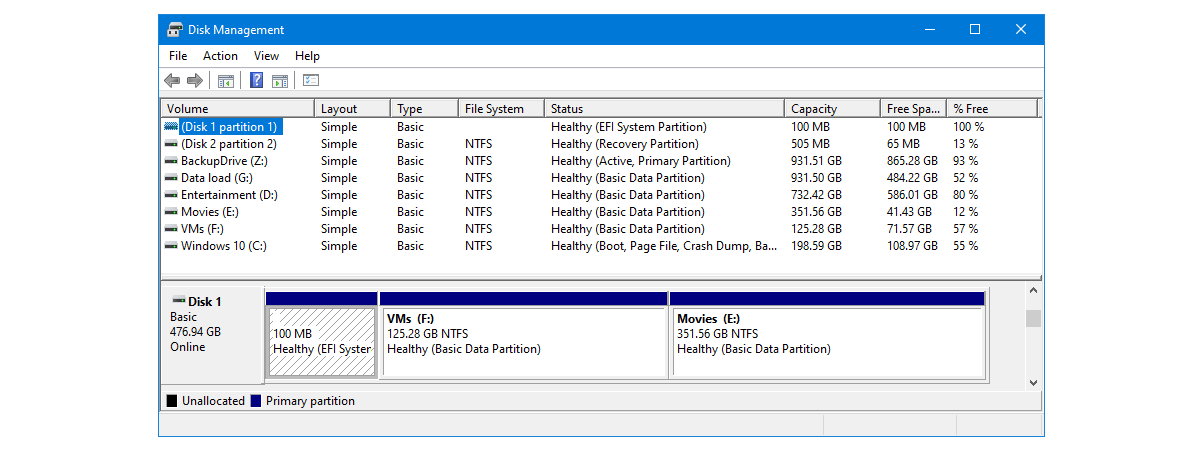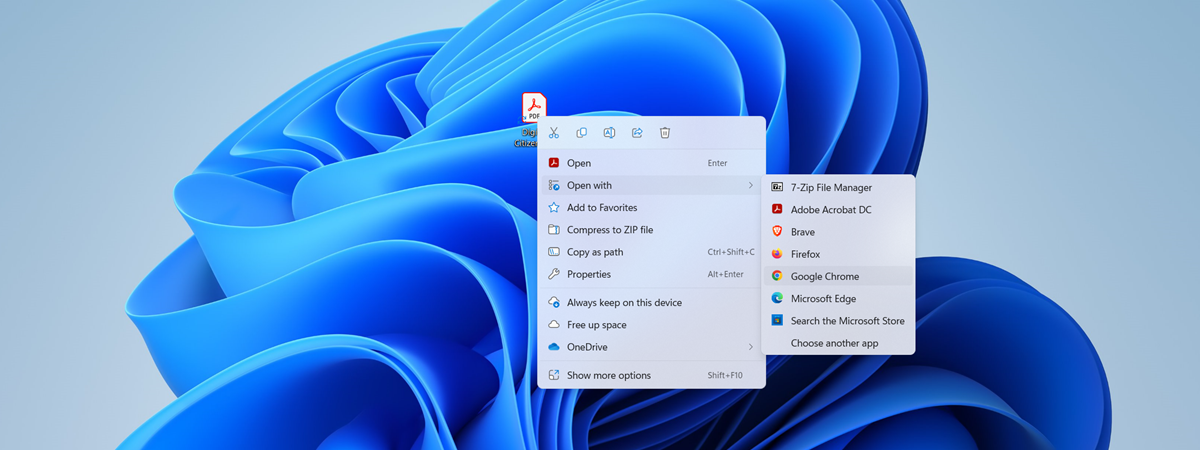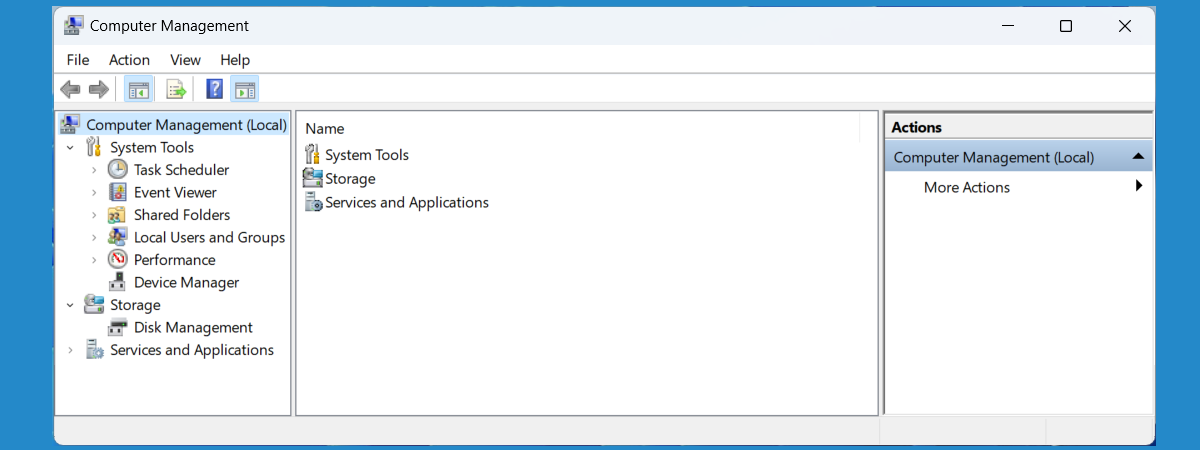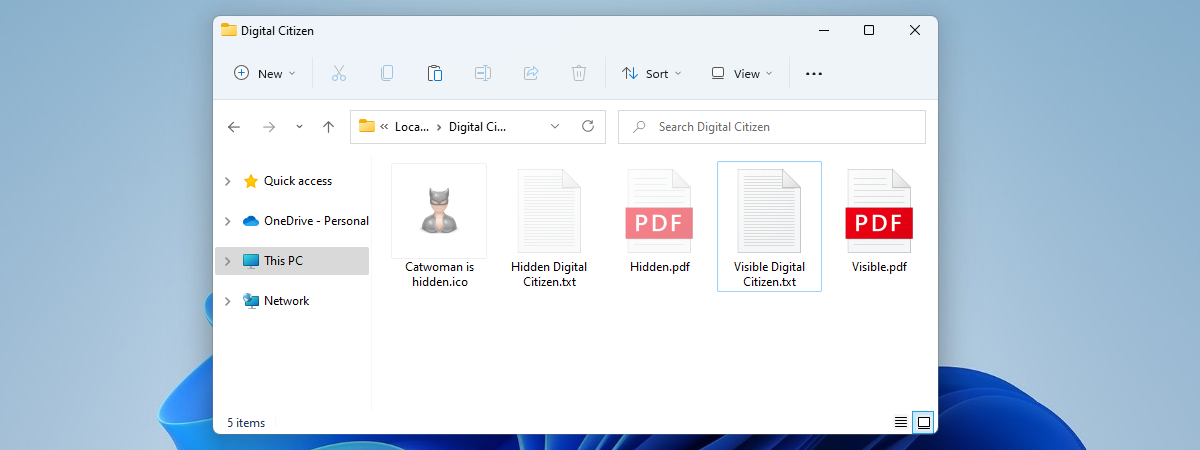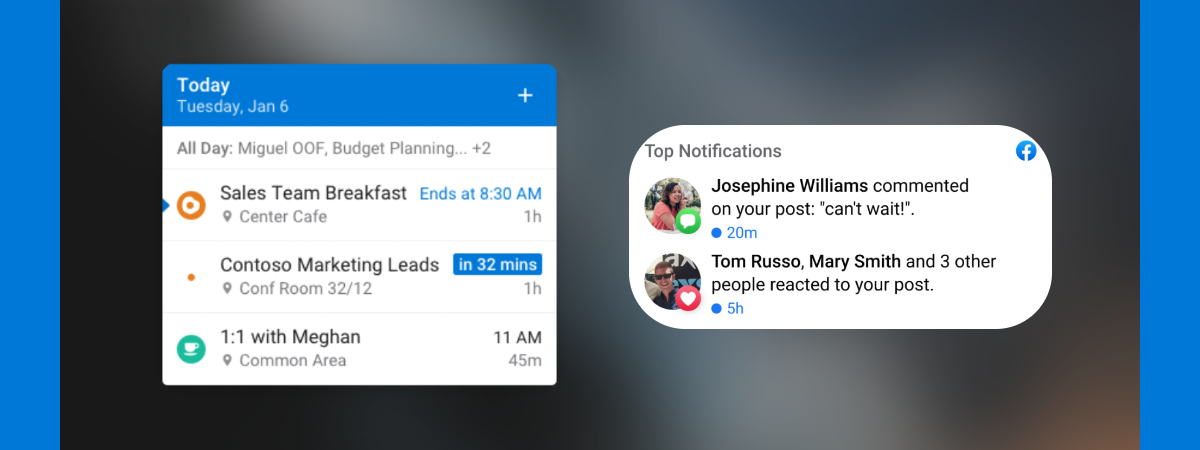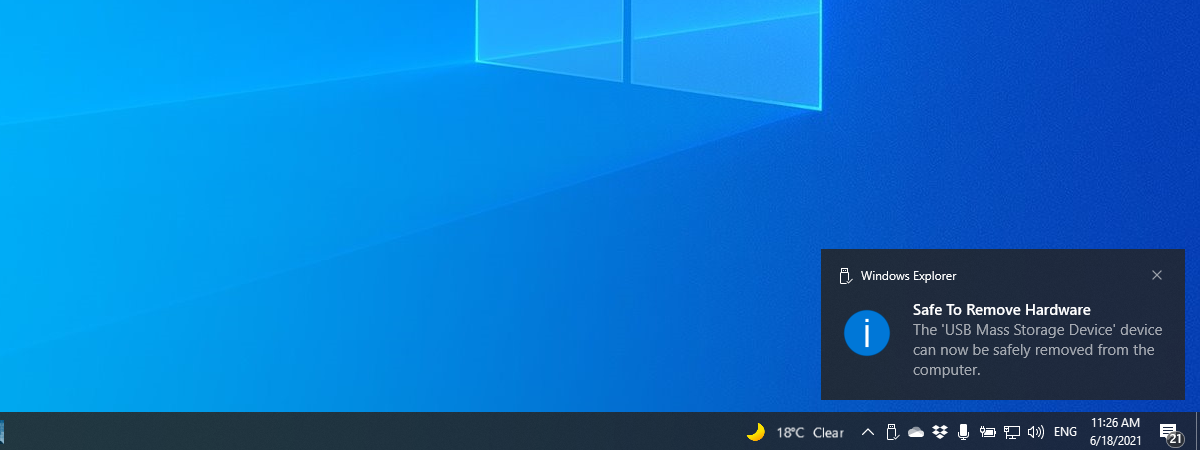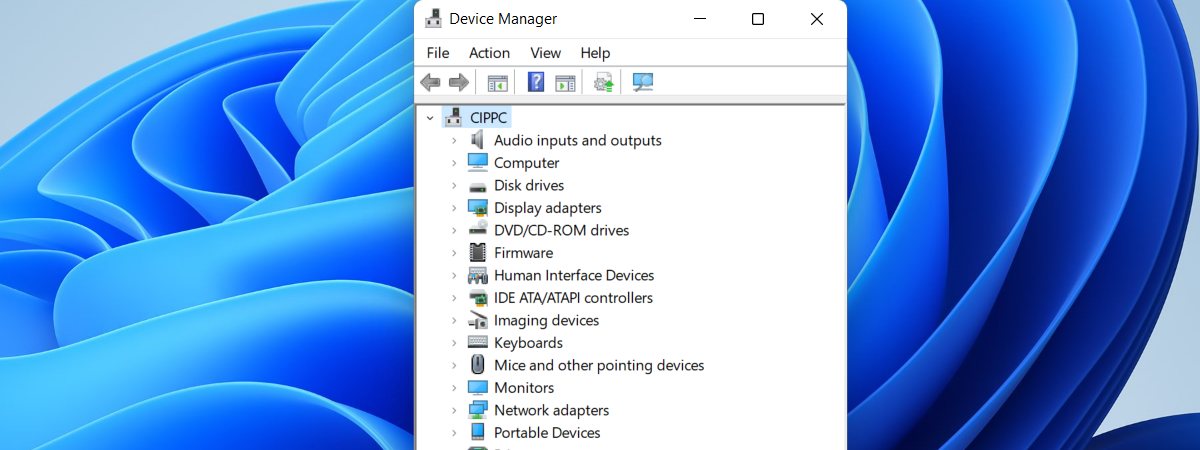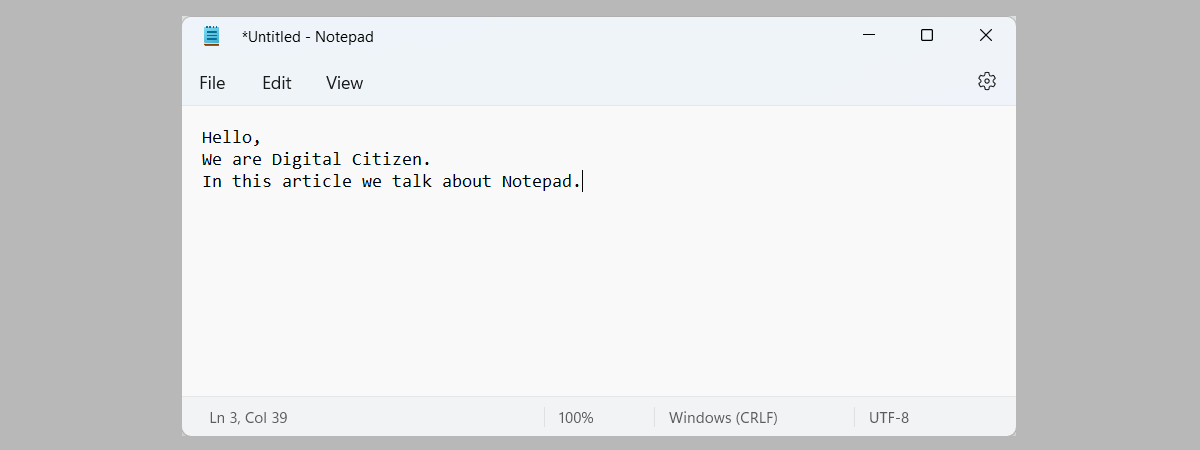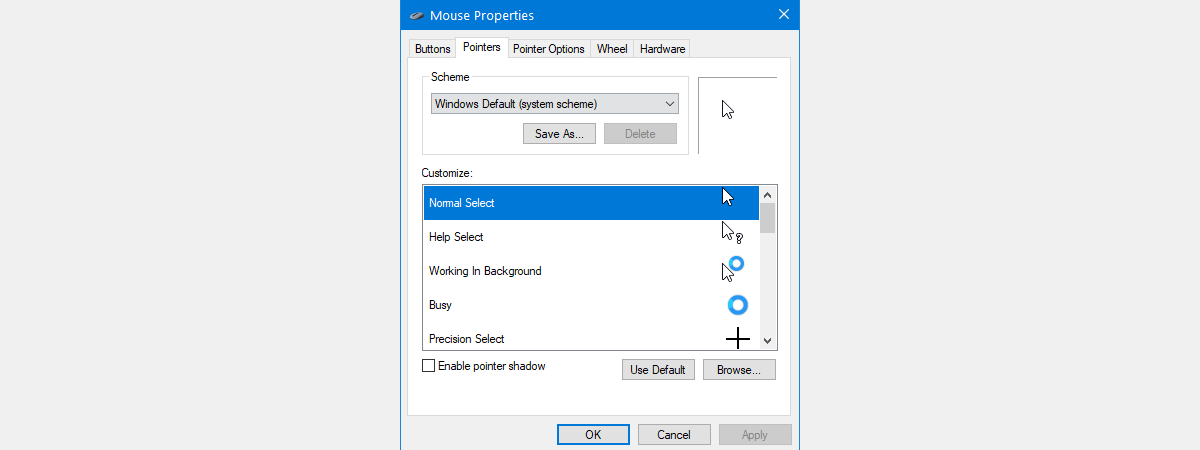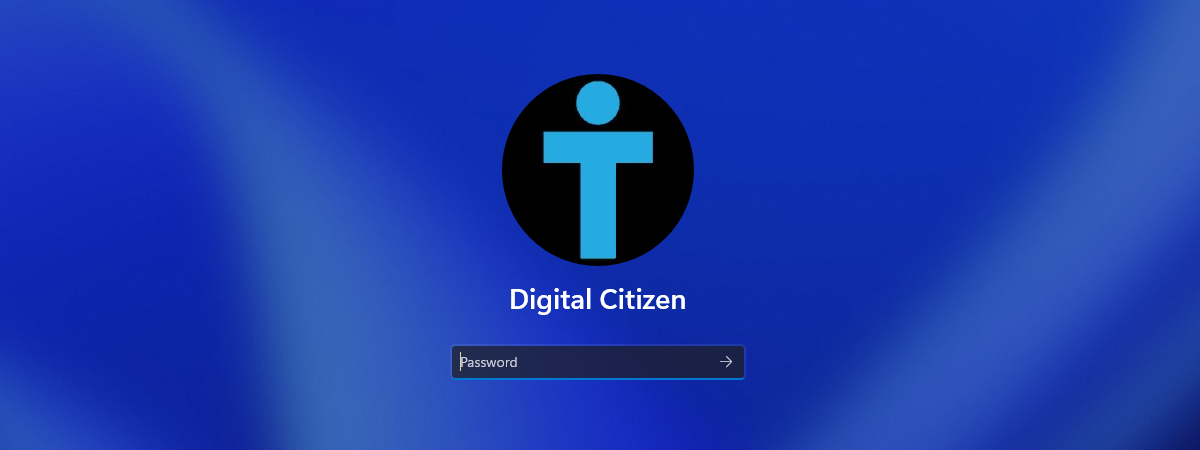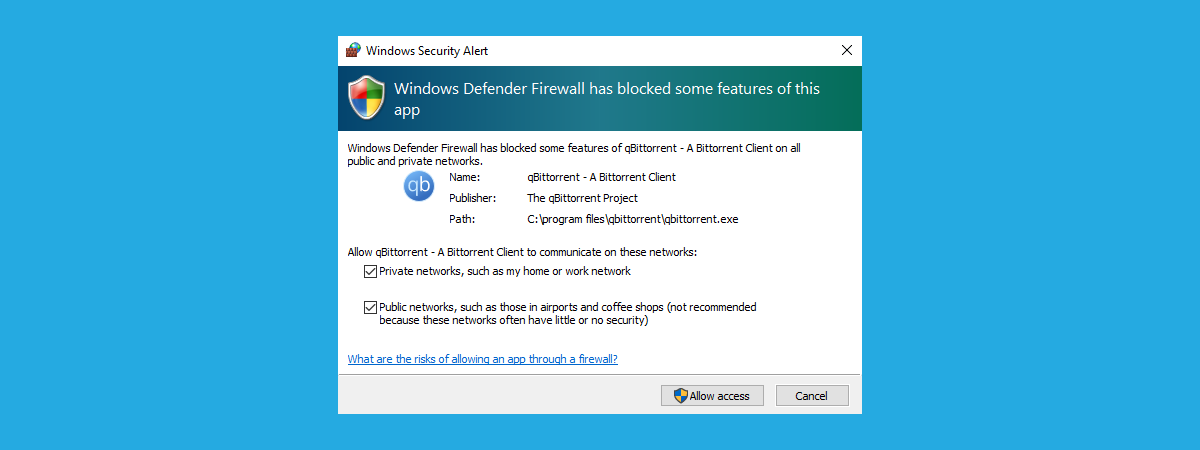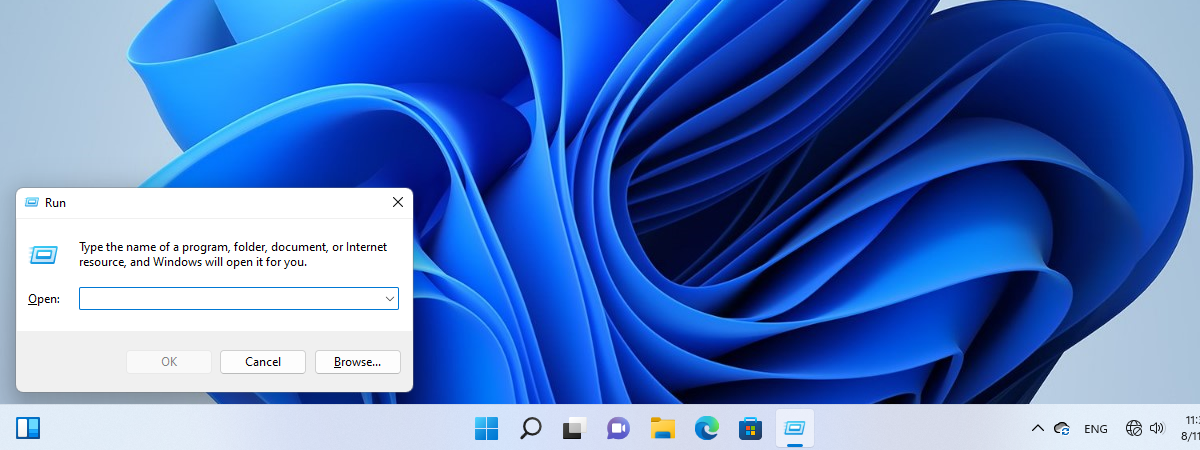
8 ways to open the Run command window in Windows
The Run command window allows you to start programs, open files and folders, and access internet resources in all Windows versions. Type a path, a quick command, or environment variable into Windows’ Run, and then click OK or press Enter, and you execute a Run command. Although the Run shortcut is not as easy to find in modern Windows versions, the tool still exists


 11.08.2022
11.08.2022