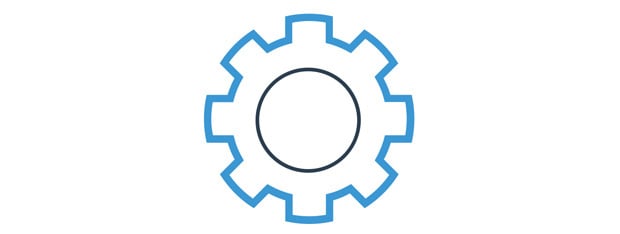How to Customize the Tiles Displayed on Your Windows 8.1 Start Screen
The Start screen is an important concept in the Windows 8 operating systems. While it may have its share of issues, the principles behind it are good. Also, with each new version of Windows 8, the user experience has been improved. For example, in Windows 8.1 Update 1 Microsoft has further tweaked the way you customize the Start screen. Therefore we decided to share


 08.04.2014
08.04.2014