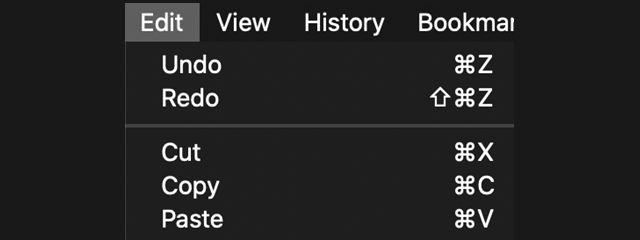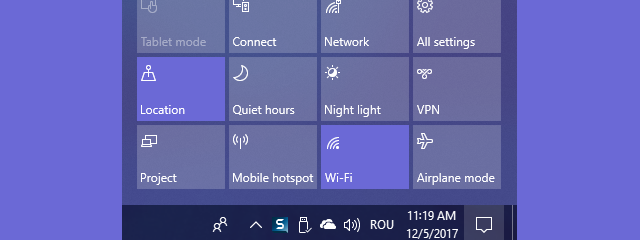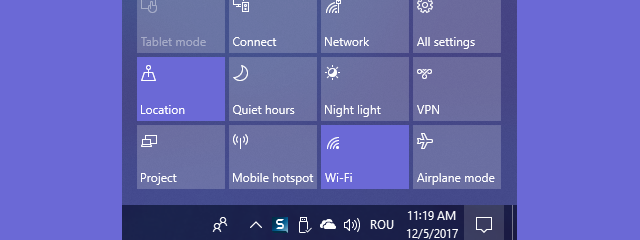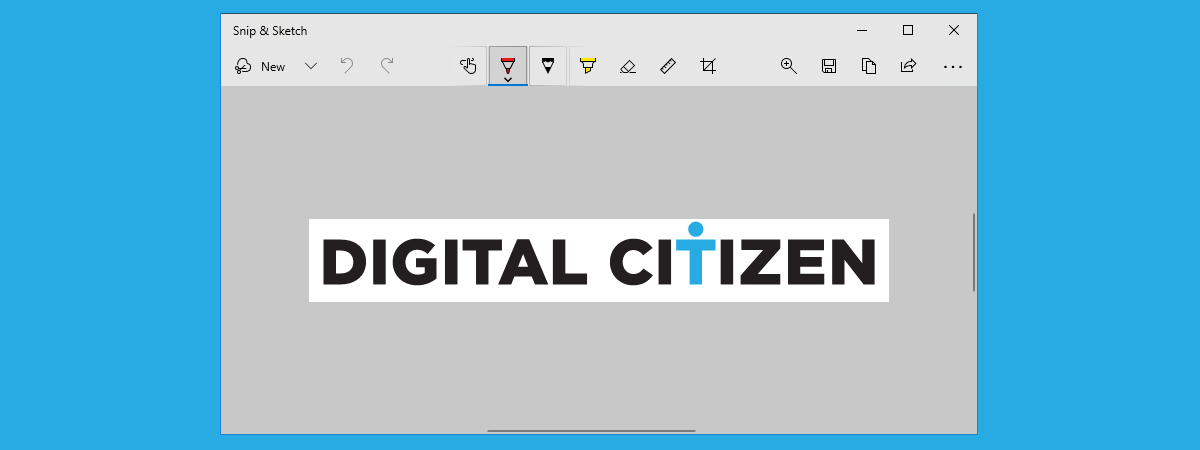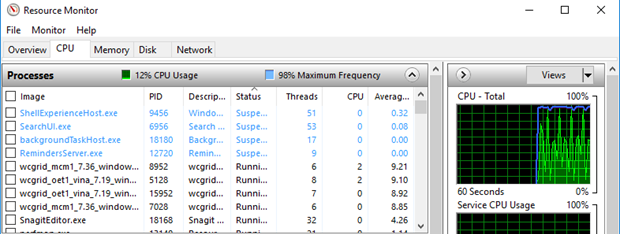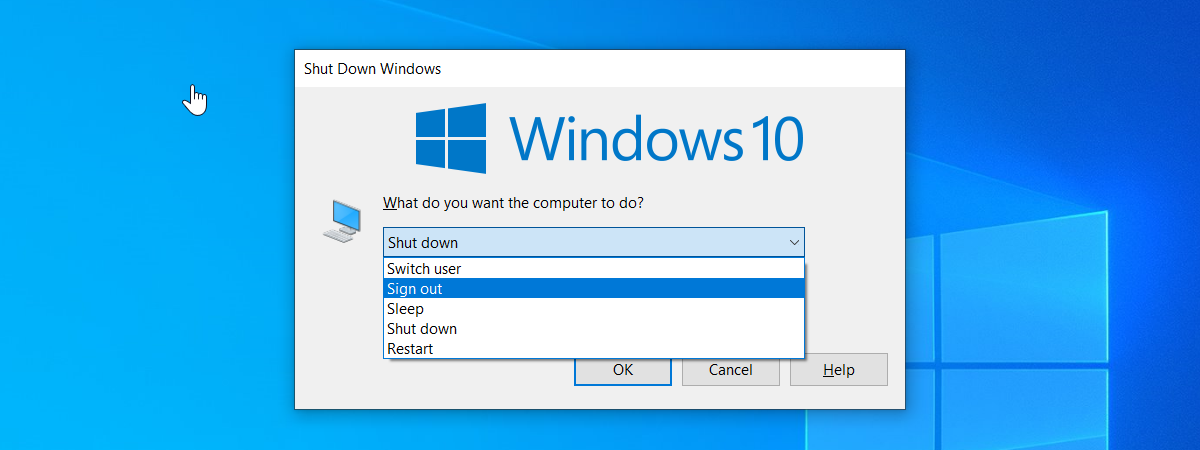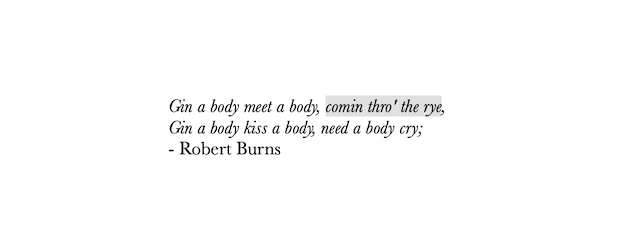
The complete guide to selecting text on your Mac
Selecting portions of text can come in handy in a variety of situations. Whether you need to highlight some text to better focus on it, or want to copy or cut it in order to paste it somewhere else later, knowing all the ways you can select text can save you precious time and enhance your productivity. In this tutorial we show you all


 06.12.2019
06.12.2019