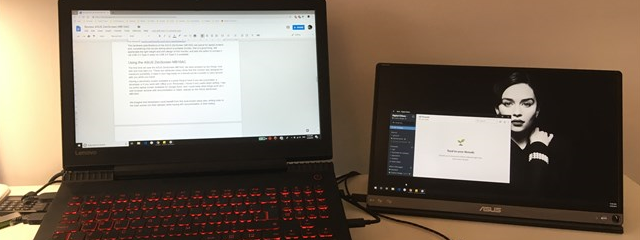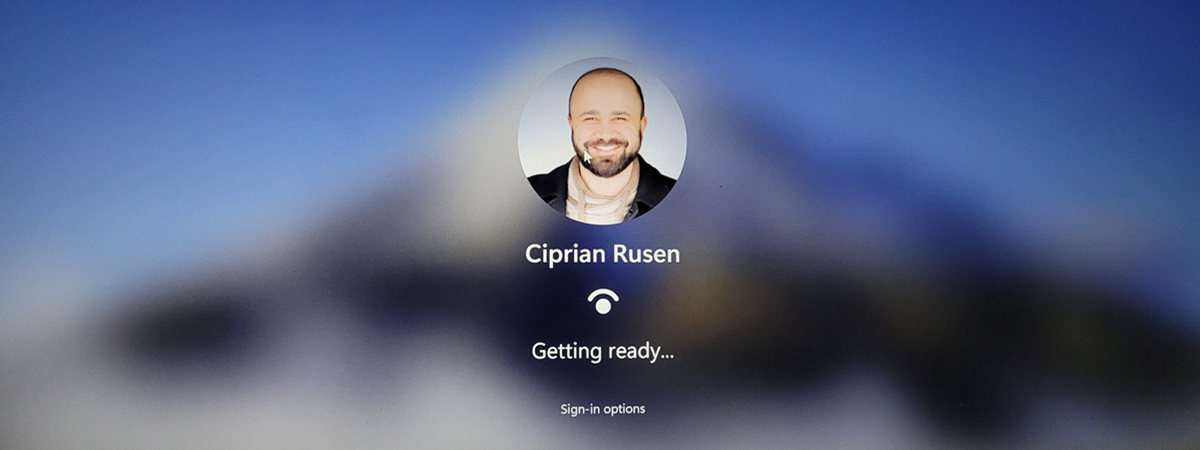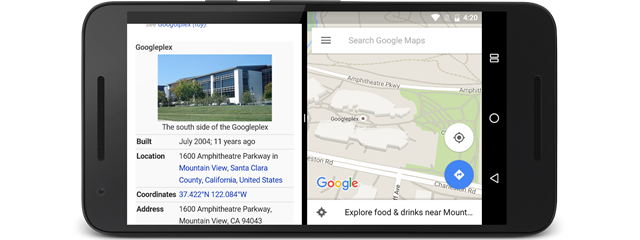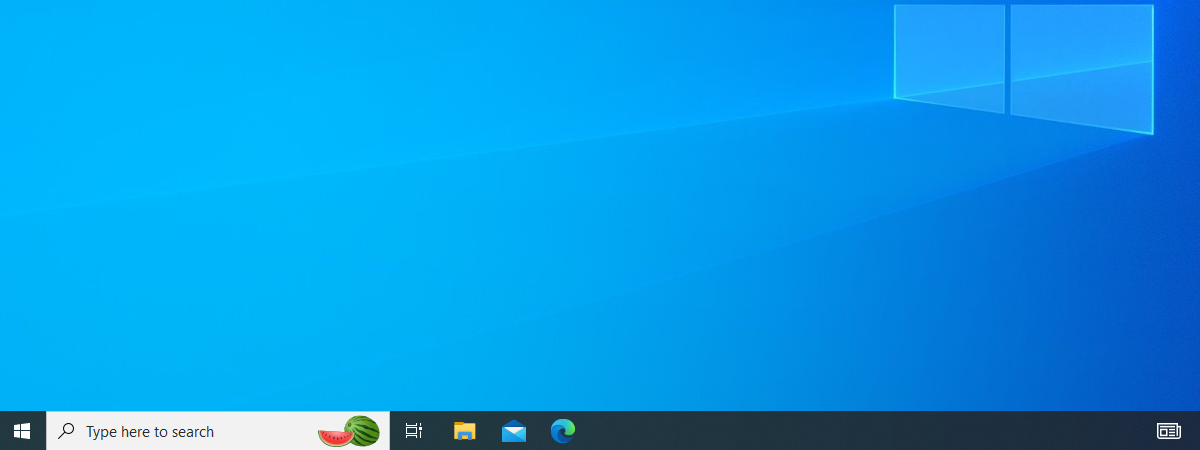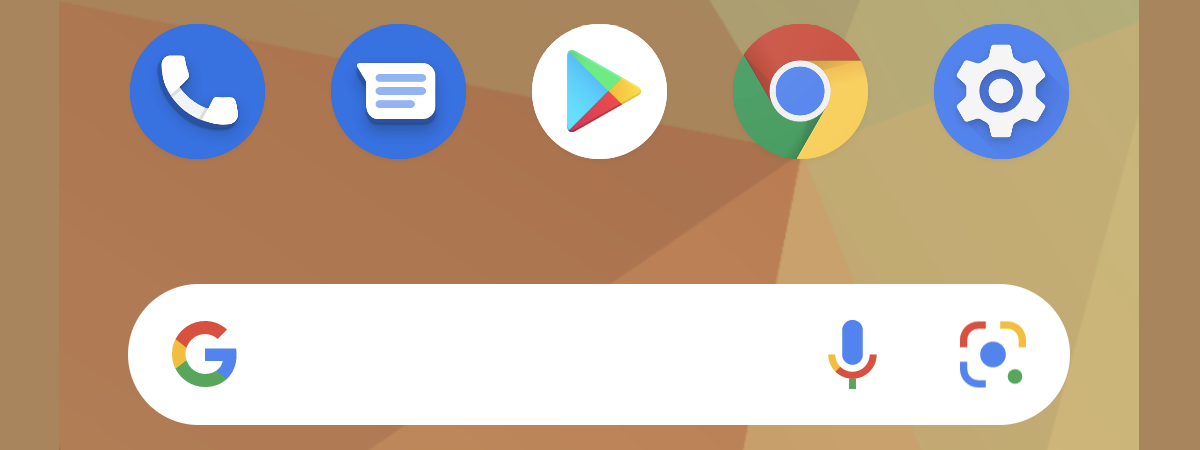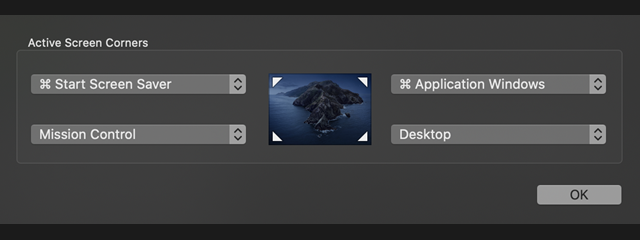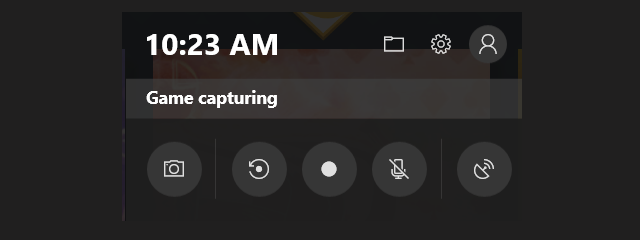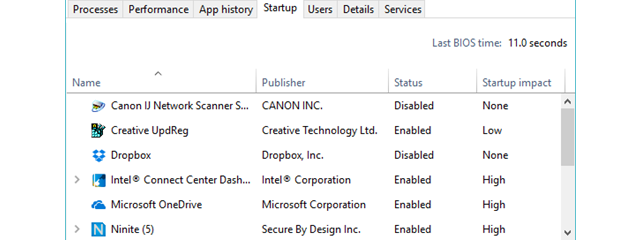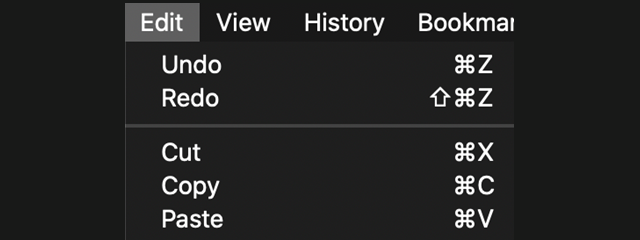5 ways to double-click with a single click in Windows
Are you tired of opening files and folders in Windows by double-clicking or double-tapping on them? Do you want to open them like you do on your smartphone, with a click or a tap? You can do that if you change a particular setting in Windows. In this guide, we share five ways in which you can make your mouse double click on a


 02.06.2020
02.06.2020