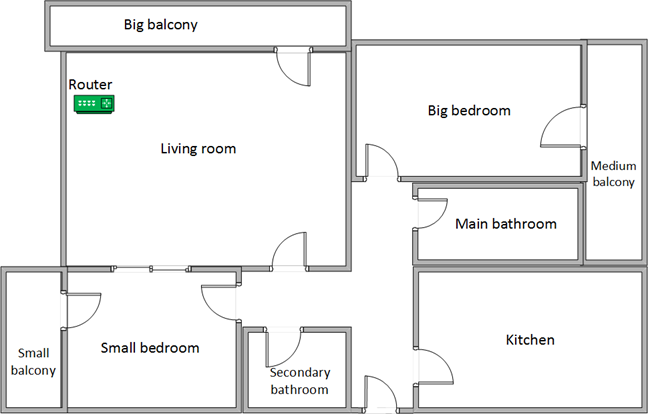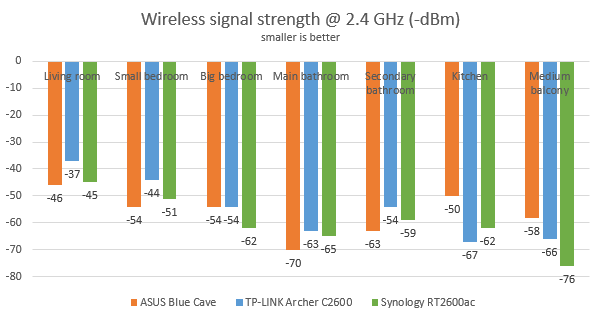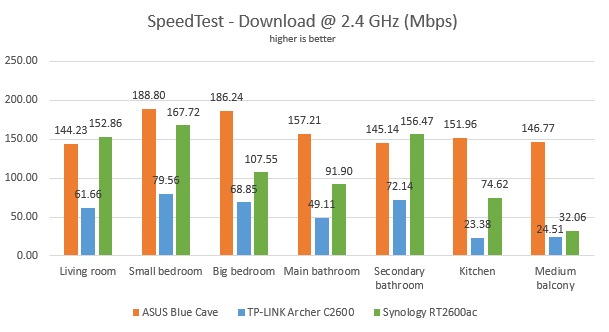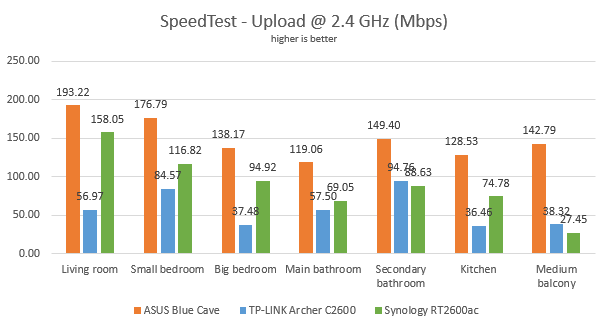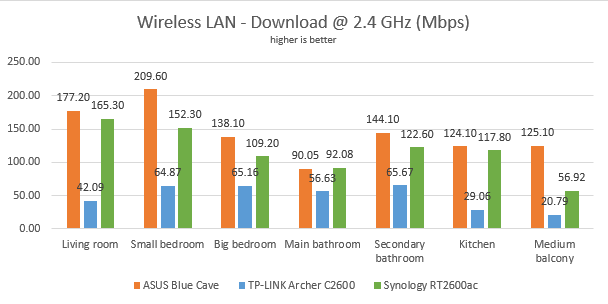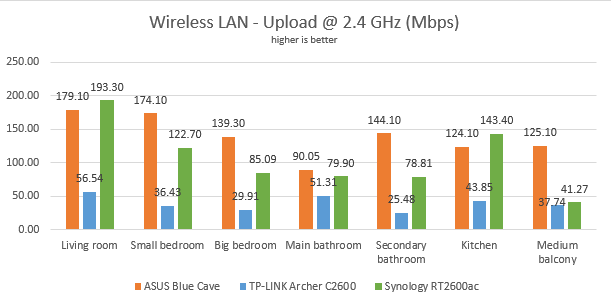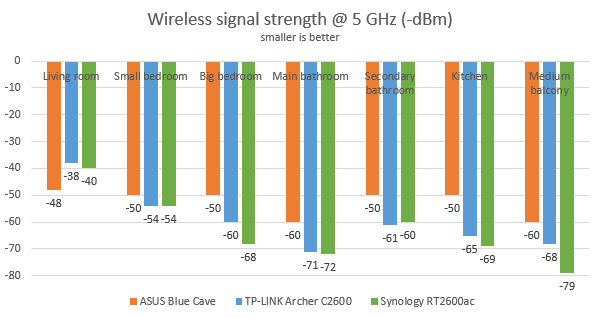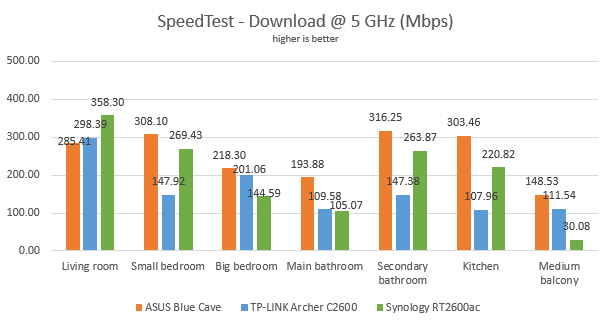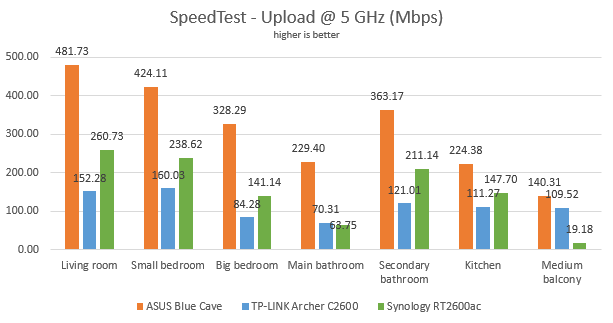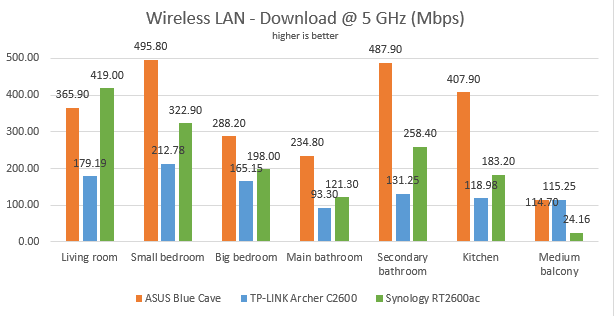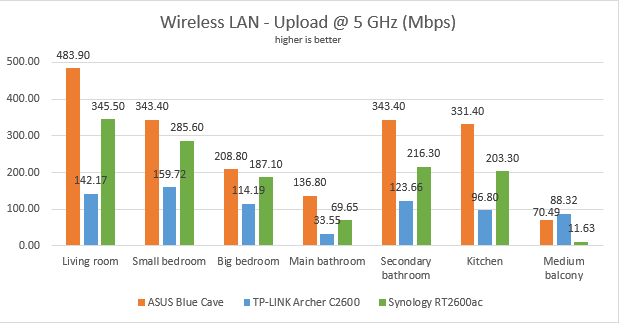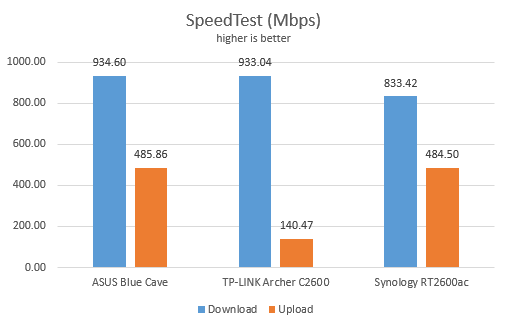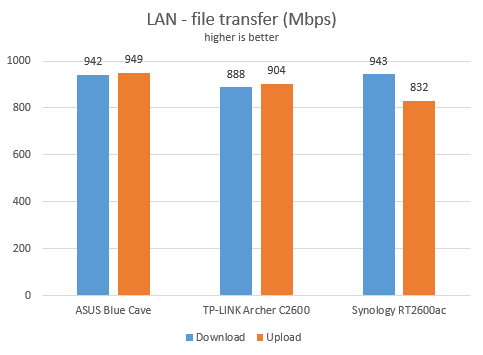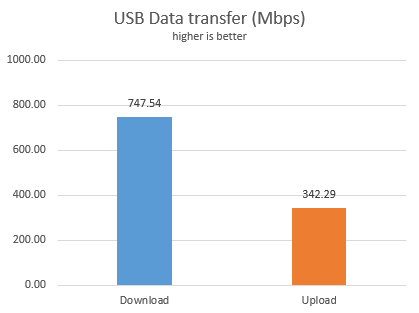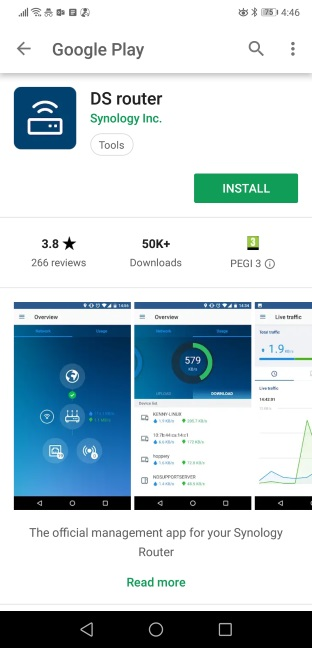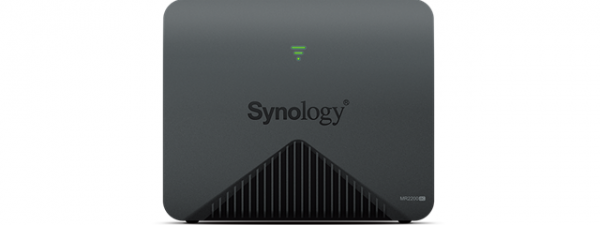Wireless network performance
First, let's look at the apartment that was used in our testing and how it is set up. You can see that the router is placed in the living room. With most wireless routers, the signal strength is not that high in places like the Kitchen and the Medium balcony.
Our testing was done using a fast 1 Gigabit Internet connection that is capable of uploads on the internet of up to 500 Mbps. We used an HP Spectre 13 laptop for all our measurements and several software tools.
To get a better idea of the performance offered by Synology RT2600ac wireless router, we compared it with two competing AC2600 wireless routers: TP-Link Archer C2600 and ASUS Blue Cave.
We analyzed the 2.4 GHz band first and measured the signal strength with NetSpot. You can see below how the signal strength evolved from room to room. The signal strength of Synology RT2600ac was in line with that of other wireless routers. However, in the Medium balcony, the signal strength was surprisingly low, indicating that we might have a WiFi coverage issue in that room.
Next, we used SpeedTest to measure how fast the internet connection offered by this router is when using 2.4 GHz wireless network. The download speed was good in all rooms, but ASUS Blue Cave was faster.
The same trend applied to the upload speed too.
Continuing our measurements on the 2.4 GHz wireless network, we used the PassMark Performance test to transfer data between two computers connected to the network. Synology RT2600ac delivered fast downloads without being the fastest router in this test.
The same was true about the upload speed too.
Our testing has shown that Synology RT2600ac is a fast router on the 2.4 GHz wireless band, but not the fastest you can find. Its coverage area on the 2.4 GHz band is slightly smaller than that of other AC2600 wireless routers.
For the next set of measurements, we analyzed the performance of the 5GHz wireless band. We looked at the evolution of the signal strength, from room to room. Synology RT2600ac performed similarly to the wireless routers we compared it with but, in the Medium balcony, the signal strength was surprisingly low, indicating that we might have a WiFi coverage issue in that room.
Then, we ran SpeedTest to see how fast the internet connection is when using the 5GHz band. To view the maximum potential of this router, we used the world's only PCI-Express network card with support for 4x4 MU-MIMO. When we used this network card, we obtained a maximum speed of 536.85 Mbps for the download and 503.07 Mbps for the upload - fast speeds but not the fastest you can get from an AC2600 wireless router.
To get back to earth, and everyday devices people use, we took our HP Spectre 13 laptop and measured the download speed with SpeedTest, in every room of our test apartment. Synology RT2600ac managed to outperform ASUS Blue Cave in one room, and it had trouble providing wireless coverage in the Medium balcony.
When we measured the upload speed, Synology RT2600ac was a good performer but not the best.
For the last measurements on the 5GHz wireless network, we used the PassMark Performance test to transfer data between two computers connected to the network. This time too, Synology RT2600ac managed to outperform ASUS Blue Cave in one room and had trouble providing wireless coverage in the Medium balcony.
When we measured the upload speed, Synology RT2600ac was a good performer.
Synology RT2600ac delivers good WiFi performance on the 5 GHz wireless frequency, without being the fastest on the market. Its coverage area on the 5 GHz band is slightly smaller than that of other AC2600 wireless routers.
Wired network performance
To test the quality of the wired Ethernet connection, we used a desktop PC, equipped with an AMD Ryzen 5 1600 six-core processor, running at 3.20GHz, 16GB of RAM and a very fast Samsung 850 Pro 512GB SSD, and a Lenovo IdeaCentre 610s mini PC.
We measured the speed of the internet connection when using a 1 Gbps Ethernet cable, using SpeedTest. Synology RT2600ac reached 833.42 Mbps for the download, and 484.50 Mbps for the upload. A good result!
NOTE: In the graph above, the TP-LINK Archer C2600 router delivers only 140.47 Mbps for the upload speed because, when we tested it, our internet connection was capped at 200 Mbps for the upload speed. In the meantime, our connection is capped at 500 Mbps.
Then, we ran a network transfer between the two computers, using the PassMark Performance test. Synology RT2600ac delivered speeds that were close to 1 Gbps both for the download and the upload.
The Ethernet ports on the Synology RT2600ac work at speeds close 1 Gbps, both for the download and the upload.
USB performance
We connected a portable SSD drive to the USB 3.0 port of the Synology RT2600ac. Then we ran a few transfers from a desktop computer to this drive and back. We measured 747.54 Mbps for the download speed and an upload speed of 342.29 Mbps. These are amazing speeds, making the Synology RT2600ac router the fastest that we tested so far.
Users are going to love the speed potential of the USB 3.0 port on the Synology RT2600ac. It is the fastest that we have tested so far.
Extra features
The best "extra feature" of the Synology RT2600ac is the DS Router mobile app for Android and iOS. It is friendly, easy to use, and useful for remote management, including when using it without being connected to the WiFi emitted by the router. Out of all the mobile apps of its kind that we tested so far, this one had the most respect for the user's privacy and did not request access to information it should not have, as is the case with the mobile apps offered by other wireless router manufacturers.
Synology RT2600ac is feature-packed, and geeks are guaranteed to love it. Here are some of the most useful things that it offers:
- Safe Access - it includes excellent cloud-based parental controls, a security advisor, safe online search and web browsing, as well as threat prevention. It is one of the best security modules available on the market.
- 3G/4G Dongle and Tethering - you can connect a USB modem to provide the router and your network with a backup internet connection. You can also use your smartphone's tethering feature to do the same. It works both with iPhones and Android smartphones. Not many wireless routers offer this feature.
- Dual WAN - excellent for both small businesses and professionals who require always-on internet connections. You can also use a Dual WAN to improve the quality of your internet connection and get the best possible performance.
- VPN Plus Server- you can set the router to work as a VPN server, and you can also use it to turn your network-connected devices into VPN-enabled clients, without additional VPN software required.
- Guest Network - you can enable a wireless network for each band, with individual security, a customized guest portal, and different access settings.
- DDNS - a service that allows you to connect to the router from the internet, even if your internet provider gives you a dynamic public IP address.
- Cloud Station - you can sync your data from multiple platforms, centralizing it on the router while keeping historical versions of important files.
- Media Server - you can turn your router into a media server with support for PS4 and Xbox One consoles.
The feature list offered by Synology RT2600ac is long and excellent. All the tools available for installation provide real value to users. They are also well maintained and updated, which you do not often see on the market of wireless routers.
What is your opinion about the Synology RT2600ac wireless router?
Now you know our opinion about the Synology RT2600ac wireless router, and the fact that we were impressed by this model, and Synology's approach to firmware and mobile apps. Before closing this review, tell us your opinion about Synology RT2600ac. Do you like this wireless router and what it has to offer? Would you consider purchasing it?


 08.11.2018
08.11.2018