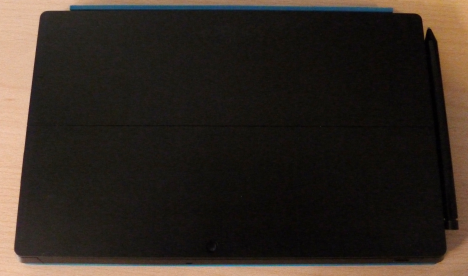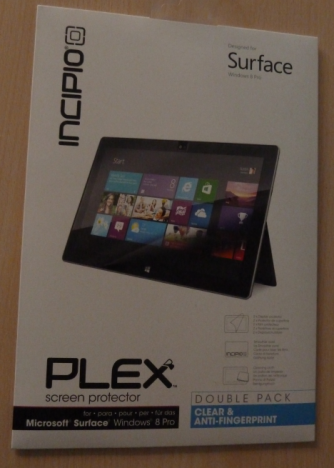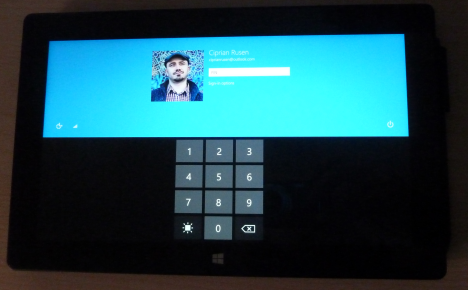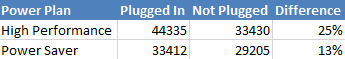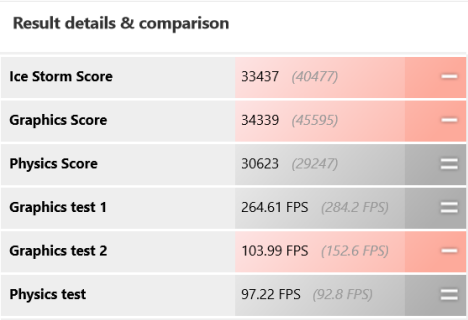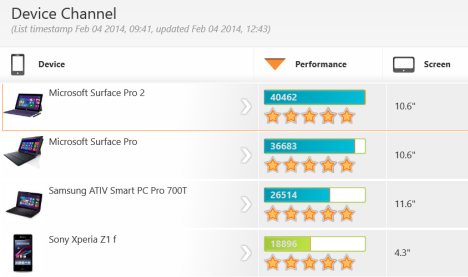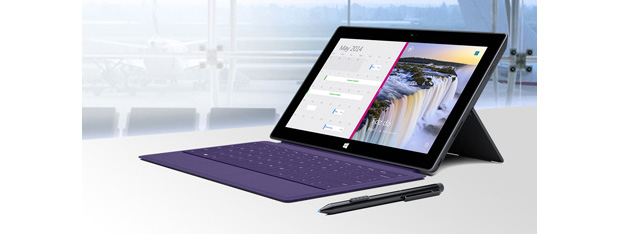
During my recent visit to the US, I purchased a Surface Pro 2 for myself. I was really curious to learn more about this device and whether it has great potential or not. Before publishing this review, I have used the Surface Pro 2 for over a month, in different environments, including when traveling or working in an office or at home. If you would like to learn more about its strengths, weaknesses and whether it can be a great device for you, don't hesitate to read this detailed review.
Unboxing the Microsoft Surface Pro 2
The packaging of the Surface Pro 2 is very nice and elegant, worthy of a premium device.
When you open it, you see the device, the power cable and the power block. A nice touch about the power block is that it has a USB port that you can use to charge other devices, like your smartphone.
Underneath the Surface, you will find the pen, the manual and several brochures with all kinds of useful bonuses like 200 GB of free space on your SkyDrive, for 2 years, and a Skype Unlimited World subscription for 1 year. Together with the Surface Pro 2, I purchased a blue Type Cover 2 that is not included in the price of the Surface Pro 2. Below you can see its simple packaging.
Opening it and attaching the Type Cover 2 to the Surface is very easy. For the full unboxing experience for both the Surface Pro 2 and the Type Cover 2, view the video below:
Hardware Specifications
The hardware specs on the Surface 2 Pro are impressive, especially on the models with 256 GB and 512 GB storage space. The version I have tested has the following configuration: a 10.6" display with a resolution of 1920x1080, a quad-core Intel Core i5-4200U processor running at 1.6 GHz, an Intel HD 4400 graphics chip, 8 GB of RAM DDR3, an SSD with 256 GB of storage space made by LITEON, two 1.2 MP cameras (one on the back and one on the front), a 4200 mAh battery, Bluetooth 4.0 and a Marvell AVASTAR 350N wireless network card that works with all the modern wireless standards, a TPM chip for using Bitlocker encryption and a Surface pen. In terms of ports, the Surface 2 Pro is equipped with a USB 3.0 port, a microSDXC card reader, a headset jack, a Mini DisplayPort and the cover port. In terms of sensors, it also packs a punch: the Surface 2 Pro has an ambient light sensor, an accelerometer, gyroscope, and magnetometer. As you can imagine, this is a powerhouse and it feels like one both in terms of performance and weight. The Surface Pro 2 weighs 2 lbs (0.9 kg), which is heavy for a tablet but not that heavy for a laptop or a hybrid device.
The full hardware specifications for each version of Surface 2 Pro can be found here: Technical Specifications.
Using the Microsoft Surface Pro 2
One of the first things I noticed is how sensitive the Surface Pro 2 is to fingerprints and scratches. After only a week, it had several scratches on its back even though I did my best to protect it and I even bought a special sleeve for it.
Then, the Type Cover 2 gets dirty really quickly and after a few weeks of using the blue version I regretted not purchasing the black one.
But leaving these small issues aside, I was impressed by how powerful and flexible the Surface Pro 2 is. However, this means also making some compromises. For example, if you compare it to a tablet, it falls short, especially when it comes to weight. You won't be able to use it comfortably when holding it with just one hand. You must use both your hands for comfortable use. If you compare it with an ultrabook, the Surface Pro 2 is generally lighter and smaller. Carrying it around is very easy. However, the keyboard is smaller and the trackpad is not as precise as on an ultrabook. Working on the Surface Pro 2 has been a great experience. I used it on my lap on small benches I've found on airports or train stations, on planes, trains and even in parks. Every time I appreciated how little space it uses and how flexible it is. The two stage kickstand helps a lot with positioning the Surface Pro 2 so that it doesn't fall off when using it on your lap. Yes, it isn't as light as a tablet, but I could always do more with it just because this device it is both a tablet and a laptop.
Because it doesn't come with the Surface Pro 2, you must buy the Type Cover 2. Without it, the usage scenarios for this device are a lot more limited and you will be a lot less productive. With it, you can simply work from anywhere. When you want to browse the web and only consume content, there's no need for the cover. You use touch and the experience works great. When you want to do some work in Microsoft Office or some other desktop software, you take out the cover and get to work. I have found that the mix between the Type Cover 2, touch (with the finger and the pen) and the trackpad on the Type Cover 2 makes for a very productive usage experience. For example, I have found that the trackpad was not as precise as I wanted it do be, while working with some desktop apps. I felt the need for using touch as an input but, because I was on the Desktop, my precision would have been really bad. That's when the pen saves you. It is very precise and it works very well also on the desktop. Since its hardware is so powerful, the Surface Pro 2 was always fast and had no problem dealing with everything I have thrown at it. I even did gaming on it and played a few hours of League of Legends (a popular multiplayer game). Yes the Type Cover is not great for gaming but the device itself performed admirably, without heating up, slowing down and without too much fan noise. If you buy yourself a Bluetooth mouse and keyboard, you can also do gaming on the Surface Pro 2 with decent precision when moving in game levels. An area where the Surface Pro 2 falls short when it comes to tablets is the battery. Here it shows that the processor and the operating system are not exactly made for tablets but PCs. If you keep the device in Sleep mode for a whole night, the next day you will wake up having very little battery power available. Basically, if you want to save your battery, you should always shut down the Surface Pro 2 so that you can continue working the next day.
If you can plug it in during the night then you won't have any issues with leaving it in Sleep mode. However, there are also positives. First of all, if you do office work and you consume content for most of the day, the Surface Pro 2 will last you somewhere between 5 and 8 hours, depending on what you do. But it is very important to pick the right power plan, something you don't have to worry about in tablets with iOS or Android. It makes a huge difference which power plan you are using. If you don't select the Power Saving plan, don't even dream of using it for more than 5 hours without plugging it in. Another positive is the fact that the battery charges really fast: in 2 to 3 hours, it will be at full capacity. Regarding the two 1.2 MP cameras on the front and the back - I have used them very rarely and mostly for Skype. They can record 720p video but the quality isn't great. Considering how heavy the Surface Pro 2 is, I don't imagine myself using it to take pictures or record video too often. I guess that's why Microsoft did not bother to update their specs in this revision of the Surface. If you carefully read the specs of the Surface Pro 2, you will notice that it includes a TPM chip that's used for encryption software like Bitlocker. Enterprise users will be very happy with this, as they can easily use the Surface Pro 2 as a secure work device - something that's very hard to do with your usual tablet. In terms of connectivity I was generally satisfied with what the Surface Pro 2 has to offer, with one exception: I found myself needing two USB ports instead of one. Having only one USB port available forces you to use the Surface Pro 2 with Bluetooth devices instead on USB devices. That may mean buying new devices (like multi-port hubs) which further extend the cost of using a Surface Pro 2.
Apps that are Bundled with the Microsoft Surface Pro 2
I found it very refreshing that Microsoft doesn't bundle any crapware with the Surface Pro 2. Absolutely none. Instead, you will find in the packaging of the device some awesome goodies:
- A bonus of 200 GB for free, for two years on your SkyDrive (soon to be named OneDrive).
- A Skype Unlimited World subscription for 1 year which allows you to make 60 minutes of free calls per month to landlines in more than 60 countries. This subscription is very useful if you work with people all over the world.
Even though these bonuses are great, I do think that Microsoft can make the package even more appealing, especially if you consider how expensive the Surface Pro 2 is. I think it would have been a great idea for them to bundle a free 1-year Office 365 Home Premium subscription, at least for the 256 GB and 512 GB versions which are very expensive.
Accessories for the Microsoft Surface Pro 2
In terms of accessories, the Surface Pro 2 doesn't come with any extras. However, in order to get full value out of this device and protect it, I do recommend that you consider the following extras, even though it means even paying more of your well-earned money:
-
Type Cover 2 - this cover is a must have. Without it, using the Surface Pro 2 doesn't make too much sense. This accessory is so critical to the Surface experience that I think Microsoft should have bundled it with the more expensive models.
-
A screen protector - the screen does collect a lot of fingerprints and can also get scratched very easily. A screen protector repels dust, prevents scratches, and is easy to remove and wash.
- If you go to a Microsoft Store to buy accessories, do ask for the cheaper protectors. They will start by offering you the most expensive screen protector, shown in the picture above.
-
A protective case or sleeve - as I said earlier in this review, the Surface Pro 2 can get scratched very easily. Having a protective case or sleeve will go a long way in keeping the device safe and without scratches.
-
A Bluetooth mouse - to be fully productive when using the Surface Pro 2 at work, it is best to purchase a Bluetooth mouse. I have tested several mice and the best fit for it is the Arc Touch Mouse Surface Edition. Unfortunately, this mouse isn't yet available worldwide.
-
Docking Station - unfortunately this hasn't been launched yet by Microsoft even though a docking station can be a great way to transform the Surface Pro 2 into a classic PC that's connected to all kinds of devices and to a big screen monitor. With it, the Surface Pro 2 can become the one computing device you take and use everywhere. Personally, I can't wait for Microsoft to launch it worldwide.
One of the accessories I bought for a very dear friend, is the Sensu Capacitive Brush and Stylus. I asked her to use it for painting in the Fresh Paint app.
Unfortunately, this accessory proved to be a waste of money. The Surface Pro 2 is not very sensitive to it and you can only paint using this brush's size. If you are a painter, you will want a full palette with brushes of different sizes and textures. Buying only one brush doesn't help much. However, my friend was able to paint without issues using only her fingers. Below you can see the painting she was able to create in about an hour of work.
Personally, I found this impressive and I think that there is a lot of untapped potential to the Surface concept.
Performance in Benchmarks
The Surface Pro 2 is a powerhouse and this is confirmed also by benchmarks. First, I measure the time it takes for it to boot, using Bootracer. The Surface Pro 2 booted, on average, in 23 seconds. It took only 8 seconds to display the sign-in screen.
Then, I ran the 3DMark app to quickly evaluate the gaming performance of the Surface Pro 2 when comparing it to other tablets. In this app, the Surface Pro 2 tops the charts and it literally is the most powerful tablet available. Here is a table with the average scores obtained when running this test with the High Performance and Power Saver power plans, when plugged in and when running on battery, plus the performance hit you take for running on battery.
Since the 3DMark scores don't tell much, below you can find a table with the average frames per second delivered by the Surface Pro 2 in each of its three tests.
Below you can see a table with the 3DMark performance charts and the best performing devices that were tested with this app.
To test how long the battery lasts while browsing the web, I have used the Peacekeeper battery test. When using the Power Saver power plan, I got 6 hours and 16 minutes of browsing the web with Internet Explorer. When using the Balanced plan, the autonomy dropped to 4 hours and 45 minutes. As you can see, using the Power Saver power plan makes a huge difference.
Problems With the Microsoft Surface Pro 2
Unfortunately, I have had some technical problems with the Surface Pro 2 that could have been avoided by Microsoft:
-
Botched firmware updates - very soon after purchasing my Surface Pro 2, Microsoft released a new firmware update, just before Christmas. Unfortunately, this firmware caused problems for many users. Some reported having battery issues. I did not have them but I did have problems with resuming from Sleep. For example, when resuming from sleep, the wireless network card would stop working and it was no longer recognized as a device. The problem was solved only by restarting Windows 8.1. Since then, Microsoft has released a new firmware update and most of these problems are now gone or at least I encounter them less often.
-
Wireless connectivity issues when using 5GHz networks - I encountered wireless connectivity issues when using 5GHz networks. My connection would suddenly drop for no apparent reason. Even though other devices work perfectly on the same network, the Surface Pro 2 doesn't seem to like 5GHz wireless networks. Using 2.4 GHz wireless networks worked well though, with no issues.
-
The Surface Pro 2 sold in the US doesn't work well with wireless networks from Europe and other regions - I'm sure many US users will use their devices while traveling to other regions, where wireless networks use a broader spectrum of channels. The model sold in the US works only with wireless networks using channels approved by the US legislation. If you go to other countries, you need to perform a registry hack in order for your Surface to detect and connect to wireless networks using channels that are not approved in the US. This is very unfortunate.
Hopefully, Microsoft will get their act together in the future and stop releasing firmware updates that cause problems instead of fixing them.
Verdict
Given the price of the Surface Pro 2 and especially that of 256GB and 512GB versions, it's clear that this device is not for everyone. I am pleased with its performance and flexibility. It's a very powerful PC in the body of a tablet, which gives me what I need in order to be productive and do all my work without shortcomings, even when I'm traveling. However, I can't help but feel that this device is overpriced. And I'm talking mostly about the 256GB and 512 GB versions of the Surface Pro 2. For the same amount of money, you can buy yourself a decent ultrabook and a tablet. But that means two devices to carry around. I do think that Microsoft should do more to entice users to buy the Surface Pro 2. They should include the Type Cover 2 in the default package and give buyers an Office 365 Home Premium subscription. Then, the deal would be truly awesome: you get a Surface Pro 2 with the basics you need for using it productively, plus the mandatory software for getting your work done (Office 365, Skype and SkyDrive/OneDrive). Until then, I think that the Surface Pro 2 is best suited for geeks and professionals who need the power of this device, will use it to its full potential and have the money to pay for it.


 06.02.2014
06.02.2014