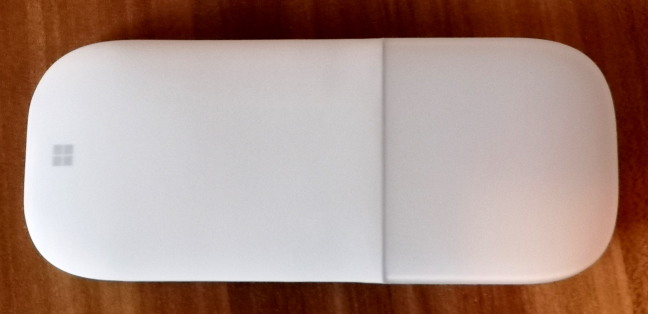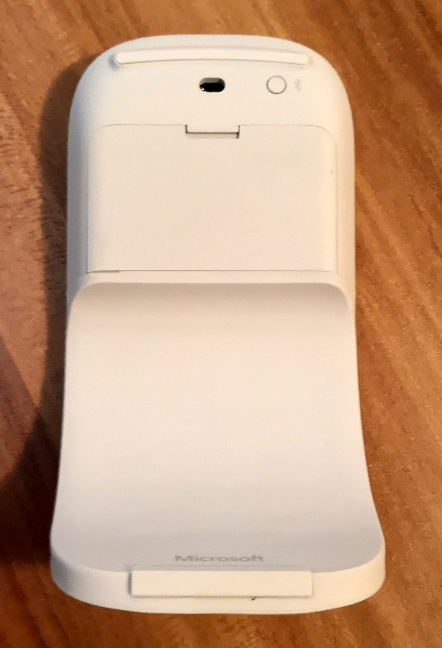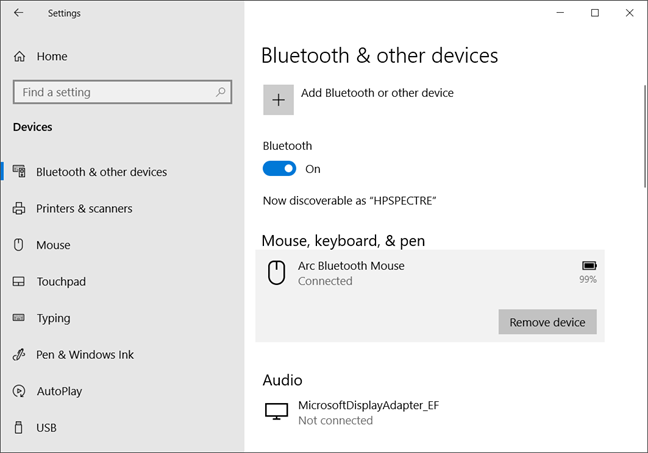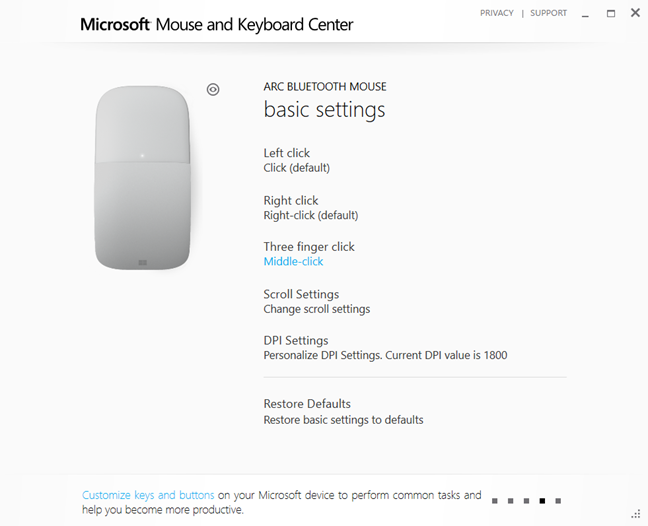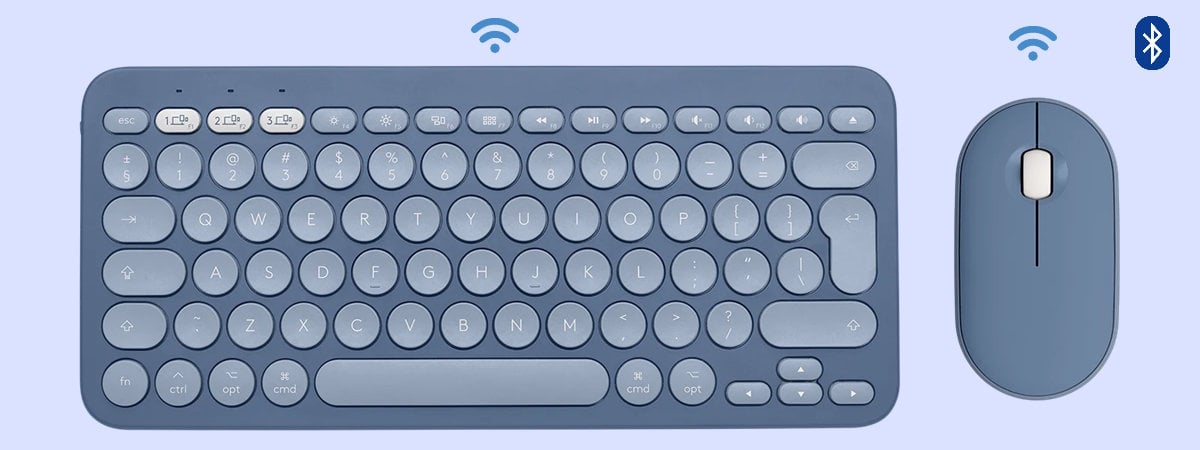Microsoft Surface Arc Mouse is a beautiful Bluetooth device, that looks like a mix between the Microsoft Arc Touch Mouse SE, and Microsoft Touch Mouse (We loved using Microsoft Arc Touch Mouse SE, and we disliked the Microsoft Touch Mouse). You can imagine that we were curious to test it and see if it is new "hybrid" is a good choice for laptop and tablet users. Read this review and see whether Microsoft's Surface Arc Mouse is a good fit for your needs:
Microsoft Surface Arc Mouse: Who is it good for?
Microsoft Surface Arc Mouse is a suitable choice for:
- People who desire the best possible portability from their mouse
- Users who appreciate a good-looking device and are willing to pay for it
- Users of Windows 10 devices such as laptops and tablets
Pros and cons
Microsoft Surface Arc Mouse has a couple of aces up its sleeves:
- It is beautiful, if not the most beautiful mouse for Windows 10 users
- It is light, small and easy to carry
- It is comfortable to use even for long work hours
- It offers a plug-and-play experience
There are also some downsides to consider:
- You can middle-click only if you install the Microsoft Mouse and Keyboard Center
- You cannot right-click and left-click at the same time
- The haptic scroll strip is gone, and we miss it
Verdict
Microsoft Surface Arc Mouse looks great and attracts the admirations of everyone that sees it. Also, it is the most portable Bluetooth mouse that you can buy. If you use Windows 10, you are a business user or a casual user that does not play games, Surface Arc Mouse may be the best Bluetooth mouse that you can buy. It offers excellent looks and portability, at the cost of features. However, if you are a gamer of a professional that does video and image editing, there are better mice for you that offer more features.
Unboxing the Microsoft Surface Arc Mouse
Microsoft Surface Arc Mouse is a premium Bluetooth mouse that comes in a beautiful little white box. You see a picture of the mouse on the top cover, and on the back, you find some information about the product that you just bought. To get a feel for the unboxing experience, watch the video below.
Inside the box, you find the following items: the mouse itself, two AAA alkaline batteries (found inside the mouse), the quick setup guide, and the warranty.
Hardware specifications and design
Microsoft Surface Arc Mouse has a beautiful minimalistic design, and it comes in four color variants: Burgundy, Light Gray, Cobalt Blue, and Aqua. You can see them all in the picture below. For this review, we tested the Light Gray variant.
In order to connect to other devices, the Surface Arc Mouse uses a Bluetooth chip that is compatible with Bluetooth versions 4.0 and 4.1. Therefore, you can connect it to laptops, tablets, smartphones, and other devices of all kinds. If you read the official specifications of this product, you see that Microsoft talks about two buttons: one for right click and another for left click.
Unfortunately, this is not correct. This mouse has only one button with a touch-sensitive surface. Because of that, you cannot right-click and left-click simultaneously. However this touch-sensitive surface has support for touch gestures, and scroll actions like full scroll plane, horizontal and vertical scrolling.
Microsoft Surface Arc Mouse has a bendable tail that you can use to turn the mouse On and Off. One important design differences between Surface Arc Mouse and the older Microsoft Arc Touch Mouse SE is that Microsoft hid the ribbed nature of the bendable tail. This a smart design choice that makes the Surface Arc Mouse look good on all sides.
Microsoft Surface Arc Mouse uses Microsoft's BlueTrack Technology, which adds the benefits of being able to use the mouse on all kinds of surfaces: glass, wood, granite, and also on any mouse pad. Its sensor has a maximum sensitivity of 1800 dpi, and a tracking speed of up to 30 inches (762 millimeters) per second.
The wireless range of the Microsoft Surface Arc Mouse is 32.8 feet (10 meters) in open areas and 16.4 feet (5 meters) in office environments. The included batteries are supposed to last for up to 6 months, which is something that we did not get to confirm since we used the mouse only for a few weeks.
Microsoft Surface Arc Mouse is a small and thin mouse, with a size of 5.17" x 2.17" x 0.56" (131 mm x 55 mm x 14 mm). It is also light, weighing just 2.91 ounces (82.49 grams), including batteries.
If you want to read all the official specifications of this product, go to this page: Surface Arc Mouse Tech Specs.
Using the Microsoft Surface Arc Mouse
We connected the Microsoft Surface Arc Mouse to Windows 10 laptops and Android smartphones. The connection was a breeze, and it worked like a charm every time. We had no issues with Bluetooth compatibility.
The mouse is plug-and-play, and you can use it as soon as it is connected to your computer or device. However, it uses only its default settings, and you are missing out on things like enabling the middle-click or controlling the DPI sensitivity. If you want the best experience possible with the Microsoft Surface Arc Mouse, you should install and use the Microsoft Mouse and Keyboard Center. With it, you unlock everything that the mouse has to offer.
Speaking of using the Microsoft Surface Arc Mouse, it is comfortable to use for long hours, even if you have large hands. We consider it a great fit for business users, who use business apps and browse the web a lot. Casual users, interested mostly in web browsing and consuming content are going to enjoy it too.
However, it is a mouse that you should avoid if you are a gamer. First of all, you cannot right-click and left-click at the same time, actions which are often performed in games, and its response time is laggy for action-packed games. You are going to get frustrated when you lose a game because your mouse is not fast enough and it cannot allow you to perform certain in-game actions.
One aspect that we missed when compared to the older Microsoft Arc Touch Mouse SE is the haptic scroll strip. That is gone. Also, in order to middle-click, you have to three finger click, which is rather awkward to perform on such a small surface. The touch gestures that you can use on the Microsoft Surface Arc Mouse are useful, but they take some time to learn and get comfortable with. For example, after a couple of days, we still miss some of our middle clicks. Also, to get the best possible experience, you have to use Windows 10.
The portability of the Microsoft Surface Arc Mouse is outstanding, and its most attractive feature. You press on the bendable tail, it turns off, and you can place it anywhere, in your pockets or your backpack. Carrying it is a pleasure, as well as turning it on again when you need to use it. Microsoft Surface Arc Mouse is clearly one of the best companions for laptop users, from a portability perspective.
Overall, Microsoft Surface Arc Mouse offers a pleasant experience for users who require only the basics from their mice and value portability above all else. However, if you need more features, you should look elsewhere.
What is your opinion about the Microsoft Surface Arc Mouse?
As you have seen from our review, Microsoft Surface Arc Mouse is a "one-trick pony" that places great looks and portability above all else. It might be a great fit for you, or its limitations may be too much for you. Before closing this review, tell us your opinion about the Microsoft Surface Arc Mouse, and whether you consider it a great choice for your needs.


 14.12.2018
14.12.2018