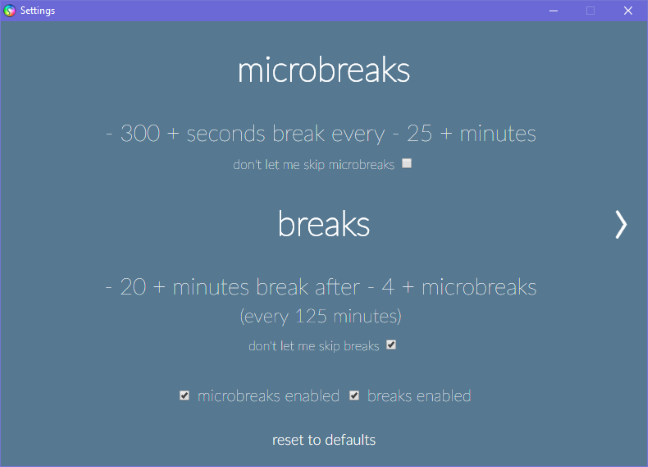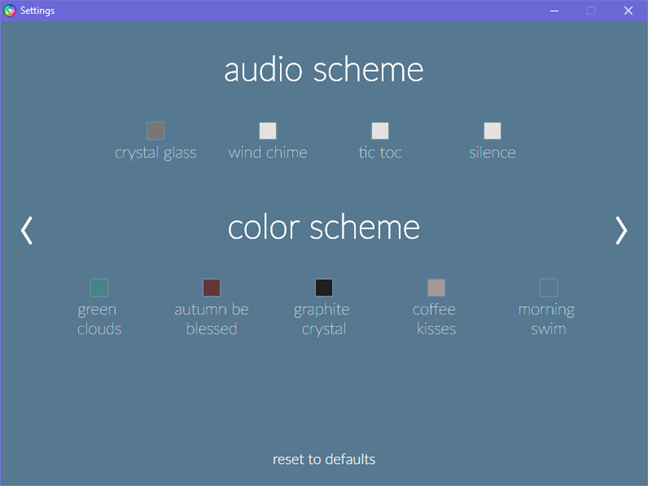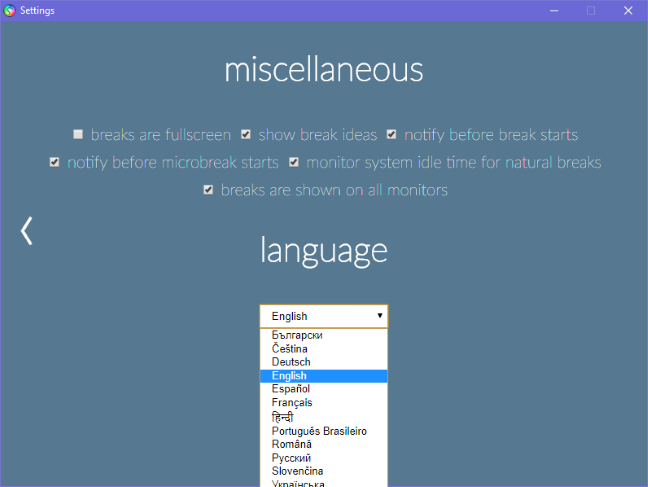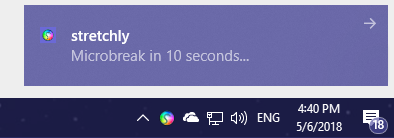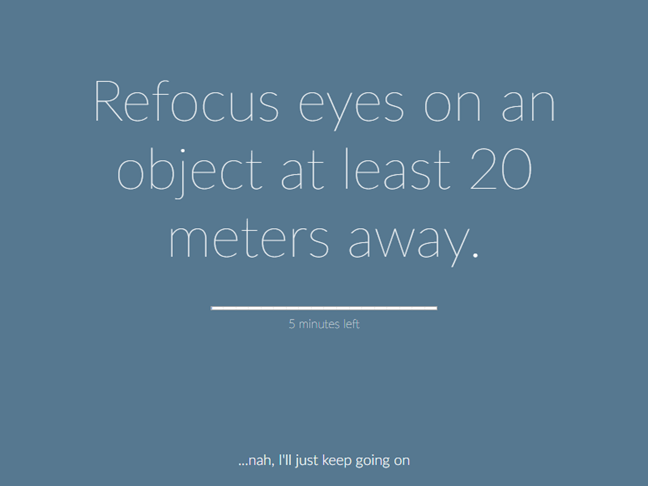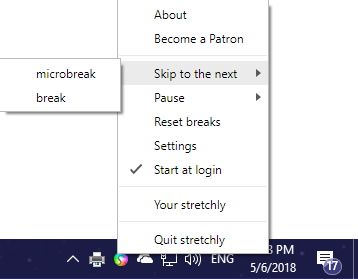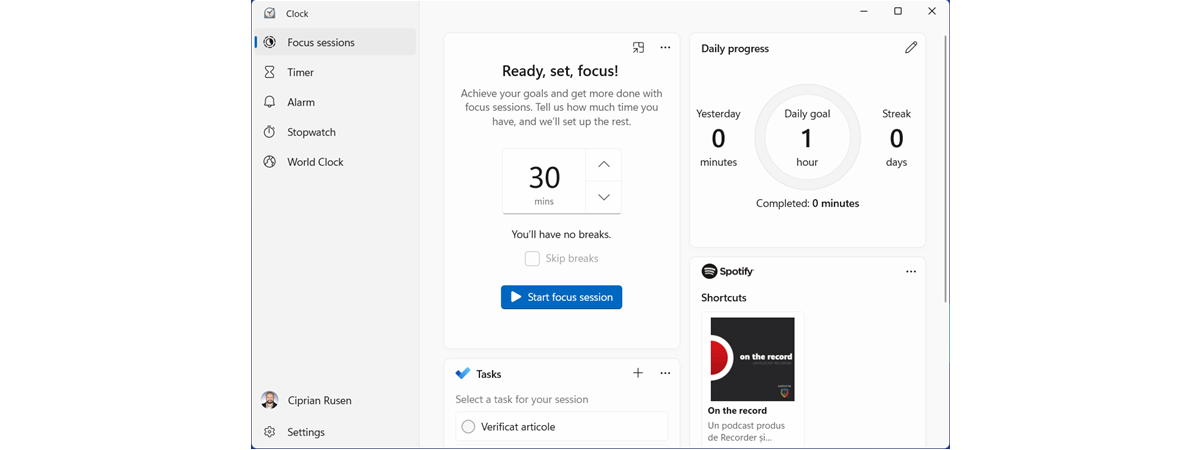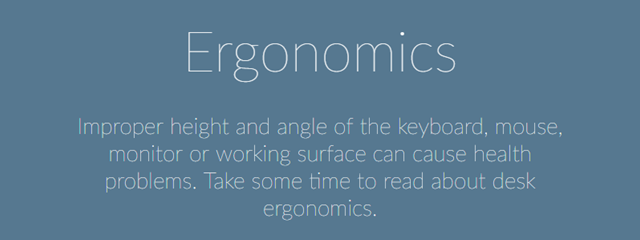
Regularly sitting in front of your computer for long hours means that you increase the risk of developing health problems like visual fatigue, back pain, discopathy, and more. To reduce the health risks, it is a great idea to take regular breaks. The medical advice says that you should take a 5-10 minutes break away from your computer each hour. In some countries, this is also a legal requirement. But how do you do that every day? Use a simple break reminder app like stretchly:
Improve your health and productivity with stretchly
Stretchly can be used as a health improvement tool, as a productivity app, or both. We started using it after searching for apps that help us take regular breaks so that we get a grip on how much we sit in front of our computers every day. After using it for a month, and testing other similar apps, we fell in love with stretchly, ditched other apps, and stuck to using stretchly. We then noticed that we could also use it as a productivity app, and implement the Pomodoro Technique, to improve our focus, and work on tasks without interruptions. This technique says that you should work on a single task, without interruptions, for 25 minutes. Then, you take a small break (about 5 minutes) and continue working on the same task (if it is not finished) or switch to another task for another 25 minutes. After four "pomodoros" (completing four 25-minutes work intervals), you should take a more extended break, of about 20 to 30 minutes. We implemented this technique using stretchly and, as a result, we changed our daily routine and won both in health and productivity.
How does stretchly work?
Stretchly is an open source app created by Jan Hovancik, a software developer based in Prague, Czech Republic. The app is available for Windows, macOS, and Linux. Anyone can download it, install it, and use it for free. After you install the app, you need to configure it and set things like how often you want to take microbreaks (small 5-10 minutes breaks), and how often you want to take breaks (more significant 20-30 minutes breaks). You also set if you are going to be able to skip any of them.
Then, you configure the sounds the app makes when signaling that a break has ended, and the color scheme used for the user interface.
Next, you set if you want the breaks to be fullscreen if you want the app to show you ideas on how to take breaks, whether it notifies you before a break starts, so that you can prepare yourself, and so on. Another positive feature in stretchly is the multi-lingual support. As you can see below, the user interface is available in several languages.
Once you are done setting it, stretchly starts working in the background. By default, it shows reminder window every 10 minutes, that is open for 20 seconds, containing an idea for a microbreak (or break). Before any break, it can display a small notification, so that you prepare for that break and stop working on time, according to the rules that you have set for yourself. As mentioned earlier, we found it ideal to set it to take a break every 25 minutes, for 5 minutes, and a longer 20 minutes break every 125 minutes.
The break reminders are shown in a big window that sits on top of other open app windows. If you have a dual-screen configuration, stretchly can display the break reminder on both screens. You can also set stretchly to display these reminders full-screen and forbid you to cancel them. Another cool aspect about this app is that it shows useful tips for taking breaks, like the one below. They are all based on health recommendations that you get from doctors and health specialists.
After the initial configuration, you can change other settings, by right clicking on stretchly's icon in the notification area, on the taskbar. You can use the right-click menu to skip to the next break, pause stretchly, access its settings, and so on.
The app is simple and easy to use by anyone. If you are serious about improving your health and productivity, you will love using it.
Install and use stretchly, so that you take regular breaks
Download stretchly on your computer, and try it out. We are sure that you will appreciate using it. We loved it so much that we decided to contribute and translate it into our local language - Romanian. As a result, version 0.17.0 or newer includes Romanian as a language for the user interface. After you try it out, come back to this article and leave a comment: Do you enjoy stretchly? Did it manage to help improve your health or productivity? Comments below and let's discuss.


 07.05.2018
07.05.2018