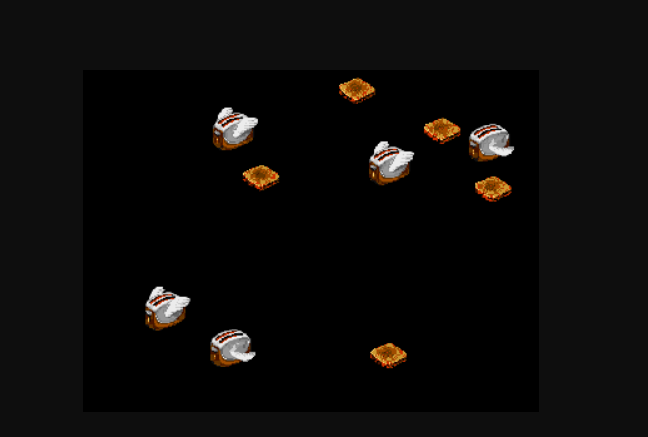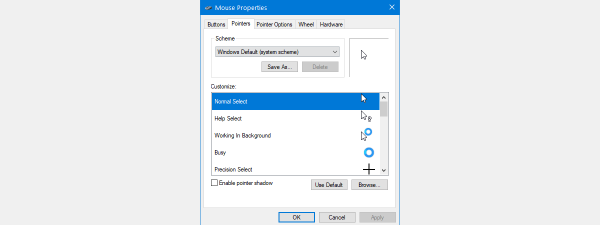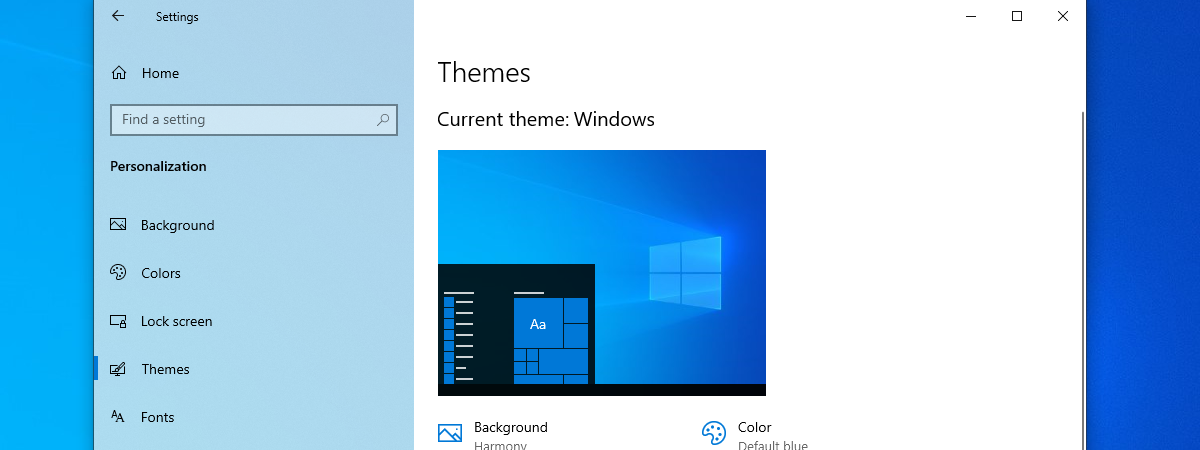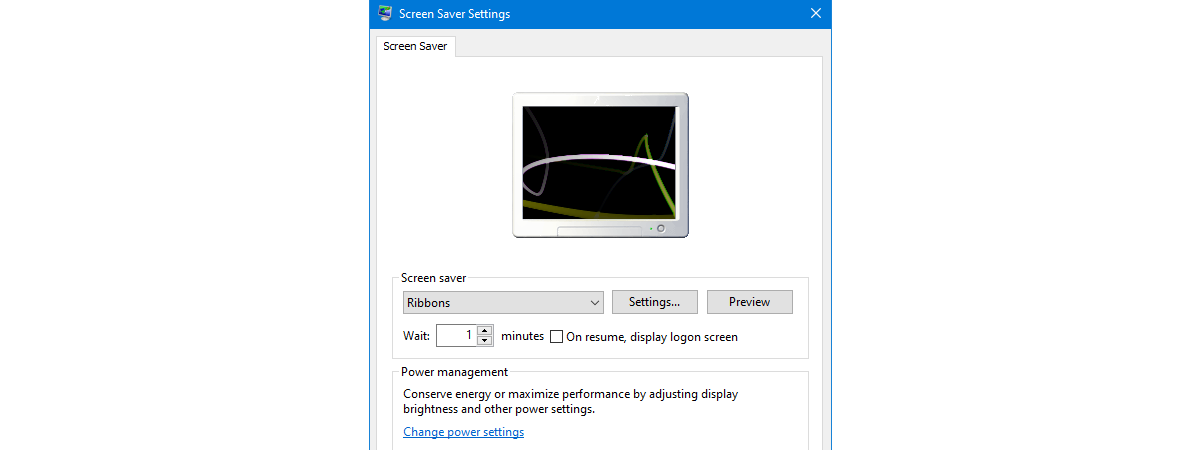
Have you heard about screensavers? Do you know what they are and what their purpose is? Why do we call them screensavers after all? Do they save our screens? We have done a bit of research and found out that, although popular more than a decade ago, due to changes in monitor technology, the term screen saver has become a misnomer in recent years. Let's see why that happened and also why you might still want to use a screensaver:
What is a screensaver?
Screensavers are computer programs designed to blank the screen or fill it with moving images when you are not using it. Their original purpose was to prevent burn-in on older computer monitors, and that is also why they are called "screensavers." The burn-in is no longer an issue for modern monitors, but people still hang on to screensavers because they like them and can use them to hide any potentially sensitive info left on the screen.
What was the original purpose of a screen saver?
To understand what screensavers are and to get an answer to the question "what is the primary purpose for a screensaver?", you must first learn a bit about their history. As kids, one of the first fun programs we convinced our parents to buy was the After Dark screensaver program. This was partly because we had done our research and understood that burn-in could damage our monitors. This was a condition that could permanently burn an image into an older monitor's screen.
However, we admit that another big reason we pushed this program on our parents was that we were in love with the flying toasters featured in the original After Dark screensaver. This screensaver was one of the first created for personal computers in the early 1980s by Berkeley Systems. It has been a cult icon for computer users ever since.
So, we can say the reason for having screensavers was initially two-fold. Officially, people wanted them to protect the family computer's monitor from burn-in. Secondarily, people just liked to use them because they were fun.
What is (was) burn-in?
The old monitors of the 1980s used cathode ray tubes (CRTs) to function. CRTs expose burning phosphor to the other side of a screen to project an image, and, gradually, the burn works its way into the backside of a screen permanently. Leaving a still image in place on the screen allows burn-in to set in much more quickly. This is what causes the ghost image to appear on older TVs and ATM monitors, as well as old PC monitors. Plasma screens were also mildly vulnerable to phosphor burn-in. However, newer monitor screens like LCDs and LEDs are immune to burn-in.
Why is burn-in not such a significant risk anymore?
Eventually, CRTs were at a smaller risk for burn-in than older models due to advances in the coating technology used to protect the screen from the phosphor burn. Additionally, the colors used on more modern CRT monitors were typically less harsh and bright than the stark monotones used in the past, so the risk for burn-in significantly decreased.
Despite this, it is going to be rare for you to find a CRT monitor for sale in a computer shop at this time. They do still exist, but you might have to make a special order to get a hold of a new one. So, burn-in is not a significant risk because all current PC monitors use LCD screens.
What is the deal with LCD screens?
LCD screens do not use phosphor to project their image, so there is no risk of something getting burned onto the screen. However, leaving an LCD monitor powered on for long periods of time can wear out the fluorescent backlight, which can cause an LCD screen to become dimmer over time. Note that it is possible for an LCD screen to suffer from something called image persistence, in which an image temporarily gets stuck on an LCD screen. However, one way to correct this is by just turning off the LCD monitor for a day or so to allow it to rest, or setting your background images to rotate routinely. Ideally, you are already powering down your LCD monitor every night, and this should not become an issue.
Are screensavers harmful to LCD screens?
They can be. Even with typical usage, most LCD screens' brightness decreases over time, and leaving the monitor on with a screensaver only speeds up this process. The fluorescent backlight is usually an essential part of the assembly of an LCD monitor. Once it becomes too weak, the best thing to do is often to replace the entire monitor. To be clear, if you leave your LCD monitor running overnight repeatedly, you might be shelling out for a new one sooner. Because of this, it is advisable to use screensavers primarily for entertainment purposes. With our current technology, they do not "save" much. It is more efficient to have an LCD monitor set to power itself down when it is left idle for too long.
If you want to learn how to turn off your screensaver, read our guide on How to set and customize screensavers in Windows. To make sure your LCD screen does not remain turned on wastefully when you do not use it, you should also adjust your Windows power plan, so that the display is turned off sooner rather than later. Check out this tutorial for details: 13 Ways To Save Power By Tweaking Power Plans In Windows.
Why should you use a screensaver?
Due to changes in monitor technology, the term "screen saver" has become a modern misnomer. If someone asks you a question like "which of the following indicates why you should use a screensaver?", the answer is this: screensavers still have applications as either entertainment or for various utility purposes such as running antivirus software.
However, anyone using an LCD monitor can save their investment more by having it power down when idle. So, if you have an LCD monitor, it is better not to use a screensaver. While they originally were used for purposes both practical and fun, now they should only be used for fun.
Are you using a screensaver on your PC?
Do you still want to use a screensaver on your Windows computer? If you do, but you are not sure what screensaver to set on your PC, we have a few good ones to recommend for you in this roundup: Top 12+ best free screensavers for Windows. Or, if you prefer, you can create your own screensaver, using your own photos, by following the steps from this guide: How to create a screensaver with IrfanView, in Windows. If you have something to add to our article, or if you want to share some good screensavers with the world, do not hesitate to do so in the comments section below. We would love to hear from you!


 16.07.2020
16.07.2020