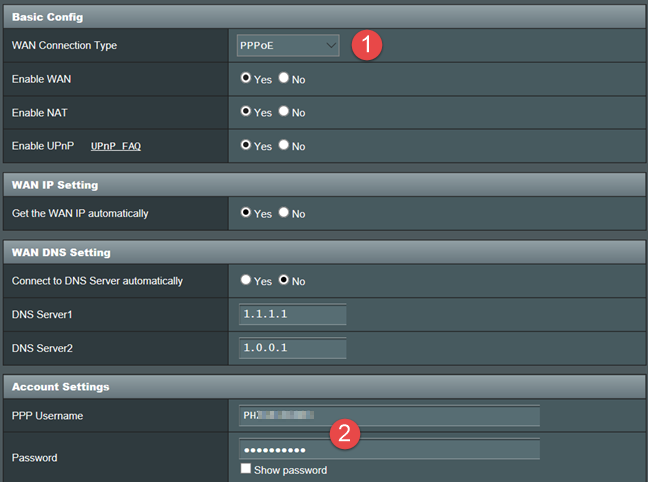Most of the ISPs (Internet Service Providers) from all over the world offer broadband internet subscriptions. Some of them do it through a technology called PPPoE (Point-to-Point Protocol over Ethernet). However, even if you followed the steps necessary for configuring a PPPoE connection at home, there is still a chance that you do not know what PPPoE means or does. If you want to understand what PPPoE is, then you should read this article. We explain this concept as clearly as we can and with as few acronyms and IT technical terms as possible. Let's get started:
What is PPPoE and what does it mean?
PPPoE is an acronym that stands for Point-to-Point Protocol over Ethernet. PPPoE is a networking protocol that derived from another, older protocol, called PPP, which you guessed, stands for Point-to-Point Protocol.
PPPoE was designed for managing how data is transmitted over Ethernet networks (cable networks), and it allows a single server connection to be divided between multiple clients, using Ethernet. As a result, multiple clients can connect to the same server from the Internet Service Provider and get access to the internet, at the same time, in parallel. To simplify, PPPoE is a modern version of the old dial-up connections, which were popular in the 80s and the 90s.
PPPoE is also capable of offering essential networking features, like authentication, encryption, and data compression.
Who invented PPPoE?
According to Wikipedia, PPPoE was developed by UUNET, Redback Networks (now Ericsson) and RouterWare (now Wind River Systems) in the 2000s, and became popular a few years later.
The Point-to-Point Protocol was a networking protocol that allowed communication between two computers, using a serial interface. This protocol was prevalent before the 2000s when dial-up internet connections were widely used. Back then, the most common situation in which a home user would use PPP was to establish a connection between his or her computer and a server from a telecom company, using a modem and a phone line. These were called dial-up connections, and they were a means for people to access the internet.
However, the internet grew exponentially over time and technology advanced at a similar pace. A couple of years later, using a dial-up connection would not suffice and today, connecting to the Internet at 28 or 56 kbit/s is unacceptable. It is also worth mentioning that old dial-up connections that used the PPP protocol could only connect one personal computer to the ISP server. Because companies and households wanted to simultaneously connect more than only one computer to the internet, but also because of the rapid internet growth and the demand for higher networking speeds, a new networking protocol had to be developed. This was when PPPoE came out.
What is PPPoE used for?
PPPoE is mainly used by internet service providers to offer internet connections to their subscribers. To help you understand how they use PPPoE, here is a surreal example of how it works:
Imagine old dial-up connections like a conversation over the telephone between you and your boss. It is just the two of you who can participate in the conversation. However, what if your boss wanted to speak to all your team? If your conversation were a dial-up connection, all your team would have to gather around the same phone earpiece. It would make for a funny and ineffective conversation, wouldn't it? The older PPP network protocol was like that: only one to one connections were possible.
PPPoE changed that, and it allowed more client devices to use the same network to connect to one single server. It is like your boss speaking to all your team, but you would have a loudspeaker so that you do not have to crowd around one small earpiece.
Going further, PPPoE is a networking protocol that also offers essential networking features, like authentication, data encryption, and data compression. Because of that, PPPoE is one of the most preferred means of delivering internet access. Why is that, you might ask?
Because PPPoE provides authentication and encryption, it means that Internet Service Providers can set and then sell various internet access subscription plans. Moreover, all they have to do to impose a bandwidth limit or filter networking traffic is for them to give you a unique ID and password, by which they can then identify, meter and sometimes even filter your internet traffic.
What do you need to establish a PPPoE internet connection?
If your Internet Service Provider uses PPPoE, then you need at least two things, from the ISP:
- Assign you with a unique ID (username) and password, and
- A modem-router that connects you to the network of the internet service provider
If your ISP did not provide you with a router (nor did you buy yourself one), then you have to configure the PPPoE connection manually, on your computer.
How to create a PPPoE connection in Windows?
If you use Windows 10, then this guide can help you go through all the necessary steps: How to setup and use PPPoE internet connections in Windows 10.
If you also have a modem-router from your ISP or aftermarket shops, then you can configure it to automatically connect through PPPoE and then deliver internet access to all your devices. Most wireless routers know how to work with the PPPoE protocol, but each of them has its user interface, so you have to follow the configuration steps that are specific to your model of wireless router.
Do not be afraid to consult the router's user manual for help.
Conclusion
Internet Service Providers use the PPPoE networking protocol all over the world. As a result, many people use this type of network connection to access the internet. If you are one of them and wondered what it means, we hope that our article has helped you understand what it is and what it does. If you have any questions, do not hesitate to share them using the comments form below.


 20.07.2018
20.07.2018