
QR codes are everywhere: you can find them printed on the packaging of your latest gadgets, on business cards, included on presentations at conferences, and you can even see them painted on buildings. People and companies use them to store and distribute all kinds of information in a manner that is quickly accessible to anyone with a smartphone. What does a QR code look like? Did you scan one? Do you know what a QR code does and what’s the purpose of a QR code? If you don’t, read this guide to learn more about them:
What is a QR code? What does a QR code do?
What does “QR code” stand for? The term stands for Quick Response Code. QR codes are square barcodes (two-dimensional barcodes) that were first developed and used in Japan. Like any other barcode, a QR code is nothing more than a way to store information in a machine-readable optical label. The data contained by a QR code can be anything from simple text to email addresses, phone numbers, and so on.

What does a QR code look like?
QR codes store data using patterns of black dots and white spaces arranged in a square grid. These patterns can be scanned and translated into human-readable information, with the help of an imaging device, like a camera or a scanner. However, the most common way to scan QR codes nowadays is to use your smartphone’s camera and a specialized app for reading QR codes.
Why are QR codes useful?
QR codes are easy to generate and use. They are a convenient way to store all kinds of data in a small space. If the data you want to store in a QR code is made of only alphanumeric characters, a single QR code can hold up to 4000 characters.
What are QR codes used for?
As they can store different types of information, QR codes are used for many purposes. QR codes are commonly used for holding data such as:
- Simple text - welcome messages at conferences
- Addresses - personal home address, business address
- Phone numbers - personal telephone number, your company’s phone number
- E-mail addresses - personal or business accounts
- URLs - addresses of websites or specific web pages
- Links to apps - found in app stores such as Google Play or Apple’s App Store
- Payments - QR codes can store information about your bank account or credit card
- Online accounts authentication - websites can display a QR code which a registered user can scan with his or her smartphone and automatically log in
- WiFi authentication - QR codes can be used to store WiFi networks authentication details such as SSID, password, and encryption type: when you scan such a QR code using your smartphone, it can automatically join that network
- 2-step verification passkeys - used during the configuration of two-step authentication security by various websites and applications
- Other various uses - such as funerary (according to Wikipedia, in Japan, there are tombstones with QR codes that point to web pages that hold information about the deceased), or for transcripts and degrees (used mainly in India, China, Mexico)
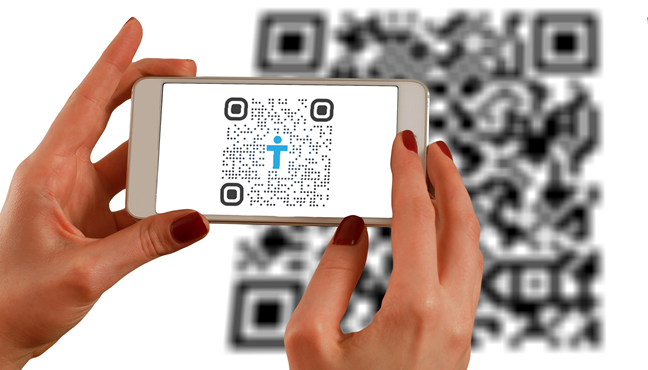
What is a QR code used for? Answer: to store information
The truth is that you can store lots of types of information in a QR code and it all depends only on your imagination. For example, you could also use a QR code to point someone to your Facebook page, or you could use it to display a poem you wrote. It is all up to you.
Where are QR codes displayed?
You can find QR codes in all kinds of locations, but some of the most common places where you can see them are:
- On business cards, containing contact details of all kinds
- On the packaging of smartphones and other gadgets, containing links to apps, the support service for the device you purchased, the product page with information about that gadget, and so on
- On TV advertisements, billboards, online ads, and other types of advertisements
- On inventory tags in enterprises, containing information like serial numbers, part numbers, hardware specs, inventory dates, and so on
In short, you can place a QR code on anything that can be seen and scanned with a smartphone: from a piece of paper to a piece of cloth, to a TV screen or a building facade. The possibilities are endless.
How do you scan QR codes? What is a QR code scanner?
The easiest and the most common method to scan QR codes is to use your smartphone and a QR scanning app. There are more than just a few QR scanning apps in Google’s Play Store, and there are also plenty of such tools in Apple’s App Store. Usually, all you have to do is point your smartphone’s camera to a QR code, and the QR scanning app translates it.

The purpose of this QR code is to link to our website
If you happen to use an Android smartphone or tablet, here are the best QR scanners for you. Furthermore, if you’re an iOS user, you might want to check this list of QR scanners for iPhone. Try them out and scan the QR code above to see the information that we stored in it.
How do you create a QR code?
Before creating your QR codes, make sure that you know what kind of information you want to store and where you intend to distribute the QR codes. Once you have that figured out, follow the instructions from this guide we put together: How to create QR codes using a free QR code generator. It covers the steps you need to follow for creating a QR code regardless of the platform you’re on: Windows, macOS, Android, or iOS.
Do you read or generate QR codes often?
Now you know more about the importance of QR codes, which offer a neat way of storing data in a small space. As you have seen in this guide, you can store lots of different types of data and distribute it to others using all kinds of media. Do you use your smartphone to read QR codes? Are you also creating QR codes for yourself or your business? Ask any questions you might have on this subject in the comments section below.


 04.03.2021
04.03.2021 

