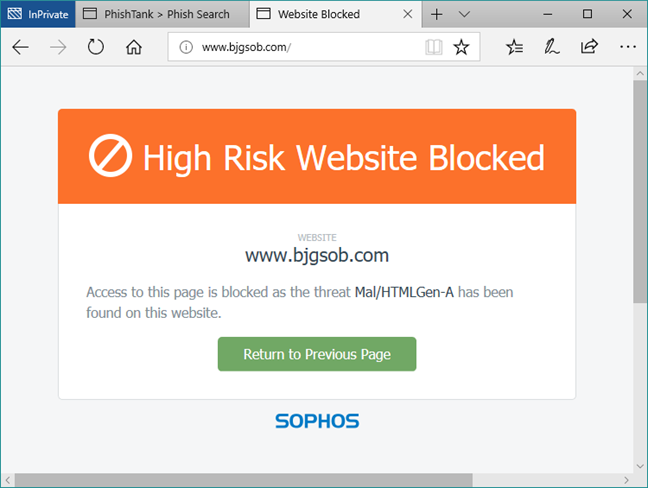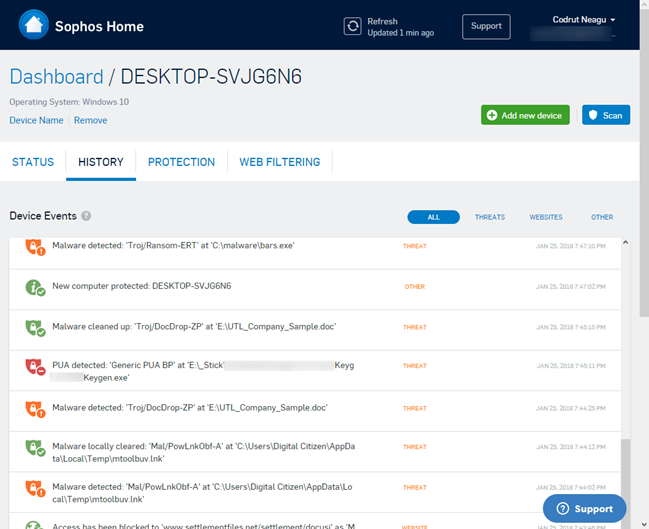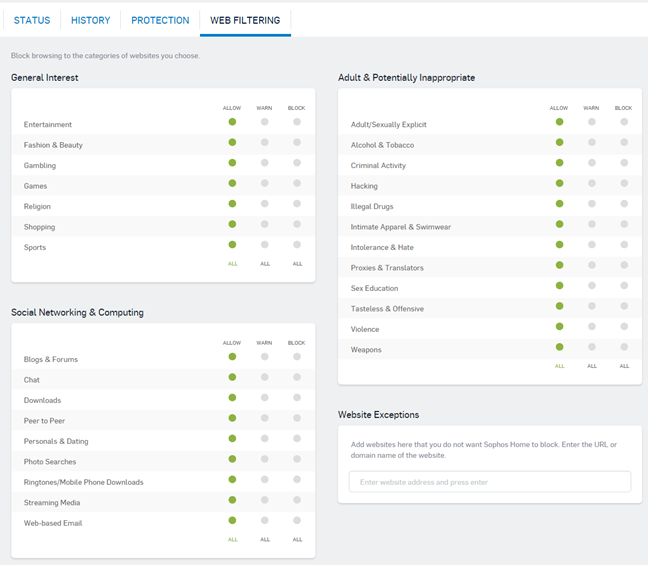Firewall protection
Sophos Home does not include a firewall module, so you will have to put up with using the default Windows Firewall, or look for a separate application that does this job. If you go with using the default Windows Firewall, you should know that it is not the best choice you could make although it is probably not the worst either.
We have tested it with Nmap and Nessus, two popular network vulnerability scanners, and while using a private network profile on our test computer, Nmap found 8 open ports and Nessus discovered 7 open ports and one vulnerability to man-in-the-middle attacks. When we switched to a public network profile, neither Nmap nor Nessus found any open ports. The only information these two scanners could get in any situation was the MAC address of our test computer, but that is not a significant detail regarding security.
Long story short, Sophos Home has no firewall module, so you have to either rely on the protection you get from Windows Firewall, or look for another product that offers this type of protection.
Antivirus and antispyware protection
The first thing we checked regarding antivirus and antispyware protection, was to see how good Sophos Home is at protecting you when online while surfing the internet. Sophos Home filters all the internet traffic that goes on your computer, and that means that you should get the same protection regardless of the web browser you prefer to use.
To evaluate the efficiency of the web shield, we used the most popular web browsers today - Google Chrome, Mozilla Firefox, Microsoft Edge and Opera - to try to visit some websites known to be malicious. The good news is that Sophos Home stopped us from loading all the websites we tried visiting, in all the web browsers we mentioned. That is an outstanding result!
Then, we wanted to see what Sophos Home does when put face to face with a removable drive filled with malicious files: we took a USB memory stick, we copied a bunch of viruses on it, and then we plugged it in our test laptop that had Sophos Home on it. The security application immediately started to detect and remove the viruses, which is what we wished to see. In a minute or two, there was no virus left on the memory stick, so this is yet another outstanding result for Sophos Home.
Our final efficiency test for Sophos Home was also the most complex we run. We installed Windows 10 on our test laptop, then we infected it with many viruses, and then we asked Sophos Home to install and clean our computer. Fortunately, Sophos Home was able to install without any problems and then immediately started to detect and remove infected files from the computer. After a full system scan, the laptop was clean and could be used again.
While testing Sophos Home, we also did a couple of measurements on how fast it is at scanning a computer for viruses. On a Windows 10 system partition that is 126GB large and has about 35GB of files on it, Sophos Home needed 15 minutes on average to do a full system antivirus scan. That is a longer time than many other antivirus engines, so this is not a good point for Sophos Home.
We also took a look at what other independent security organizations had to say about Sophos Home, but neither AV-Test nor AV-Comparatives or Virus Bulletin did test Sophos Home in the last few years.
Sophos Home is a security product that is great for protecting you both against online and offline threats. We have seen it block malicious websites and we have seen it clean nasty virus infections. With the sole exception of it having a slower than the average antivirus engine, we must declare ourselves happy with the efficiency of the antivirus offered by Sophos Home.
Extra features
Sophos Home is a basic security product that bundles one additional feature that you might not expect in a free product: a website filtering engine. The Web Filtering section from your Sophos online account allows you to block the browsing to categories of websites you choose. For instance, if one of the computers you own and on which Sophos Home is installed, is used by your children, you could use this tool to block their access to social networks, peer to peer websites, or adult and potentially inappropriate websites. We tested this tool, and we found it works well, so if you are a parent, you might find it useful.
If you want a security application that does nothing other than protect you against malware, spyware, potentially unwanted applications, and similar threats, but which can also protect your children from dangerous and inappropriate websites, then Sophos Home is an excellent choice.
Default settings that you might want to adjust
This is yet another area in which we do not have any recommendation for you. As you have seen in this review, Sophos Home offers a straightforward user interface, with very few settings to be configured. As a result, there is nothing you can adjust to make it better.
What is your opinion about Sophos Home?
Sophos Home is a security product that tries to keep things as simple as possible, offering only the barebone protection that everybody needs: a good anti-malware engine and a good web shield. It does not bundle any bloatware, and that is something rare in the world of free software. Do you like it? Do you already use it? Share your thoughts in the comments section. We are eager to hear from you!


 26.01.2018
26.01.2018