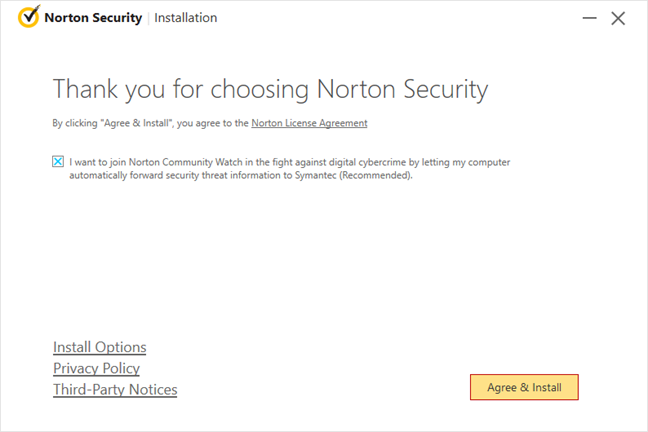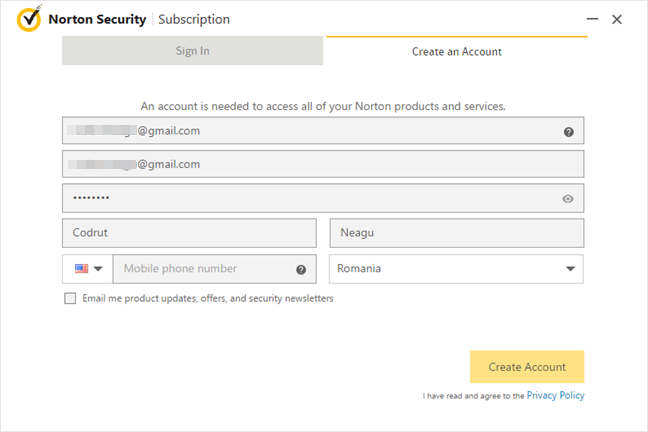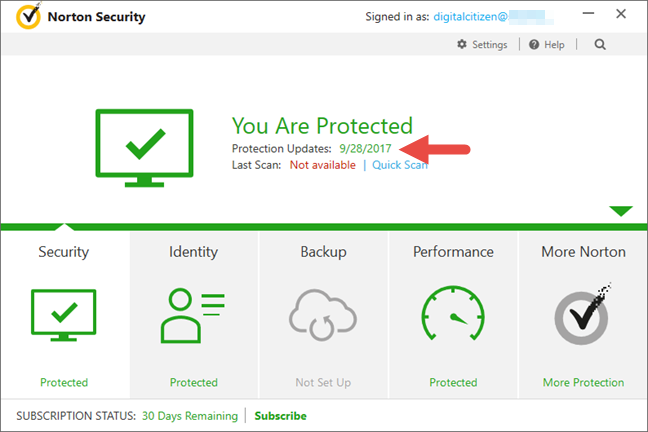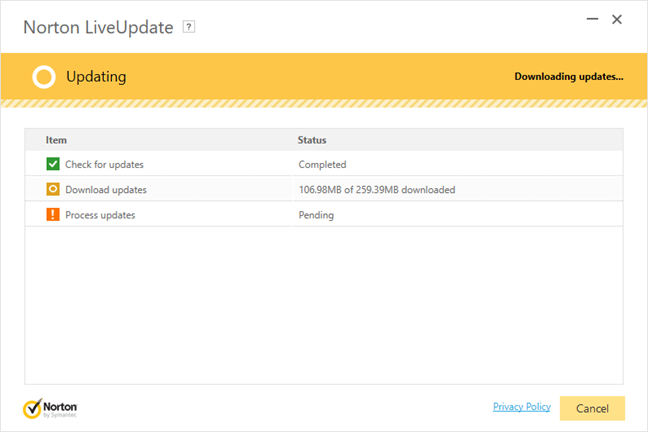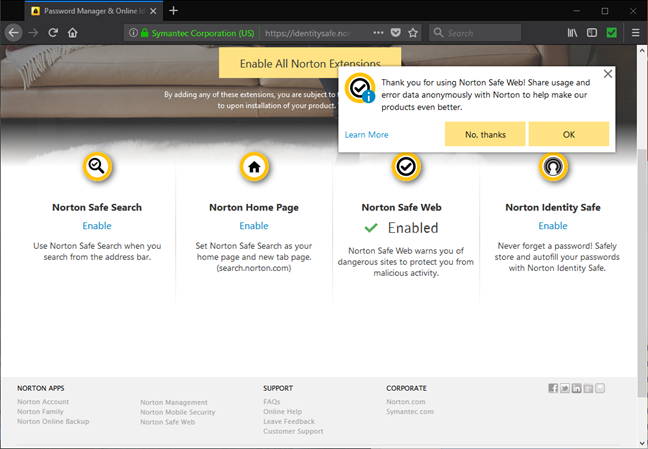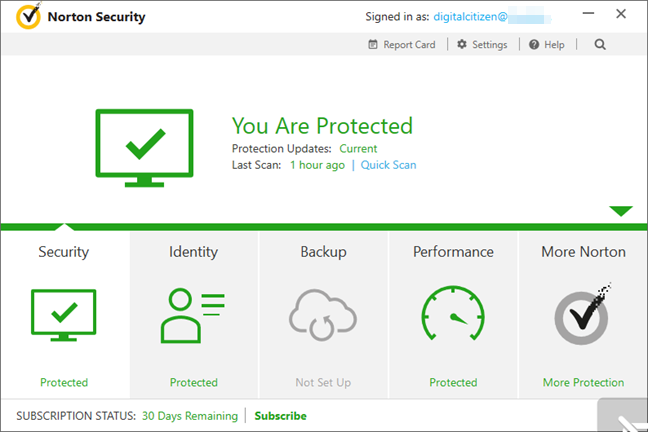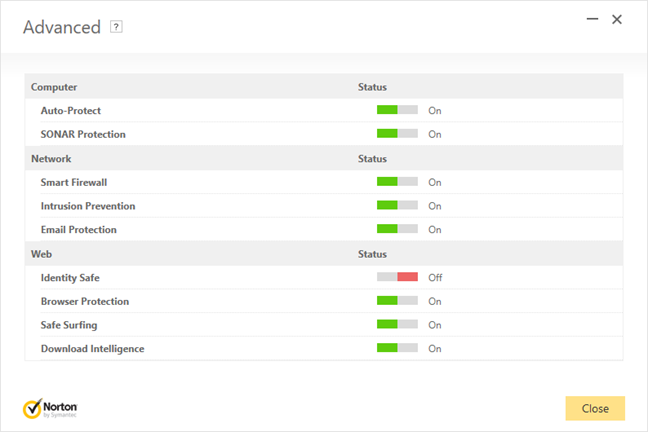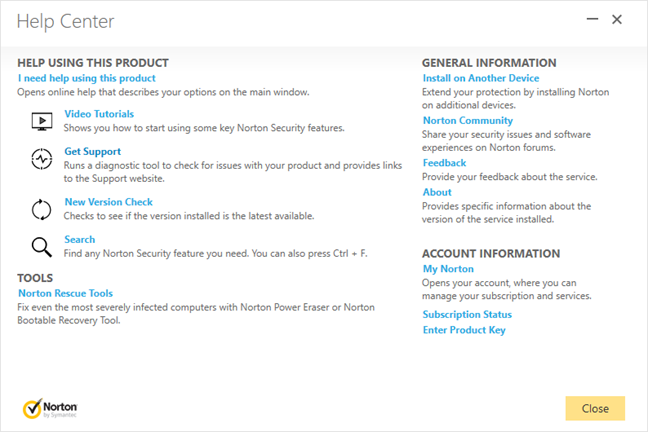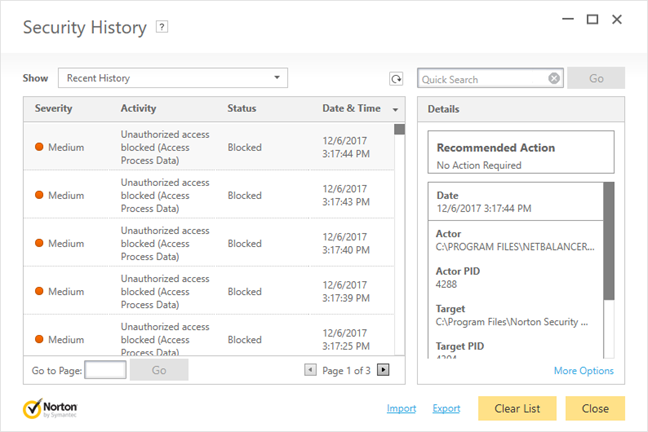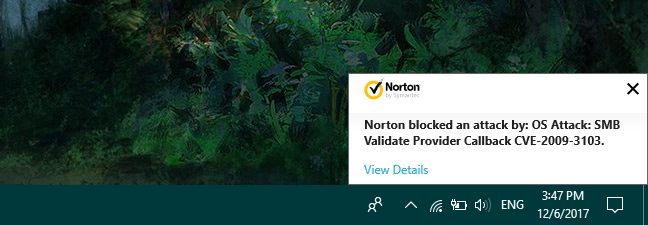Norton is a brand with a long history and a strong reputation on the security market. We wanted to see what their latest security suite looks like, and to check how efficient it is in protecting its users from modern day cyber threats. Over the last few days, we used and tested Norton Security Premium, and now we would like to share with you everything we liked and did not like about it. If you want to have a better idea and a clearer understanding of just how good Norton Security Premium is and whether it is worth buying as your main antivirus, read this review:
What is Norton Security Premium good at?
Norton Security Premium is a security software that is good when it comes to:
- Offering top-notch protection against all kinds of malware
- Giving you a firewall module that can protect you against network attacks and other threats, especially when you connect to public networks
- Providing you with a user interface with good design, which is easy to use even on touchscreens
Norton Security Premium vs. Norton Security Deluxe
The average difference in price between Norton Security Deluxe and Norton Security Premium is about 20 percent. Although the security you get from both these products is equally good, the bundled tools differ. Compared to the Deluxe version, Norton Security Premium includes Backup and restore and 25 GB of online storage space, was well as parental controls. Also, Norton Security Premium can be installed and used on up to 10 different devices, while the Deluxe version can be installed only on 5 devices at one time. You can find more details here: Norton Security Editions. Considering all of the above, our opinion is that Norton Security Premium is the better deal, if you have a large number of devices that need to be secured, or you are a parent. For everyone else, Norton Security Deluxe works just fine.
Pros and cons
These are the essential strengths of Norton Security Premium:
- The antivirus engine is fast and efficient when removing malicious code from your Windows computers and devices
- Norton has a minimal negative effect on the performance of your Windows devices
- The user interface is nicely designed, and it is easy to understand and use, even on devices with touch
- The firewall module does a good job when you connect to public networks
- The parental controls tool is easy to use and works very well
Norton Security Premium also has a few important downsides:
- If you are not using Google Chrome or Mozilla Firefox, you are virtually on your own while browsing the web. Norton does nothing to protect you when using other web browsers
- Norton tries to change your browser's homepage and default search engine to web sites maintained by Norton and Ask.com (a website with a bad history)
- It does not bundle a VPN tool to protect users when connecting to public WiFi
Verdict
Norton Security Premium is a solid product that is more than capable of protecting you against viruses and network threats. We liked the user interface, the way it looks and how easy it is to understand and use. However, this product has an important downside which lowers its effectiveness: it offers protection only in a limited number of web browsers (Chrome and Firefox), and only if you install its browser extensions. Also, we do not like the fact that Norton Security Premium tried to change the homepage of our web browsers and the default search engine. This is a bad tactic usually employed by free software, not by premium security suites that cost money. All in all, if you look at its price and take everything else into account, Norton Security Premium is a good security suite, with the condition that you stick to Chrome or Firefox as your default web browser. People using other web browsers should stay away from it.
The download and installation experience
To get Norton Security Premium on your Windows computer, you have to start by downloading it from Norton's website. You get to download a small executable file called NSPremiumDownloader.exe, with a size of just 1.06 MB. The install wizard downloads 200.60 MB of files needed to install the security suite on your computer. Once the download is done, you can choose whether you want to join Norton Community Watch, so that the security suite can automatically send security threat information back to Symantec. This is something we recommend that you enable, because it helps Norton react faster and better to cyber threats.
If you want to, you can change the default installation folder, but that is all you can customize about the installation. Then the installation takes its course and should be done in a minute or two. Once that is also done, you must activate the trial version of Norton Security Premium, and for that, you have to either sign in using your Norton account or create an account. To create it, you have to provide an email address, a password, a name, a phone number, and the country you live in. We do not like the fact that Norton insists on collecting personal information from users, even if all they want to do is evaluate their product.
Once activated, the installation is done, and the user interface is loaded. It looks elegant and simple, but it also comes with a surprise: the virus definitions database is two months old.
We waited for about 15 minutes, but the security suite did not trigger an automatic update of its definitions database, so we started a manual update. That meant that we had to download another 259.39 MB of files from Norton's servers.
Downloading Norton Security Premium is simple, and installing the security suite is easy. However, there is quite a lot of data that needs to be downloaded from Norton's servers and the suite does not update itself as soon as you install it. You must trigger a manual update to get the latest protection as soon as possible.
Integration with Windows, web browsers and universal Windows platform apps
Norton Security Premium is a security product that is well integrated with Windows 10 and its features. For starters, it automatically disables Windows Firewall and Windows Defender during its installation. This is a positive because it eliminates possible conflicts and performance issues that can arise when running two similar security products at the same time. Norton is also working well when it comes to the networking features offered by Windows. We could create and join a homegroup without any problems, we could share files over the local network, and we were able to download, install and use universal Windows platform apps without being negatively affected by Norton Security Premium.
We appreciated that Norton can automatically detect the profile you set in Windows for the network connections that you are using and adjust its firewall protection accordingly.
Regarding web protection, Norton Security Premium checks the websites that you visit and protects you against dangerous ones, but only with two conditions. The first is that you use Google Chrome or Mozilla Firefox as your web browser. The second condition is that you have to install the Norton Safe Web extension in Firefox or the Norton Security Toolbar in Chrome.
If you use any of these two browsers, when you open them the first time after you installed Norton Security Premium, you are invited to "Enable All Norton Extensions." The extensions available are Norton Safe Search, Norton Home Page, Norton Safe Web (in Firefox) or Norton Security Toolbar (in Chrome), and Norton Identity Safe. You can click or tap the Enable links to download and install the extensions. We strongly recommend that you do that for Norton Safe Web in Firefox and Norton Security Toolbar in Chrome. Otherwise, you are left unprotected against malicious websites, such as phishing web pages. If you need a password manager, you could also install the Norton Identity Safe. However, the Norton Safe Search and Norton Home Page are things we recommend that you avoid installing. They are only changing your browser's homepage and the default search engine to Norton websites that are powered by Ask, a web service with a bad reputation.
Norton Security Premium seems to be a lightweight product. On our test laptop, it consumed only 55 MB of RAM in normal usage situations. Another positive is that all its processes are protected against unwanted termination, so nasty viruses cannot easily disable this security suite. If the boot speed is your concern, you should know that Norton Security Premium does not increase the boot time of your Windows device. We used BootRacer to measure the boot times of our test laptop, and the results we got were the same before and after installing the security suite.
To check whether the internet or local network speeds are affected by Norton Security Premium, we also ran a few tests with Speedtest.net and with LAN Speed Test. All the tests that we ran showed that the download and the upload speeds were not negatively affected by this security suite.
Norton Security Premium is a security product that integrates well with Windows 10. We like the fact that it does not seem to have any negative effect on our computer's performance or on network/internet speeds. However, we do not like that it only protects you when browsing the web with Chrome or Firefox. Other browsers are not protected. We also do not like the fact that Norton tries to make its users switch their browser homepage and default search engine.
Ease of use & configuration
The user interface offered by Norton Security Premium has a good design: nice colors, good structure and lots of switches and large buttons. It is easy to use on touch screens too. The main console is split into two large sections. The one below is made of large tiles that give you access to the most important sections/features of the security suite, while the top of the window shows a few details related to the section you selected on the bottom. The default section is Security, and it shows you whether "You Are Protected" or not.
If you dive into the settings offered by Norton for a certain section, you can see the switches we mentioned above. They are easy to use, including for beginners.
The available settings use a common language that any user, experienced or beginner, can understand. However, if you cannot grasp what some settings do, look for the small question mark usually found on their right side. Clicking or tapping on it opens your web browser and gives you all the information you need. Also, if you need further help or support, there is also a Help Center that you can access anytime you want. If you want to talk to a real person, you can connect to the community forums; you can live chat, ask for help on Facebook or Twitter, or even call Norton's support technicians on the phone.
If you like statistics and reports, you should know that Norton Security Premium provides logs that are both detailed and easy to understand. Plus, you also get a nice looking 30-day report of what Norton did to protect you.
Norton Security Premium lets you know when something important is taking place on your computer. We have seen alerts from the antivirus engine, but also notifications from the firewall.
Norton Security Premium is a security product that looks good and is also easy to use and understand. We especially appreciate the way its user interface is structured and the fact that it is easy to use on touchscreens too.
On the next page of this review, you can see how capable Norton Security Premium is at protecting your Windows computer from network attacks and malware. You can also see what additional features are included in this security suite, and check our recommendations for what settings you should adjust.


 11.12.2017
11.12.2017