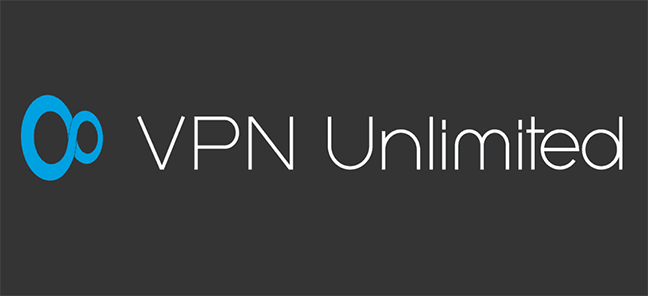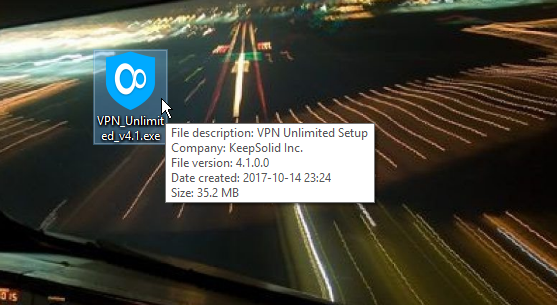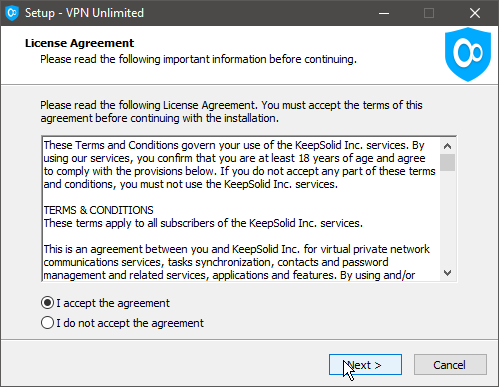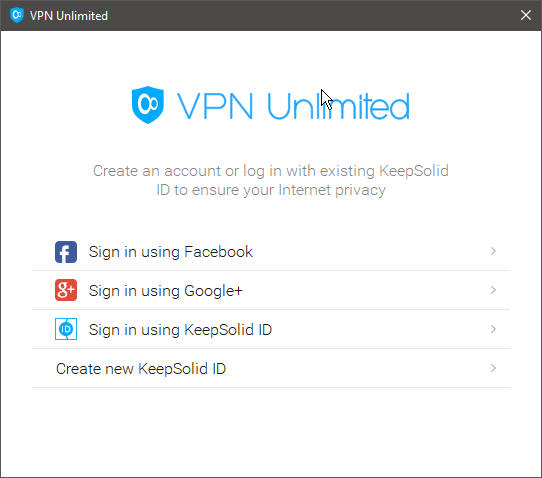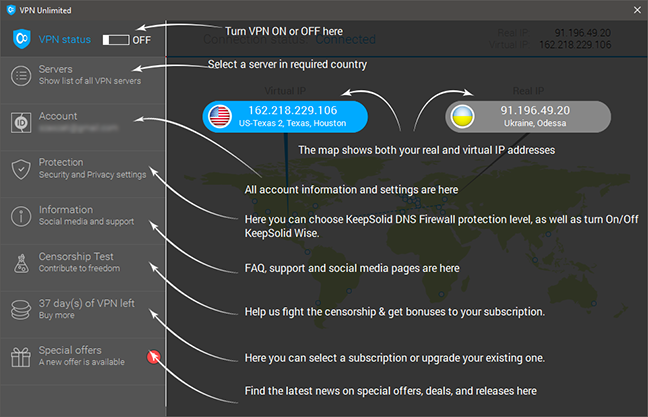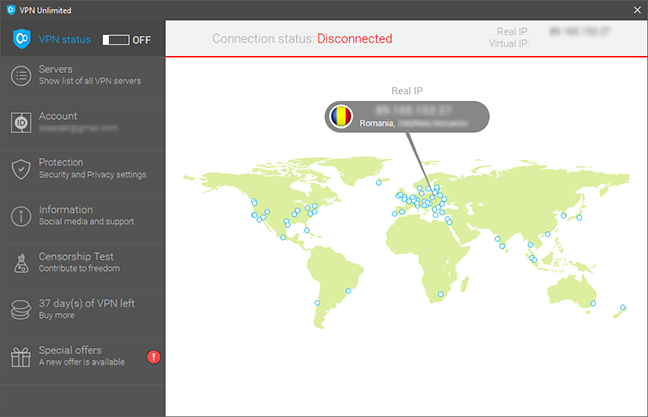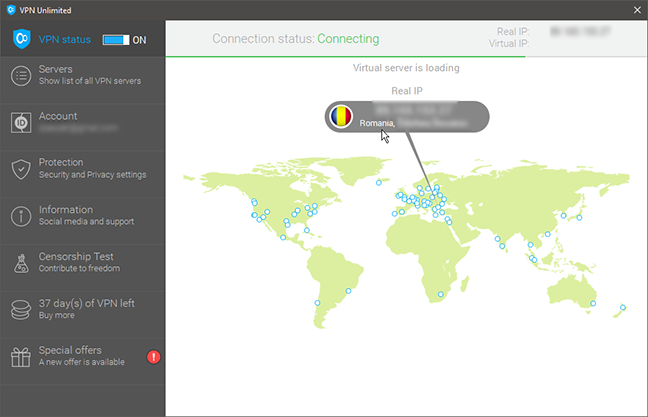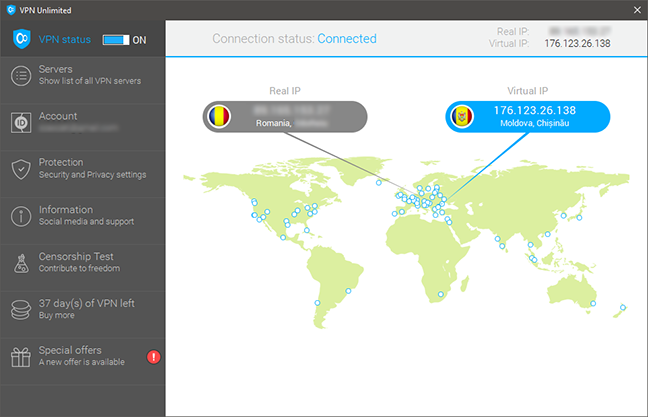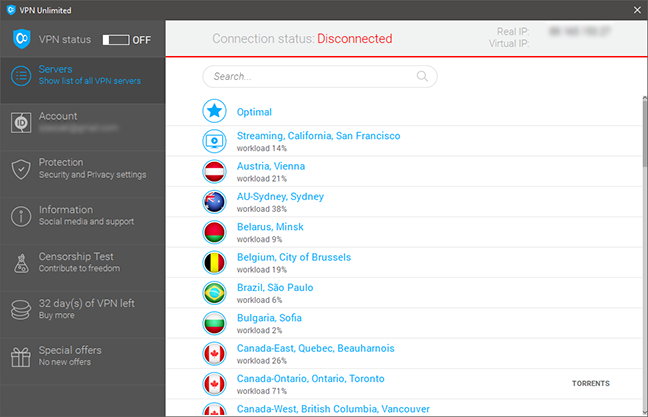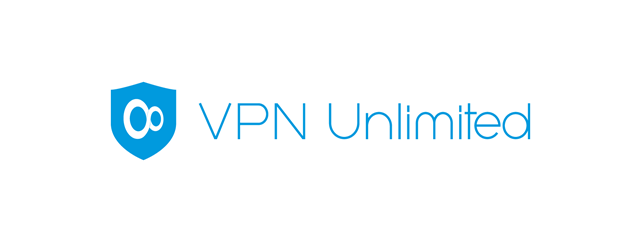
If you are connected to the internet, you cannot avoid getting tracked by different parties, like tech corporations, advertising networks, governments, hackers and so on. Besides using an antivirus or a security suite to protect your devices from malware, it is highly recommended that you secure and anonymize your internet traffic by using a VPN service, especially when connected to public Wi-Fi networks. VPN Unlimited from KeepSolid offers one of the most popular VPN services in the world. Read this review to see what KeepSolid VPN Unlimited has to offer and whether it is a good fit for you:
What VPN Unlimited has to offer
KeepSolid is based in New York, USA. The company was founded in 2013, and specializes in productivity and privacy protection. Their Research & Development is done in Ukraine. Although they are relative newcomers on the cybersecurity market, their privacy protection service, VPN Unlimited is well-known and mentioned in lots of publications.
Besides their VPN service and application, they also offer a Private Browser for Android and iOS, which uses the KeepSolid VPN infrastructure, an eSignature solution and a WiFi Hotspot Protector and Network Tools for iOS.
VPN Unlimited can be purchased in three different plans, which offer the same features, but have different pricing and validity time:
- the Economy plan costs $9.99 per month
- the Professional has a price of $49.99 for a year (or $4.17/month)
- the Infinity plan costs $499.99 (currently offered at $149.99 for a limited time), and it offers a lifetime subscription that does not have to be renewed
If you are interested in trying the KeepSolid VPN Unlimited service, you can freely do so for seven days, since it has a weeklong trial version. Also, there is a 7-day money back guarantee for all purchases. Both the free trial and the paid plans have the same fundamental features: data encryption (AES 128 or 256 bit on Android and Windows and AES 128 bit on iOS and Mac OS), IP address changing, high-speed connections (OpenVPN on Windows and Android, IPsec IKEv1 on Mac OS and iOS), simultaneous availability on up to 5 devices and additional services at an extra price.
VPN Unlimited is available on most operating systems: it has applications for Windows, Mac OS, Linux, Android, iOS, Apple TV and Windows Phone and, additionally, browser plugins for Chrome and Firefox. There is no support for any operating system's built-in VPN connection feature, meaning that you will have to use their application to access their VPN servers. A welcome feature is that VPN Unlimited can be configured on supported routers, thus protecting your entire network (for this you need to purchase a Professional or Infinity plan).
KeepSolid's VPN service is available worldwide and, to make it work in countries where VPN traffic is throttled or blocked, you can enable the KeepSolid Wise feature, which masks your VPN connection as simple network traffic. For users in such countries, like China, there are dedicated VPN servers to use.
Regarding global VPN server coverage, VPN Unlimited has over 1000 servers, located across more than 70 countries spanning North and South America, Europe, Asia, Africa and the Pacific. There are no VPN servers available in China or Russia, as is true for many other VPN providers. The full list of countries can be viewed on the VPN Unlimited website.
You can pay for the services offered by KeepSolid with many payment methods: credit or debit card, PayPal, Amazon Payments, Bitcoins or any payment methods provided by PaymentWall. To use VPN Unlimited, you need to create a KeepSolid account that requires only an email address.
Download and installation
To install the VPN Unlimited application on Windows, you have to download and launch the 35.2 MB setup file, called VPN_Unlimited_v4.1.exe. The filename will, of course, change in upcoming versions.
After accepting the license agreement, you can choose where to install the application, and the installation wizard installs VPN Unlimited.
VPN Unlimited might ask you to allow the installation of virtual network drivers (TAP-Windows Adapter V9). If asked, choose Yes to allow the installation; otherwise, the application will not be able to work.
Note that if you have other VPN software installed, the virtual network adapters might conflict, thus making one or both VPN applications unusable. It is recommended to have only a single VPN client installed on your Windows computer at any given time.
Our first impression of VPN Unlimited is positive: the service offers a high number of VPN servers around the globe. The installation procedure is straightforward and quick. KeepSolid offers a 7-day trial version of their VPN service, and you also have a 7-day money back guarantee, which should be enough to test all their features. The ability to pay using various payment methods and availability on a wide range of platforms are other robust features of this VPN service.
Using VPN Unlimited on Windows
To use KeepSolid VPN Unlimited, you need to have an account with them. When you first launch the application, you are offered the choice to create one or log in using an existing KeepSolid account.
Once that is done, you are greeted with an information screen that summarizes the essential elements of the application.
Click anywhere to start using the application. To instantly connect to a VPN server, you just have to click the ON/OFF switch in the top left corner. This lets you connect to an automatically selected server, that is considered the fastest for your current location.
The application shows that the connection to the VPN server is in progress.
Once the connection is established, the blue Connected message appears on the top of the window, and your real and virtual IP addresses are displayed on the right. If you want to disconnect, click the ON/OFF switch again.
If you need to connect to a VPN server in a specific country, you need to start by opening the Servers tab from the left.
Here you can see a list of all servers KeepSolid VPN Unlimited can connect to, in alphabetical order, by country. You can use the search box on the top to look for a specific country. KeepSolid promotes some unique features like:
- The Optimal server is chosen automatically, and it is the server considered to be the fastest
- The Streaming server is a particular VPN server, optimized for using video streaming services like YouTube or Hulu
- Servers that have the TORRENTS label support torrent transfers, although these can be a bit slower
To connect to any server, click on its name on the list.
VPN Unlimited's user interface is user-friendly and straightforward. Connecting to the fastest available server can be done with a single click, and choosing a specific server is also a simple task. The map on the main screen is also a great visual aid to let you know where the VPN server that you are connected to is found.
Read the second page of this review to learn about the additional features offered by VPN Unlimited and the results it obtained in our benchmarks. You will also find our final verdict for this VPN product.


 25.10.2017
25.10.2017