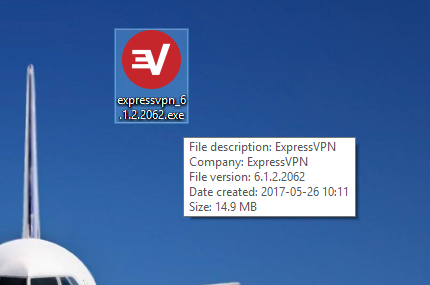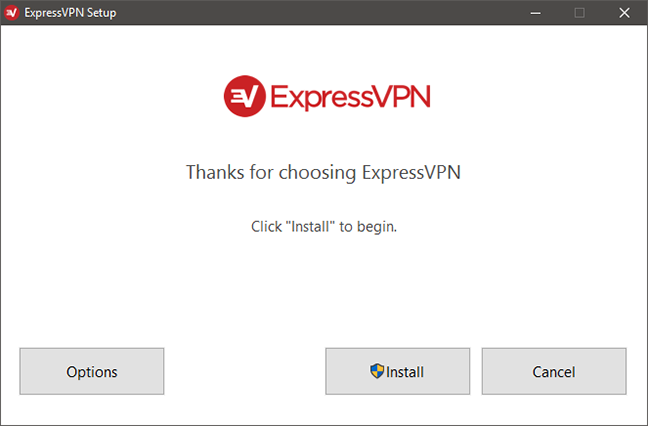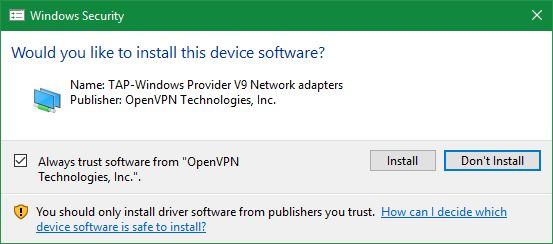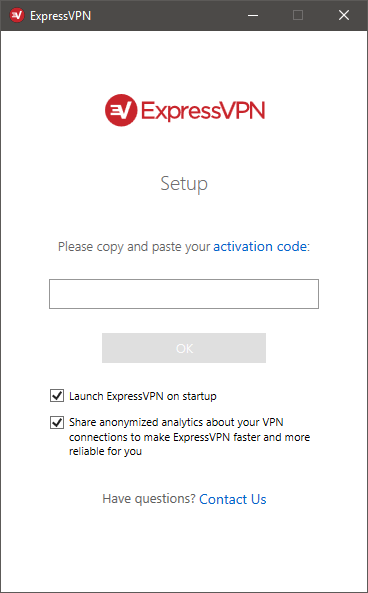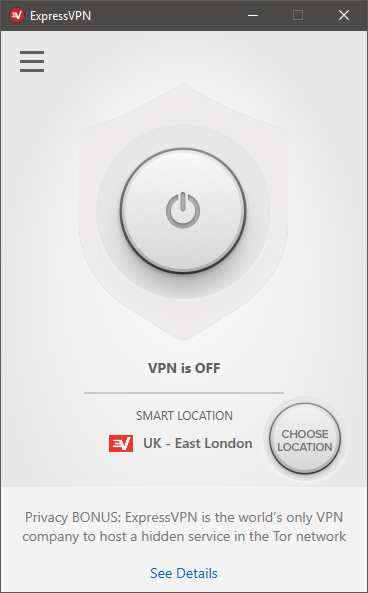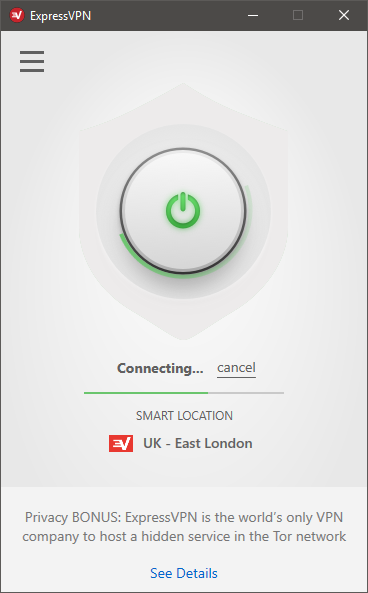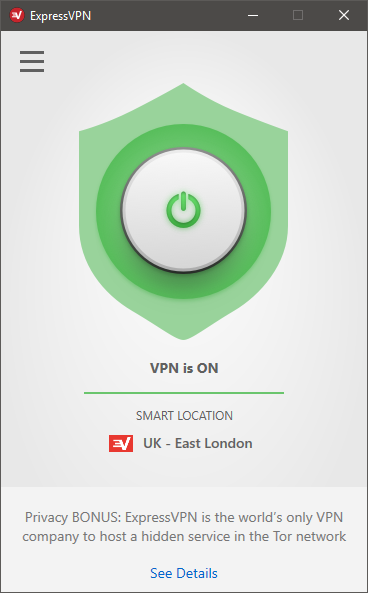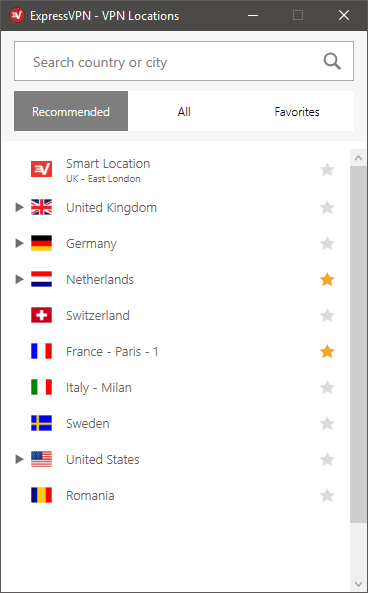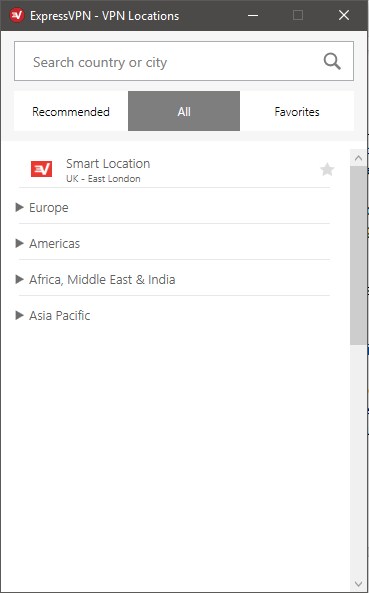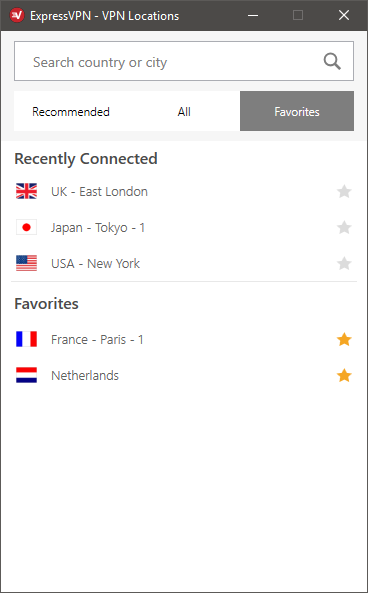If you generally care about your privacy and the protection of your information, then you should also care about your digital life. Nowadays we store an increasing amount of data digitally, and we're sure that you wouldn't like any of that to be compromised. It is well known that you should protect your computers and devices against malware, but what about the security of your online connections and web browsing activity? That's where a VPN service comes in handy: it encrypts your connection, makes you anonymous and possibly even lets you access resources that were previously blocked in your area. Today we review the latest version of ExpressVPN for Windows, one of the most popular VPN services on the web. Read on and learn what it has to offer:
What ExpressVPN 6 has to offer
ExpressVPN is a company based in the British Virgin Islands, a British overseas territory. This means that the company is governed by the laws applicable in British Virgin Islands which, in its turn, means they should be able to offer you a greater level of confidence in terms of privacy than the United States, for example. Another positive feature is that ExpressVPN doesn't log your network traffic at all, which is probably important for many users.
ExpressVPN doesn't come in different versions or editions: when you buy a subscription, you get everything this service offers. The price only depends on the duration of your subscription, as you can get a one-month, a six-month or a one-year subscription, depending on your needs. Previously the company offered VPN service for one device with a subscription: fortunately this has changed and now all subscriptions cover three devices of any type, for which an ExpressVPN app is available.
If you need to use the service on more than three devices, you have two choices: either buy more subscriptions (and get three additional devices covered with each of them), or use the ExpressVPN app for wireless routers, protecting each and every device in your home network. This is a much better offer than the previous one, and most users probably won't need VPN services on more than three devices anyway. Also note that this limit is valid for simultaneously connected devices: you can install ExpressVPN on any number of devices, but only three devices can be connected at any one time.
Would you like to test ExpressVPN before you buy it? Tough luck, they don't offer any free service, not even one that works for just a few days. Still, you have a 30-day money-back guarantee, which can be considered as a one-month test phase: if you don't like what you get, just ask for your money back. There is a free trial available on mobile devices, but currently we are focusing on the Windows version of the application.
As for global coverage, ExpressVPN advertises on its website that they have "over 145 VPN servers in 94 countries around the globe. Each location can have hundreds of servers, with each server containing thousands of IPs". You can check the full list of countries in the program itself and there truly are 94 countries to choose from. These cover Europe, the Americas, Africa, the Middle East, India and Asia Pacific, including Russia as well, which is known to be a difficult country to find a VPN server in.
A nice aspect that we'd like to share is the fact that, when we contacted ExpressVPN's support team, we did it via the live chat option on their website and we were pleasantly surprised that we got someone to talk to in less than 10 seconds. That's a really good support service.
Also, because we're talking about a privacy-related service, it's important to mention that, when you purchase a subscription, ExpressVPN includes a Bitcoin option for payment. If you choose to use it, all you'll have to provide in terms of personal information is an email address. Furthermore, you can use the TOR browser to sign up for the service via a dedicated TOR page, which provides the maximum possible anonymity.
Download and installation
Downloading and installing ExpressVPN on Windows is not a complicated process, but you can't download the application unless you buy a subscription on their website. Once you complete the payment, you receive an email with a link to your setup file, and a note with your activation code, which are required during installation.
You are then able to download the 14.9 MB setup file, called expressvpn_6.1.2.2062.exe. The filename will change with time, as new versions get released.
The installation procedure is simple: execute the setup file and click the big Install button. It's worth mentioning that, in order to be able to install ExpressVPN, you'll need administrative privileges.
Also, in order for it to function properly, ExpressVPN installs a set of virtual network drivers - TAP-Windows Provider V9 Network adapters. When asked about it, choose Yes to allow the installation, otherwise ExpressVPN won't be able to work.
Note, that if you have other VPN software installed, the virtual network adapters might conflict, thus making one or both VPN applications unusable. It is recommended to have only a single VPN client installed on your Windows computer at any given time.
Finally, enter your activation code to complete the installation and start using ExpressVPN.
Our first impressions of ExpressVPN for Windows are quite positive: you get access to a lot of servers, the installation is very simple and you can pay in Bitcoins. It might be strange that you don't get a trial version of the software, but you can get your money back very easily, if you don't like it.
Using ExpressVPN 6 on Windows
If you're looking for an easy to use VPN client, you got it! Once you launch the application you are greeted with the following screen.
Here, the main focus is the huge on/off button in the center of the application window. Right below that you can see a VPN server recommended for you by ExpressVPN - this automatic selection feature is called Smart location. If you don't need a specific VPN server, just press the large button and initiate the connection to the recommended server.
ExpressVPN shows you a quick progress bar for the connection, and once it's established, the shield symbol around the main button turns green. That's it, you're connected to the VPN server! To disconnect, just press the big button again.
Of course, many times you need to connect to a server in a specific country (or even city). That's when the Choose location feature comes handy. Before connecting, click the Choose location button: a window pops up showing the available VPN servers.
On the first tab you see a selection of servers recommended for you. You can either double-click on a country name to connect to a server in that country, or click the small arrow besides the country's name to open a list of servers there. Here you can again double-click on a specific server to connect.
If you need a server from a different country, click the All tab, where every available ExpressVPN server is listed, categorized by continents.
Note that you can choose your favorite countries and servers as well, by clicking the little start icon beside their name. When you set as favorite a country or a server, it appears on the Favorites tab. Here you can also see the three most recent servers you have connected to as well. This is a handy way to store your most used servers in a single place, so you don't need to look them up from a list each time you want to use them.
ExpressVPN is very easy to use. If you need a VPN connection to any available server, you just press a button. And, if you have to choose a specific country or city, the Choose location feature is also handy. Also, collecting your favorites into a single place is useful if you use ExpressVPN a lot.
Go to the second page of this review to learn about the advanced features offered by ExpressVPN 6 and the results it obtained in our performance benchmarks. You will also see our final verdict for this product.


 13.07.2017
13.07.2017