
Sensitive apps protection with App Lock
ESET Mobile Security includes a protection module called App Lock, which you can use to block access to certain apps that you manually choose. This is a handy feature to have, especially if your Android device is sometimes used by other people, like your children. To be able to use this module, you must give ESET permissions to control your apps. Then, you can select what apps you want to block and choose a PIN code for them. Once an app has been blocked, it can be opened only if you know the PIN code or if your fingerprint matches one of those saved on your device.
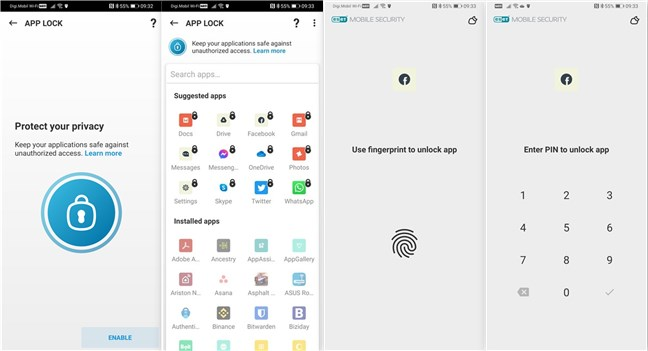
App Lock - how it works
When App Lock restricts access to apps, it doesn’t hide their notifications. For instance, we locked WhatsApp, and the messages we received were still shown on the lock screen, so the module doesn’t offer 100% protection.
TIP: Luckily, you can tweak other settings to hide notifications on the Lock screen in Android.
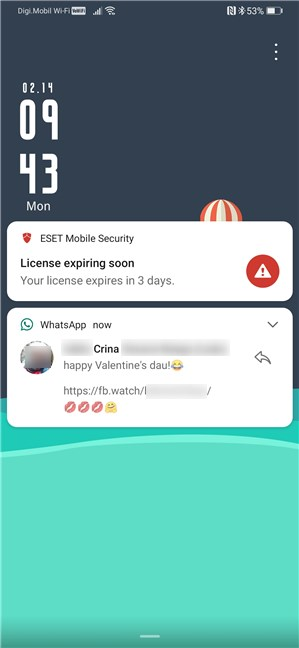
Notifications from locked apps still show up on your device
The App Lock offers an excellent way of limiting access to apps on your device, and it works very well, as none of the locked apps can be opened without your fingerprint or the PIN code you set. Unfortunately, it doesn’t hide notifications from the locked apps as well.
Blocking phone calls with ESET’s Call Filter
Another useful tool bundled by ESET Mobile Security is the Call Filter module. It allows you to block incoming and outgoing phone calls based on your own rules. Whether you want to block only some phone numbers or all the calls incoming from unknown contacts, you can easily do it. No notifications are shown when you receive a call from a blocked number, so it won’t bother you anymore. And, if you want to see the last phone calls that were filtered (blocked), you can go into ESET’s Call Filter section and see them all in the Call log list.
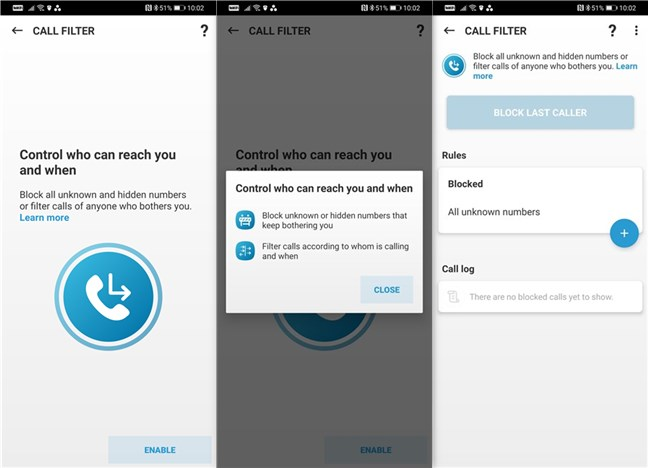
The Call Filter tool from ESET Mobile Security
With the help of ESET’s Call Filter tool, you can finally say goodbye to all those phone calls that annoyed you. It’s a really nice addition to a security app.
Protect your financial data with Payment Protection
ESET’s Payment Protection is one of the best modules bundled within the ESET Mobile Security app. It provides a supplementary layer of security for your Android device when using banking and financial apps. Not only does it protect them from advanced phishing threats, but it also stops other apps running on your device from noticing that you’ve launched a financial app. After configuring the apps you want to secure with Payment Protection, we recommend adding a shortcut for this tool directly to your home screen, so that you can launch your banking apps faster and easier using this protection module.
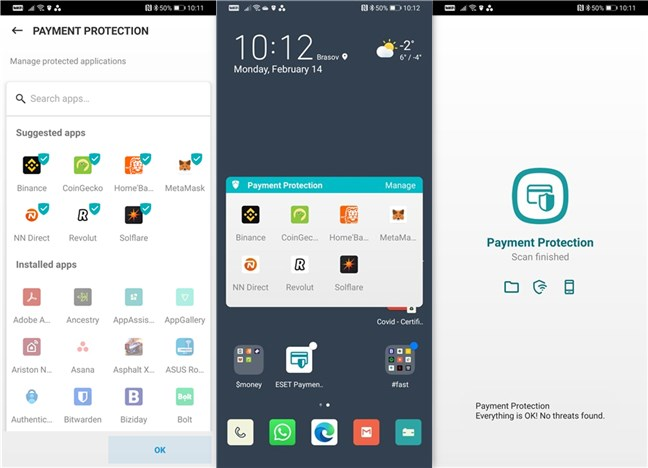
Payment Protection is a very useful tool
If you use your Android smartphone for payments or even to simply check your bank accounts, you should also configure and use ESET’s Payment Protection. It provides an extra layer of security that’s needed in today’s world.
Checking the security of your home network with Network Inspector
Network Inspector displays a visual representation of your local network and the devices connected to it. It can also scan your WiFi router and other devices in your home network for vulnerabilities. It can detect weaknesses such as outdated firmware, open ports, weak passwords, and others. This information should help you strengthen the vulnerabilities and repair security holes, so that your home network and devices do not fall prey to hackers or become part of botnets.
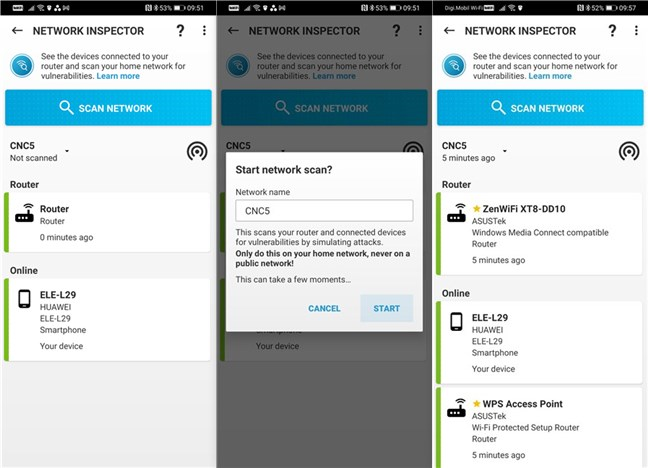
ESET's Network Inspector
Network Inspector is a useful tool if you want to find the vulnerabilities of your home network and know what changes you have to make to secure it.
Running a Security Audit
ESET Mobile Security also offers a Security Audit module. It gives you access to two important categories: Device Monitoring and Application Audit.
To be protected from certain dangers, Device Monitoring alerts you when one of the next events take place:
- When you connect to an unsafe Wi-Fi network
- When your device no longer has enough memory
- When your device is using the data plan while roaming
- When you are using the voice plan while roaming
- When the debugging mode is enabled on your device
- If your device has been rooted.
Application audit gives you a list of categories based on your applications’ permissions. These categories include things like “Device admin,” “Use paid services,” “Track location,” “Read identity info,” “Read personal data,” “Record media,” “Access messages,” and “Access contacts.” These details can show you what apps have permissions that they should not ask for.
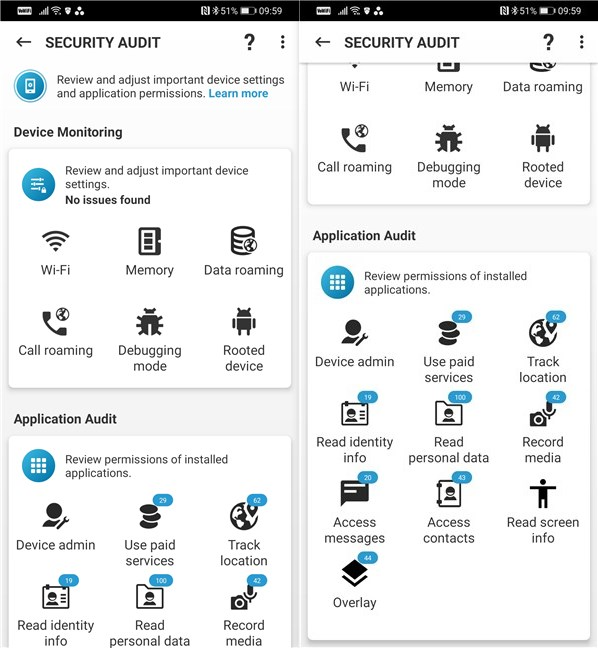
Security Audit offered by ESET Mobile Security
The Security Audit offered by ESET Mobile Security alerts you when your security is weaker than it should, and it gives you a general idea of what apps have too many permissions.
Efficiency, speed, and performance impact
One crucial aspect to take into consideration when evaluating any security product is the impact it has on your smartphone’s speed and performance. We checked whether ESET Mobile Security increases the boot time of our Android smartphone. That is a Huawei P30 with Android 10, which boots in 24 seconds. By boot time, we mean the time it takes after you press the Power button until the home screen is shown for the first time. After installing ESET Mobile Security, our Huawei P30 needed the same time to boot, not one second more, which means that this security app does not have any negative impact on the time it takes for your Android device to start.
To get an even better idea of how much it affects performance, we also ran PCMark’s Work 3.0 benchmarks before and after we installed ESET Mobile Security on our Android test smartphone. The scores we obtained were similar, resulting in a negligible decrease of performance of only 0.1%!
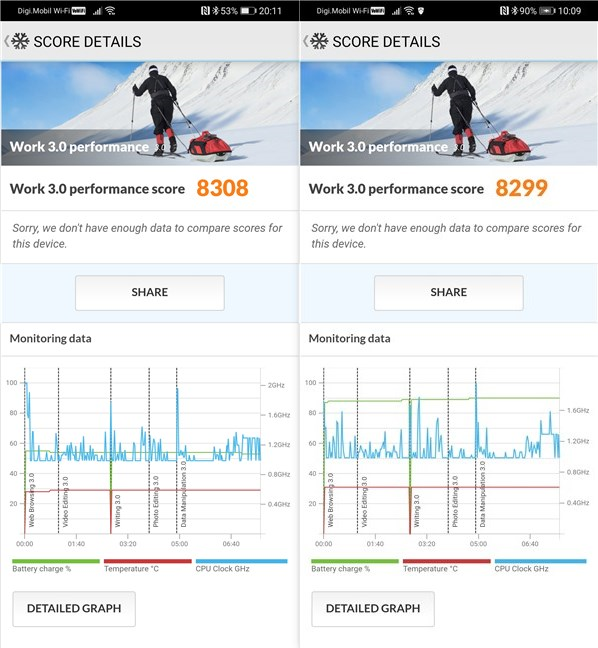
PCMark Work 3.0 performance scores
Before ending the review, we’d like to mention that AV-Test, an independent security organization, also gave ESET a maximum score of 6 points out of 6, both for Protection, Performance, and Usability.
The few benchmarks we ran on our Android test smartphone showed that ESET Mobile Security does not negatively impact your device’s performance.
What is your opinion about ESET Mobile Security?
Now you know that we have a good opinion regarding ESET Mobile Security. We like the options, functions, and features offered by this antivirus, and we believe that this is one of the best. So, what is your opinion about it? Did you try this app? Do you plan to? Tell us what you think in the comments section below.


 22.02.2022
22.02.2022 