
In today’s world, it’s no longer enough to protect just your computers against viruses, malware, phishing attacks, and whatnot. We’ve all been steadily moving on to our smartphones and other types of mobile devices, and most of us use them not only for phone calls or messaging, but also for browsing the internet, running all kinds of apps, and even making payments online. That leads to the necessity of protecting our mobile devices as well. Malware can affect them too, and it’s often even more dangerous than attacks on Windows computers, for example. This brings us to ESET, a company that created one of the best security tools for Android smartphones (and tablets). We’re talking about ESET Mobile Security, an antivirus and protection app that we’ve been testing and using for a long time. We’d like to tell you more about it in this review, so read on to find out how it can secure all your Android devices against all kinds of threats:
What’s ESET Mobile Security?
ESET Mobile Security is a security app that bundles a top-notch antivirus together with a lot of different tools created with the specific purpose of protecting your mobile Android devices. You can get ESET Mobile Security for free from the Google Play Store. However, if you are installing the free version of ESET Mobile Security, you only get access to its antivirus (manual scans only) and security reports. If you get a Premium subscription, you get everything bundled in ESET Mobile Security, which is access to Antivirus (all options enabled), Anti-Theft, Anti-Phishing, Payment Protection, App Lock, Call Filter, Network Inspector, and Security Audit.
Pros and cons
These are the best things about ESET Mobile Security:
- Its user interface looks good, and it’s easy to use and understand
- The anti-malware protection is excellent, and the antivirus engine is very fast
- You are always protected against phishing websites in all popular browsers
- It helps you recover or disable your Android smartphone if it’s stolen or you lose it
- The app locking feature is useful if other people are also using your phone
- Its Call Filter module helps you get rid of unwanted phone calls
- The Payment Protection is a must-have if you use financial apps on your smartphone
- The Network Inspector helps you patch vulnerabilities in your home Wi-Fi network
- Your Android smartphone is not slowing down when using ESET Mobile Security
There are no meaningful negative aspects worth mentioning about ESET Mobile Security.

Verdict
We like the ESET Mobile Security app for Android a lot. It does an excellent job at keeping your smartphone secure, and it does so without making it slow. The antivirus engine works great and is very fast, and the anti-phishing module doesn’t allow you to load dangerous websites. Furthermore, all the other additional tools bundled by ESET Mobile Security are useful and designed to be easy to use and configure. Taking into account that the price for a premium subscription is not high at all, we believe that ESET Mobile Security is one of the best Android security apps you can get for yourself and your loved ones.
Setting up ESET Mobile Security
When you run ESET Mobile Security for the first time on your Android device, you need to walk through a couple of configuration steps. The first one is to select your country of residence and the language you prefer to use in the app. Then, ESET asks you if you want to participate in ESET LiveGrid, as well as whether you consent to allow analytics to help them improve their products, data usage collection for marketing purposes, and sending of promotional messages. These are all optional, so opt-in or out as you please. However, we do recommend you to participate in ESET LiveGrid as this feature improves ESET’s ability to identify and detect malicious objects for all its users, including yourself.
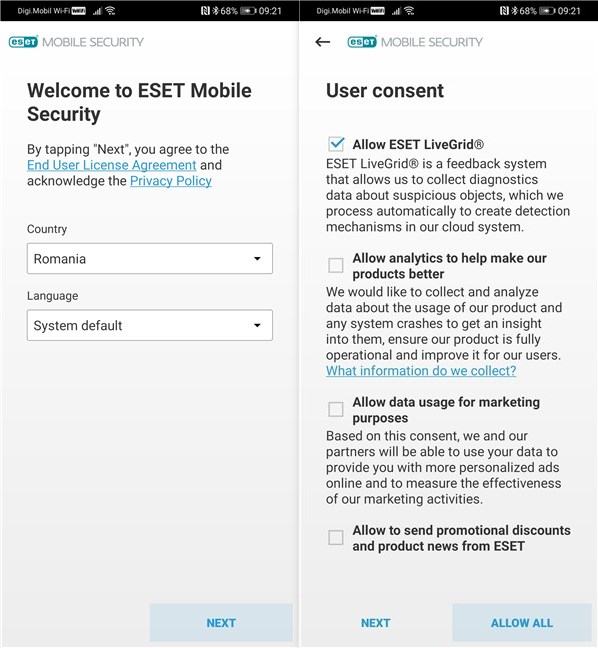
Welcome to ESET Mobile Security & Antivirus
The configuration wizard then asks you to log in to your ESET HOME account. There are a couple of different options here, including using your Google account. If you already have an ESET account or if you want to create one right now, choose the method you prefer. Otherwise, you can skip this step if you only want to evaluate the security app. However, in this case, your access will be limited to the antivirus part of ESET Mobile Security.
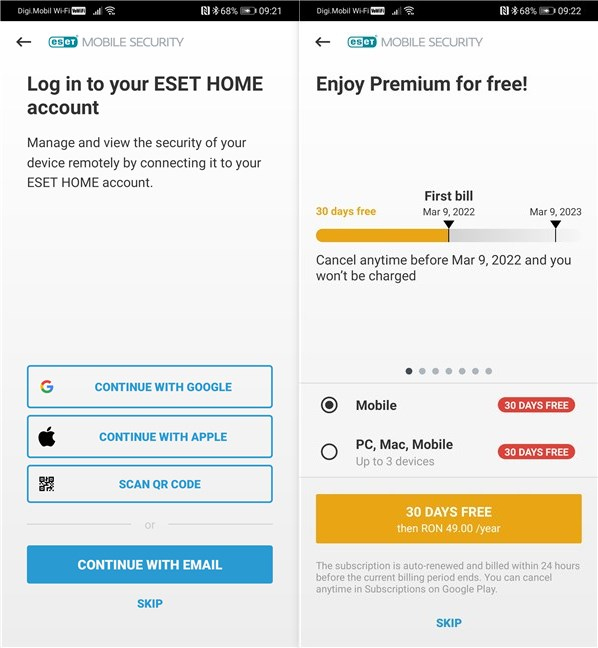
Choose how to log in to ESET and see the benefits of a Premium subscription
Finally, to have ESET Mobile Security run on your Android smartphone or tablet, you have to allow it to read the files on your device. This is mandatory because, otherwise, ESET can’t search for threats and keep your device safe.
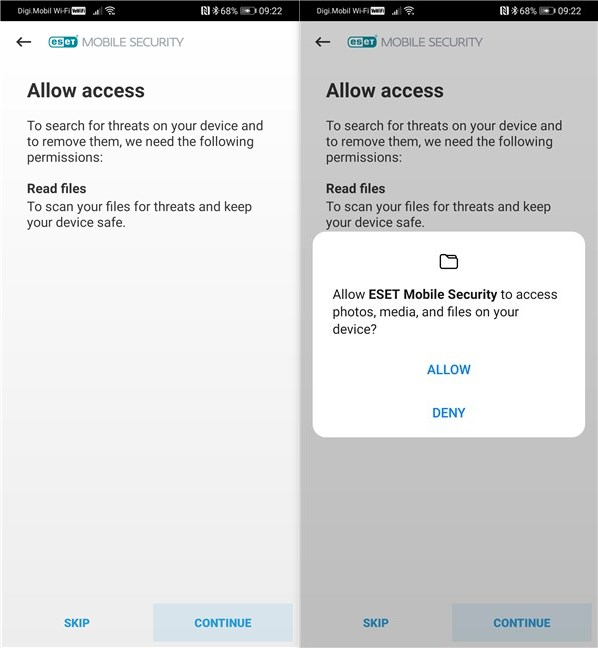
Allowing ESET access to read files
Once you’ve configured all the initial settings, ESET Mobile Security loads its user interface and begins updating its database, followed by an automatic scan of your Android device.
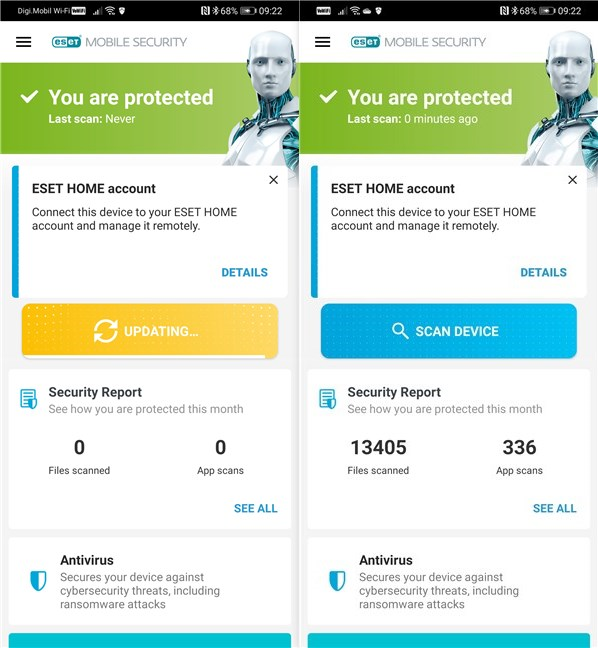
ESET updates its database and runs the first system scan
Downloading and installing ESET Mobile Security is easy, and the setup wizard is straightforward.
Anti-malware protection
The start page of the ESET Mobile Security app is a dashboard where you get quick info and notifications about your security and how you can improve it. It displays the last activities that were performed and gives you access to all the security modules included in the security app. The dashboard can contain quite a lot of information, notifications, and buttons that might not fit on a single screen, so you might have to scroll to see everything on it.
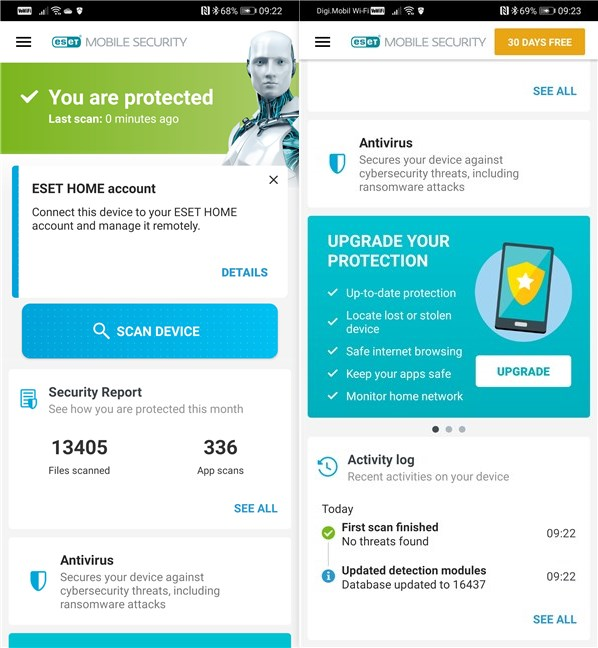
The dashboard of ESET Mobile Security
If you open ESET’s menu or scroll through the dashboard, you’ll see all the security modules listed. The ones displayed in black font next to colored icons are active, while the ones with gray text are not enabled. Also, if ESET identifies any security risks, it warns you in bright red right at the top of the dashboard.
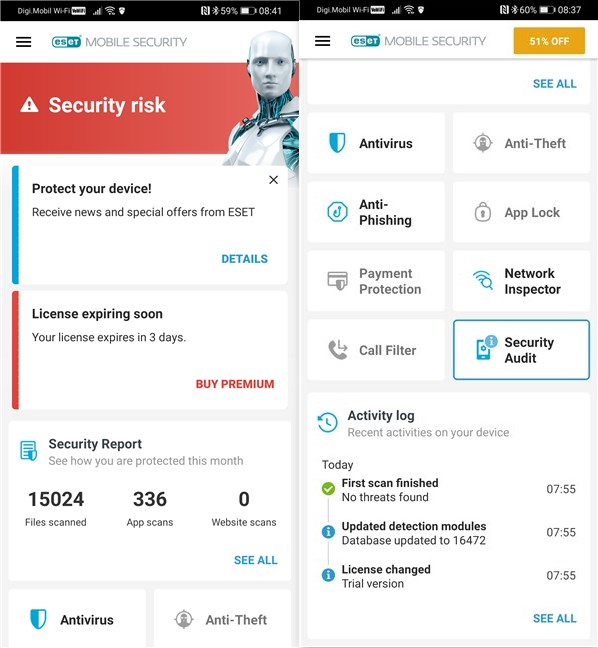
Warnings and modules from ESET Mobile Security
ESET Mobile Security has two different antivirus scanning modes, it offers you the ability to schedule automatic scans, and it also includes a real-time antivirus scanning engine. When you open the Antivirus from ESET Mobile Security, you are greeted by a large Scan Device button. By default, tapping this button launches a Smart antivirus scan. However, if you want to, you can also run an In-Depth scan. To configure ESET Mobile Security to do that, you have to set the Scan level setting from “Antivirus -> Advanced settings.”
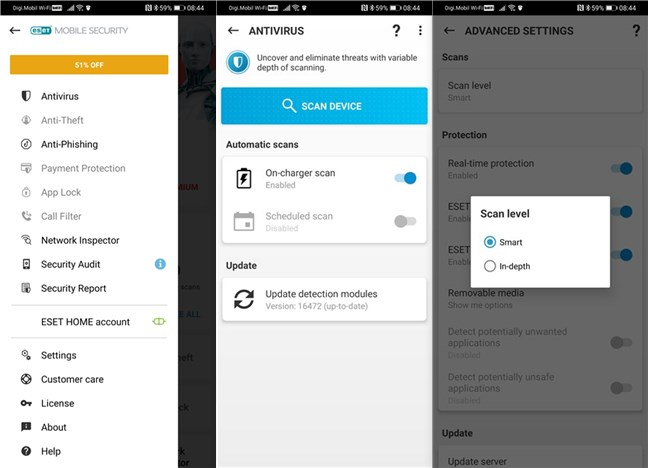
ESET Antivirus in-depth and smart scans
Furthermore, in the antivirus advanced settings menu, you can also set ESET Mobile Security to detect potentially unwanted and potentially unsafe applications. We recommend you do that, as it can help you filter “bad” apps.
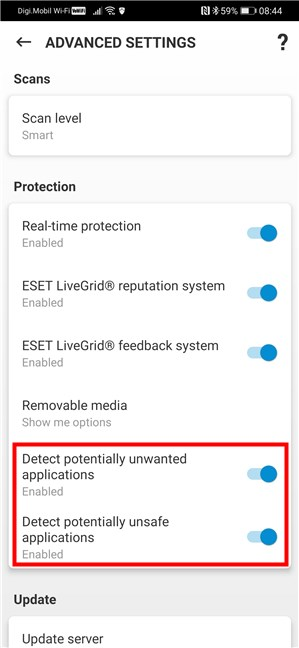
Detect potentially unwanted and unsafe applications
Scanning our Android test smartphone with ESET’s antivirus took only 1 second when we used the Smart scanning profile and 3 seconds when using the In-Depth scan. That’s very fast, and you should note that we didn’t get these results on a high-end smartphone. Instead, we used an old Huawei P30 running Android 10. On newer Android devices, it’s likely that the antivirus scans are even faster.
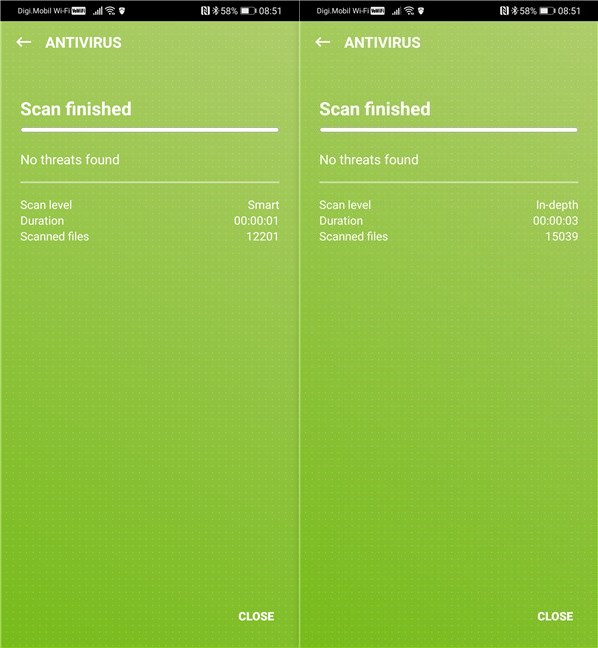
Smart and in-depth scans run on a Huawei P30
One feature that we appreciate in ESET Mobile Security is that it offers you the opportunity to run automatic scans on a schedule, as well as whenever you charge your Android smartphone or tablet. This is a great idea.
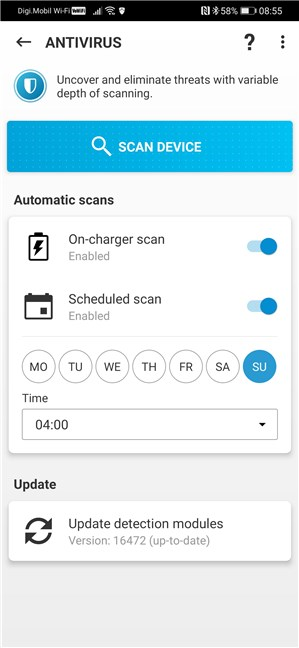
ESET Antivirus automatic scans
Although both on-demand and scheduled antivirus scans do a good job, they are not enough to offer complete antivirus protection for your Android devices. You also need real-time protection, and, fortunately, ESET Mobile Security has that covered too. It is enabled by default, and the real-time scanner launches when the system starts and scans all the files you interact with, together with any files saved in the Download folder and all the files from your SD card.
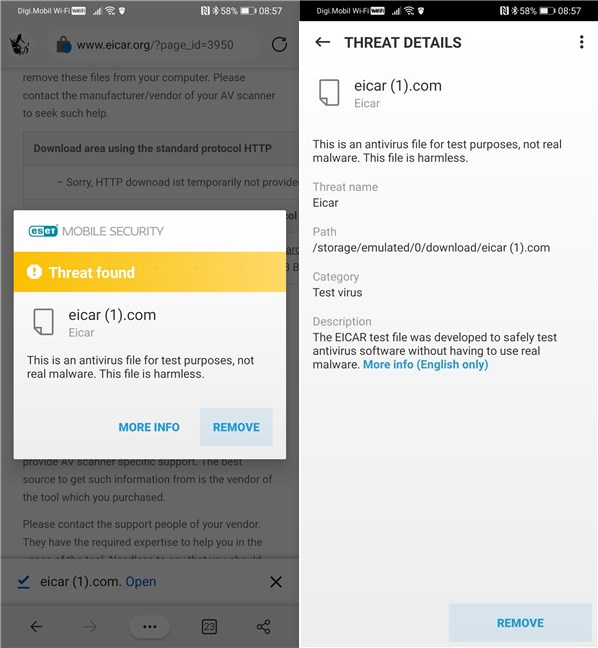
ESET real-time protection detecting malware
Using ESET Mobile Security to run on-demand antivirus scans is easy and extremely fast, and the real-time scanner protects you permanently. We like the fact that ESET Mobile Security can run scheduled antivirus scans and that it can also detect potentially unwanted and unsafe apps.
Anti-Phishing protection
Other essential features are web protection and anti-phishing. ESET Mobile Security has both. The most popular web browser is Google Chrome, but we like Microsoft Edge more these days. That’s why we chose to use both of them to test the efficiency of the Anti-Phishing protection offered by ESET Mobile Security. We tried to visit a series of websites that have been recently reported as being malicious, but ESET’s security app stopped us from loading them every time we tried. This excellent result proves that ESET Mobile Security is a high-quality product, and its online dangers database is permanently updated.
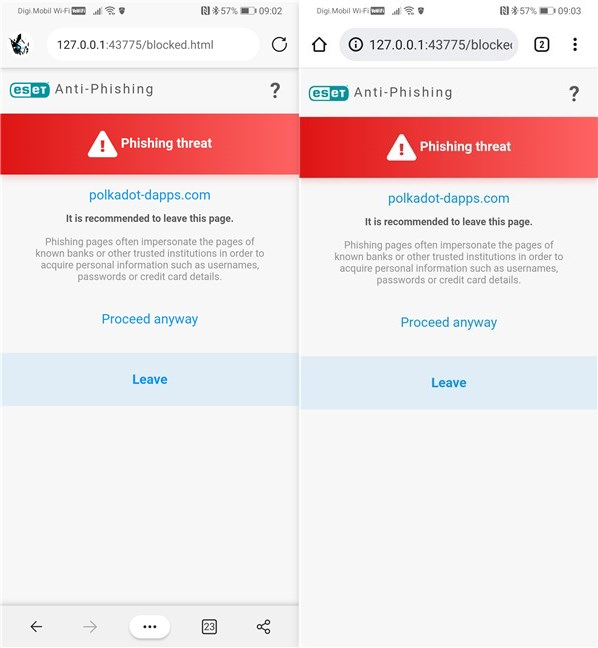
ESET Mobile Security blocking a phishing website
ESET Mobile Security includes an Anti-Phishing module that offers efficient protection against websites that specialize in phishing scams.
Anti-Theft protection
By default, the Anti-Theft features offered by ESET Mobile Security are turned off. To enable them and be able to do things like locating or wiping the data on your Android device, you have to adjust a few settings. If you register an ESET HOME account, you can see more details about your Android device’s activity. For instance, you can track its location and take camera snapshots, aka mugshots, of the person who found or stole your device. You can also automatically lock your device if suspicious activity is detected, send personalized messages to the one who found or stole your Android device, or wipe all the data on it remotely if you have lost any hope of getting your device back.
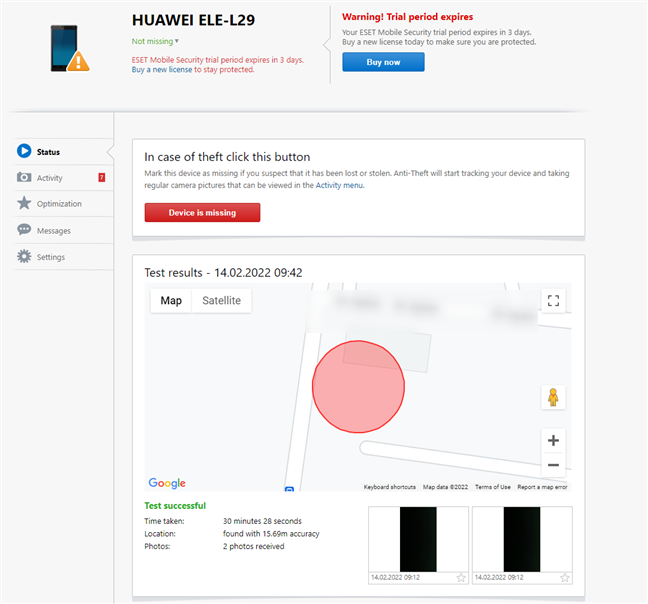
Anti-Theft features and options in the ESET online account
For the Anti-Theft module to work correctly, you must also create a secure password that you can then use if you need to lock or unlock your Android device remotely and allow ESET Mobile Security to access your device’s location. Furthermore, if your smartphone uses a SIM card, ESET Mobile Security saves it as a “Trusted SIM.” If that SIM is removed or a different SIM card is inserted, your Android smartphone is automatically locked.
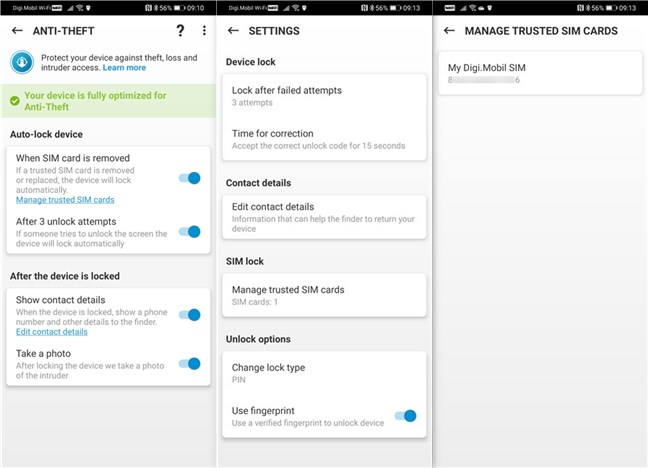
The Anti-Theft module from ESET Mobile Security
It’s nice to be prepared for good news also, like when someone finds your lost smartphone and wants to return it to you. For such situations, Anti-Theft also asks you to enter your contact details: name, email address, and an alternative phone number. With this information, you can be found.
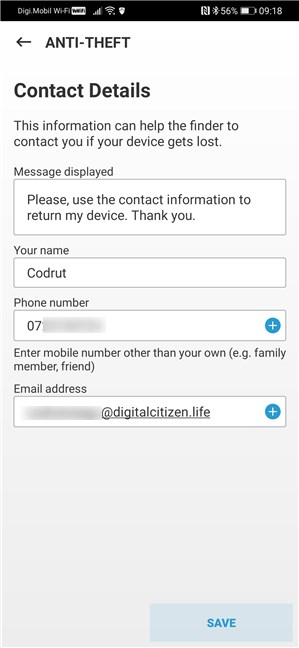
Contact Details in ESET's Anti-Theft
The anti-theft features and tools offered by ESET Mobile Security are complete. They work well, and they are going to be useful if you lose your Android smartphone or tablet. Not to mention if someone steals it.
Read the second page of this review to find out about the phone call filtering feature offered by ESET’s app, about the payment protection, security audit module, app blocking tool, and the effect that ESET Mobile Security has on the performance of your Android device.


 22.02.2022
22.02.2022 
