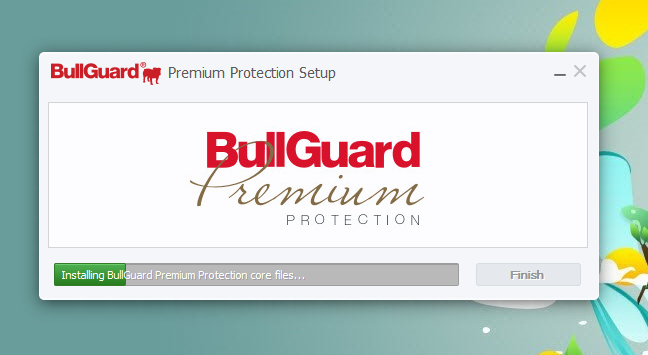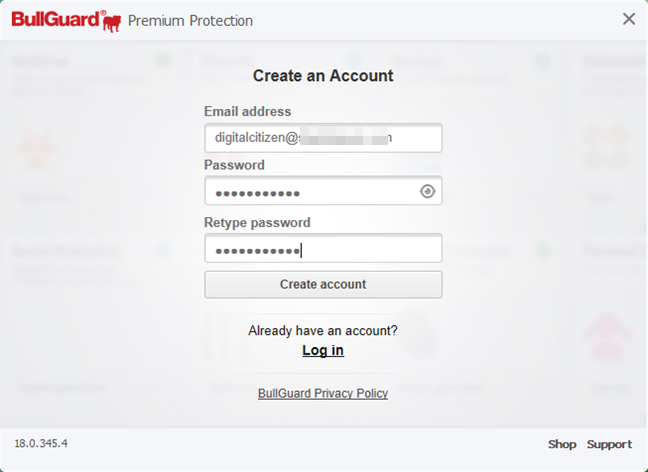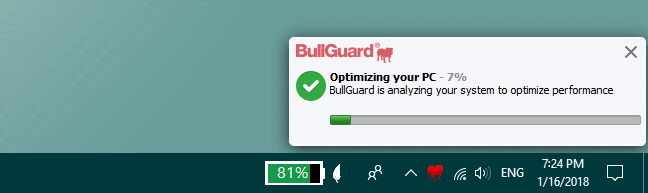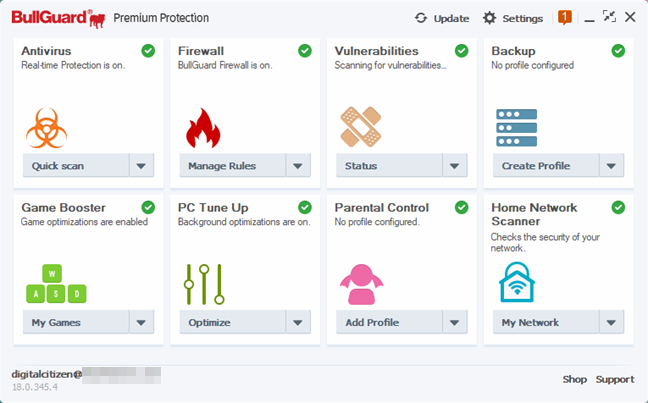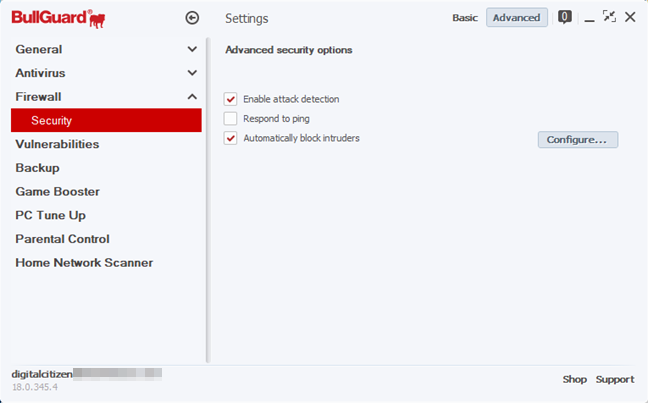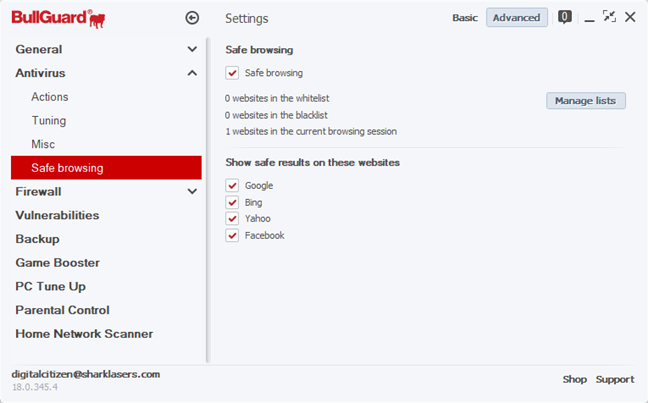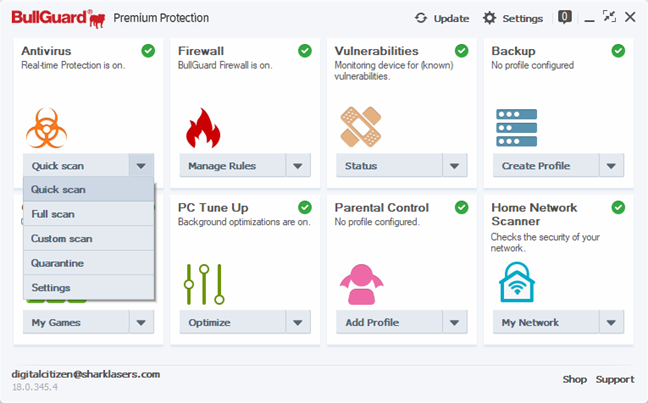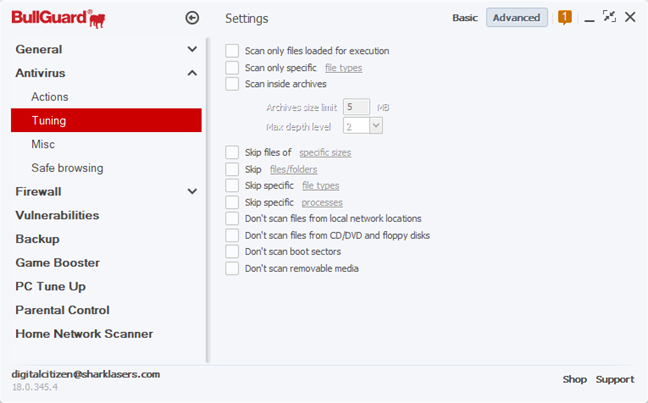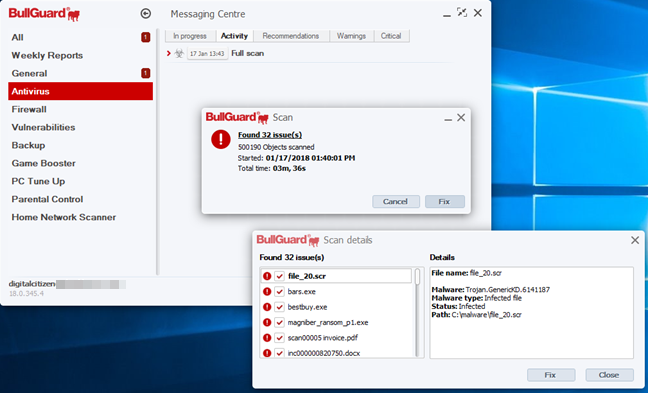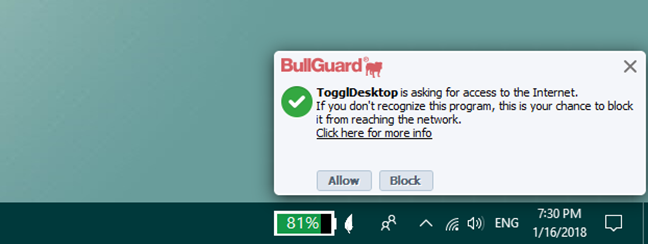BullGuard is a Danish IT security company established in 2002 with the purpose of developing antivirus products that are easy to use by anyone, but also include all the advanced tools an experienced user desires. Their top security product is called BullGuard Premium Protection, and it includes an antivirus engine, a firewall module, and other tools that should improve your security, both online and offline. We used and tested BullGuard Premium Protection for about a week, and we are now ready to share our findings with you. If you are curious about what this security suite has to offer to its users, read our review:
What is BullGuard Premium Protection good at?
BullGuard Premium Protection is a very good security product for you if:
- You want a security suite that can protect your computers and devices from any malware, both offline and online
- You want a security suite with a user interface that is well organized, easy to use and easy to understand
- You want a security suite that offers useful additional tools, including parental controls
BullGuard Premium Protection vs. BullGuard Internet Security
Both BullGuard Premium Protection and BullGuard Internet Security offer the same core components for protection. Which means that you get the same antivirus engine, firewall module, web shield, parental controls, and so on, in both security suites. However, the Premium Protection one also includes the Home Network Scanner and the Identity protection feature. The latter is a service through which BullGuard monitors the internet for any of your personal information, and lets you know if someone tries to steal it. Unfortunately, this feature is available only in a few countries: US, UK, Canada, Denmark, Germany, France, Ireland and Netherlands. Unless you reside in one of these countries, or if you really want the Home Network Scanner, our opinion is that BullGuard Internet Security is the better deal. Also, when making a purchasing decision, take into consideration that the difference in price between the two security suites is about 36 dollars, or 30 euros.
Pros and cons
BullGuard Premium Protection has quite a few good things about it, and here are some of the most important:
- The antivirus engine is excellent and malware cannot not get past it easily
- The web shield blocks any dangerous websites you try to visit, in any web browser
- The user interface looks and works great, and finding your way through it is easy
- The security suite has almost no impact on the overall performance of your computer
- It does not have its own firewall module, and relies instead on Windows Firewall, but the enhancements brought by BullGuard make it an efficient network protection module
- Tends to be cheaper than other security suites, from bigger brands
As a negative, there is only one thing we do not like about it: it does not include a VPN service like other security products do, which would increase privacy when connected to unsafe public Wi-Fi networks

Verdict
BullGuard Premium Protection is one of the best security products we have reviewed this year. It has a good antivirus engine, a good looking yet easy to use interface, and it delivers useful enhancements to the Windows Firewall. What more could you ask from a security suite? We like it a lot and we are sure that you will like it too, regardless if you are a casual user or an IT expert. Its only flaw is the fact that it does not have its own firewall module and relies on the built-in Windows Firewall instead. We consider BullGuard Premium Protection to be a great security suite that deserves its place among the best security products for Windows.
The download and installation experience
Getting BullGuard Premium Protection on your computer means that you need to download a small executable file named BullGuardDownloaderBPP.exe. It is only 328KB in size. When you run this file, it launches a wizard which handles the download and installation. After you agree to the license terms, it downloads all the required files and installs them on your computer. You do not have the option to choose which protection modules get installed, so all you have to do is wait for a minute or two. While it was downloading the setup files, we monitored to see how much data was downloaded to our computer from BullGuard's servers. It downloaded 62.7MB for the program installation and another 261.4MB of virus definitions. Although it is an excellent thing that the suite downloads updated virus definitions right from the start, it is quite a lot of data, so you should be prepared for it, especially if you have a metered internet connection.
When the installation is nearly done, BullGuard Premium Protection asks you to create an account. There is no way around it, but the good thing is that you have to provide only your email address and set a password.
BullGuard Premium Protection greets you with a short welcoming slideshow that shows you the product's main features. If you do not want to watch it, you can skip it. Next, BullGuard Premium Protection automatically updates its database for virus definitions. It is a good thing, as you get the most up to date protection that BullGuard can offer you.
Once the virus definitions are updated, BullGuard Premium Protection loads its user interface. It looks simple and neatly organized, but we will talk more about it later in this review.
At the same time, BullGuard Premium Protection also runs a system scan to optimize performance. You know about it because the security suite displays a small notification near the system tray.
At the same time, the user interface loads and, as you can see in the screenshot below, it looks well organized and easy to use.
Downloading and installing BullGuard Premium Protection on your computer is easy and without any complications. The only personal information requested is an email address that is used to create an online account for you.
Integration with Windows, web browsers and universal Windows platform apps
During its installation, we monitored BullGuard Premium Protection to see if it disables Windows Defender and Windows Firewall. The good news is that it disables Windows Defender, so you should not encounter conflicts or performance issues as a result of your computer running two antivirus apps simultaneously. On the other hand, BullGuard Premium Protection does not disable the Windows Firewall. This is not an issue, however, as BullGuard Premium Protection uses Windows Firewall and builds on its core protection. If you are thinking of disabling Windows Firewall manually, do not do it, as you will be left unprotected from network attacks.
A consequence of this design choice is that BullGuard is always on the same side as Windows regarding the network profiles you use, whether you set it to Private or Public, you always get the appropriate level of firewall protection.
Going further, another direct consequence of the use of Windows Firewall is that we had no problems in using any of the networking features available in Windows. We could create and join a homegroup, we could share and access folders and files over our local network, and we had no problem when streaming media files. We had no issues with downloading, installing or using universal Windows apps as well.
To protect you when you are online, BullGuard Premium Protection filters all the web traffic that goes on your computer. This is a good thing as it ensures you get online protection regardless of the browser that you use. There are no browser extensions included in this security suite, and that is a positive.
The efficiency with which a security product protects its processes from termination is an essential part of keeping your computer safe from malware. Luckily, the processes used by BullGuard Premium Protection are well protected. Malware should not have an easy time killing its processes.
We also checked the performance impact this security suite had on our test computer. The first thing we checked was whether the boot times are affected by it. We used BootRacer for doing the measurements before and after installing the suite, and the results were we got were the same, which is an excellent thing. Then, we checked the amount of RAM needed by BullGuard Premium Protection to run. In normal conditions, the security suite took about 150 MB of RAM, which is not a lot by present standards.
To check whether the internet or local network speeds are affected by BullGuard Premium Protection, we also ran a few tests with Speedtest.net and with LAN Speed Test. The speeds were the same before and after installing the security suite, which means that it has no negative impact data transfers, and that is an excellent result!
BullGuard Premium Protection is integrated well with Windows. However, we have to admit that we did not expect it to rely on Windows Firewall, although that is a good thing regarding integration.
Ease of use and configuration
BullGuard Premium Protection offers a user interface that is both good looking and neatly organized. Every protection module and essential feature is displayed on the central console. The modules are shown as large tiles that quickly tell you the state they are in, and each of their tiles includes a menu from which you can launch various actions or change options that are related to it. For instance, the menu found on the Antivirus tile lets you launch system scans or access the Quarantine, while the Firewall lets you see the Network Activity or Manage rules.
Each of the modules from the main console lets you access its settings. However, if you want to see all of them at once, the user interface also has a dedicated Settings section. A good thing about the main sections of the user interface is that they are all easy to use on touchscreens too because they include big buttons, tiles, switches, or simple check marks.
Regarding help and support, BullGuard Premium Protection offers online options. There are no offline help files, and there is no phone support, or at least we could not find any on their website. However, they provide a live chat service, email support, a Frequently Asked Questions section, general documentation and access to their community forums.
BullGuard Premium Protection offers both detailed logs and visual statistics of the actions it took on your computer. They are all easily accessible via the Messaging Centre, and we were quite pleased to see that they are neatly organized, with different sections for each security module.
We also want to share the fact that BullGuard Premium Protection is a bit more verbose than other similar security products. We saw alerts when malware infections were detected, which is both useful and necessary, but we also saw notifications for other actions the suite was taking like when a program tried to access the internet, when the suite was running an antivirus scan or when an update was being installed.
BullGuard Premium Protection is a security product that offers a good user interface. It is simple, clean and easy to use both on a desktop PC with a mouse and a keyboard as well as on a device with a touchscreen. We also liked the way its settings are organized and, overall, the user interface left us with a good impression.
On the following page of this review, you can see how capable BullGuard Premium Protection is to protect your computer from network attacks and malware. You can also see what additional features are included in this security suite, and check our recommendations for what settings you should adjust.


 19.01.2018
19.01.2018