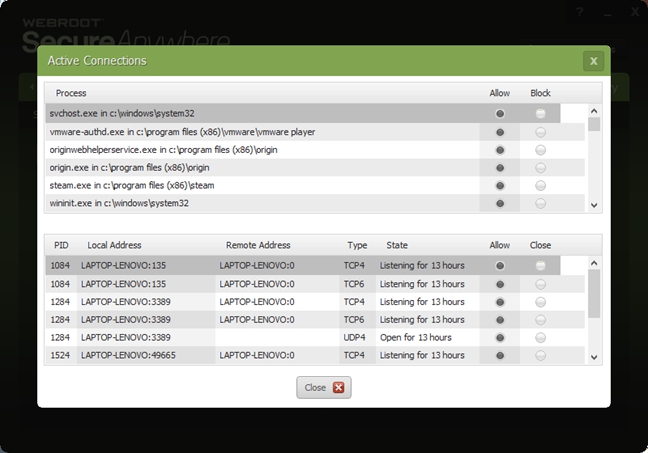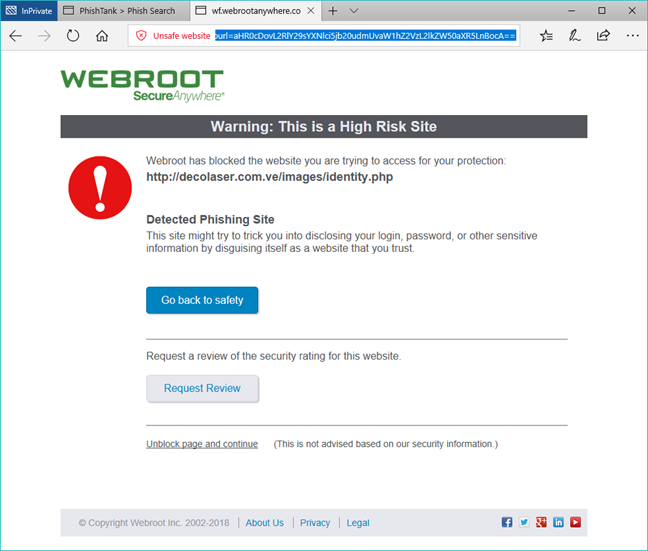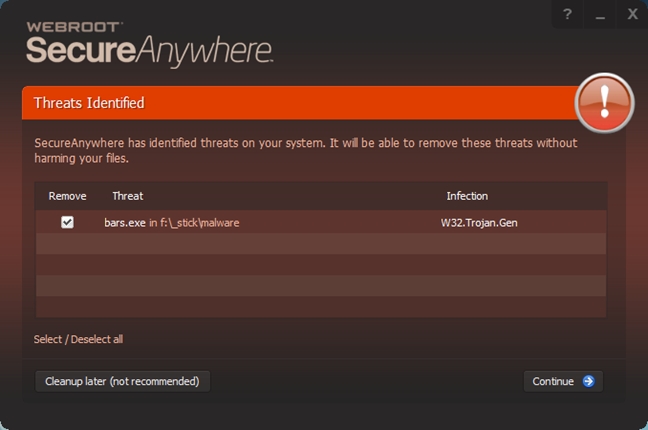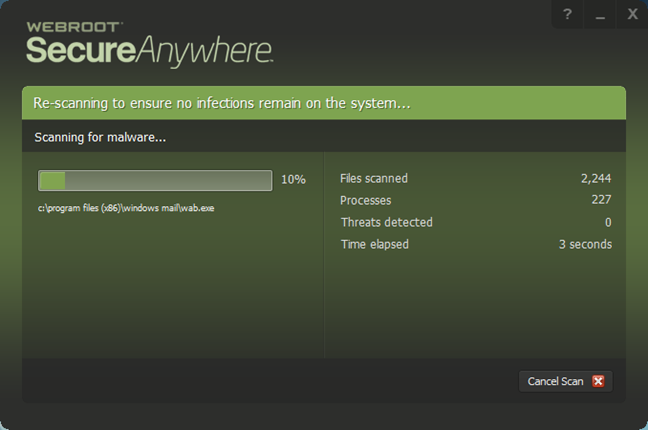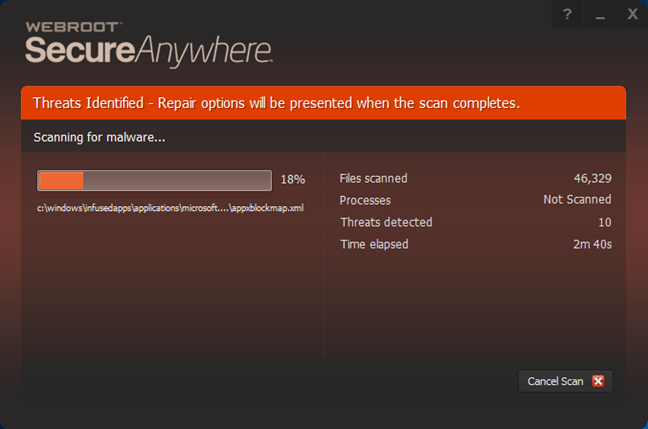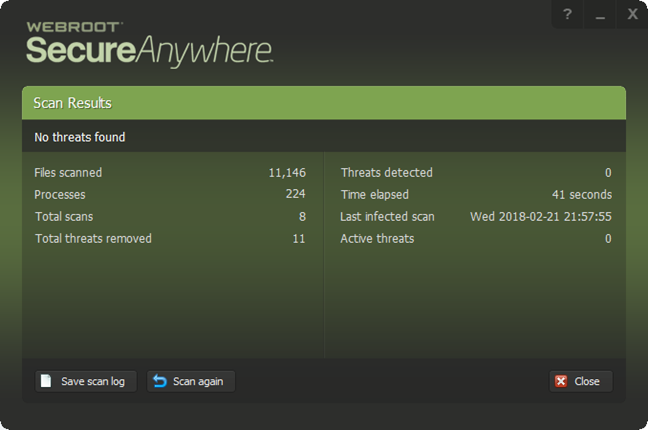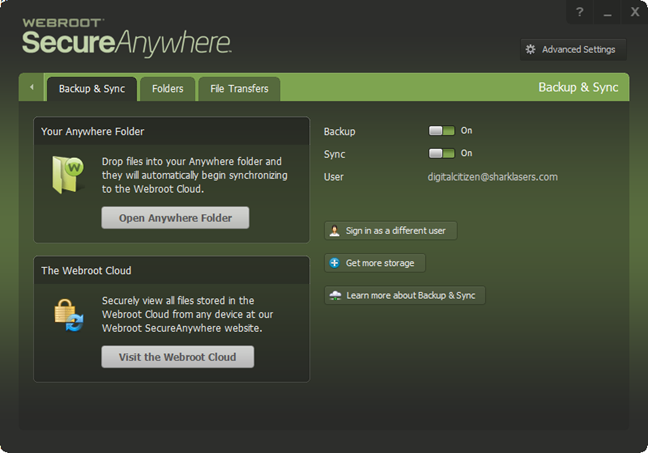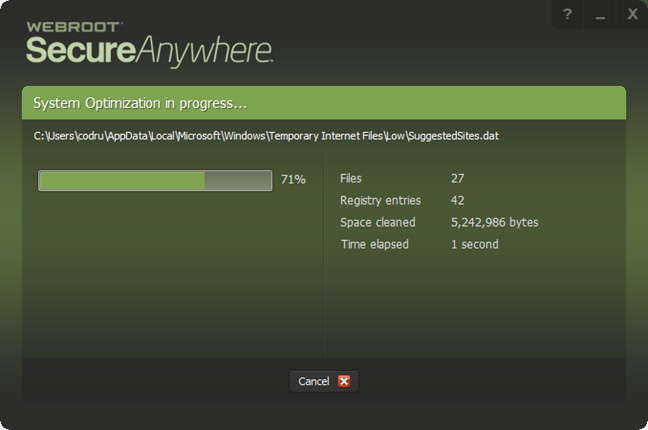Firewall protection
Webroot's "firewall" needs Windows Firewall to work and to protect you. Windows Firewall handles inbound network connections, while Webroot's firewall handles outbound network connection. One of the good things about that is that the firewall works exactly as expected, adjusting its protection mode just right, according to the network profile set in Windows.
We wanted to see how good the Webroot firewall is, so we ran a few tests with Nmap and Nessus. When we set our test computer to use a private network profile, both Nmap and Nessus found 7 open ports, and Nessus also found a vulnerability to man-in-the-middle attacks. On a public network profile, however, there was no port left open and no vulnerabilities identified. The only other meaningful information both scanners could read in both situations was the MAC address of our test laptop, but that information is not a security risk.
The firewall offered by Webroot Internet Security Complete needs Windows Firewall to work, but it does a good job when it comes to protecting you on public networks. However, it is not so good when you are using a private network profile.
Antivirus and antispyware protection
We started by checking whether Webroot Internet Security Complete protects you efficiently while browsing the web. Unfortunately, the bad news is that the shield it offers works only in Google Chrome and Mozilla Firefox. Although the web extension it installs does its job well in those two web browsers, it does not exist for Microsoft Edge and Opera, the next two popular web browsers available today. If you want good online protection from Webroot Internet Security Complete, you must use Chrome or Firefox. Additionally, the security suite also includes a so-called Web Filtering Driver which can protect you against online dangers, in other web browsers or apps that connect to the internet. Our tests showed excellent results in these three browsers: Chrome, Firefox and Edge. Unfortunately, in Opera we could visit all the phishing websites we wanted.
Next, we wanted to see what Webroot Internet Security Complete does when you use removable drives. We took a USB memory stick, we copied a dozen viruses on it, including some ransomware, and we plugged it into our test laptop. Unfortunately, it did not automatically scan the USB memory stick for malware, nor did it ask if we wanted that. It only reacted when we tried to launch one of the viruses on the USB stick. It detected it, asked us if we wanted to clean it (which we did), and then launched a full system scan to make sure that the infection did not affect other parts of our computer.
Unfortunately, the scan did not include the USB memory stick, which was left unscanned. As a result, the USB stick was still full of viruses, even after the system scan had ended. This is an inefficient approach if you ask us.
Then we installed Windows 10 on our test laptop, we infected it with many viruses and asked Webroot Internet Security Complete to clean it. Which it did and, in a couple of minutes, there was no virus left on our computer. It is an excellent result that shows that the core of the antivirus engine is OK and it can do the job it is supposed to do. However, as we have seen previously, Webroot should configure their antivirus engine better and make it react faster, in more situations than it does today.
The antivirus engine offered by Webroot Internet Security Complete is deceptively fast when it comes to scanning files. It managed to do a full scan of our test laptop's 126 GB system partition with 35 GB of files on it, in an average time of only 40 seconds. However, when we ran a custom deep antivirus scan on the same solid state drive, it needed no more no less than 35 minutes.
We also looked at what other independent security organizations had to say about Webroot Internet Security Complete. Unfortunately, neither AV-Test nor AV-Comparatives or Virus Bulletin tested Webroot's security products in recent years.
Webroot Internet Security Complete does its job well at removing threats from your computer, it is swift, and you get good web protection if you use Google Chrome or Mozilla Firefox, or even Microsoft Edge. However, you do not get much protection in other web browsers and the antivirus does not automatically clean infected removable drives, which is unfortunate.
Extra features
Webroot Internet Security Complete includes a few additional tools, some of which may be useful to you:
- Backup & Sync - offers you 25 GB of storage space in the cloud, on Webroot's servers. Backing files in your cloud space are done via a local folder that the security suite creates in your Windows user folder. You can access your files from any web browser and from any device you want.
- Password Manager - does exactly what it says: it manages your passwords. However, working with it is somewhat complicated and people seem to have problems using this service. In our opinion, you are better off with something like LastPass.
- System Optimizer - frees up hard drive space, removes unnecessary files and erases your web browser cache. These are things you can do easily from Windows if it does not already do them automatically for you. As such, this tool is probably not offering additional value to Webroot's customers.
- System Analyzer - checks your system for potential security problems and informs you about them. To be honest, we do not see the point of this tool, other than providing a comforting conclusion when everything is OK on your computer.
Although Webroot offers a few additional tools, we cannot say that we are satisfied by them. Also, essential tools like parental controls or VPN are not included.
Default settings you might want to adjust
Webroot Internet Security Complete is a simple security suite, with few advanced settings and features. Its default configuration is good, and it cannot be improved, even though we would have wanted to change specific behaviors of this product such as the handling of removable drives. Advanced users are likely to be disappointed by the low number of configuration options.
What is your opinion about Webroot Internet Security Complete?
We like the antivirus engine offered by Webroot Internet Security Complete, and we believe that the simple user interface can be nice for beginners. However, we do not feel like this security suite deserves the money asked by the company. What do you think? Would you buy it, considering all its flaws but also all its positive aspects? Use the comments below to share your thoughts on this matter.


 26.02.2018
26.02.2018