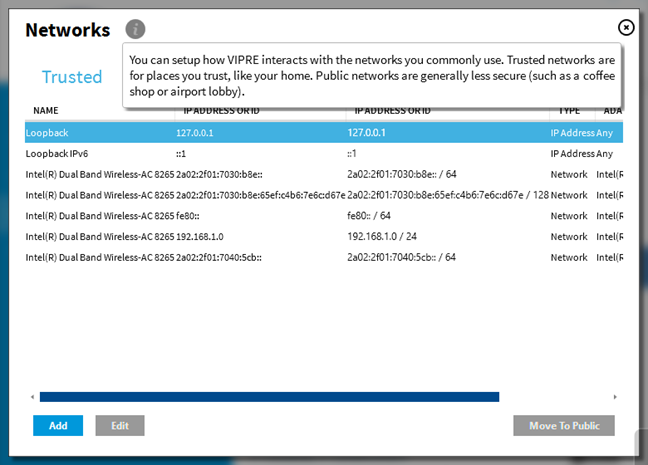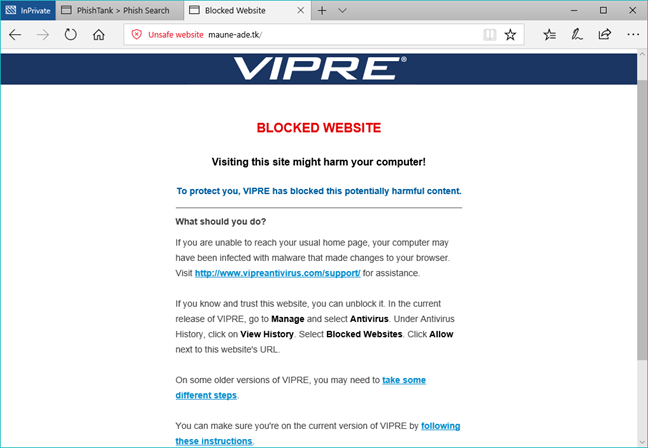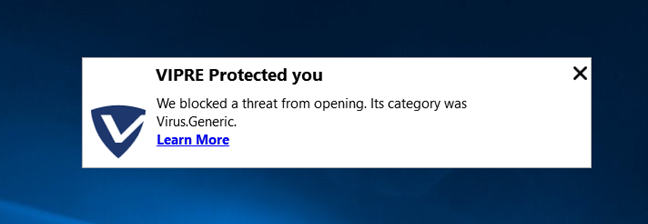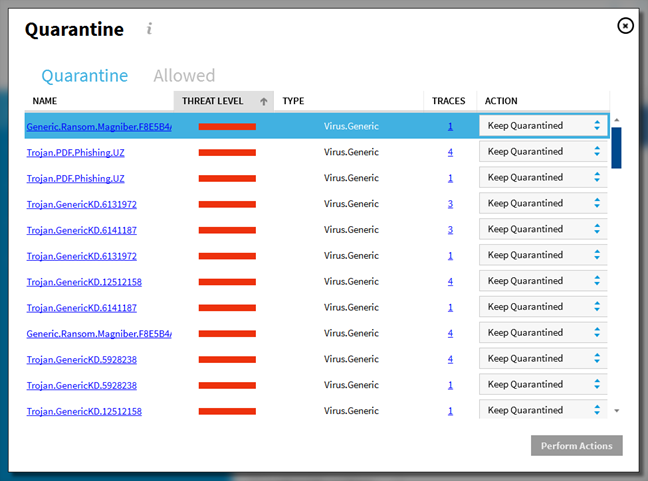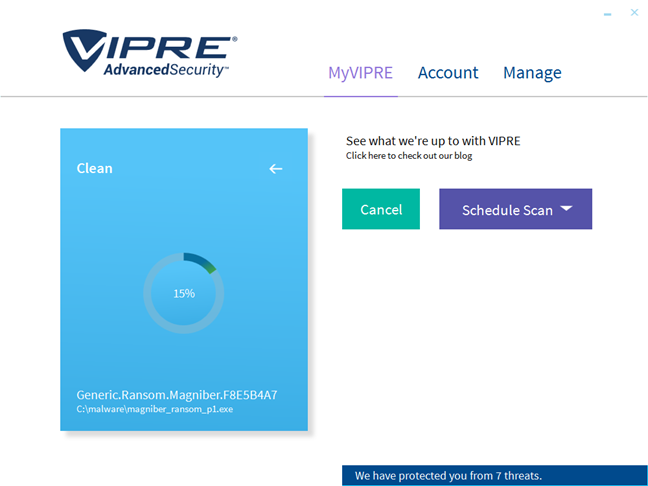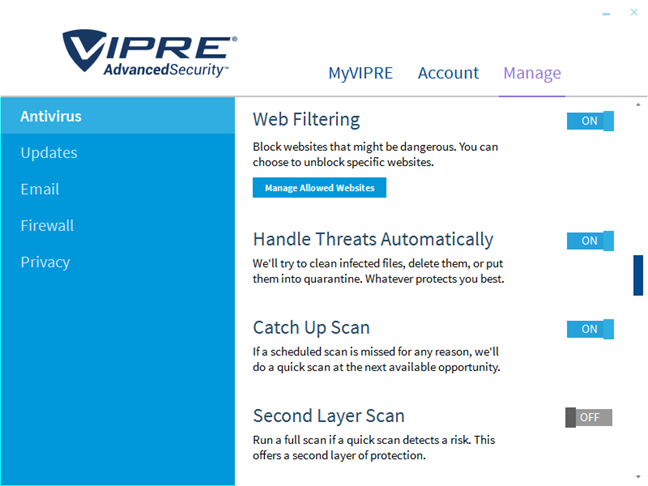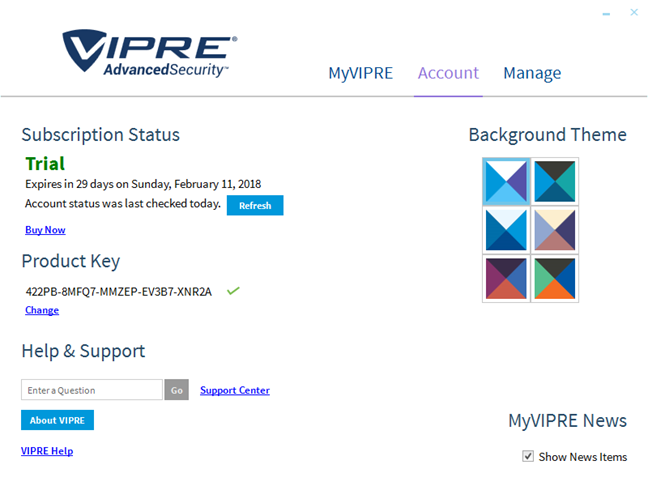Firewall protection
The firewall module included in VIPRE Advanced Security does not automatically detect when you change the network profile in Windows. Even worse, it does not react in any way when you connect to new networks and does not even ask whether the new network should be trusted or not. On our test laptop, it treated all networks as trusted, and that is unfortunate.
To get an idea if the firewall module is capable, we ran a few tests with Nessus and Nmap, two popular network vulnerability scanners. At first, we set our test computer to use a private network profile, both in Windows and in VIPRE Advanced Security. In this case, Nmap found four open ports and Nessus found three open ports and one vulnerability to man-in-the-middle attacks. Then, we switched to a public network profile, and although Nmap did not manage to find any ports left open, Nessus still found one. Additionally, other information these two scanners could get in both situations was the MAC address and the name of the operating system from our test computer, but this information is not a security risk.
The firewall module offered by VIPRE Advanced Security is not great, although it is better than the default Windows Firewall. We are sure that the company can improve it, at least regarding the way it adjusts to network profiles set in Windows.
Antivirus and antispyware
As usual, we started our antivirus and antispyware tests by checking how VIPRE Advanced Security protects you while surfing the web. For starters, you should know that this security suite can protect you no matter which web browser you prefer using, as it filters all the internet traffic that goes on your computer. We used the most popular web browsers today - Google Chrome, Mozilla Firefox, Microsoft Edge and Opera - and tried to load a series of dangerous websites. The great news is that VIPRE Advanced Security stopped us from visiting all the websites we have checked.
Then, we evaluated what the antivirus does when you work with removable drives. We took a USB memory stick and copied a bunch of viruses on it. We plugged it into our test computer, and we looked at what the security suite does. It did not ask us if we wanted to scan the removable drive, and it did not do it on its own either. However, when we opened the folder containing the malware, the antivirus suite reacted instantly and removed all the infected files, in just a minute.
Next, we ran our final antivirus test: we took our test computer, we installed Windows 10 on it, and then we infected it with lots of viruses, including some nasty ransomware. Then, we asked VIPRE Advanced Security to install and clean our unresponsive machine. Fortunately, the security suite managed to do all that without a glitch in the process. In the end, the computer was clean and usable again.
The antivirus engine is pretty good at detecting and removing malware, but it does not excel when it comes to speed. It took it about 13 minutes on average to run a full scan of our 126GB system partition with 35GB of data on it. It is not slow, but it is not fast either.
To get a second opinion, we also looked at what independent security organizations had to say about VIPRE Advanced Security:
- AV-TEST gave VIPRE a score of 6 points out of 6 for protection, 5.5 points for performance and 5.5 points out of 6 for usability.
- AV-Comparatives awarded VIPRE's antivirus with their Advanced+ badge in all their latest tests: "Real World Protection Test," "File Detection Test" and "Performance Test."
- Virus Bulletin gave VIPRE their VB100 badge and measured a reactive detection rate of 95.76% and a proactive detection rate of 70.53%.
VIPRE Advanced Security is a security product that offers a good antivirus engine. The web shield excels at protecting you from dangerous websites, and the antivirus engine is great at detecting and removing malware from your computer.
Extra features
VIPRE Advanced Security bundles a few additional features and tools that may or may not be useful to you:
- Auto Patch Updates - automatically updates outdated third-party apps installed on your computer, which helps increase your security. VIPRE can patch a good list of apps which you can find here: What third party applications does Auto Patch work with?
- Social Watch - Scans your Facebook account for malicious content. Facebook already does that though.
- Secure File Eraser - lets you delete files and folders permanently so that they cannot be recovered easily.
- History Cleaner - deletes the web browsing and web search history from your browsers. Every web browser offers this option by default, so there is not a much added-value here.
Some of the additional tools offered by VIPRE Advanced Security can be useful to their customers. We liked the presence of the Auto Patch feature. Unfortunately, there are no parental controls included, and there is no VPN service available.
Default settings you might want to adjust
There are quite a few settings which you might consider adjusting at the way VIPRE Advanced Security works on your computer. Some of them can enhance your security, while others can make your experience nicer:
- Enable Catch Up Scan - VIPRE Advanced Security is set by default to run a quick antivirus scan each day, and a full system scans each Sunday. However, if a scan is not run, because your computer is turned off at that time, or because of whatever reason, you can configure the antivirus to do a quick scan at the next available opportunity. You can find this option in "Manage -> Antivirus -> Catch Up Scan."
- Enable Second Layer Scan - if a quick scan finds a threat on your computer, VIPRE automatically runs a full system scan. This is a good way of increasing your security. You can find this option in "Manage -> Antivirus -> Second Layer Scan."
- Intrusion Detection Systems - if you are concerned about your firewall protection, you might want to turn on the firewall's Intrusion Detection Systems. You can manage the intrusion rules in "Manage -> Firewall -> Intrusion Detection Systems."
- Hide news items. By default, VIPRE Advanced Security is set to "Show News Items." If you do not want to see any news, you can turn this setting off in "Account -> MyVIPRE News -> Show News Items."
There are some settings in VIPRE Advanced Security which you can enable or adjust to increase your security level.
What is your opinion about VIPRE Advanced Security?
VIPRE Advanced Security is a good security suite when it comes to protecting you from malware and dangerous websites. However, it does not impress when it comes to its firewall module or the additional tools offered. Moreover, its user interface is poorly organized and looks like a small child doodled it in a hurry. Before closing this review, share with us your opinion about this product. Would you buy VIPRE Advanced Security? Comment below and let's discuss.


 15.01.2018
15.01.2018