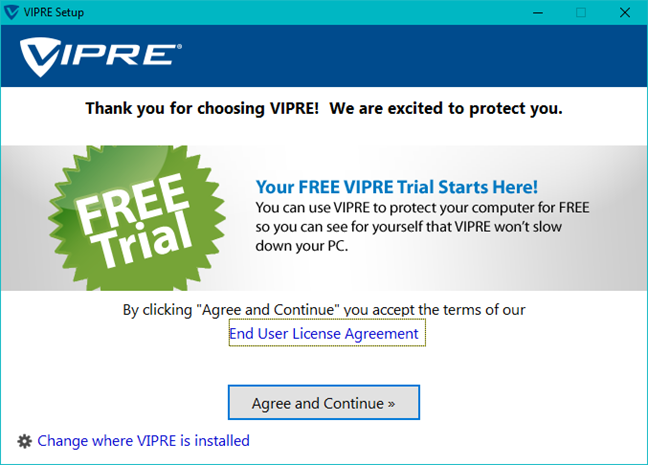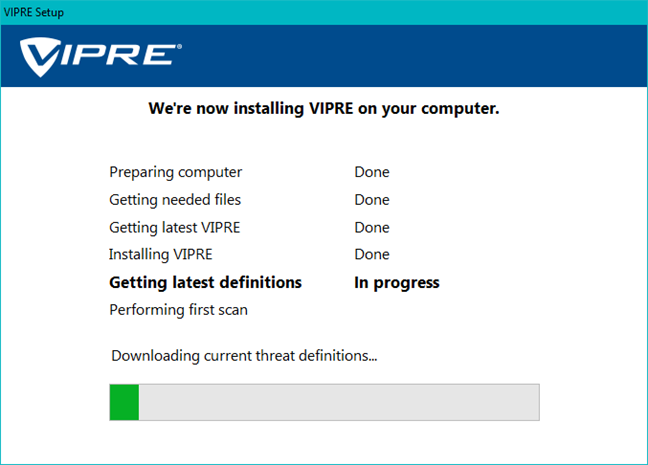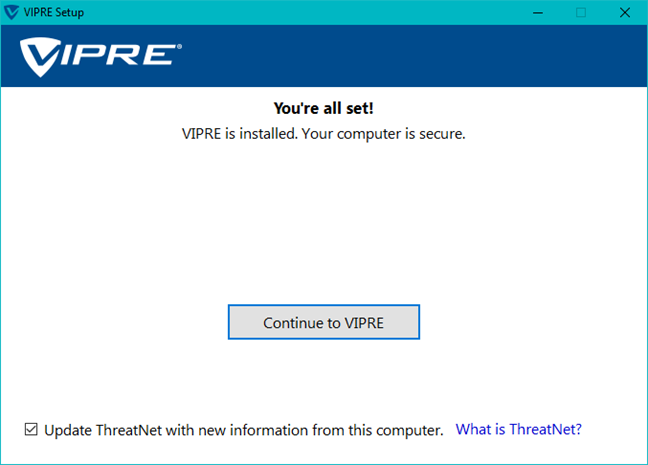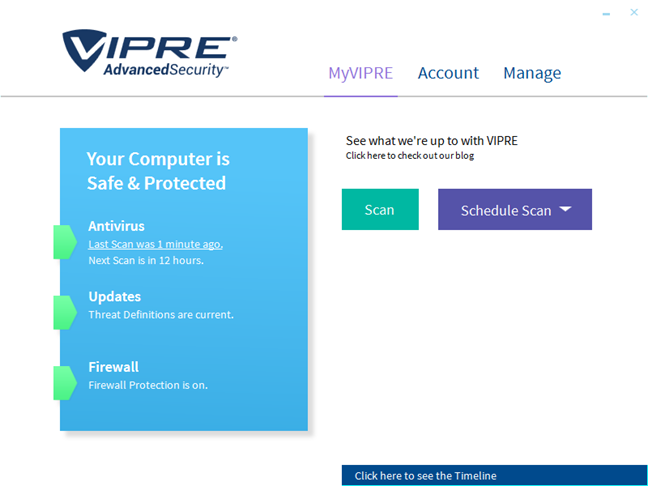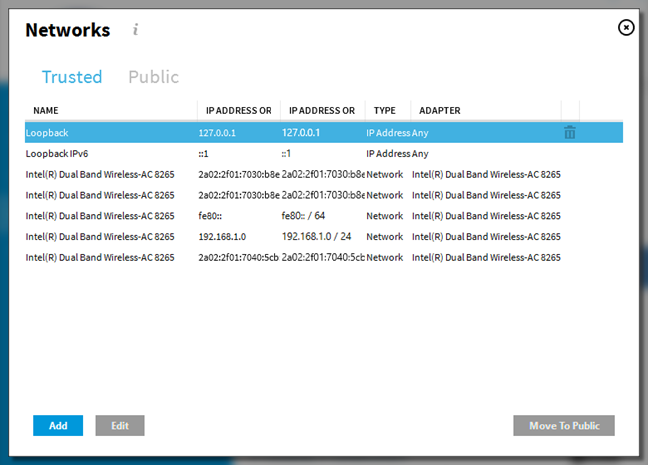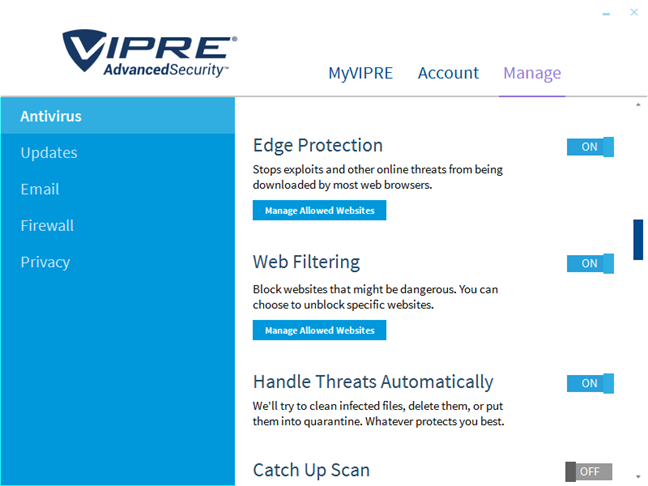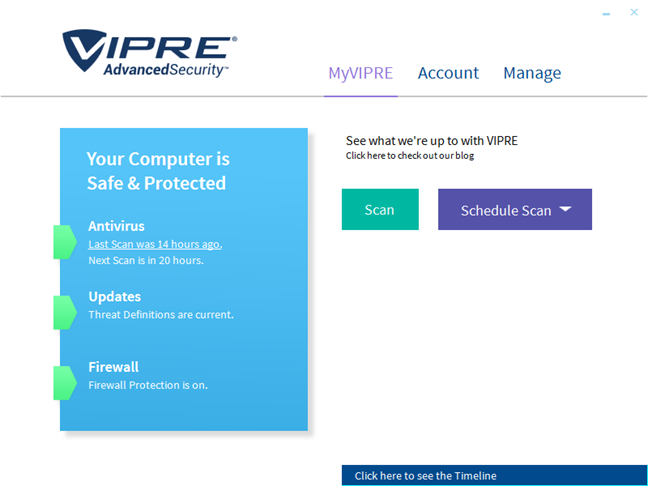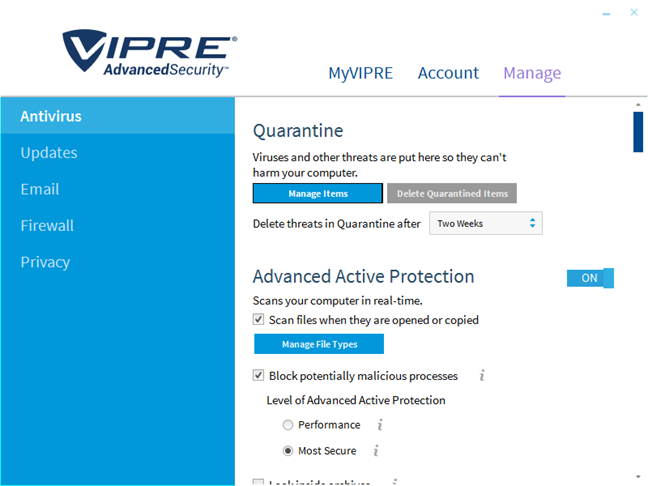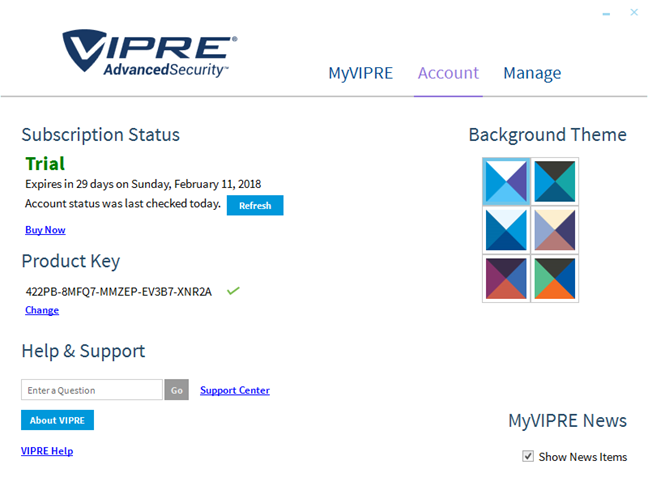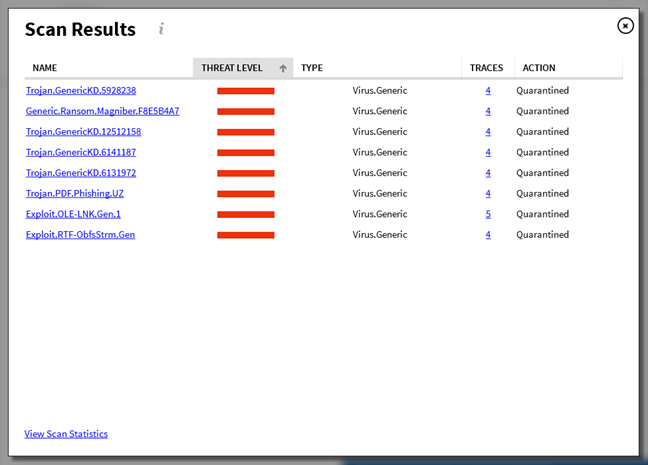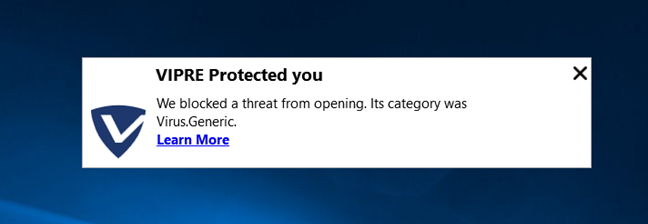VIPRE develops security products which promise to deliver above-average malware protection, which are easy to manage and do not slow down your computer. The latest version of the company's only security solution for home users is called VIPRE Advanced Security and, besides the usual security layers and modules, it also bundles a series of additional tools that could offer extra value for your money. We have used and tested VIPRE Advanced Security for a few days, and we want to share with you all the good aspects, and the negative ones, that we have discovered about it, in this review:
What is VIPRE Advanced Security good at?
VIPRE Advanced Security is a security suite that is good for:
- Users who want good anti-malware protection
- People who want to be well protected when online, no matter which web browser they prefer using
- Users who wish to have a security suite that does not need many system resources
Pros and cons
VIPRE Advanced Security has its good parts:
- The antivirus engine is very good at detecting and cleaning malware from your computer
- The web shield blocks you from visiting dangerous websites, in any web browser
- The security suite has little negative effect on the performance and speed of your Windows computer
- The user interface has lots of switches and big buttons, making it easy to use on touchscreens too
Unfortunately, this product has many weaknesses which decrease its efficiency:
- The firewall, although better than the default Windows Firewall, cannot adjust its protection mode automatically based on the network profile set in Windows, and even if you adjust it manually, it is still only average in efficiency
- The user interface looks ugly, and it feels like it was designed by someone with little to no experience in visual design and user experience
- Although its settings allow you to configure it to automatically scan USB drives when you plug them into your computer, it does not perform such scans. USB drives are scanned only when you access them
- There are no parental controls included, and there is no VPN service offered by this suite
Verdict
VIPRE Advanced Security is not a security product for everyone, because of its lack of balance. It has its good parts, like the powerful antivirus engine, efficient web shield, and the low impact on your computer's performance, but it also has many weaknesses. The user interface is not only coyote ugly, but it is also poorly organized. Its firewall module has issues with the way it is integrated with Windows and the network profile feature. Also, its efficiency is average even if you configure it manually, and there are few useful additional tools bundled in this security suite. Because of all these issues, we cannot recommend VIPRE Advanced Security to all our readers, and we think it is best that you try it first and see if you like it. Do not rush into spending your money on VIPRE Advanced Security without using the trial version first.
The download and installation experience
The first thing you have to do to get VIPRE Advanced Security on your PC is to provide the company with an email address. Then, you download a small 5.79MB executable file called vipre_advanced_security_trial.exe. Run it, and the installation wizard loads up. The first thing it asks you is to agree with the end user license agreement. You can also choose where you want the security suite to be installed.
Then, the wizard begins downloading the files required for the installation of VIPRE Advanced Security. In total, you should get no more than 63.2MB of data. That is not much, but you also get an additional 303.9MB of virus definitions during the installation process, and that is quite a lot. Depending on your internet connection speed, this step can take a while, and it can also be a matter of concern if you are using a metered internet connection. However, it is also positive that the security suite automatically updates its virus definitions right from the start.
Before the installation is ended, VIPRE Advanced Security asks if you want to submit security information to their ThreatNet service. We recommend that you do that because this information helps VIPRE react better against new malware threats.
VIPRE launches its user interface which, at first glance, looks simple and easy to use.
The first steps in getting VIPRE Advanced Security on your Windows computer are easy to go through. With the sole exception of an email address, there is no other personal information requested from you and that is a good thing. However, you should expect this process to take a while because you have to download a high amount of data.
Integration with Windows, web browsers and universal Windows platform apps
The first thing we checked regarding integration with Windows was whether VIPRE Advanced Security automatically disables Windows Firewall and Windows Defender. It did, and that means you should not find any conflicts or performance issues. We also checked whether the networking features work well and they did: we were able to join and create a homegroup on the local network, we were able to access the files and folders shared in the network, and we had no issues when we used universal Windows platform apps.
We also found that the firewall module offered by VIPRE Advanced Security does not actively monitor the network profile you set in Windows. On our test computer, it did not even bother to ask whether the networks to which we connected were private or public. It trusted every new network as being safe, and that is not a good thing, especially if you connect to public WiFi often.
To protect you online, VIPRE Advanced Security scans and filters all the internet traffic from your computer, and that means that you are protected in any web browser you prefer using.
We also wanted to see if VIPRE has a meaningful negative effect on the performance of our test computer. We first measured the boot times with BootRacer, before and after installing the security suite on the PC. The security suite had no impact on our test system's boot time. Then, we checked how much RAM it needs to keep all its protection services up and running. On our test laptop, it consumed about 160MB of RAM, which is not much by today's standards.
To check whether the internet or local network speeds are affected by VIPRE Advanced Security, we also ran a few tests with Speedtest.net and with LAN Speed Test. The speeds were the same before and after installing the security suite, which means that it has no adverse effect on internet or local network data transfers. It is an excellent result!
VIPRE Advanced Security is a security suite that is integrated with Windows and most of its networking features. We appreciate as positive the fact that it needs few system resources to do its job, but we do not like that its firewall module is not able to automatically adjust its protection level according to the network profile you set in Windows.
Ease of use & configuration
VIPRE Advanced Security offers a simple user interface, although our opinion is that it is an ugly one. It is a fixed size window with few sections, options, and buttons on it. Normally, we would like that, but the way VIPRE decided to throw everything in is uninspired. Portions of text use a font that is too small to understand, there are large blank spaces that have no meaning, and there is no structure when it comes to dividing settings and features from one another. Unfortunately, the user interface is identical to the one we saw on VIPRE's security solutions from the last couple of years.
Even if the user interface looks like a child doodled it, there is also a good part about it: you can use it on any device you own, including on touchscreen devices, because the features and settings are usually controlled by switches or large buttons.
One other feature that we liked about VIPRE Advanced Security is the large number of available help options. There are help tooltips displayed for complex settings, offline help files and access to phone support, community forums and documentation.
If you are an experienced PC user, you are probably going to be quite happy with the logs and statistics included in VIPRE Advanced Security. However, if you are a beginner, and you expect to see visual statistics that are easy to understand, then you are out of luck, as you do not get anything like that.
During the time in which we tested VIPRE Advanced Security, we saw it display alerts about malware infected files, but we did not see any firewall notifications.
VIPRE Advanced Security is a security product with an ugly user interface that would benefit from a redesign. We appreciate some aspects of it like the large buttons and switches, but the chaotic way in which it is organized makes it rather unappealing.
On the next page of this review, you can see how capable VIPRE Advanced Security is to protect your computer from network attacks and malware. You can also see what additional features are included in this security suite, and check our recommendations for what settings you should adjust.


 15.01.2018
15.01.2018