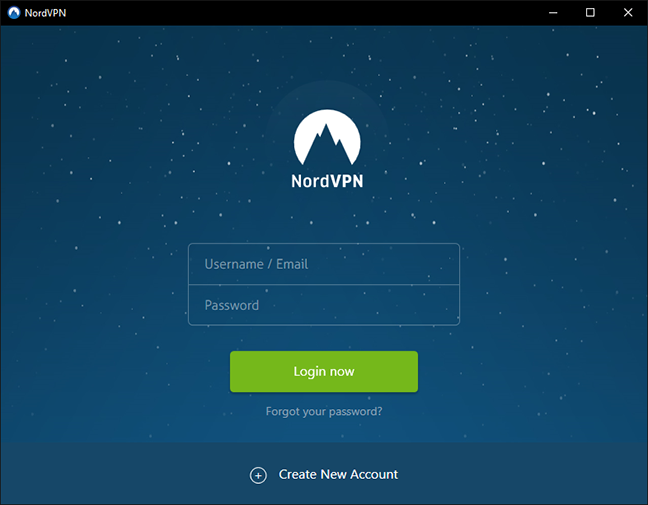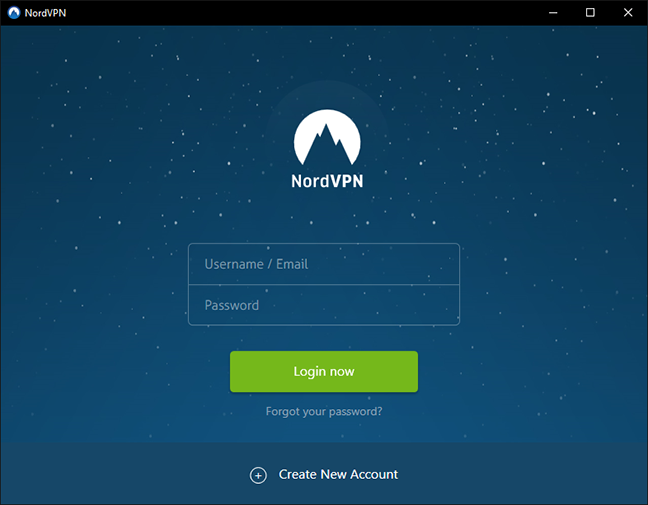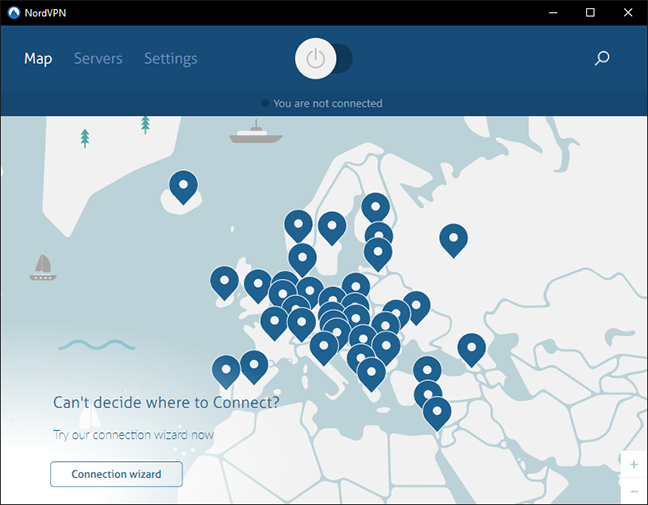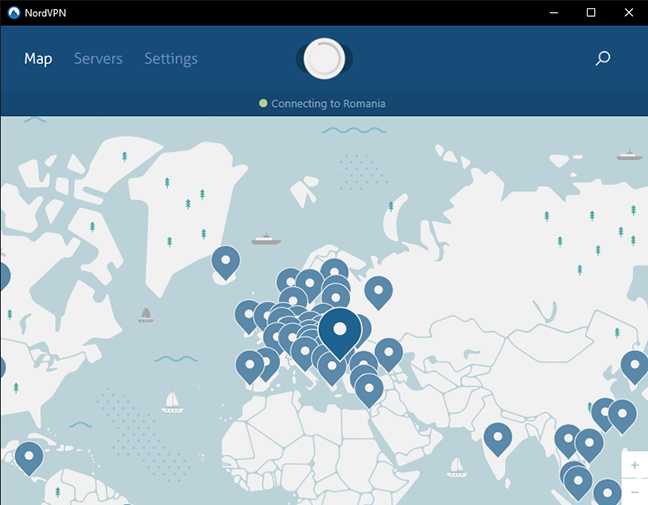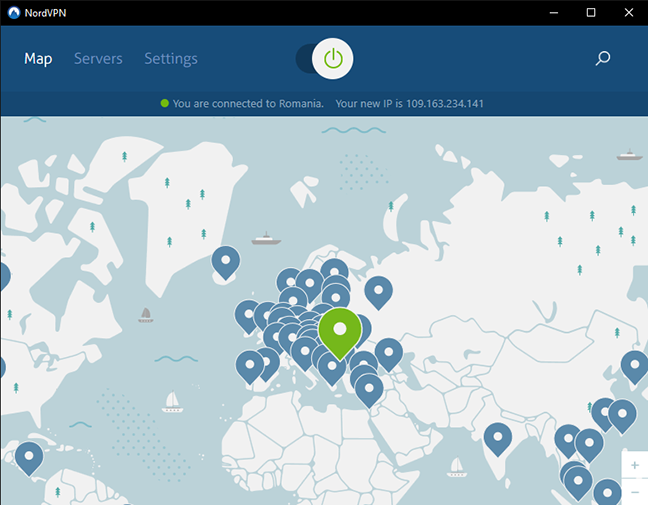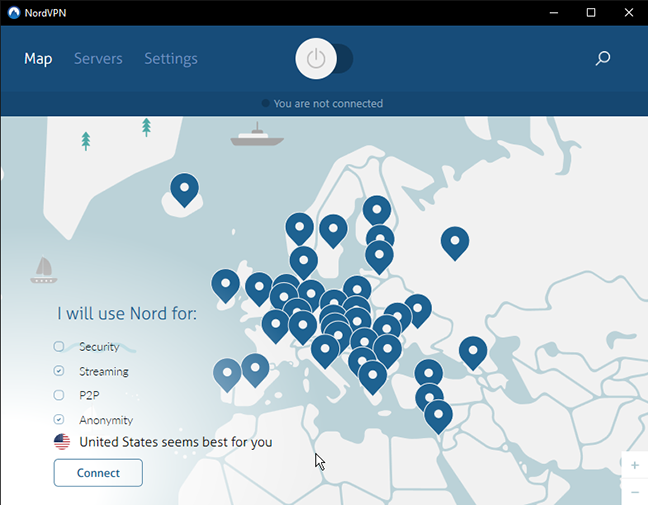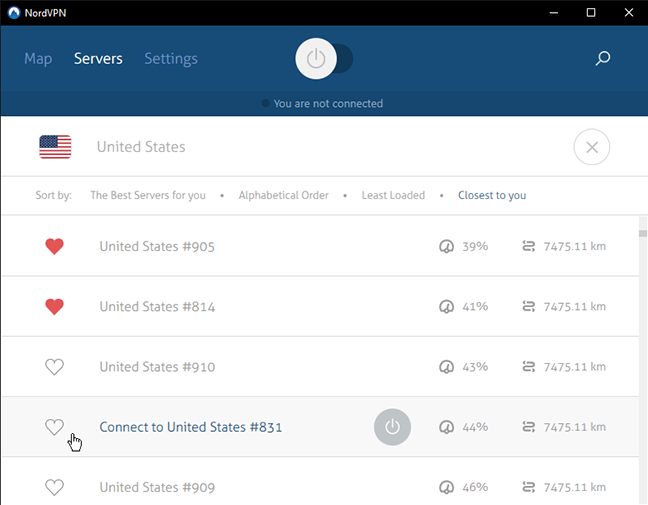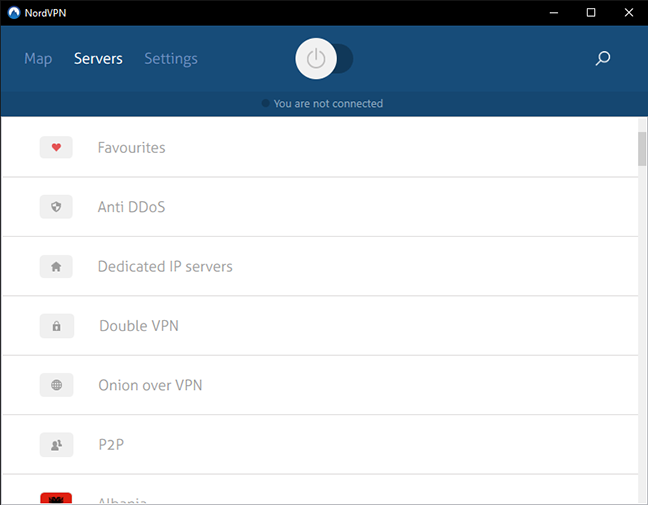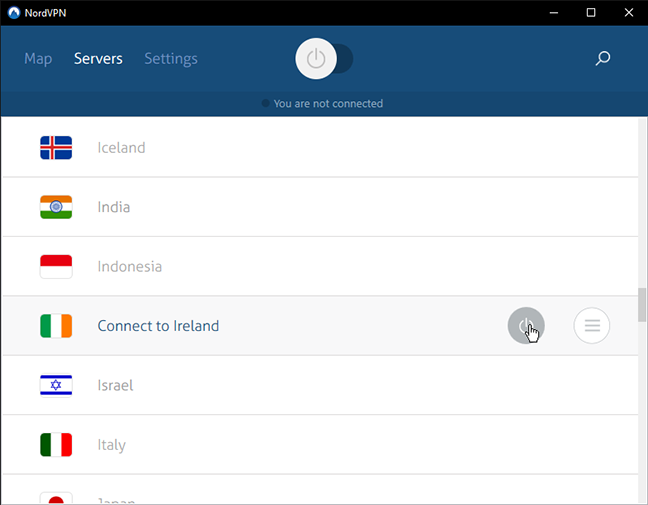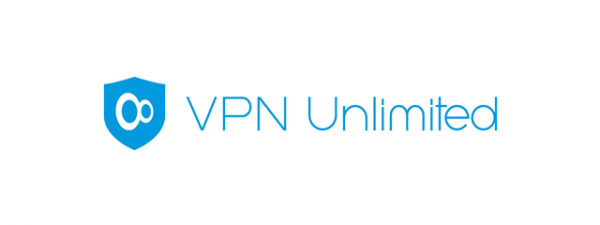It is difficult, if not impossible, to live without internet. You're using it right now to read this article. But are you safe? Are you sure your anti-malware suite protects you from every threat? It does not, and you need a VPN service that secures and anonymizes your internet connection, because a growing number of institutions, governments and other organizations want to watch your every move online. NordVPN offers an additional layer of security and complete anonymity on the internet. Read this review and see whether NordVPN is a good fit for you:
What NordVPN has to offer
If you have already been researching VPN solutions, you might have already come across NordVPN. This VPN service is operated by Tefincom co S.A, from Panama. The company was founded in 2008, while the NordVPN service was launched in 2012.
Being based in Panama is an advantage in this case, as the service can operate outside the boundaries of so-called "Big Brother laws", and the company can offer VPN without being bothered by government monitoring. Although they are not a Nordic company, founders of NordVPN state that the "name was inspired by Nordic ideals of confidence, trust, freedom, and innovation".
The NordVPN service can be purchased in three different plans, the only difference being the price:
- the 1-month plan costs $11.95 per month
- the 6-month plan has a price of $42 per 6 months (or $7/month)
- the 1-year plan comes in at $69 per year (or $5.75/month)
NordVPN periodically offers an even more advantageous plan: a 2-year plan that costs $79, or $3.29 per month.
If you would like to try their VPN service, you can freely do so for three days, by signing up for the free trial version. No matter which plan you subscribe to, all come with the same key features: unlimited speed and bandwidth, no logging, 1387 servers in 61 countries, P2P support, Onion Over VPN, CyberSec malware-tracking and ad-protection technology, AES256 encryption and six simultaneous connections.
NordVPN is available on any imaginable platform that supports some kind of VPN connection. There are dedicated applications available for Windows, Mac OS, Android and iOS, but it can be setup to use the operating system's built-in VPN connection feature (click here to learn how to set up such a VPN connection in Windows 10). It can also be configured on Linux, Chrome OS, Raspberry PI, and a wide range of routers and other network devices, thus protecting your entire network. In this review, we will be focusing on the NordVPN application on Windows.
NordVPN is available worldwide and offers obfuscated servers to let you connect in regions where VPN connections are limited or completely blocked, like China.
Besides the 3-day free trial version discussed above, NordVPN also offers a 30-day money back guarantee for every purchase. You need a free NordVPN account to use the trial or to subscribe for a plan.
Regarding global VPN server coverage, there is nothing to complain about, as NordVPN offers over a thousand servers in 61 countries, located in Europe, North and South America, Africa, Asia and the Pacific. You can even connect to servers located in Russia, if you wish. The full list of countries, servers and specific server properties can be viewed on the NordVPN website.
When you purchase a NordVPN subscription, you can choose from a number of payment methods, like PayPal, credit and debit cards, Bitcoin or any payment solution offered by Paymentwall. This means that you can sign up for the service with only an e-mail address and no additional personal information.
Download and installation
To install the NordVPN application on Windows, you have to download and run the 22.5 MB setup file, called NordVPNSetup.exe. Press the big Install button and the installation wizard will install NordVPN on your computer.
Also, NordVPN might ask you to allow the installation of virtual network drivers (TAP-NordVPN Windows Adapter V9). If asked, choose Yes to allow the installation; otherwise, the application will not be able to work.
Note that if you have other VPN software installed, the virtual network adapters might conflict, thus making one or both VPN applications unusable. It is recommended to have only a single VPN client installed on your Windows computer at any given time.
Our first impression of NordVPN is great: the service offers many VPN servers from all around the world, on every continent, and even in countries where you can rarely find VPN servers. The installation procedure could not be simpler, you only need to press a single button. NordVPN offers a free, 3-day trial version of their service, and there is also a 30-day money back guarantee, so you can safely test everything it has to offer. Full privacy is guaranteed during purchase, thanks to the possibility of paying in Bitcoin.
Using NordVPN on Windows
When first launching the application, NordVPN greets you with a login window: in order to use the VPN service, you need to have an account and log in.
Enter your credentials and click Login now to start using the app. You can also create a new account on this screen if you don't already have one.
Once you are logged in, you see the user interface. If you want to instantly connect to a VPN server, click the big button on top.
NordVPN automatically chooses the fastest available server and shows that the connection is in progress.
As soon as the connection is established, the button turns green, and a message is displayed with the server's location and IP address. It is also visually localized on the map. If you need to connect to any VPN server, that's all you have to do. If you have to disconnect, click the same button again.
With the above mentioned method, the application automatically chooses the fastest available server, but there is also a Connection wizard that lets NordVPN choose the server for you, but you can fine-tune this process. Check what you want the VPN server for, and the application connects to the best possible server that supports all the features you have selected.
In some cases you may need to connect to a server in a specific country. To do so, click the pin of the country on the map, and NordVPN connects there. There is also an advanced server selection and search feature. Click the Servers tab to access it.
Here you find a list of all available servers. On top of the list you can find your favourite servers: clicking it connects to the fastest server from your favourites, but you can also open the favourites list, and choose the one you prefer. In order to add or remove a server from the favourites list, click the heart-shaped icon near its name. Below your favourites there are five special server categories. Clicking any of these automatically connects to the fastest server from the given category. The category names mean the following:
-
Anti DDoS: these servers are suggested for more stable connections, specifically configured to withstand Distributed Denial of Service attacks
-
Dedicated IP servers - you can buy your own IP address from NordVPN, thus bypassing IP address blocks. If you have one, you can use it on these servers.
-
Double VPN - your connection goes through not one, but two VPN servers before reaching the internet, which makes it even harder to spy.
-
Onion over VPN - when using these servers, your connection goes through one of the servers of the Onion network. You can learn more about this security solution on the NordVPN blog
-
P2P - these servers support peer-to-peer traffic, like torrenting.
Below these special servers, you find every NordVPN server, listed alphabetically, by country. To connect to any one of these, click the country name.
NordVPN's user interface is streamlined and easy to use. It's layout is very easy to comprehend, and besides offering one-click automatic connections to the fastest available server, there are a couple of features that allow beginners to easily choose the server they need, without tampering with complicated settings.
Go to the second page of this review to learn about the additional features offered by NordVPN and the results it obtained in our performance benchmarks. You will also find our final verdict for this VPN product.


 31.10.2017
31.10.2017