
Portable solid-state drives are more popular and affordable than ever, and Samsung is a leading brand in this market One of their latest products is the T9, a fast 20 Gbps external SSD that works on the USB 3.2 Gen 2x2 interface, with support for hardware encryption and protection against accidental falls. While its specifications sound good, the most important questions are: How does it fare in real life, and how does it compare to other similar drives from the competition? In this review, I’ll show you what to expect from the Samsung T9 portable SSD and how it performs in tests and benchmarks, all to help you decide if it’s worth buying:
Samsung T9 portable SSD: Who is it good for?
The Samsung T9 solid-state drive is an excellent choice for:
- Content creators who need fast external storage
- Those who want a portable SSD that can withstand drops
- Users who own devices with USB 3.2 Gen 2x2 (20 Gbps) ports
Pros and cons
These are the pros of the Samsung T9 external SSD:
- Excellent speeds for reading and writing data
- Robust design that can help it survive falls
- Excellent thermal regulation
- Built-in hardware encryption
- Its package bundles two USB cables
- Five-year warranty
Its downsides are the following:
- No IP certification for protection against dust or water
- Its rubber shell is a magnet for dust
- Larger and heavier than similar drives from the competition
- Pricey if not on a discount
Verdict
If you’re looking for a speedy and durable external SSD, the Samsung T9 might be the one for you. It can transfer files at blazing speeds of up to 2 GB/s, but only if you have a USB 3.2 Gen 2x2 (at 20 Gbps) port on your computer. Otherwise, it will be slower. The drive is slightly bigger than some of its rivals, but it has a sturdy build to survive falls. It also has a decent price tag when it’s on sale, which happens quite often. This makes it a great value for anyone who needs a dependable and fast external SSD that will last for a long time. In my opinion, it’s particularly suitable for content creators who work with both large and small files and need fast storage.
Unboxing the Samsung T9 portable SSD
The Samsung T9 portable SSD arrives in a relatively small box. On its top side, you see a picture of the drive, its name, capacity, and top speed. You also learn that it’s compatible with Windows, macOS, and Android operating systems. The other sides of the box include additional information about the drive’s features, like drop resistance, compatibility, and its 5-year limited warranty.

The box of the Samsung T9 portable SSD
When you open the package of the Samsung T9 SSD, you find four items inside: the solid-state drive itself, two USB cables (one USB Type-C to C for 20 Gbps transfers, and one USB Type-A to C that allows for 10 Gbps speeds), and a booklet with usage instructions and warranty details.

Unboxing the Samsung T9 SSD
The package contains all the essential items for you to start using the Samsung T9 external SSD right away. It’s worth appreciating that Samsung bundles two USB cables, one for each type of port (A and C). This means you don’t have to worry about compatibility issues when connecting the device to different computers or devices.
Design and hardware specifications
The Samsung T9 is an external solid-state drive that offers fast and reliable performance, with high data transfer rates for both reading and writing data. This device is not meant to be water-resistant or dust-proof (it does not have an IP certification), but it has a robust physical design that, in theory, helps it survive falls from up to 9.8 feet (almost 3 meters).

The Samsung T9 is a rugged external SSD
The core of the Samsung T9 portable solid-state drive is built inside a metal frame, providing structural durability. The frame is encased in a black rubber coating that appears to be glued to the metal surface. This rubberized shell acts as a shock absorber, cushioning the SSD from impacts and falls on hard floors.

The shell of the SSD protects it from damage
Unfortunately, as you can see in my pictures, the shell also has a major drawback for a portable device: it attracts dust like a magnet, and it’s difficult to clean. I even tried wet wipes, but nothing worked - the dust continued to be stuck to the shell.

The Samsung T9 is a magnet for dust and debris
The Samsung T9 portable solid-state drive comes with a Type-C port and a USB 3.2 Gen 2x2 (20 Gbps) interface, which enables it to achieve theoretical peak speeds of up to 2,000 MBps for sequential reading and up to 1950 MB/s for sequential writing. Samsung offers three different storage options for the T9 solid-state drive: 4 TB, 2 TB, and 1 TB (the model I tested). All versions have the same advertised sequential read performance. The sequential write performance is also the same for the 1 TB and 2 TB models but slightly higher for the 4 TB model: 2000 MB/s.
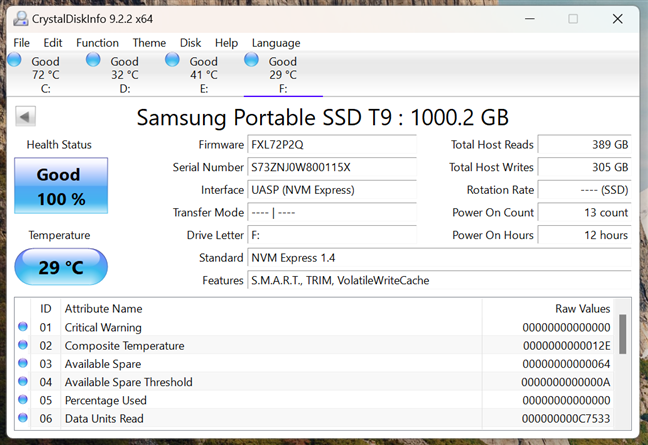
Samsung T9 specifications
The Samsung T9 portable SSD is not just about fast data transfer speeds but also about enhanced security. One of the main advantages of the T9 is that it comes with built-in AES 256-bit hardware encryption. This allows users to set a password and protect their data against unauthorized access, theft, or loss of their sensitive information. However, the encryption only works on Windows, macOS, and Android devices. Other devices can use the SSD as external storage only if its encryption feature is disabled.
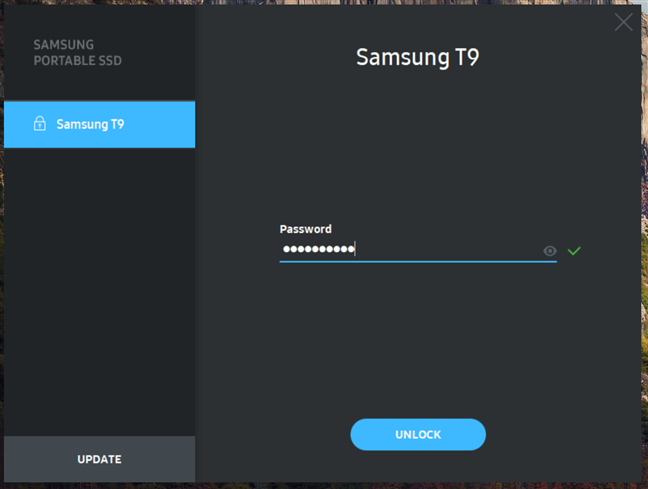
Samsung T9 supports hardware encryption
The T9 SSD from Samsung boasts an advanced Dynamic Thermal Guard feature that ensures its external temperatures stay below 60℃ (140℉) in any situation. I verified this claim with the Topdon TC001 thermal camera and found it to be accurate. Under stress, the SSD’s external shell peak temperature was 45 degrees Celsius (113 degrees Fahrenheit). The internal temperature of the SSD, measured while copying a large 500 GB file onto it, reached a maximum of 64℃ (147.2℉).
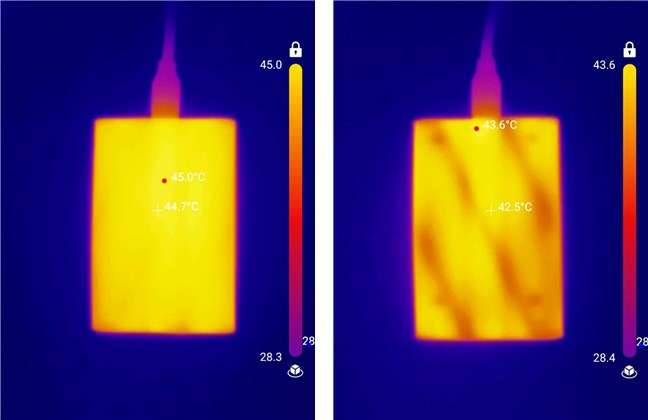
External temperatures under stress
While it’s not the smallest external drive on the market, Samsung’s T9 external solid-state drive is a compact device that can fit in any pocket. Its physical dimensions are 88 x 60 x 14 mm (3.5 x 2.4 x 0.6 inches). It is also relatively light, weighing 122 grams (4.3 oz).
If you want to know more about the specs and features of this solid-state drive, visit Samsung’s Portable SSD T9 USB 3.2 Gen2x2 - Specs page.
Samsung claims that its T9 external SSD can deliver blazing-fast read and write speeds of up to 2 GB/s, making it one of the most competitive products in the market.
Using the Samsung T9 portable SSD
How does the Samsung T9 SSD perform in real-world scenarios? Let’s see if it lives up to its promise. But before that, here’s the hardware and software configuration of the computer I used and tested the drive on:
- Motherboard: ASUS Prime X670E-Pro WiFi
- Processor: AMD Ryzen 9 7900X
- CPU cooler: Cooler Master MasterLiquid ML360R RGB
- Memory: Kingston Fury Renegade RGB DDR5-8000 32GB
- Graphics card: AMD Radeon RX 7900 XT
- Storage: Kingston KC3000 NVMe PCIe 4.0 SSD 2TB
- Monitor: ASUS ROG Strix XG32UQ
- Power Supply Unit: Seasonic Focus GX-1000
- Operating System: Windows 11 Pro version 23H2
I started by measuring the actual storage space available on the Samsung T9 1TB SSD. The screenshot below shows that Windows 11 recognizes 931 GB of storage capacity on the drive, which comes preformatted with the exFAT file system.
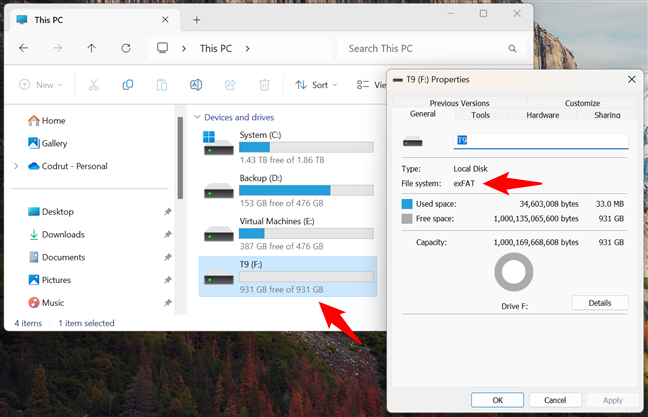
Storage capacity for the Samsung T9 portable SSD
How did it perform when transferring large files to and from my computer? The system drive in my desktop PC is a 2 TB Kingston KC3000 SSD, which is an NVMe PCIe 4.0 drive working in x4 mode and capable of higher speeds than the portable Samsung T9. Thus, there were no limitations on that end. I transferred a 6.34 GB Windows 11 ISO file to the T9 and observed speeds slightly surpassing 1 GB/s.
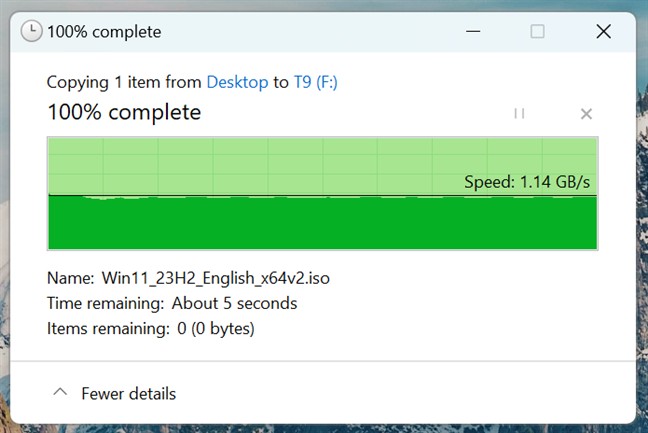
Writing speed when copying a large file to the Samsung T9 portable SSD
The Samsung T9 external SSD also delivered impressive performance when transferring a large file to the built-in SSD of the computer. The data transfer rate reached 1.24 gigabytes per second, which is faster than many portable solid-state drives out there.
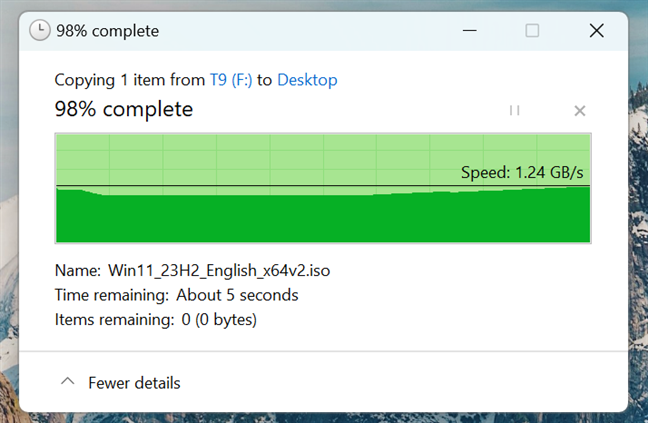
Reading speed when copying a large file from the Samsung T9 portable SSD
The Samsung T9 external SSD delivers top-notch performance in real-world scenarios. It proved to be a dependable and fast device for data storage. The Samsung T9 external SSD can be an ideal choice for professionals and enthusiasts alike.
What about benchmarks? Read the next section of this review to find out about the drive’s…
Performance in benchmarks
To get a clearer picture of the performance offered by the Samsung T9 portable SSD, I also ran a couple of benchmarks. Furthermore, I also included the results I got with a similar portable drive with a slightly lower price, the Kingston XS2000. The following charts show the results of these tests.
I used CrystalDiskMark to measure the Samsung T9’s sequential and random read/write performance. The drive delivered maximum sequential speeds of over 2000 MB/s when using eight queues, matching its official specifications. When using a single queue, though, the Kingston XS2000 drive proved faster. The random read speeds were also impressive, both in the RND4K Q32T1 and Q1T1 tests. These tests evaluate how fast the drive can read small files. The Samsung T9 achieved 446 MB/s and 35 MB/s, respectively, which means it’s about twice as fast as the XS2000 when dealing with smaller files!
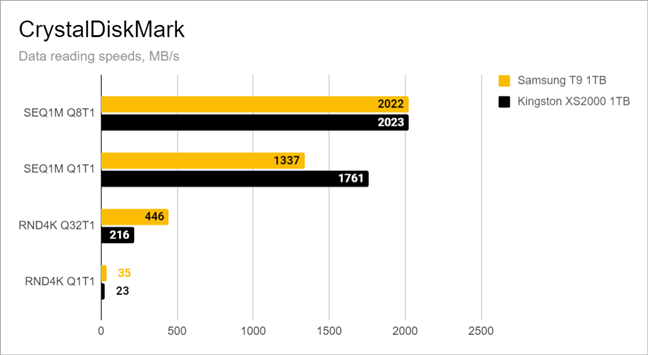
Benchmark results for data reading in CrystalDiskMark
The Samsung T9 SSD delivered impressive performance in CrystalDiskMark’s data writing tests, as well. Although its sequential speed was slightly slower than the Kingston XS2000, it did well in the random writing tests. When using a single queue, it was as fast as the XS2000, but it slightly outmatched it when using 32 queues. The T9 seems like a great choice for those dealing with smaller files, not just large ones.
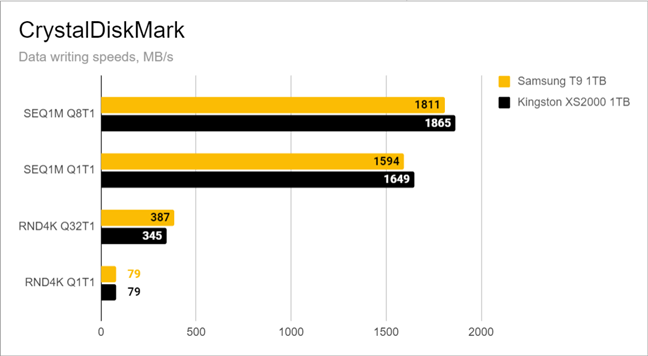
Benchmark results for data writing in CrystalDiskMark
Next, I ran the Data Drive Benchmark from PCMark 10 on the Samsung T9 solid-state drive to evaluate its performance as a data storage device. This benchmark writes 15 GB of data on the SSD in various scenarios. The T9 scored 1088 points, outperforming the Kingston XS2000. However, both drives performed very well, and the difference is negligible.
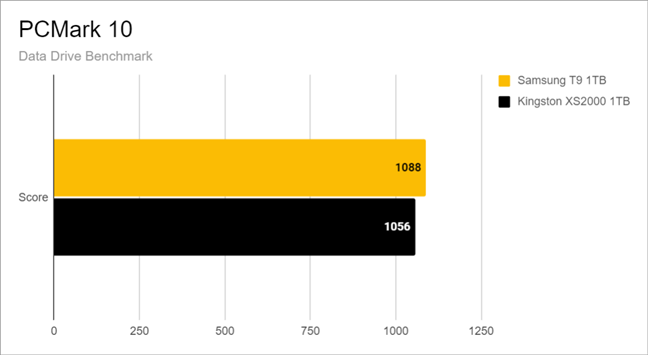
Benchmark results in PCMark 10
As the final benchmark for the Samsung T9 SSD, I used BlackMagic’s Disk Speed Test. This tool is designed for video professionals who work with large files and need fast storage performance. The results showed that the T9 SSD can achieve sequential read and write speeds of about 1719 MB/s and 1665 MB/s, respectively. These numbers are excellent and indicate a high-speed drive, but they’re lower than those I got with Kingston’s XS2000.
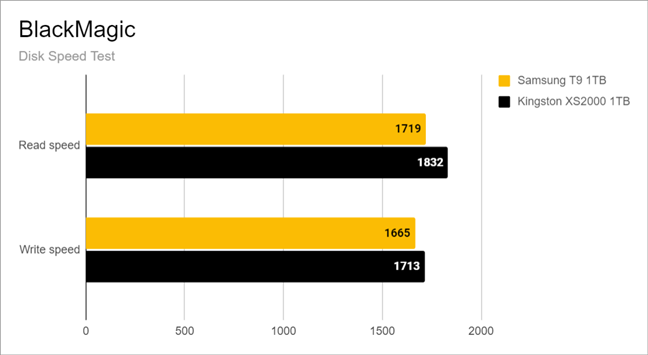
Benchmark results in BlackMagic's Disk Speed Test
Tests show that the Samsung T9 external solid-state drive is a high-speed device that can offer excellent performance both in reading and writing data. Moreover, although its sequential speeds can sometimes be slightly behind the competition, it seems like it’s adept at dealing with smaller files and better in this aspect than other similar portable drives.
Do you intend to buy a Samsung T9 external SSD?
After using and testing it, the Samsung T9 proved to be a great portable SSD. While its value for money wasn’t great at launch, its price is significantly lower these days, making it quite a good deal. So, are you planning to buy one? Let me know what you think about Samsung’s T9 in the comments section below.


 12.02.2024
12.02.2024 


