
The smartphone experience on the Samsung Galaxy Z Flip4
The key selling point of the Samsung Galaxy Z Flip4 is its flexible form factor and how easy it is to put it in your pocket. From this perspective, the smartphone is a pleasure to use. Also, taking it out of your pocket, folding it, and using it always attract the attention of others. My friends and neighbors asked me about the phone I was using more than a few times. However, there’s also a downside to this phone’s form factor: after a couple of minutes in a pocket, that gap in the closed Galaxy Z Flip4 accumulates lint and dust, which nestles in the expanse between the edge of the screen protector and the raised edge of the bezel. Therefore, you have to take better care of this smartphone if you want to use it for a long time.

The most pocketable smartphone ever
Now, let’s talk about using this phone: Android 12 works great on it, thanks to the Qualcomm Snapdragon 8+ Gen 1 chipset, which is very powerful. There’s no lag, and the Adaptive refresh rate of 120 Hz makes everything feel snappy. Samsung Galaxy Z Flip4 switches the refresh rate dynamically between 1 Hz and 120 Hz depending on the content shown on the screen. Another plus is that the display supports HDR10+ content, so you won’t have to worry about streaming high-resolution video content on YouTube and other platforms.
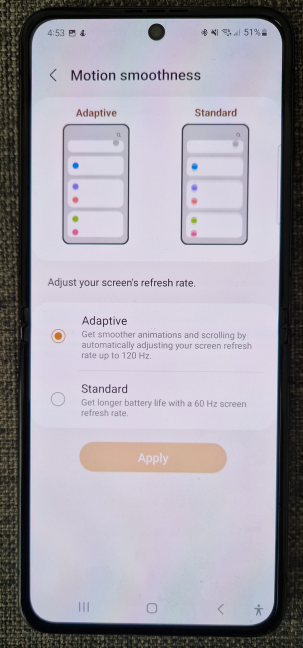
The Adaptive refresh rate works great
When the Galaxy Z Flip4 is folded at 90 degrees, it’s comfortable for video chats. Also, some apps like the Camera have an optimized layout that helps you interact with them in new ways. However, at launch, few apps have specific multi-window optimization for Flip4’s Flex Mode, and its usefulness is a bit limited. So most of the time, you’ll use this phone with its screen completely unfolded for maximum productivity.

Taking pictures with your phone folded
I don’t like that the foldable screen on the Galaxy Z Flip4 is a fingerprint magnet, and its visibility in direct sunlight is not that great because the screen protector becomes very reflective. Luckily, the screen looks great indoors, offering vivid colors, solid brightness, and smooth animations.
Games work surprisingly well, even if you’re dealing with a foldable screen. However, the Galaxy Z Flip4 tends to get hotter slightly faster than traditional smartphones, so lengthy gaming sessions might become problematic temperature-wise, and you may want to take a break now and then.
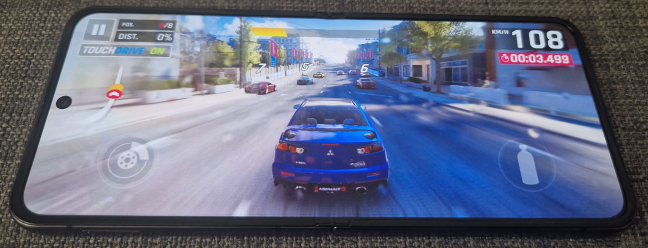
Gaming is surprisingly pleasant
The secondary OLED screen on the back displays notifications like who’s calling or texting you and a couple of widgets you can interact with: calendar, weather forecast, music controls, and so on. However, its most interesting feature is that you can use it to take selfies with the main camera system, which is better than the selfie cam on the main screen.

The secondary screen is great for selfies
Battery life was better than I expected, and Samsung Galaxy Z Flip4 had no trouble lasting for a full day, even when used more intensively. In light-usage scenarios, it can last up to 36 hours on a single charge, which is great, considering the powerful hardware it packs. Unfortunately, there’s no charger in the box, but you can use any 25W Samsung charger to benefit from fast charging, which usually takes you from 0% to 50% in about 30-35 minutes. A full charge usually takes between 75 to 80 minutes. It’s not as fast as what you get from a Xiaomi 12, for example, but it’s OK for most people.
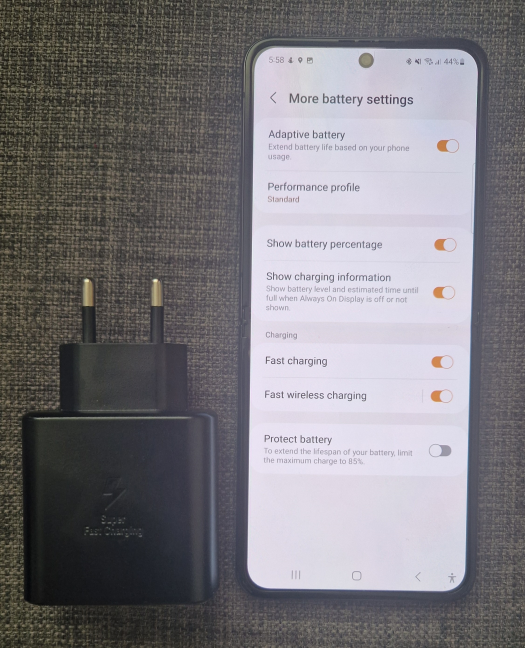
Fast charging is available but you have to buy a Samsung charger
Watching movies and listening to music makes for a good experience on the Samsung Galaxy Z Flip4. The screen is great at rendering high-quality video content, and the speakers are loud. The top speaker is slightly quieter and has a less pronounced bass than the bottom one. However, they’re well balanced, and the overall audio quality should satisfy most people. On that note, for the best experience, I recommend you to match this smartphone with the newly launched Samsung Galaxy Buds2 Pro. They’re a treat to use, and I’ll provide more details about them in a separate review.

Samsung Galaxy Z Flip4 is surprisingly loud
The phone aspects of the Samsung Galaxy Z Flip4 are great: calls were of great quality, with stable signal reception, and 5G connectivity, where available.
Also, locking and unlocking the phone works well, both with face recognition and the optical fingerprint sensor. My fingerprints were always identified properly, without any errors, except for when my hands were wet. In my experience, face recognition was the better option for faster unlocking, as long as you don’t keep the phone folded at 90 degrees. Then, the selfie camera can’t scan your face, and you must use another method to unlock it.
One surprising limitation of the Galaxy Z Flip4 is that it doesn’t work with Samsung Dex. Its hardware can handle it, but Samsung has decided to remove this feature.
Samsung Galaxy Z Flip4 is a great Android smartphone for everyday use. It offers high-end performance in all apps and mobile games, and its flexible form factor enables new ways to use your phone. Pocketability is another attractive feature that will please many users.
The camera experience on the Samsung Galaxy Z Flip4
The biggest issue for the Samsung Galaxy Z Flip4 is the lack of a telephoto camera. Any standard smartphone at a similar price has one. Even more affordable devices like the Samsung Galaxy S22 do. I didn’t realize how often I use the optical zoom feature when taking pictures until I used the Galaxy Z Flip4 and found it was lacking. Another issue is that you get optical image stabilization only on the wide lens but not on the others.

You can only take photos in 0.5x (ultra-wide lens) or 1x (wide lens)
The new ways you can take photos are where the Galaxy Z Flip shines due to its flexible form factor. For example, it’s quite cool to take selfies from the cover screen, but they won’t be the best selfies you can take. Folding the phone at 90 degrees and taking pictures is also a fun experience, and you can capture some interesting angles.

I enjoyed taking selfies with the Samsung Galaxy Z Flip4
Leaving the technical limitations behind, the cameras on the Samsung Galaxy Z Flip4 are capable. When shooting in good lighting conditions, the details are excellent, as are the highlights and shadows. Color recreation is punchy, and the details are well preserved. The selfie camera on the folding screen works well and is reliable but won’t beat similar cameras found on traditional premium smartphones. For the best results, it is better to take selfies with the main camera from the cover screen.
Samsung Galaxy Z Flip4 offers Auto Night Mode as part of its default Photo mode. You can decide to ignore it by tapping on the small moon icon or leave it on. With Night Mode, pictures have plenty of detail, little noise, good color saturation, and solid dynamic range. When disabling Night Mode, the phone takes pictures faster, and they continue to look good, with minimal differences. If you want to see some sample photos yourself, take a look at the gallery embedded below. The pictures were taken straight from the Samsung Galaxy Z Flip4 and moved to the cloud without any editing.
When recording videos on the Samsung Galaxy Z Flip4, the experience is OK but not as great as it is on traditional smartphones in the same price range. This smartphone can record videos at 4K and 1080p resolution and 30 or 60 frames per second (fps) on the main wide camera, while the ultra-wide and the selfie cam can record only at a maximum of 1080p resolution and 60 fps. The optical image stabilization is available only on the main camera, which is a bummer. If you want the best results, I recommend that you always record videos in 1080p resolution. The colors are true to life, the contrast is excellent, and the dynamic range is good. Watch the panoramic video below, shot in 1080p, to get a better idea of the results you get:
The primary camera offers relatively good low-light videos, with the image being only a tiny bit noisy. Your videos have plenty of details, and the colors are nicely saturated. However, if you switch from the main camera to the ultra-wide one during recording, your footage will lose focus and become very grainy. Watch the whole video below to see what I mean:
Samsung Galaxy Z Flip4 can record slow-motion videos at a resolution of 1080p or super slow-motion videos at 720p. Here’s a sample Super Slow-Mo video that I recorded:
The cameras on the Samsung Galaxy Z Flip4 are competent and deliver solid results in almost all lighting conditions. The only major weak spot is the lack of a telephoto lens for optical zoom. However, the flexible form factor makes it easy to take selfies and pictures from different angles than the ones available with traditional smartphones.
Android 12 and bundled apps
Samsung Galaxy Z Flip4 has Android 12 preinstalled and Samsung’s One UI version 4.1.1 custom interface. Android 13 should become available in the coming months, and users of this smartphone are guaranteed to receive it. According to Samsung, owners of Galaxy Z Flip4 should get four years of Android version updates and five years of security updates. This is outstanding software support, and I hope other vendors follow Samsung’s example.
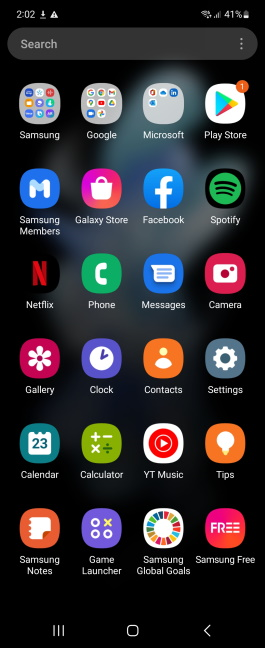
The apps bundled with Samsung Galaxy Z Flip4
As always, Samsung bundles many apps on their smartphones, and Galaxy Z Flip4 makes no exception. You can turn most of them off during the initial setup process or remove them afterward, which is great. Here’s the list of apps you get with this smartphone:
- Galaxy Store - Samsung’s app store that’s pushed as an alternative to the Play Store. I don’t enjoy it, and the only thing I use it for is downloading Samsung apps for the devices in my home.
- AR Zone - an app for creating personalized emojis that you can use in your chats with others.
- Bixby - Samsung’s virtual assistant, which most people don’t like to use. It is easy to replace it with the more useful Google Assistant.
- Calculator - a simple app that does math calculus. We all need that now and then, right? Especially when splitting the bill at the restaurant. 🙂
- Samsung Internet - the default browser promoted by Samsung. Most people might prefer Google Chrome or Microsoft Edge instead.
- SmartThings - the company’s app for managing Samsung smart devices like vacuum cleaners and washing machines. It’s useful if you have other Samsung smart devices in your home.
- Samsung Health - Samsung’s health & fitness app, designed for collecting data from your Samsung wearables like the new Samsung Galaxy Watch5.
- Galaxy Wearable - useful for pairing and configuring your Samsung wearables, including the newly launched Galaxy Buds2 Pro.
- Voice Recorder - an app for recording sound/voice using the smartphone’s microphones.
- Samsung Members - helps you connect with other Samsung Galaxy device owners and get help when facing problems.
- Spotify - the popular music streaming service that millions of people use, including our team.
- Facebook - the popular social networking app we love to hate. It is easy to remove if you don’t want to use it.
- Netflix - if you’re not a subscriber to this movie streaming service, you’ll want to skip installing this app or remove it after your phone is set up.
- Gallery - Samsung’s app for browsing and managing your photos and videos.
- My Files - a useful file manager for your smartphone, which you should keep and use when necessary.
- Samsung Notes - useful for taking notes. Many users prefer it to OneNote.
- Game Launcher - allows you to enable Game Booster (blocks notifications and optimizes performance during games), use Discord to chat with your friends while playing, and even play some games without installing them on the device through the Instant Plays feature.
- Samsung Global Goals - an app that lets users donate money to charities or turn on ads whose revenue is then used to fund charity programs worldwide.
- Samsung Free - Samsung’s annoying alternative to Google Discover. Luckily, now it’s easy to switch to Google Discover.
- Tips - a useful app that teaches you how to use the unique features of your Galaxy Z Flip4. I recommend using it, especially if this is your first Galaxy Z Flip phone.
Alongside these Samsung apps, you’ll also find those from Google (Google, Chrome, Gmail, Maps, YouTube, Drive, Duo, Photos, and YouTube Music) and some from Microsoft (Office, OneDrive, LinkedIn, and Outlook).
I appreciate that Samsung Galaxy Z Flip4 comes with Android 12 installed. Also, it has the best software support in the industry and doesn’t force you to use apps you might not want.
Performance in benchmarks
I’ve shared many things about my subjective experience with the Samsung Galaxy Z Flip4. Toward the end of this review, it is time to share some hard numbers from benchmarks and see what they have to say about this smartphone’s performance.
As always, I started with Geekbench 5, a popular cross-platform benchmark. Samsung Galaxy Z Flip4 scored 1289 points in the single-core test and 3353 points in the multi-core one. These numbers are similar to most flagship devices today and close to those obtained by Xiaomi 12, which we reviewed earlier this year.
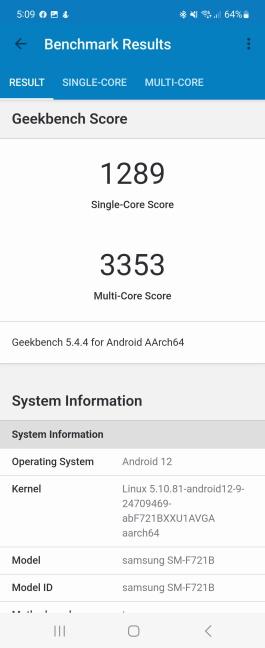
Geekbench 5 score
Next, I wanted to see how powerful the Samsung Galaxy Z Flip4 is in the graphics department. For that, I ran 3DMark’s Wild Life and Wild Life Extreme. In Wild Life, Flip4 scored 8345 points, and in Wild Life Extreme, 2238 points. These are excellent results, proving that the hardware inside this phone has no trouble handling mobile games.
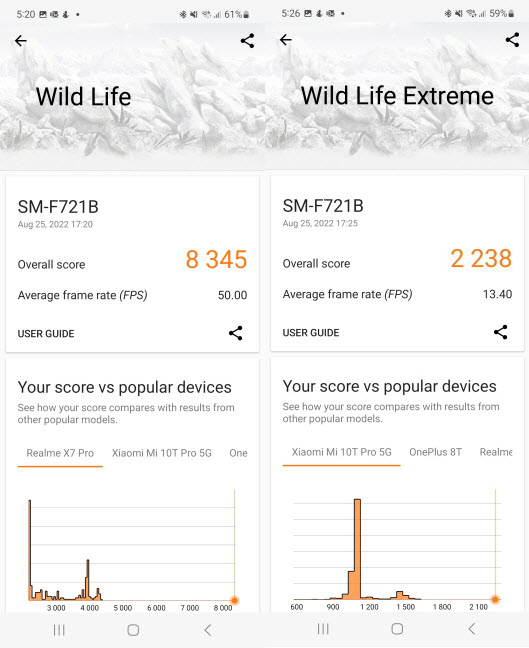
3DMark scores
I also ran GFXBench 5.0 and chose the Car Chase and 1080p Car Chase Offscreen tests. The number of fps (frames per second) rendered by the Samsung Galaxy Z Flip4 was impressive in both.

GFXBench 5.0 results
Next, I turned to PCMark for Android, which tests performance and battery life in real-world scenarios. Samsung Galaxy Z Flip4 scored 14727 points in the Work 3.0 performance test and managed a runtime of 13 hours and 6 minutes in the Work 3.0 battery life test. Both are excellent results, proving that this smartphone has solid high-end hardware and that its battery should have no problems lasting for a full day of normal usage.
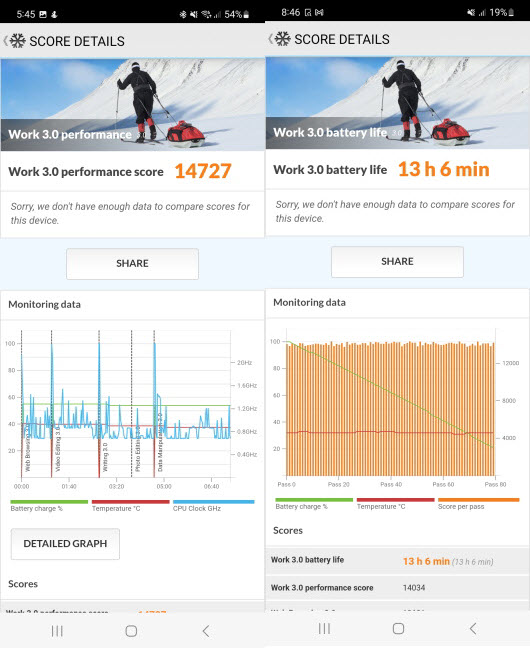
Testing performance and battery-life with PCMark
For the last benchmark, I chose SpeedTest, which shows how fast Wi-Fi connectivity can be on this smartphone. I was super happy to see that the Samsung Galaxy Z Flip4 reached a download speed of 848 Mbps when using the ASUS ROG Rapture GT-AX6000 Wi-Fi 6 router. In this regard, Samsung Galaxy Z Flip4 is the fastest smartphone I have ever used.
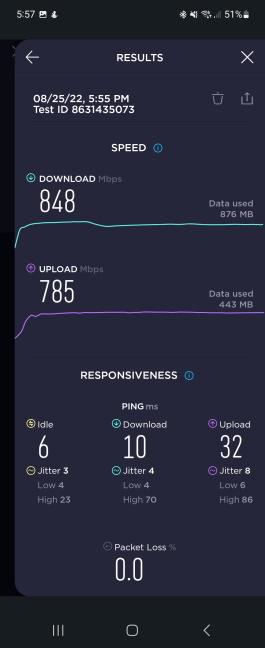
Samsung Galaxy Z Flip4 is super fast on Wi-Fi 6
Samsung Galaxy Z Flip4 offers top-notch performance in benchmarks, worthy of a premium device. It’s fast, powerful, able to run any app or game without issues and at the highest quality. Last but not least, its Wi-Fi 6 connectivity is the fastest I’ve seen on a smartphone.
Do you like the Samsung Galaxy Z Flip4?
Now you know what’s great about the Samsung Galaxy Z Flip4 and what’s not so great. This phone is carving its own place in the foldable phones market niche, and many are interested in at least reading about it, if not testing it and even buying it. Before closing this review, tell me what you think: Did Samsung manage to convince you to buy the Galaxy Z Flip4? Are there any weaknesses that hold you back? Comment below and share your perspective. Also, if you already have this phone or last year’s model, don’t hesitate to comment on your experience so far. It will surely help others in their buying decision.


 31.08.2022
31.08.2022 


