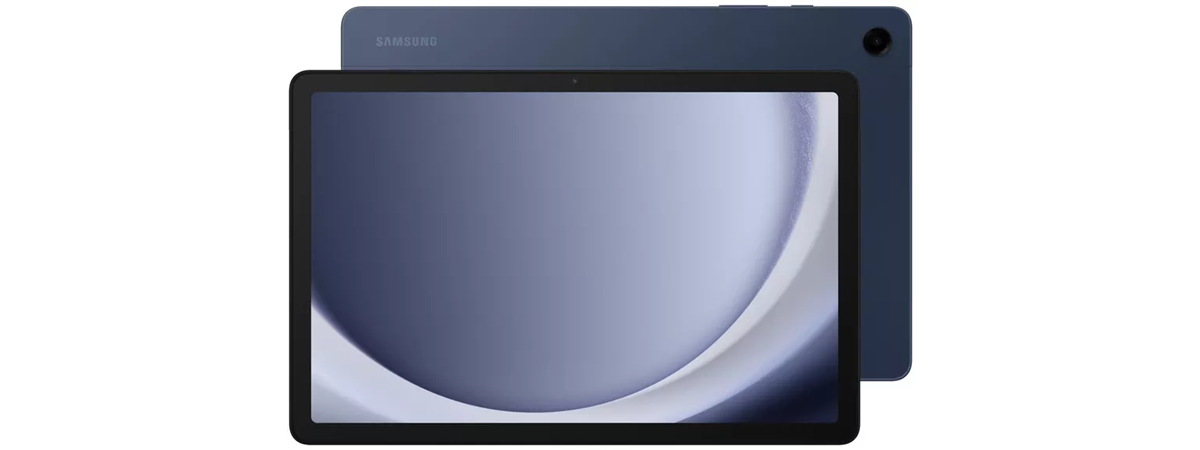When Samsung introduced its first Ultra tablet in 2022, it was an ambitious effort to redefine what a tablet could be and blur the lines between tablets and laptops. Fast forward two years, and the Galaxy Tab S10 Ultra arrives as Samsung’s latest contender for the crown of Android tablets. While it doesn’t stray far from its predecessors, this new model brings subtle hardware improvements and a heavy focus on Galaxy AI features. But are these upgrades enough to justify its premium price tag? In this review, I’ll share my hands-on experience with the Galaxy Tab S10 Ultra, highlighting its strengths and weaknesses to help you determine if it’s the right fit for you:
Samsung Galaxy Tab S10 Ultra: Who is it good for?
The Samsung Galaxy Tab S10 Ultra is an excellent choice for:
- Graphic designers, animators, painters, or sketchers
- Content creators and business users who want a tablet to replace their laptop
- People who want to watch movies on a supersized tablet with a beautiful display
Pros and cons
These are the things I like most about the Samsung Galaxy Tab S10:
- Seven years of software updates
- Thanks to Samsung DEX, this tablet can replace your laptop
- Useful AI and productivity features
- The S Pen is included, and it works great
- Excellent performance
- Beautiful display with an anti-reflection coating
As for downsides:
- Its size and thin bezels can hamper its portability
- It’s expensive, and so are its accessories
- Slow charging
Verdict
The Samsung Galaxy Tab S10 Ultra is an impressive tablet, even though it’s not without flaws. Its massive 14.6-inch display is excellent for work and entertainment, and the included S Pen, Galaxy AI, and Samsung DEX make it a productivity powerhouse that’s especially useful for artists and content creators. Even though this tablet uses a Mediatek Dimensity 9300 chipset, I found it fast, responsive, and reliable. I also like that Samsung promises seven years of updates, which is rare in the world of Android tablets. However, its large size can make it awkward to carry around, the charging is slow, and the lack of bundled accessories feels stingy given its very high price. While it’s not perfect, if you’re okay with its size and hefty cost, Samsung Galaxy Tab S10 Ultra is one of the best tablets you can buy.
Unboxing the Samsung Galaxy Tab S10 Ultra
The packaging for Samsung Galaxy Tab S10 Ultra is minimalistic and made from recycled materials. On the top, you see the product name and a picture of the tablet. I was happy to see the S Pen in the picture, as that meant it's included with the tablet.

The packaging for the Samsung Galaxy Tab S10 Ultra is minimalistic
Samsung does not have the habit of printing detailed hardware specs on their packaging, so there’s nothing interesting on the sides. Open the box, and you immediately see the tablet inside some protective packaging. Take it out, and underneath, you find the S Pen alongside two small cardboard boxes.

Unboxing the Samsung Galaxy Tab S10 Ultra
When you unpack everything, you find the following items: the Samsung Galaxy Tab S10 Ultra, its S Pen, a USB-C charging cable, an ejection tool for the microSD tray, a quick start guide, and warranty details.

All the items and accessories found inside the box
Even though the Samsung Galaxy Tab S10 Ultra is one of the most expensive tablets on the market, its unboxing experience is quick and straightforward. Samsung doesn’t bundle any accessories outside the S Pen, not even a charger or a case.
Design and build quality
Design-wise, the Samsung Galaxy Tab S10 Ultra closely resembles its predecessor, the Galaxy Tab S9 Ultra. The primary differences are that it is slightly thinner and lighter. Both models share the same 14.6-inch size and general design. Specifically, the Galaxy Tab S10 Ultra measures 208.6 x 326.4 x 5.4 mm (or 8.21 x 12.85 x 0.21 inches) and weighs just 723 grams (or 2.35 lbs). It features a matte finish on the back. On it, you see the Samsung logo, the magnetic charging area for the S Pen, two rear cameras, and a flash.

The S Pen is charged on the back
On the top edge, you find the Power button and the Volume rocker. There’s also a microphone, an air vent hole, and the microSD card tray. Samsung offers this tablet in Wi-Fi and LTE versions. For the LTE version, the card tray accommodates the SIM card necessary for mobile connectivity.

The buttons are on the top edge
The bottom edge hosts only the keyboard dock port. Unfortunately, Samsung does not include a keyboard with the tablet, requiring a separate purchase, which makes the total cost even higher than it already is.

On the bottom edge, you can attach a keyboard
The left edge of the Galaxy Tab S10 Ultra has two speakers and a microphone.

Samsung Galaxy Tab S10 Ultra has a stereo speaker setup
On the right edge, you find the USB Type-C port (used for charging the tablet and connecting a USB-C headset) and two more speakers.

The USB-C port is on the right edge
When you look at the display and turn it on, you also see a notch on the top, housing the front camera system.

The notch is still there
Samsung sells the Galaxy Tab S10 Ultra in two color options: Platinum Silver (the one I received for testing) and Moonstone Gray. Both colors look good but are somewhat conservative.

The color options for Samsung Galaxy Tab S10 Ultra
As expected from a premium tablet, the build quality is excellent. The Galaxy Tab S10 Ultra has an enhanced Armor Aluminum frame that is more durable than ever and offers IP68 water and dust resistance.
While the Galaxy Tab S10 Ultra is a well-built tablet, it does not introduce significant design changes compared to its predecessor, the Galaxy Tab S9 Ultra. Most people will find it difficult to distinguish between the two models. The sheer size of this tablet is both its standout feature and its most divisive aspect, as many users may find it too large for comfortable use.
Hardware specifications
The Samsung Galaxy Tab S10 Ultra has an impressive 14.6-inch dynamic AMOLED display with a refresh rate that can go up to 120 Hz. Unfortunately, you can’t manually set the refresh rate to 120 Hz. You can only set it to adaptive (the tablet automatically adjusts the refresh rate based on how you use it) or standard (60 Hz). Despite this limitation, the display has a peak brightness of 930 nits and an advanced anti-reflective coating that Samsung claims reflects less than 2% of light. These enhancements should improve outdoor visibility and performance in bright light.

The screen has a size of 14.6 inches
Another highlight is Samsung's departure from Qualcomm Snapdragon, opting instead for the octa-core Mediatek Dimensity 9300 chipset. The tablet offers flexible configuration options with 12 GB or 16 GB of RAM and storage options ranging from 256 GB to 1 TB. A generous 11,200 mAh battery powers the device. However, Samsung disappoints with its charging technology, with the Galaxy Tab S10 Ultra supporting only 45-watt fast charging, which is slow for a premium tablet manufactured in 2024.

Samsung Galaxy Tab S10 Ultra is powered by Mediatek Dimensity 9300
The tablet offers modern Wi-Fi 7 and Bluetooth v5.3 connectivity, along with GPS tracking. The Mediatek Dimensity 9300 chipset includes a Neural Processing Unit (NPU) for handling AI workloads. However, the tablet lacks a NFC chip, which means users cannot use it for mobile payments or quick device pairing. The camera system remains unchanged from its predecessor:
- Rear cameras: 13-megapixel wide lens with autofocus and an 8-megapixel ultrawide lens
- Front cameras: Two 12-megapixel lenses (wide and ultrawide)
Video recording capabilities are limited to a 4K resolution at 30 frames per second (fps) or 1080p at 30 fps.

The cameras on the back
The speakers on the Samsung Galaxy Tab S10 Ultra are tuned by AKG and should provide good audio quality.
The Samsung Galaxy Tab S10 Ultra boasts hardware specs befitting a premium tablet. However, the upgrades are relatively modest, with the most notable changes being the shift to a MediaTek Dimensity 9300 chipset and a brighter display with an anti-reflective coating. While the tablet offers substantial battery capacity, its fast-charging capabilities remain disappointing.
These are the key technical highlights of the Samsung Galaxy Tab S10 Ultra. For more details and specifications, visit the official product page: Samsung Galaxy Tab S10 Ultra.
The user experience on the Samsung Galaxy Tab S10 Ultra
The Samsung Galaxy Tab S10 Ultra is a device that can delight you or frustrate you, depending on how you use it and how you feel about its size. If portability and one-handed operation are your priorities, the Galaxy Tab S10 Ultra may feel unwieldy, making its smaller sibling, the Galaxy Tab S10 Plus, a better option. However, if you’re looking for a tablet that can double as a laptop replacement and deliver an impressive display experience, the Galaxy Tab S10 Ultra is hard to beat.
The 14.6-inch AMOLED display is one of the best you can get. Its vibrant colors, sharp details, and improved brightness make it the best we’ve seen so far on Samsung tablets. Watching movies and streaming YouTube videos on this screen is a treat, offering a beautiful cinematic experience. On the flip side, its large size makes it less practical for handheld gaming. While the tablet’s hardware can handle demanding games with ease, its physical size makes the gaming experience uncomfortable. Luckily, connecting a mouse and keyboard can improve your experience.

The AMOLED display is great for movies
Productivity is another area where the Galaxy Tab S10 shines. The large display enables efficient multitasking, with Samsung DEX transforming the tablet into a laptop-like environment. You can run multiple apps side by side, edit documents, connect external peripherals like a Bluetooth mouse and keyboard to it, and then start working.

Multitasking works great on the Galaxy Tab S10 Ultra
The S Pen is a versatile tool that allows you to take notes or quickly use features like Circle to Search to find stuff online. But its true potential shines in creative endeavors. The combination of the tablet’s large screen, low-latency S Pen, and accuracy makes it an excellent choice for digital artists. If you’re experimenting with creating digital art, I recommend you try the PENUP app, which is a valuable resource for learning how to draw on your tablet.

The S Pen is super smooth and responsive
One minor inconvenience is the S Pen’s storage. While it charges magnetically on the back of the tablet, its positioning makes it prone to rolling off when the Galaxy Tab S10 Ultra is moved or taken out of a bag. This can be frustrating for users who travel frequently.
Samsung has equipped the Galaxy Tab S10 Ultra with a host of AI-powered features, such as Note Assist, Sketch to Image, Interpreter, and Drawing Assist. These tools range from fun applications, like AI-assisted drawing, to productivity enhancements like voice-to-text transcription and real-time translation. I presented those that I found most helpful in this article: Samsung Galaxy Tab S10 Ultra: 5 tricks to be more productive with Galaxy AI.

You get many Galaxy AI features
Unlocking a tablet of this size without biometrics could be cumbersome, but Samsung offers multiple options. The in-screen fingerprint scanner is accurate and responsive, though it’s easier to use when the tablet is in landscape mode or placed on a stand. Luckily, face unlock is an excellent alternative, which works well regardless of the tablet’s orientation. It’s even more useful if you plan to keep the Samsung Galaxy Tab S10 Ultra on your desk and use it similarly to a laptop.

The fingerprint reader isn't always easy to press
The sound quality on this tablet is one of the best you can get on tablets. The speakers on the Galaxy Tab S10 Ultra are loud, clear, and well suited for music, movies, or podcasts. Dolby Atmos support enhances audio immersion, while additional settings allow dialogue enhancement and sound adjustments based on user age. However, the speaker placement along the tablet’s edges means the sound doesn’t directly face the user, which slightly diminishes the experience.

Samsung Galaxy Tab S10 Ultra has competent speakers
Given the Samsung Galaxy Tab S10 Ultra's substantial size, it's unlikely people will use it for photography. Instead, the tablet serves practical purposes like document scanning and video conferencing, where its camera system performs competently. While the cameras on this tablet produce good results, they fall short compared to what you would get on a Samsung Galaxy S24 Ultra. Video recording is similarly constrained, limited to 30 frames per second in both 4K and 1080p resolutions. You also lack optical image stabilization, and digital zoom is restricted to a modest 2X magnification.

Samsung Galaxy Tab S10 Ultra isn't great at taking pictures
Galaxy Tab S10 Ultra comes with One UI 6.1 preinstalled, which is based on Android 14. Samsung’s user interface is intuitive and snappy, with the dynamic refresh rate enhancing the smoothness of interactions. However, the abundance of pre-installed apps can feel excessive. Alongside the default Android apps made by Google, you get many Samsung apps that clone many of Google’s apps, a few Microsoft apps (Microsoft 365, OneDrive, and Outlook), and some trial-ware apps (Clip Studio, Goodnotes, and LumaFusion). I prefer having fewer preinstalled apps, and I recommend you uninstall those you don’t need.
An important positive is Samsung’s commitment to long-term software updates. The Galaxy Tab S10 Ultra will receive updates until October 2031 - a seven-year support cycle which few other companies match.

There's lots of preinstalled apps
Battery life is okay, with the tablet lasting 9 hours and 36 minutes in PCMark’s battery test. For light users who need the tablet for sixty to ninety minutes daily, charging may be necessary once every six to seven days. However, Samsung does not include a charger, which feels disappointing given the tablet’s premium price. I used a Samsung 45W charger, and I got from 1% to 100% in two hours and 13 minutes. A thirty-minute charge took it from 1% to 24%, which isn’t a lot.

How the Samsung Galaxy Tab S10 Ultra charges its battery
The Samsung Galaxy Tab S10 Ultra is a remarkable device with a few compromises. Even though it’s not always comfortable to use because of its size, it excels across multiple fronts: a beautiful display, solid audio quality, versatile S Pen, cutting-edge AI features, and industry-leading software support period. If you’re still not convinced, and you seek detailed performance metrics, the next page of this review provides benchmark results to help you make an informed decision.


 27.11.2024
27.11.2024