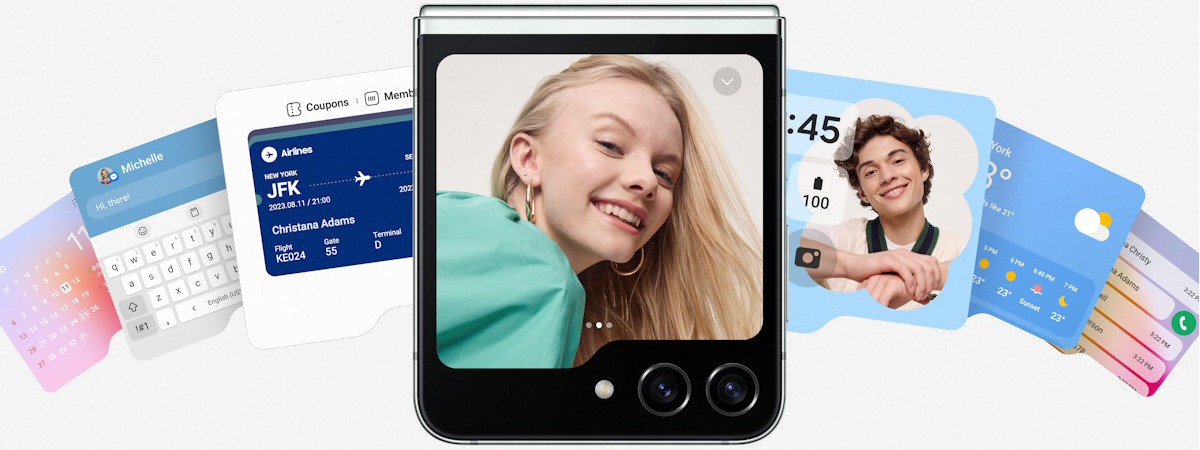Do you tend to forget things like your keys or your wallet in various places? Do you live in a busy urban area and want to keep track of your pet? Are you going to travel to a different country and want to keep an eye on the location of your luggage or your most important items? If the answer is yes to any of these questions, consider buying a smart tracker like the newly launched Samsung Galaxy SmartTag2. It’s a very useful gadget for owners of Samsung Galaxy phones and tablets. If you have one of these devices, here’s how you can benefit from using a Galaxy SmartTag2:
Samsung Galaxy SmartTag2: Who is it good for?
This smart tracker is a good choice for:
- People who want to track their items or pet(s)
- Users who already have devices from the Samsung Galaxy line-up
Pros and cons
The Samsung Galaxy SmartTag2 has the following strengths:
- It’s easy to attach to objects
- Excellent SmartThings app with useful automation features
- IP-67-rated water and dust resistance
- Replaceable battery
- Long battery life
As for downsides:
- It works only with Samsung Galaxy devices
- The built-in speaker could be louder
Verdict
If you’re invested in Samsung’s Galaxy ecosystem of devices, the Galaxy SmartTag2 is an excellent companion that helps you track items or pets. This smart tracking device promises a long battery life. Furthermore, its practical design makes it easy to attach to things or pets. It is also certified as water and dust-resistant and has a great app for setting it up and integrating it with other smart devices from Samsung’s ecosystem. During my testing, I was happy with how it works, and I consider it a nice upgrade over the previous model. If you’re a Samsung user, this smart tracker is your best choice. Unfortunately, users with smartphones from other brands should look elsewhere.
Unboxing the Samsung Galaxy SmartTag2
The Samsung Galaxy SmartTag2 comes in a simple white cardboard box. The front of the box features a picture of the device, its name, and the company logo.
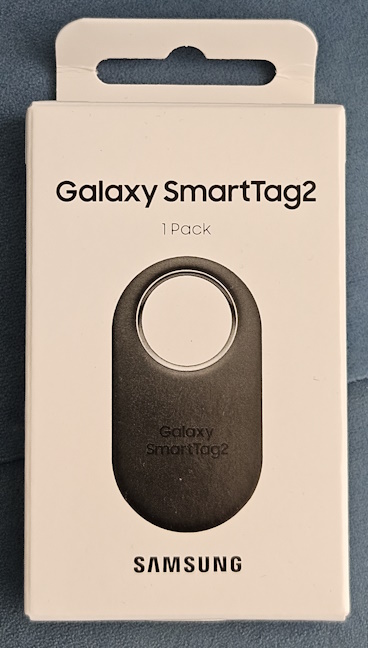
The packaging for Samsung Galaxy SmartTag2
On the back of the box, you find some information about the product, like its compatibility with Samsung Galaxy smartphones running Android 9 or newer, the serial number of the device you just bought, the manufacturing date, and other details. When you open the box, you find the Galaxy SmartTag2 inside another protective box, the ejection pin used to change the battery, and the quick start guide.

Unboxing the Samsung Galaxy SmartTag2
The unboxing experience for Samsung Galaxy SmartTag2 is fast, simple, and practical. Before setting it up correctly, it’s a good idea to read the quick start guide.
Design and hardware specifications
The Samsung Galaxy SmartTag2 is a small device that measures 28.8 x 52.44 x 8.0 mm or 1.13 x 2.06 x 0.31 inches in width x height x depth. It also weighs just 13.75 grams or 0.48 ounces. As soon as I took it out of the box, I liked that it was narrower than the previous generation Samsung Galaxy SmartTag. I also appreciated that the new model has a generous strap connection hole, which makes it a lot easier to attach to all kinds of things, from a dog’s collar to your keychain. The area where the product name is written (Galaxy SmartTag2) is also a button that can be pressed to perform different actions: turn off the product alerts notification sound when it rings, find the mobile device that’s connected to the SmartTag2, or launch the automation feature you set in the SmartThings app.

I like its practical design
Inside the strap connection hole, you find the battery tray.

The strap connection hole makes it easy to attach it to things or pets
You can use the ejection pin to take out the battery tray. On the back of the product, you see the Samsung logo, details about the smart tracker and where it was manufactured, and the speaker that can be used to find the device when needed.

Ejecting the battery
According to Samsung, the battery tray holds a CR2032 lithium battery, which should last up to 500 days.

Samsung Galaxy SmartTag2 uses a CR2032 battery
The smart tag is IP-67 certified for water and dust resistance, which means it should resist submersion in fresh water up to a depth of one meter (or three feet) for 30 minutes. While I tested the black variant, you should know that Samsung Galaxy SmartTag2 is available in five colors: black, blue, mint, white, and lavender. However, you’ll find it in most shops in black and white. SmartTag2 is sold in packs of one or four devices. If you need more smart trackers, the packs of four devices generally have a better price than buying four individual tags, which is great. However, these packs contain four smart tags in two colors: black and white.

The color versions for Samsung Galaxy SmartTag2
To connect to your smartphone and other devices, the Galaxy SmartTag2 uses Bluetooth and NFC, and it has a range of up to 120 meters without obstacles. The tag doesn’t have a GPS chip, and it uses the GPS and Wi-Fi positioning results of the device connected to the tag. An important technical aspect is that SmartTag2 doesn’t connect to devices that aren’t part of the Samsung Galaxy line-up. For example, you can’t use it with phones made by Motorola, Xiaomi, Google, or Apple. It works only with Samsung Galaxy phones and tablets.
For official information about this product, its official pricing, and specifications, go to this page: Galaxy SmartTag2.
Using the Samsung Galaxy SmartTag2
If you have a Samsung Galaxy smartphone, the SmartThings app is already installed and configured to work with your Samsung account, so adding your Galaxy SmartTag2 is very easy. Your phone automatically detects it when it is nearby and asks whether you want to add this device to SmartThings. Tap Add, agree to the use of the location information, press the button in the center of SmartTag2, and wait for SmartThings to download an addon specific to your tag. During installation, the SmartThings app displays a guide on what the smart tracker can do so you can familiarize yourself with it.

My Samsung phone detected the smart tracker immediately
After the Galaxy SmartTag2 is added to SmartThings, you are informed that its firmware needs to be updated. Tap Update and wait a while. The process doesn’t take long, and the latest firmware should deliver the best experience possible with the Galaxy SmartTag2.
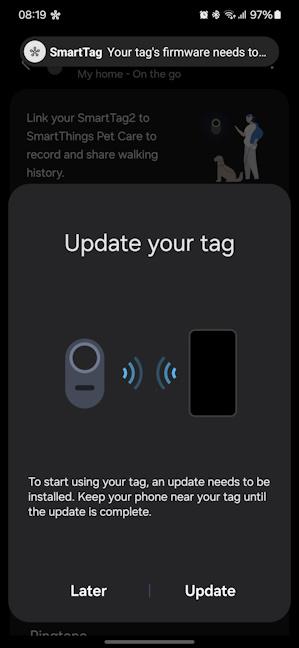
Updating its firmware is recommended
Samsung Galaxy SmartTag2 works in tandem with the SmartThings app on your smartphone, and it shows up in its Devices tab. I used it alongside a Samsung Galaxy S23, and their integration worked great. If you plan on using more smart trackers to keep track of different things like your keys, wallet, backpack, or pet, it’s a good idea to name each tag and set a unique icon to set it apart.
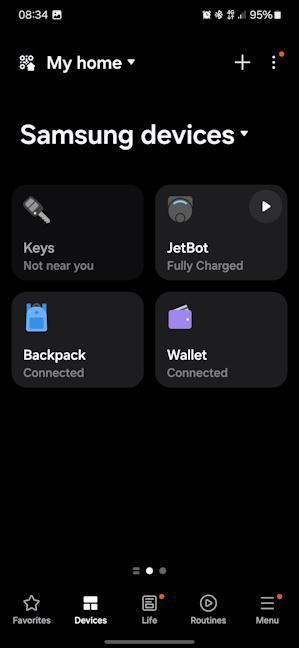
My Samsung devices in the SmartThings app
Then, when you press on the name of your tag, you see its status and a couple of settings. You can set the button on the tag to do what you want it to. For example, you can set it to find your phone or tablet when you press it, and your Samsung Galaxy will start ringing so that it’s easier to find.
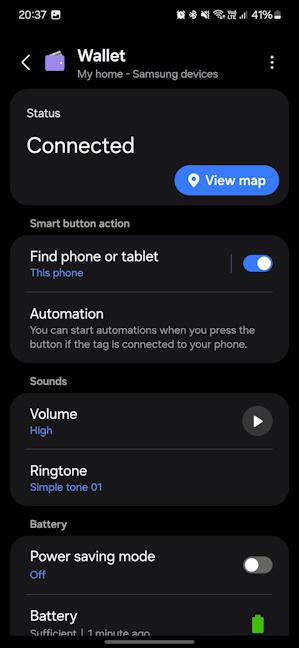
The options available for Samsung Galaxy SmartTag2
You can set up all kinds of automation, too. For example, a short button press on the SmartTag2 can do things like turn on the lights in your home, while a long press can start your vacuum cleaner or send a notification or a text message.
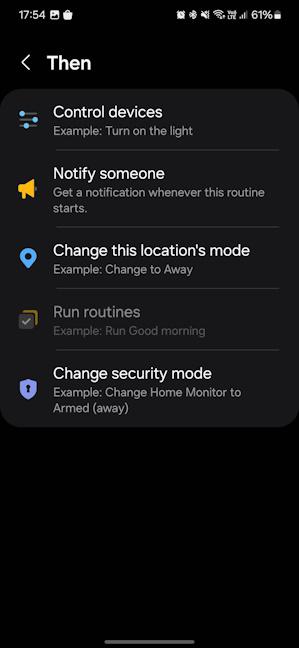
You can set up all kinds of automation
You can also set the ringtone used by the Samsung Galaxy SmartTag2 (and how loud it is), which is played through its speaker when you’re trying to find it. Unfortunately, the speaker on the Galaxy SmartTag2 isn’t very loud, and you can’t hear it if you’re relatively far from it or in a noisy environment.
Last but not least, you can turn on Power saving mode, which increases battery life by up to 40%. However, this mode turns off many useful features, like the ability to ring the smart tracker and change its volume and ringtone. Its smart button won’t perform any actions, and the Search nearby feature won’t work. This mode is only useful when you want to track things like your luggage or car.
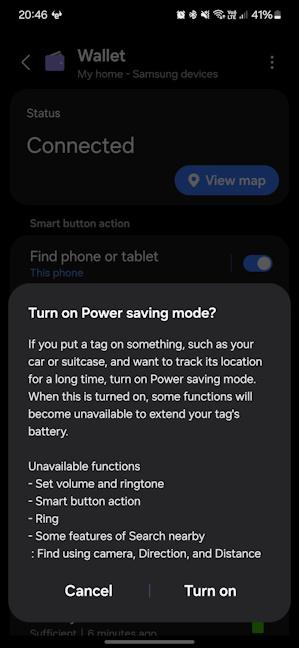
Enabling Power saving mode
The Search Nearby feature is useful when you misplace the item your tag is attached to. For example, you may need help finding your keys or your wallet. They’re somewhere in your home, but you can’t see them. With Search Nearby, you can visually see when the signal of the tag is getting weaker or stronger, and you can also ring the tag to find it faster.
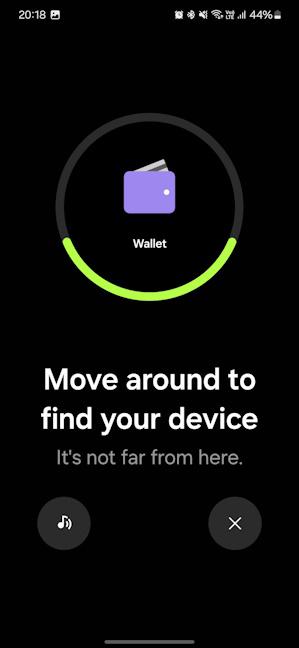
Searching nearby
One of the best features of the Galaxy SmartTag2 is that it can display notifications on your phone when the item you attach it to is left behind. This way, when you forget things like your wallet or your keys, you’ll know immediately.

You get useful alerts when you leave something behind
If you don’t know where the item is, you can view its location on a map. The SmartThings app shows you the last location recorded by your phone, and it also updates the tag’s location when it connects to other Samsung Galaxy devices near it.
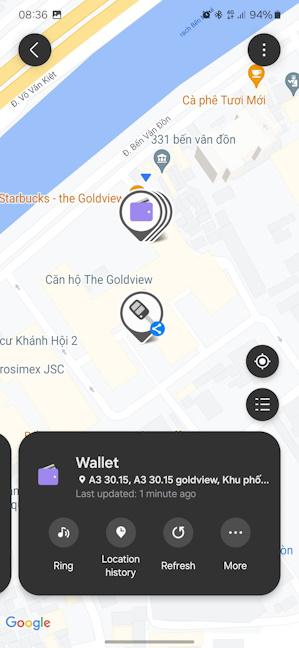
Ohh, I forgot my keys
The Location history stored by the SmartThings app is very useful. It displays a complete log of all the locations where your tag was detected. And, if the item you attach it to gets stolen, you can see how its location changes and share this information with the police to recover it faster.
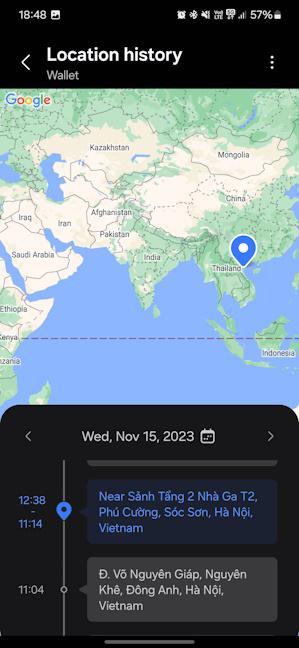
The Location history is very useful
When you lose the item, or when it gets stolen, you can activate Lost mode and add your contact details to the tag. If someone places the Samsung Galaxy SmartTag2 next to their phone and NFC is enabled, your contact information is shown on their phone. However, only a few people would consider scanning a SmartTag2 when they find it. That’s because you don’t see anything printed on it that encourages you to do this. It would have been better for Samsung to print a Scan with your phone message on the tag so that people who find one can scan it.
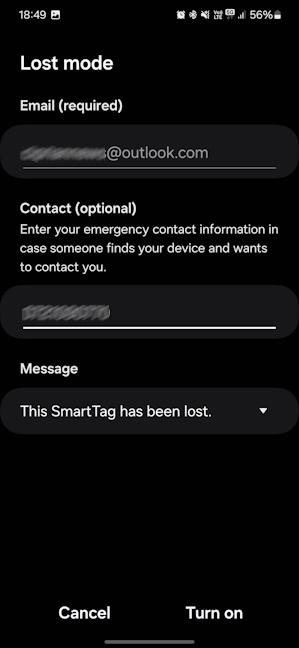
Setting up Lost mode
When Lost mode is enabled, if another Samsung Galaxy device detects the tag, you immediately receive a notification with its location on your phone.
During my testing, I only used the Samsung Galaxy SmartTag2 to track items like my keys, wallet, and backpack. However, many people intend to use such tags for tracking their pets. Unfortunately, the SmartTag2 is too big for cats or small dog breeds like the Beagle or Chihuahua. It will probably bother them, and they’ll try to chew it off. I think Samsung Galaxy SmartTag2 is better for bigger animals like dogs from breeds like Golden Retriever or the German Shepherd.
Overall, I’m happy with my experience testing the Samsung Galaxy SmartTag2. The device does what it promises: it makes it easy to track items or pets, and there are enough Samsung Galaxy devices worldwide to provide the necessary location information when the device gets lost or is stolen.
Would you buy the Samsung Galaxy SmartTag2?
Now you know how the Samsung Galaxy SmartTag2 works, its strengths and weaknesses. Before closing this review, I would like to know what you think about this device: do you like what it has to offer? Do you consider it useful enough? Would you buy it? Comment using the options below and share your opinion.


 21.11.2023
21.11.2023