
The smartphone experience on the Samsung Galaxy S25 Ultra
I’ve been testing and using the Samsung Galaxy S25 Ultra as my daily driver for quite a while now, and overall, I’m impressed. First, there’s the display: bright, with smooth transitions, and a pleasure to use for anything from watching videos to gaming. Which, by the way, are two situations where you also benefit from excellent audio quality.

Gaming is great on the Samsung Galaxy S25 Ultra
The stereo speakers, placed at the top and bottom edges, produce loud and balanced sound. And while the bass isn’t deep (it’s a phone, after all), it’s good enough when watching videos, playing games, or even when listening to music without headphones.
The phone handles calls well, too: voices sound crystal clear and the signal reception is excellent. Talking with my family and friends on the loudspeaker was also a great experience, with no sound distortions on either side, and with plenty of volume.

Phone calls are high quality
As I’ve also mentioned earlier, the Samsung Galaxy S25 Ultra uses an under-display ultrasonic fingerprint reader. It’s accurate and reasonably quick. The face unlocking feature also works well and is quite fast, even in poor lighting conditions.

Unblocking the phone is fast
The S Pen, though missing Bluetooth, is still great in terms of handwriting and drawing. I found it to be very responsive and with very low latency. This makes it feel like writing or drawing on real paper. So except for the lack of Bluetooth connectivity, I think you’ll like it a lot when taking notes, sketching, or even navigating through your phone’s interface. On the other hand, you may be quite disappointed if you’ve used and liked the remote features offered by S Pens from previous Galaxy S Ultra models.

Drawing work of arts with the S Pen
The 5000 mAh battery helps the Galaxy S25 Ultra get through a day of moderate to heavy usage. However, Samsung still hasn’t moved beyond 45W charging, which is slower than what many of its competitors offer. Nowadays, many flagships come with 65W or even 100W or more charging options. Using a 25W Samsung charger got the Galaxy S25 Ultra’s battery to 51% in 30 minutes and to 100% in 80 minutes.

Samsung Galaxy S25 Ultra - Charging time
That said, I’d also like to tell you a bit about the user experience offered by the software and AI features present on the Samsung Galaxy S25 Ultra. So, here it is:
The software experience: One UI 7.0 and bundled apps
The Samsung Galaxy S25 Ultra ships with One UI 7, which is based on the latest Android, version 15. The company promises 7 years of security updates and up to 7 major Android system upgrades. This is one of the aspects that makes Samsung’s smartphones more appealing than the competition, which tends to offer shorter software support timeframes.

The smartphone comes with One UI 7.0 (Android 15)
I’ve been using One UI 7.0 on the Galaxy S25 Ultra for a week now, and it feels polished and fluid. Right from the moment you unlock the smartphone, you notice how responsive everything is: apps launch faster, and animations are smoother. The Home screen has cleaner icons, and together with the widgets, it all looks more refined than it did in previous versions. I wouldn’t say that the interface has changed significantly, but it’s been polished quite a bit.
Out of the box, the Galaxy S25 Ultra includes many apps from Samsung, Google, and Microsoft. Among the highlights, I’d mention Samsung Internet (the company’s proprietary browser), Samsung Notes (great for taking notes with the S Pen), Samsung SmartThings (lets you control the Samsung devices in your smart home from a single hub), and Microsoft 365 with OneDrive (both being great options for those who need to work on the go).

You get a bundle of apps from Samsung, Google, and Microsoft
Some might find the bundled apps useful, while others may prefer uninstalling or disabling the ones they don’t want. Overall, Samsung offers excellent software support, which makes it stand out in a crowded market.
Artificial intelligence (AI) tools and features
What sets Samsung’s latest and greatest from the rest is the focus on AI. The One UI 7 operating system on the Samsung Galaxy S25 Ultra brings a full host of new AI features designed to make your life easier. After testing them, I found that my favorite ones are: Circle to Search, Live Translate, Drawing Assist, and Generative Edit.
With Circle to Search, you can tap or draw a circle around an object on the screen, and the smartphone instantly makes a web search or tries to identify it using AI.

Using Circle to Search on the Samsung Galaxy S25 Ultra
The Live Translate AI feature is the most interesting one for me, but unfortunately, it still needs some work to become really useful. In theory, it allows for real-time translations during calls. This means that you and the person at the other end of the line can speak in your own languages, and the phone automatically translates the words. In practice, however, the AI fails to correctly identify and interpret words quite frequently. Still, this feature holds a lot of promise and may have an extraordinary future…

Live Translate is an interesting AI feature
Another thing I enjoyed was playing with the Drawing Assist AI feature. Using the S Pen, you can draw on the smartphone, and Samsung’s artificial intelligence generates new (and better) images based on your sketches.

Drawing Assist work pretty well
Generative Edit is yet another Galaxy AI feature that you’ll most certainly like. It allows you to remove unwanted objects from your photos and fill the space that remains with content that looks like it was there from the beginning. What’s more, you can even resize or move objects or persons in your photos like you would move furniture in your living room. 🙂
Last but not least, an AI feature that may become more useful over time is the one called Now brief. It’s designed to provide personalized updates throughout the day, and it’s accessible via the Now bar on the lock screen, a widget on the Home screen, or through the Edge panel. Now brief includes information relevant to you such as weather forecasts, health insights, events, and even reminders about important dates for items like flight tickets, train tickets, and coupons.

Now brief might become a very useful tool
Overall, my experience with the AI features available on the Samsung Galaxy S25 Ultra was a good one. Many of these features are reliable and add value. However, they will soon come to the Galaxy S24 Ultra and other older Samsung smartphones, which makes the S25 Ultra a less appealing upgrade for someone with an S23 or S24 Ultra.
The camera experience on the Samsung Galaxy S25 Ultra
The Samsung Galaxy S25 Ultra continues to deliver a high quality camera experience. At the heart of the smartphone’s camera setup is the same 200 MP main sensor we had on last year’s Galaxy S24 Ultra: a Samsung ISOCELL HP2 sensor designed to capture a lot of detail. The same can be said about the telephoto lenses and the selfie camera. All these remain the same as the ones on the previous model: a 10-megapixel telephoto lens with 3x optical zoom, a 50-megapixel periscope telephoto lens with 5x zoom, and a 12 MP sensor on the front. However, the ultrawide camera received a notable upgrade to a 50 megapixel sensor with an f/1.9 aperture. This replaces the old 12 MP f/2.2 lens on the Galaxy S24 Ultra and should theoretically improve image quality, especially in low-light conditions.

The camera system got a new ultrawide lens
In daylight or otherwise well-lit conditions, the main camera on the Galaxy S25 Ultra captures images with excellent detail and dynamic range. Colors are vivid but still manage to look natural, and exposure is great at all times. The ultrawide and the telephoto lenses keep up with the main sensor’s quality, offering accurate color reproduction and similar contrast.

Colors are accurate and contrast is good
Low-light photography also proves to be just as great as you’d expect. The cameras have large apertures, letting plenty of light go through. Paired with excellent algorithms, no doubt, the photos I shot at night were clearer and more detailed than what I got with any other smartphone in the past. There’s nothing to complain about here.

Night shots are great
The selfie camera continues to be one of the best you can find on a smartphone. It’s the kind of camera you probably want if you’re into vlogging, for instance. Skin tones look warm and natural, contrast is just right, and focusing is done fast always. Even at night…

The selfie camera is too accurate 🙂
If you’d like to see more samples, check out this OneDrive gallery. I’ve included photographs that I’ve shot during the day and at night, indoors and outdoors, and there are landscapes and closeups too.

Pictures taken with Samsung Galaxy S25 Ultra
In terms of video recording, the Samsung Galaxy S25 Ultra supports 8K resolution at 30 fps (frames per second) and 4K at 60 fps. The videos I recorded had high levels of detail, accurate colors and good contrast. They also look quite smooth thanks to the excellent OIS (optical image stabilization) systems. To get a better idea, here’s a sample video I recorded at 4K resolution and 60 fps:
And here’s another one, that I shot at 8K resolution and 30 fps but with little movement:
The Samsung Galaxy S25 Ultra offers one if not the best camera system you can get on an Android smartphone. All the lenses on it do a great job at capturing detail and keeping the colors vivid yet still accurate somehow.
Performance in benchmarks
Up until now, I’ve shared how the Samsung Galaxy S25 Ultra looks and what it’s like using it, both from a hardware and software perspective. To get a better idea of its performance, I also ran a couple of benchmarks. Here’s the story they tell:
The first test I ran was Geekbench, which measures the processor’s performance on both single-core and multi-core tasks. The Samsung Galaxy S25 Ultra delivered impressive results: a Single-Core score of 3117 points and a Multi-Core score of no less than 9831 points! These numbers show an improvement of about 46 - 47% compared to the previous Samsung Galaxy S24 Ultra, which is huge!

Benchmark results for the processor in Geekbench 6
In Geekbench’s GPU Compute tests, the smartphone got 18184 points with OpenCL and 23524 with the Vulkan API.

Benchmark results for the GPU in Geekbench 6
Then, I installed and ran all the tests in Geekbench AI, an app specialized in benchmarking AI performance. The results I got were top-notch and show that the Galaxy S25 Ultra has very strong AI hardware that can handle anything from regular apps to advanced machine-learning algorithms. Compared to the previous Galaxy S24 Ultra, the performance increase when using the Qualcomm AI backend (QNN) ranges between 45% to 108%, depending on how much precision and accuracy is required by the AI workloads.

Benchmark results in Geekbench AI
Next, I used PCMark, a benchmark that simulates various common and daily activities like browsing, text writing, and photo editing. In the Work 3.0 performance test, the Samsung Galaxy S25 Ultra got a huge score of 20378 points, which is about 12% more than what you get from the previous Samsung Galaxy S24 Ultra. This also places it among the best-performing smartphones in the Android world. The phone clearly has no issues whatsoever in handling real-world apps efficiently.

Benchmark results in PCMark Work 3.0
To assess the gaming performance of the smartphone, I turned to 3DMark. The Galaxy S25 Ultra performed exceptionally well in all three tests I ran, getting 2501 points in Steel Nomad Light, 9899 in Solar Bay, and 5036 in Wild Life Extreme. These are all very demanding benchmarks, and the numbers I got are extraordinary and show great generational improvements: 62% in Steel Nomad Light, 26% in Solar Bay, and 11% in Wild Life Extreme. The chipset with its Adreno 830 GPU is great at graphics processing and is perfect for high-end gaming as well as any intensive graphical task.

Benchmark results in 3DMark
Battery life is also vital in everyday life, especially when a high-end smartphone like the Samsung Galaxy S25 Ultra is involved. High performance usually comes with high energy needs, and this applies to this smartphone too. To check how much time the Galaxy S25 Ultra can last, I used PCMark’s Work 3.0 battery life test. The smartphone managed to run non-stop for 16 hours and 44 minutes. This confirms that the Samsung Galaxy S25 Ultra benefits from both efficient power management and an adequate battery, which is especially impressive given its high performance levels.

Battery life measured with PCMark Work 3.0
My mobile carrier’s 5G network leaves much to be desired, so it wasn’t worth testing the Galaxy S25 Ultra with my data plan. However, I did measure its performance when connected to my Wi-Fi 6 router, on a 1 Gbps internet connection. The results were excellent, with a download speed of 765 Mbps and an upload speed of 788 Mbps. I bet that it can do even better on a faster Wi-Fi 7 network. 🙂
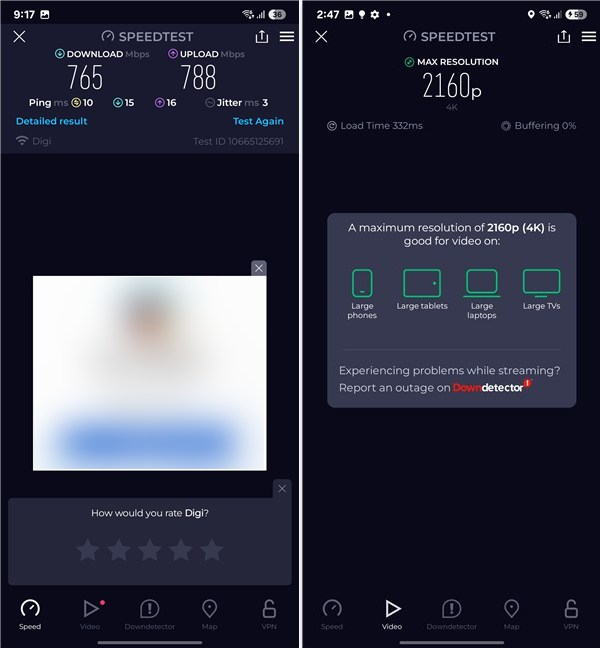
Internet speed results on a 1 Gbps Wi-Fi 6 network
To conclude, the Samsung Galaxy S25 Ultra performs exquisitely in all benchmarks. Its scores are the highest I’ve personally seen on an Android smartphone, and they prove that the Snapdragon 8 Elite for Galaxy chipset is a true powerhouse. Whether you’re working, gaming, or using the smartphone for daily activities, the Galaxy S25 Ultra delivers exceptional performance, which makes it one of the best smartphones in the Android world today.
What do you think of the Samsung Galaxy S25 Ultra?
This was a lengthy review, but the Samsung Galaxy S25 Ultra is a smartphone with a lot to offer. Before leaving, I’d like to know your thoughts on this device. Do you plan on buying a Galaxy S25 Ultra? Are you disappointed by how few improvements it gets over last year’s S24 Ultra? Do you think that Samsung made a mistake by removing Bluetooth from the S Pen, or do the new AI features make up for it? Let me know in the comments section below.


 10.02.2025
10.02.2025 


