
The smartphone experience on the Samsung Galaxy S22
To be honest, I’m a fan of small smartphones. I am using an iPhone 12 Mini as my secondary phone, and I love the fact that I can use it with one hand and it fits in my pocket without sticking out. So while you may see or hear some users complain about Samsung Galaxy S22’s small size, I’m definitely not going to. If you ask me, it’s actually a bit too large.

The Samsung Galaxy S22 (middle), compared to the iPhone 12 Mini (left) and the Samsung Galaxy S21 FE 5G (right)
The Samsung Galaxy S22 is built like a tank. A posh tank. Its aluminum frame protects both the screen and the back, and the phone feels very sturdy. It also feels premium, although the glass back cover can easily be mistaken for plastic.
The screen is extremely bright, and if you activate the adaptive refresh rate (it’s on by default, by the way), you get butter-smooth animations and video playback. The refresh rate varies, depending on the content on the screen. It goes as high as 120 Hz when needed (mostly when gaming) and as low as 24 Hz. The powerful chipset and the well-designed user interface contribute to the experience. Also, you won’t have an issue reading the screen in direct sunlight. This is mostly thanks to the high brightness of the panel, but also because the Galaxy S22 uses its sensors to detect the lighting conditions and then adjusts other image parameters like contrast and color temperature in order to provide the best viewing experience. One little omission that could have had a big impact is the lack of a pre-applied screen protector. It’s cheap to manufacture and apply, and many competitors provide this accessory.
The fingerprint sensor is reasonably fast and very accurate. It’s situated a bit higher on the screen than the one on the Samsung Galaxy S21 FE (which is optical instead of ultrasonic), and it feels more natural to reach.
Just like the ones on the S21 and the S21 FE, the speakers on the Galaxy S22 are loud, and the sound is clear and crisp. The Galaxy S21 FE is a bit louder, but it’s also larger. The bass is less present than on an iPhone 12 or a Xiaomi 11T, the mids and the highs are similar. Make sure you activate Dolby Atmos in the Settings app for the best experience.
The ONE UI user interface is very polished and has excellent animations for transitions. I experienced no slowdowns or bugs, and the performance was stellar in games and apps. The device does get hot, but not excessively. You can game for hours without issues.

If you buy the Galaxy S22 for gaming, you won't be disappointed
Audio quality was excellent in calls on both ends, and the signal reception was good. Connectivity was good as well. I had no issues using my Panasonic wireless earbuds with the Samsung Galaxy S22, and the Wi-Fi speeds were constant as well. There is no headphone jack, but if you are lucky, you might catch a sale and get the Samsung Galaxy Buds Pro bundled with the smartphone. Even if you don’t, I highly recommend them, their sound quality is very good.
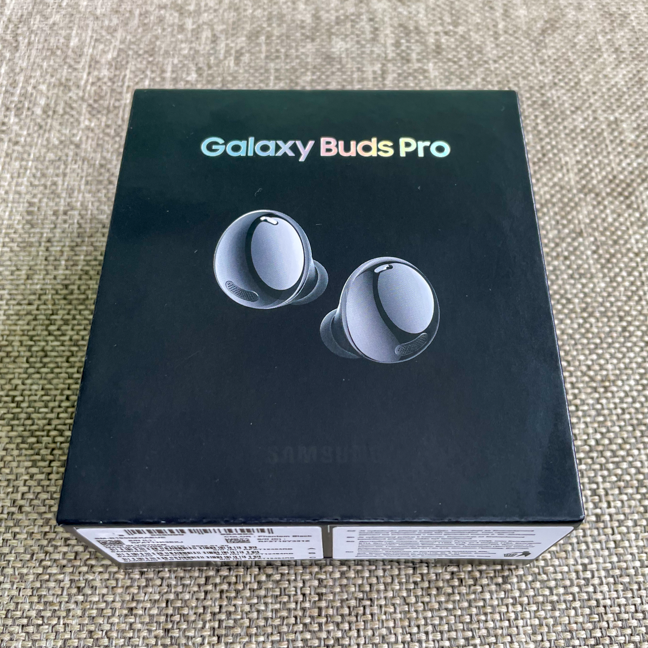
The Galaxy Buds Pro are a perfect match for the Samsung Galaxy S22
As I suspected, battery life isn’t great. It’s not “last-gen iPhone” bad, it can get you through the day, but only just, especially if you use the smartphone intensively. The standby consumption is great, but when gaming or using multimedia apps, the battery drains pretty fast. Thus, the autonomy is nowhere near the Galaxy S21 FE or the S22 Ultra, and it’s worse than the previous flagship, the Galaxy S21. I used a Samsung 45W fast charger to test the charging time (although the smartphone only charges at a maximum of 25W), and here are the results:
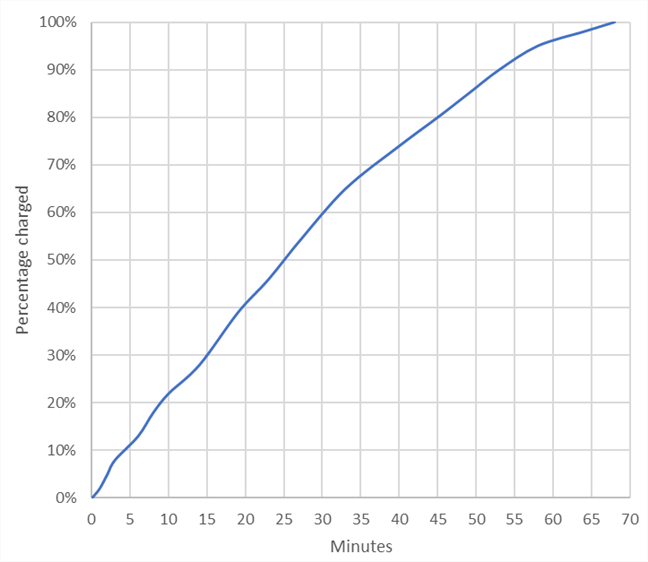
Charging time for the Samsung Galaxy S22
The battery gets to 50% in around 25 minutes, which is decent, but compare it with the 15 minutes that the Xiaomi 11T takes to reach the same charge, or even better, the 12 minutes for the Realme GT2 Pro (both of which have significantly higher-capacity batteries), and you’ll see that Samsung has some catching up to do.
Honestly, Samsung smartphones feel more and more like Apple products, but without the restrictive software environment. The Samsung Galaxy S22 5G is a well-rounded product, with good performance, an excellent screen, and mature software. It’s a natural evolution from the previous generation of Samsung flagship smartphones, and apart from the reduced battery life, I really had no issue at all.
The camera experience on the Samsung Galaxy S22 5G
NOTE: The pictures in the article are resized for optimization purposes. You can find pictures captured by the Samsung Galaxy S22 in the gallery below:
The camera interface is simple and easy to use, with almost no changes from other members of the Galaxy S family. The main modes for the camera are Portrait, Photo, and Video, while the More section contains eleven more, such as Slow Motion and Super Slow-mo. You can rearrange the modes or place any of them on the main mode dial by dragging and dropping the icons on it.
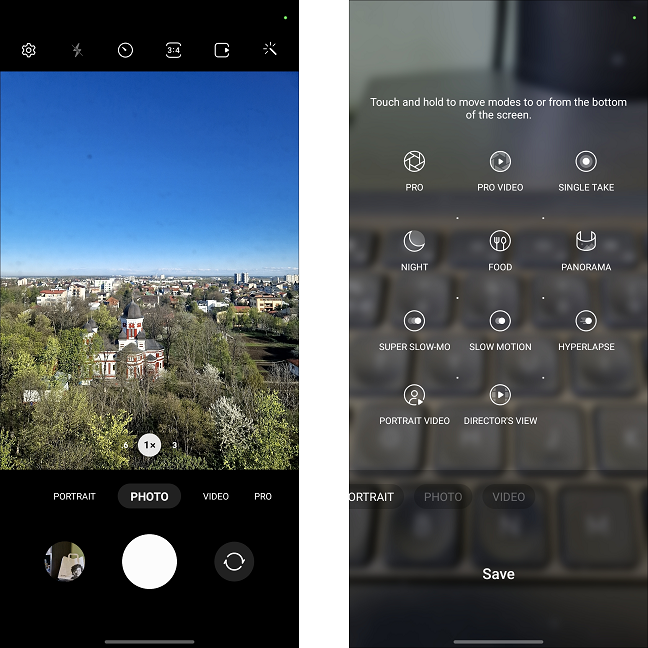
The camera interface on the Samsung Galaxy S22
The camera setup differs from the one on the Galaxy S21. The sensor for the main camera is completely different, with a resolution of 50 megapixels (compared to the 12 megapixels on the S21). The 10-megapixel telephoto camera is different as well, providing 3x optical zoom. The ultrawide is identical to the one on the Galaxy S21, at least on paper. The main camera uses pixel binning to combine four adjacent pixels into one, producing 12.5-megapixel photos.
The pictures taken by the Samsung Galaxy S22 main camera are very good. They retain a good amount of detail, even at 100% crop, as you can see below:

The photos taken with the new wide-angle camera are sharp, with good detail
You can play around with the settings and even shoot at 50 megapixels, but make sure to enable the Detail Enhancer feature - it really makes a difference.
The telephoto camera has a double role: it can be used for regular magnification, and it can also be used for macro or close-up shots. Here is a photo taken from the same spot, using the telephoto camera at 3x zoom. The level of resolved detail is excellent for a smartphone camera, even if the image is softer at 100% crop.

Photos taken with the telephoto camera are very detailed, even if they are a bit over-processed
Finally, here is a shot from the ultrawide camera. The white balance and the colors are a bit warmer, and the level of resolved detail is, as expected, not great.

The wide-angle camera keeps up with the other two, but only just
Samsung advertises a significant improvement when it comes to night shots. Indeed, the quality is good even with Night Mode off. When you activate Night Mode, though, the quality of the pictures becomes amazing. The smartphone takes multiple shots and combines them to create a detailed and bright image. Remember to check the full-size samples to see the differences.

The effect of the Night mode on low-light photography for the Samsung Galaxy S22
The selfie camera hardware is identical to the one on the Galaxy S21, and to be honest, I can understand why they decided to keep it. Don’t fix it if it ain’t broken:

Selfies are detailed, with good colors and dynamic range
Overall, a solid camera system for photos, but what about videos? Well, I can report that they are very good as well. I strongly recommend recording in 4K, as the level of detail is much better, but 1080p is decent if you want to record a video and then send it via social media apps. 8K video recording is very choppy and I cannot recommend it yet. Here is a short video captured in 4K at 60 fps:
Video stabilization is very good, here is a sample recorded at 1080p and 30 fps while walking:
Here is a short slow-motion video in 1080p resolution. The framerate is 30 fps:
There is also a Super Slow-motion mode. The recording is done at 720p, so the videos don’t look great, but thanks to the high frame rate of the recording, the subject is moving 32 times slower!
The camera experience is great in good lighting and even more so in poor lighting conditions. Night Mode is amazing. The camera app is easy to use, the automatic scene adjustments are subtle, and the camera setup is perfect for casual recording.
Android 12 and bundled apps
The Samsung Galaxy S22 comes with Android 12 and One UI 4.1 out of the box. Looks like Android smartphone manufacturers took the hint from Apple: Samsung has pledged to offer four operating system updates and five years of security patches. This is excellent news, it means that your smartphone should be safe to use even in 2027! The initial setup is easy, and you can skip installing some of the Samsung apps.
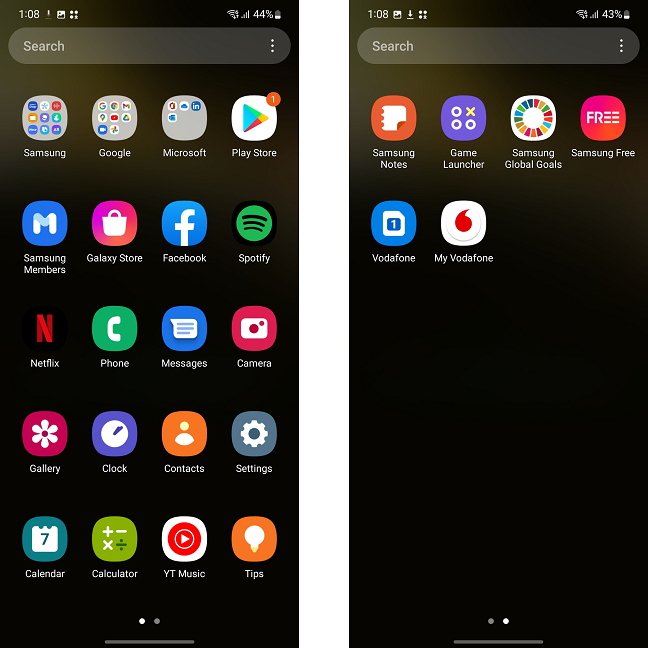
There are quite a few preinstalled apps, some of them very useful, others less so
The full Samsung experience includes:
- Samsung Browser - while I still prefer to use Chrome, the Samsung Browser is fast and has the advantage of being fully tested on Samsung devices
- SmartThings - Samsung’s app for the management and automation of smart devices
- Bixby - Samsung’s very own intelligent voice in the cloud, ready to help
- Samsung Health - a health & fitness app that needs a Samsung account and Samsung wearables
- Galaxy Wearable - helps you pair and configure Samsung wearable devices with your smartphone
- AR Zone - allows you to play with augmented reality emoji, doodles, and other items
- Galaxy Store - Samsung’s app store. Can’t help but wonder - are there any people using it instead of Google Play Store?
- Samsung Voice Recorder - a simple voice recording app that does what you expect it to do
- Samsung Members - helps you connect with other Samsung Galaxy device owners and get help when running into problems
- Spotify - the popular music streaming service
- Gallery - Samsung’s alternative to Google Photos
- Samsung Notes - a good and easy-to-use app for note-taking. You might enjoy using it
- Game Launcher - a mix between a game store and a gaming platform allowing the user to play games without installing them on the device. It also allows tweaking of some performance settings for games
- Samsung Global Goals - an app that enables users to donate money to charity by viewing ads or donating directly
- Samsung Free - Samsung’s alternative to Google Discover
The default configuration also includes several Microsoft apps (Office, OneDrive, LinkedIn, and Outlook) and the usual Google apps. The Samsung Galaxy S22 5G also has several features that are exclusive, like Samsung DeX (which enhances productivity by allowing the use of the Galaxy S22 with a wireless screen and peripherals) and Edge Panels, which allows quick access to apps.
The Samsung Galaxy S22 5G can be filled from the very beginning with a large number of unneeded apps. However, it’s just as easy to deselect them in the initial setup. Furthermore, you can uninstall most of them. It’s great that Samsung will provide updates for five years to its already excellent software.
Performance in benchmarks
I recently had the chance to test several devices with the Snapdragon 8 Gen 1 chipset, and I was very curious to find out where the Samsung Galaxy S22 with the Exynos chipset was sitting in terms of performance, compared to the (arguably) best chipset on the market. I also had a Samsung S21 FE laying around, which has the previous generation Qualcomm chipset, the Snapdragon 888. Let the competition begin!
I started out, as usual, with Geekbench, and the Samsung Galaxy S22 (Exynos) scored 1142 in Single-Core and 3459 in Multi-Core. The result is very similar to the Snapdragon 888-powered S21 FE (which achieved 1084 in Single-Core and 3252 in Multi-Core). When compared to smartphones with Snapdragon 8 Gen 1, the Exynos 2200 chipset has slightly lower single-core performance, but similar multi-core performance.
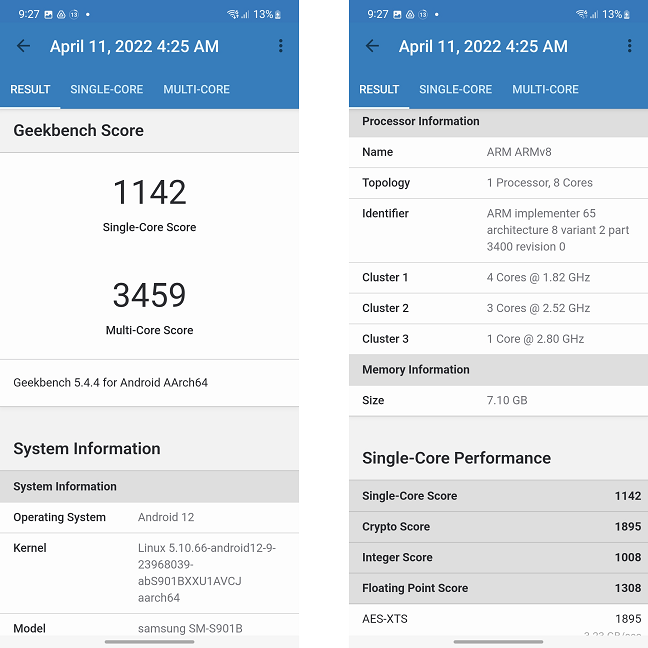
The Geekbench 5.0 score for the Samsung Galaxy S22 (Exynos)
Next, I installed PCMark for Android, which simulates a wider range of tasks (browsing, text editing, etc.). In the Work 3.0 test, the Samsung Galaxy S22 scored 12849 points, an excellent result.
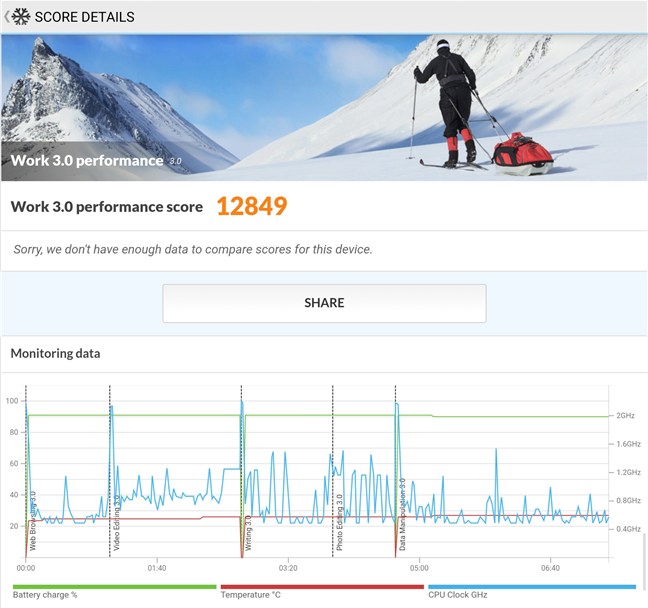
The PCMark score for the Samsung Galaxy S22
I then focused on graphic tests. The Exynos 2200 chipset has a very interesting GPU, the Xclipse 920, produced in collaboration with AMD (makers of Ryzen processors and Radeon graphics cards). It features new ray-tracing and ray-shading technologies which could dramatically improve visual quality. However, developers need to implement this technology into their games. It will be interesting to see how the GPU performs a year from now, when (hopefully) games that take advantage of this new tech will be available. For now, I ran 3DMark, more specifically the Wild Life and Wild Life Extreme tests. The Samsung Galaxy S22 performed great, scoring 6979 points in Wild Life and 2085 in Wild Life Extreme. However, the performance was well below the Adreno 730 GPU present on the Snapdragon 8 Gen 1 chipset. For example, the Realme GT2 Pro managed a stellar 9215 (Wild Life) / 2572 (Wild Life Extreme). Although the difference is significant, my guess is that there is still some performance still left on the table for the Xclipse 920, and we will see an increase as the software evolves.
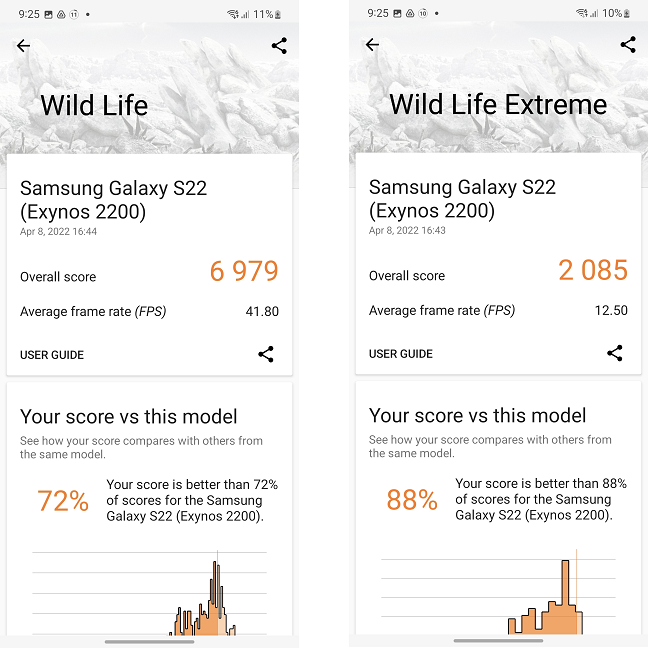
The 3DMark scores are high, but the Xclipse 920 is nowhere near the Adreno 730
The GFXBench scores are in line with the results from 3DMark - below Adreno 730 and similar to Adreno 660 (which is part of the Snapdragon 888 chipset). The Samsung Galaxy S22 had an average frame rate of 64 fps in the Car Chase test (3811 frames rendered) and 65 fps in the 1080p Car Chase Offscreen test (3835 frames rendered).
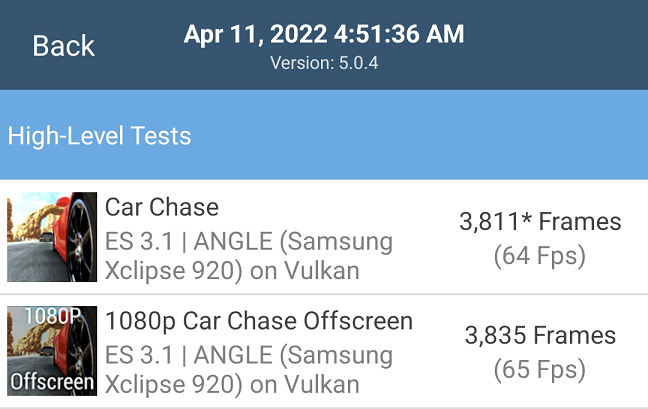
The GFXBench results are very similar to those of the previous-gen Adreno 660 GPU
After setting the device’s screen brightness to 250 lux and with all other settings at default values, I used the Battery Life 3.0 test from the PCMark suite to test, well, the battery life. It ran for 9 hours and 29 minutes, which is not a great result. For reference, the Samsung Galaxy 21 FE ran for almost 14 hours.
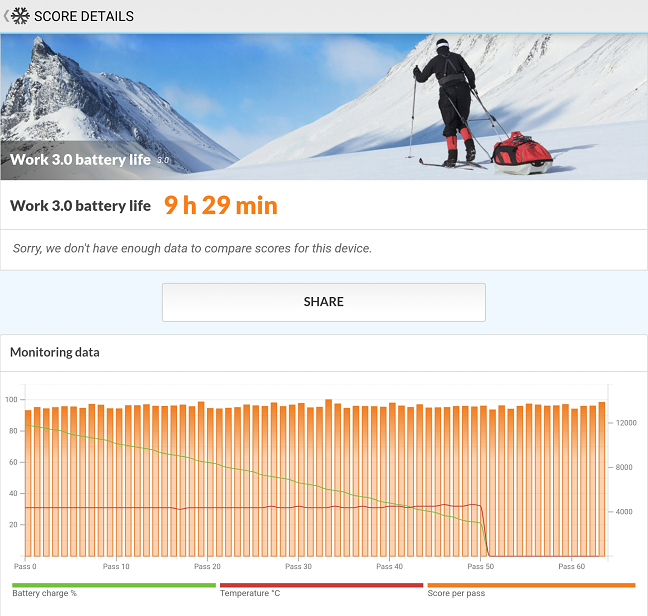
The battery test from PCMark revealed one of the few weaknesses of the Galaxy S22
The 5G reception is a bit iffy with my current carrier, so I didn’t test the 5G speeds. I did measure the Wi-Fi 6 speeds though, using Ookla’s Speedtest, and the Samsung Galaxy S22 managed around 600 Mbps for download and roughly 580 Mbps for upload. These are good speeds, but nothing out of the ordinary.
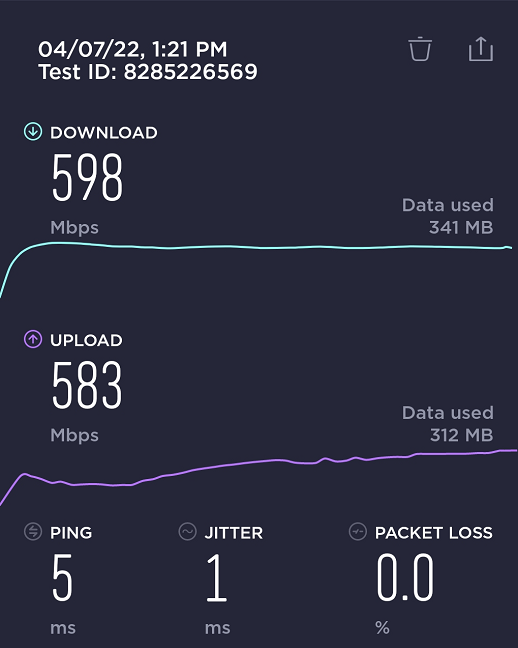
Wi-Fi speeds obtained by the Samsung Galaxy S22 over Wi-Fi 6 in a 1Gbps network
The Samsung Galaxy S22 (Exynos) is a very powerful device that should handle the most demanding games and apps without any issues. The GPU has lower scores than its Snapdragon counterpart, the Adreno 730, but it still provides an excellent browsing, gaming, and working experience.
Do you like the Samsung Galaxy S22?
There’s very little more that one could ask from a 2022 flagship smartphone. Using the Samsung Galaxy S22 was a great experience, and I love the fact that it’s more compact than its predecessor, the Galaxy S21. What about you? What do you think of the Samsung Galaxy S22? Are you glad there’s finally a compact Android smartphone on the market, worthy of the “flagship” designation? What are the alternatives that you’re considering? Let me know in the comments and also, if you already own a Samsung Galaxy S22 (the Snapdragon variant), tell me if you had any issues with it, especially the battery life.


 15.04.2022
15.04.2022 


