
The smartphone experience on the Samsung Galaxy S21 FE 5G
The Samsung S21 FE 5G feels very familiar to me, thanks to its interface and format. I have used the original Galaxy S21 5G and I could tell the difference in size compared to it. The FE is heavier, a bit taller, and appears more sturdy, more rugged. It definitely feels less premium than the Galaxy S21 Plus with its glass back.
The optical fingerprint sensor is slower to respond than the ultrasonic one on the S21, but the difference is minimal, and the accuracy is very good. For the time I had the device, fingerprint authentication worked in 100% of cases, with no repeated touches or failed attempts.
Another downgrade that doesn’t really bother me is the screen. On paper, it’s less bright than on the Galaxy S21, but in reality, it’s really bright, enough for the sunniest days. Activating the 120 Hz option makes the viewing experience butter-smooth, although you should know that, unlike other panels, the one on the Samsung Galaxy S21 FE 5G doesn’t have an adaptive refresh rate. You set it to 120 Hz, you get 120 Hz. This will lower the battery life more than on other smartphones with adaptive refresh rates.

The screen is perfectly legible under direct sunlight
The speakers are loud, the sound is clear and crisp, although there is a lack of bass. In my opinion and from what I’ve tested so far, the iPhones and the Xiaomi 11T are clearly better in this area.
The ONE UI user interface is, just like on other Samsung devices, excellent once you get used to it. It’s like a distant cousin to the Android 12 of the Google Pixel, for example, but Android users should have no problem using it. One little annoyance I noticed that was also present on the Galaxy S21 is the fact that the auto-rotate function for the screen is a little too “eager” to react, switching orientation much too quickly after tilting the device. This sometimes slows down certain actions, as you need to hold the smartphone still to tap buttons or navigate in apps. There are still things that could be improved, like the number of clicks required to call someone, but overall it’s a very polished experience.

The Edge panels feature is very useful for accessing frequently used apps
Speaking of calls, the audio quality was very good in calls on both ends, and the signal reception was as expected. Connectivity is good as well. I had no issues using my Panasonic wireless earbuds with the Samsung S21 FE 5G, and the Wi-Fi speeds were constant. I still miss the headphone jack, but maybe that’s just me being really old.
Gaming on the device was a stellar experience, as expected. The Samsung Galaxy S21 FE 5G doesn’t get too hot, and the 120 Hz panel can take advantage of the high framerate achieved by the Snapdragon chipset. It also helps that in games, the touch sampling rate is 240 Hz, which increases input precision.

Gaming on the Samsung Galaxy S21 FE is great
The battery life is better than the one of the Galaxy S21, and the Samsung Galaxy S21 FE 5G could easily get me through the day, even with the high refresh rate active. Charging wasn’t as fast as it could have been, since I didn’t have a compatible charger, but the Samsung Galaxy S21 FE 5G still managed to charge to 50% in 42 minutes. It’s interesting that charging doesn’t slow down once the battery is nearly full. This could be indicative of either a very optimized charging process or some reserve capacity.
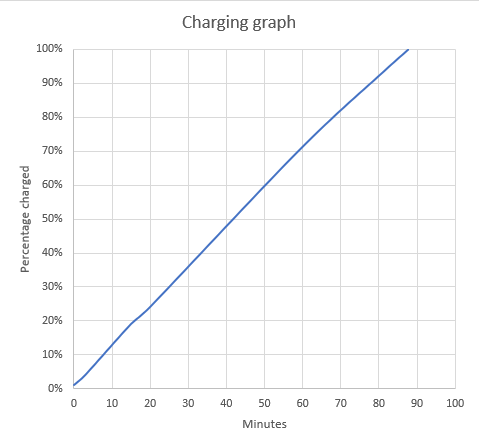
Charging time for the Samsung Galaxy S21 FE 5G
The Samsung Galaxy S21 FE 5G is a very nice smartphone to use. It has a ton of performance, an excellent screen, and the battery is ok. For Samsung fans, the S21 FE provides a familiar experience, flagship specs, and a slightly lower price than that of its siblings. I would have liked to see expandable storage or a headphone jack, since the FE is aimed at youngsters, but to be honest, Samsung is not the only one ditching these features.
The camera experience on the Samsung Galaxy S21 FE 5G
NOTE: The pictures in the article are resized for optimization purposes. You can find pictures and videos captured by the Samsung Galaxy S21 FE 5G in the gallery below:
The camera interface is simple and easy to use. It’s the same interface that’s being used on all modern Samsung smartphones, with clear modes and settings. The main modes for the camera are Single Take, Portrait, Photo, and Video, while the More section contains eleven more, such as Slow Motion and Super Slow-mo.
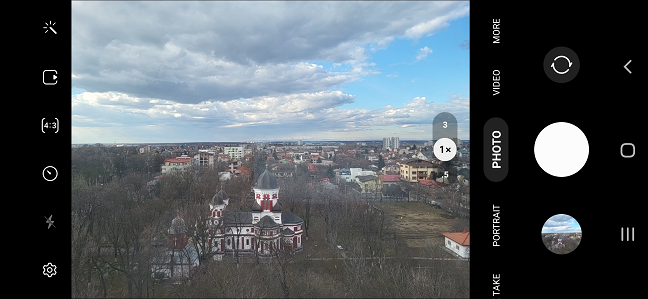
The camera interface of the Samsung Galaxy S21 FE 5G
The Samsung Galaxy S21 FE 5G camera setup is identical to the one on the Samsung S20 FE. Thus, apart from some software tweaks, the experience should be similar. I have several friends who are not satisfied with the photo quality on the Galaxy S20 FE, but from my tests, the S21 FE 5G performed admirably in good light. The level of detail is impressive for a 12MP camera. Here is a picture taken with the main camera, with a section at 100% crop.
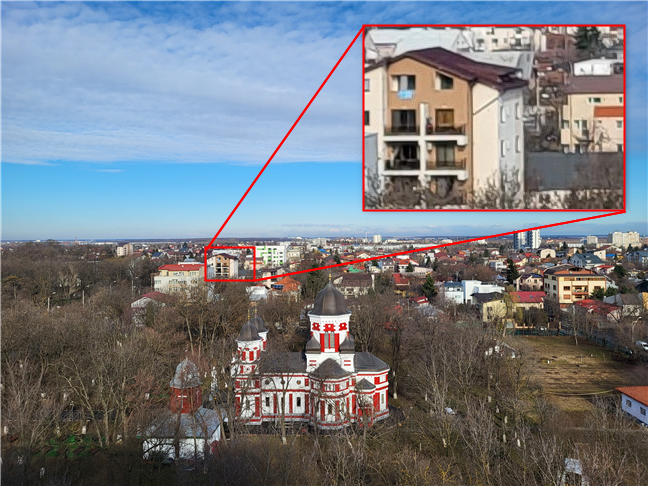
Photo taken with the main camera
Here is a photo taken from the same spot, using the telephoto camera at 3x zoom.
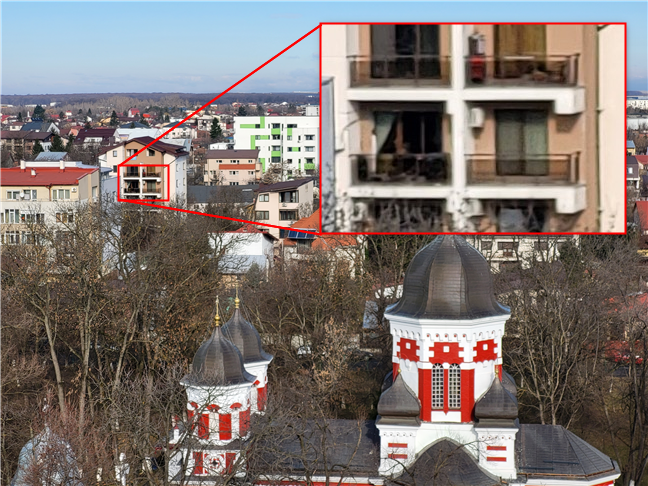
The telephoto camera can capture more details
Finally, here is a shot from the ultrawide. The white balance and the colors are very consistent, no matter which camera I use.

The wide angle camera maintains the same white balance and color parameters as the other two cameras in bright conditions
Night shots are good, and enabling Night Mode makes them brighter and sharper. The optical stabilization, in conjunction with the digital processing, allows for some interesting shots at night. No dedicated Macro mode is available.
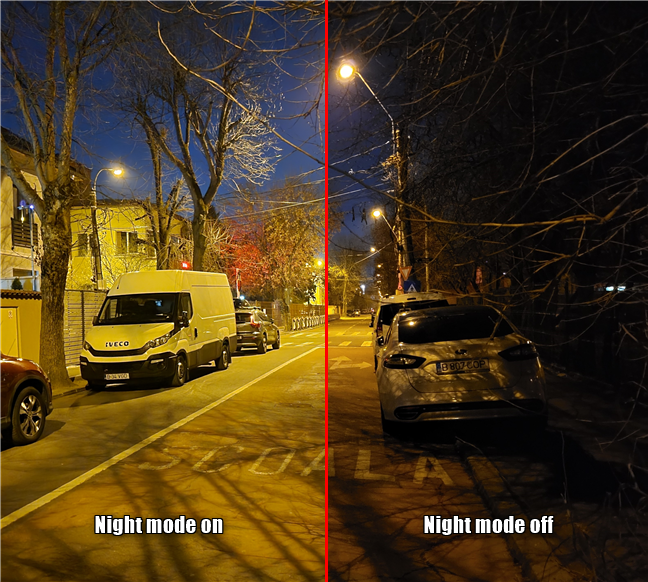
The effect of the Night mode on low-light photography
The front camera takes good pictures as well. It also has a portrait mode which simulates shallow depth of field. The fixed focus limits the minimum range, but this is not an issue unless you’re trying to take a close-up shot using the selfie camera.

Portrait mode is well implemented even on the selfie camera
As for videos, I was very pleased with the results. Here is a short video captured in 4K at 60 FPS.
The results in 1080p and 60 FPS are good, as well:
Here is a short slow-motion video in 1080p resolution. The framerate is 30 fps:
There is also a Super Slow-mo, but it only works at 720p, so the videos don’t look great. Still, 960 fps to 30 fps means that the subjects are moving 32 times slower.
The camera experience is great both in good lighting and in poor lighting conditions. The camera app is easy to use, the automatic scene adjustments are visible, but not over the top, and the camera setup is a perfect match for the whole concept of the phone.
Android 12 and bundled apps
The Samsung Galaxy S21 FE 5G comes with Android 12 out of the box. Or should I say, One UI 4? Although it’s still Android 12 under the hood, the familiar Samsung interface changes it completely.
The initial setup is easy, and you get the option to not install the usual metric ton of Samsung apps. You can even skip installing the Samsung Browser! For users who like their smartphones free of clutter, this is great news.
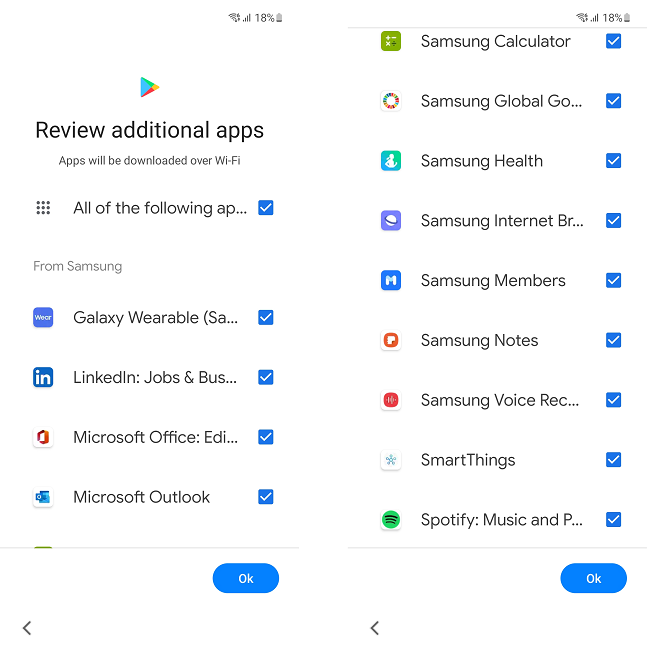
You can choose from the very beginning if you want to load up your phone with apps
The full Samsung experience includes:
- Samsung Browser - while I still prefer to use Chrome, the Samsung Browser is fast and has the advantage of being fully tested on Samsung devices
- SmartThings - Samsung’s app for the management and automation of smart devices
- Samsung Health - a health & fitness app that needs a Samsung account and Samsung wearables
- Galaxy Wearable - helps you pair and configure Samsung wearable devices with your smartphone
- AR Zone - allows you to play with augmented reality emoji, doodles, and other items
- Galaxy Store - Samsung’s own mobile store
- Samsung Voice Recorder - a simple voice recording app that does what you expect it to do
- Samsung Members - helps you connect with other Samsung Galaxy device owners and get help when running into problems
- Spotify - the popular music streaming service
- Gallery - Samsung’s alternative to Google Photos
- Samsung Notes - a good and easy-to-use app for note-taking. Many users might enjoy using it
- Game Launcher - a mix between a game store and a gaming platform allowing the user to play games without installing them on the device
- Samsung Global Goals - an app that enables users to donate money to charity by viewing ads or donating directly
- Samsung Free - Samsung’s alternative to Google Discover
The default configuration also includes several Microsoft apps (Office, OneDrive, LinkedIn, and Outlook) and the usual Google apps. The Samsung Galaxy S21 FE 5G also has several features that are exclusive, like Samsung DeX (which enhances productivity by allowing the use of the Galaxy S21 FE with wireless screen and peripherals) and Edge Panels, which allows quick access to apps.
The Samsung Galaxy S21 FE 5G can easily be filled from the very beginning with a large number of unneeded apps. However, it’s just as easy to deselect them in the initial setup. It’s great that the smartphone comes with Android 12, as there are many compatible devices on the market right now (including ones from Samsung) that have yet to receive the update.
Performance in benchmarks
Having tested several devices with the powerful Snapdragon 888 chipset, I had big expectations from the Samsung Galaxy S21 FE 5G. I started out, as usual, with Geekbench, and the results were at flagship levels: 1084 in Single-Core and 3252 in Multi-Core. Interestingly, the Galaxy S21 FE couldn’t quite match the more expensive Galaxy S21 in terms of raw processing power, although it has the same chipset. Coincidence? I think not. Next, I switched over to PCMark for Android, which takes the device through a multitude of workloads (browsing, text editing, etc.) with the Work 3.0 test. The Samsung Galaxy S21 FE 5G scored 12001 points, which is in line with the performances of the Snapdragon 888 with 6 GB of RAM.
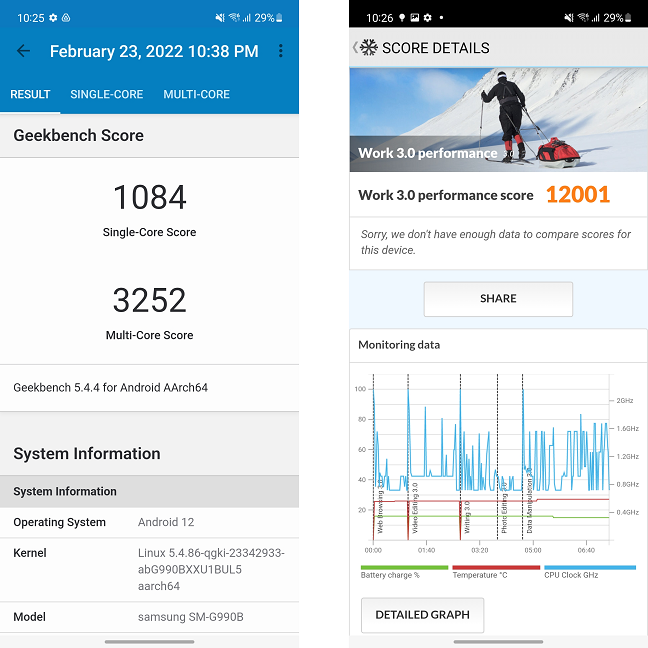
The processing power of the Samsung Galaxy S21 FE 5G is quite consistent
After this, I ran 3DMark to test the video subsystem, more specifically the Wild Life and Wild Life Extreme tests. The Samsung Galaxy S21 FE 5G performed admirably, scoring 5836 points in Wild Life and 1516 in Wild Life Extreme.
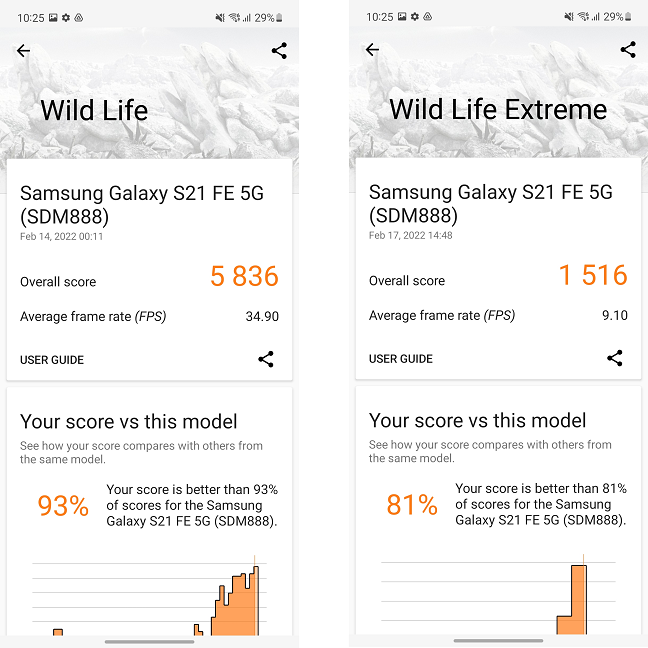
The test results in 3DMark are excellent
The GFXBench results confirmed the excellent performance of the Adreno 660 GPU. The Samsung Galaxy S21 FE 5G had an average frame rate of 59 fps in the Car Chase test (3477 frames rendered) and 69 fps in the 1080p Car Chase Offscreen test (4076 frames rendered).
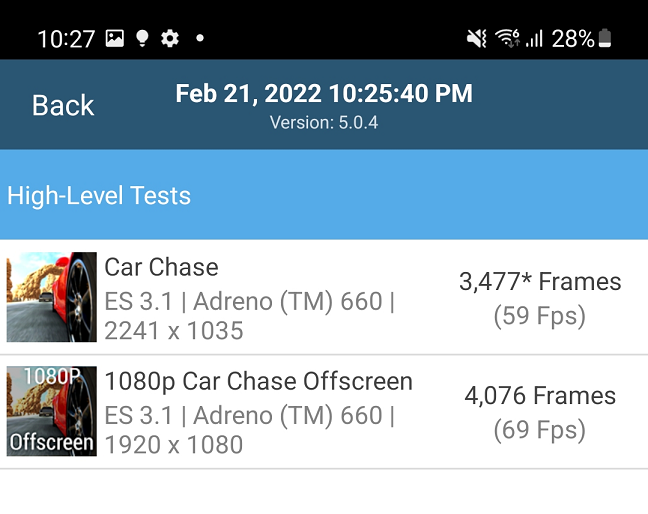
GFXBench confirms the power of the Adreno 660 GPU
After setting the device’s screen brightness to auto and the screen refresh rate to 60Hz, I started the Battery Life 3.0 test from the PCMark suite. It ran for an excellent 13 hours and 55 minutes, just shy of the result achieved by the OnePlus Nord 2 5G.
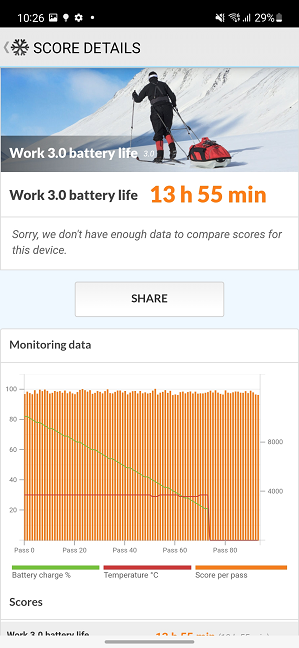
The battery test from PCMark
The 5G reception isn’t great in my area, so I didn’t test the 5G speeds, but I measured the Wi-Fi speeds using Ookla’s Speedtest, and the Samsung Galaxy S21 FE 5G managed around 600 Mbps for both download and upload. These are good speeds but other smartphones can be even faster.
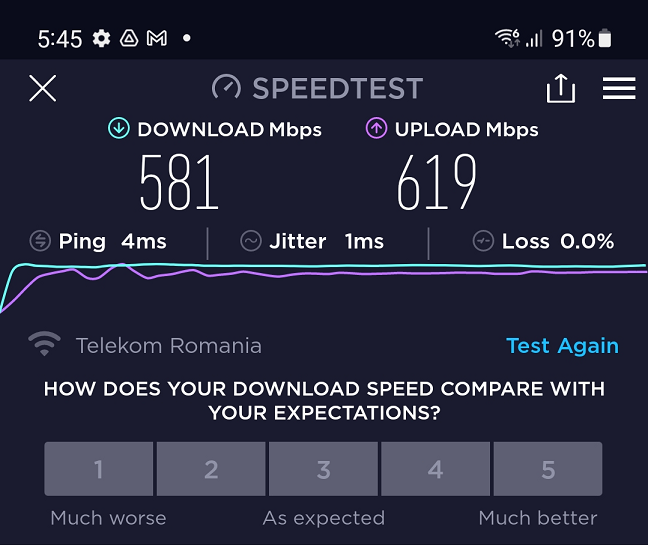
Wi-Fi speeds obtained by the Samsung Galaxy S21 FE 5G over Wi-Fi 6 in a 1Gbps network
The Samsung Galaxy S21 FE 5G is a very powerful device that should have no problem running even the most demanding mobile apps. At least for the next few years, it will provide excellent browsing, gaming, and working experience.
Do you like the Samsung Galaxy S21 FE 5G?
I thoroughly enjoyed using the Samsung Galaxy S21 FE 5G, and it’s becoming clear that Samsung is solidifying its position as the number one smartphone manufacturer. If we ignore the launch of the Samsung Galaxy S22 range, the S21 FE can be considered a good proposition, if the prices drop sufficiently. What about you? What’s your take on the Galaxy S21 FE? What are the alternatives that you’re considering? Let me know in the comments and also, if you already own a Galaxy S21 FE, tell me if you had any issues with it or if you like it as much as I do.


 03.03.2022
03.03.2022 


