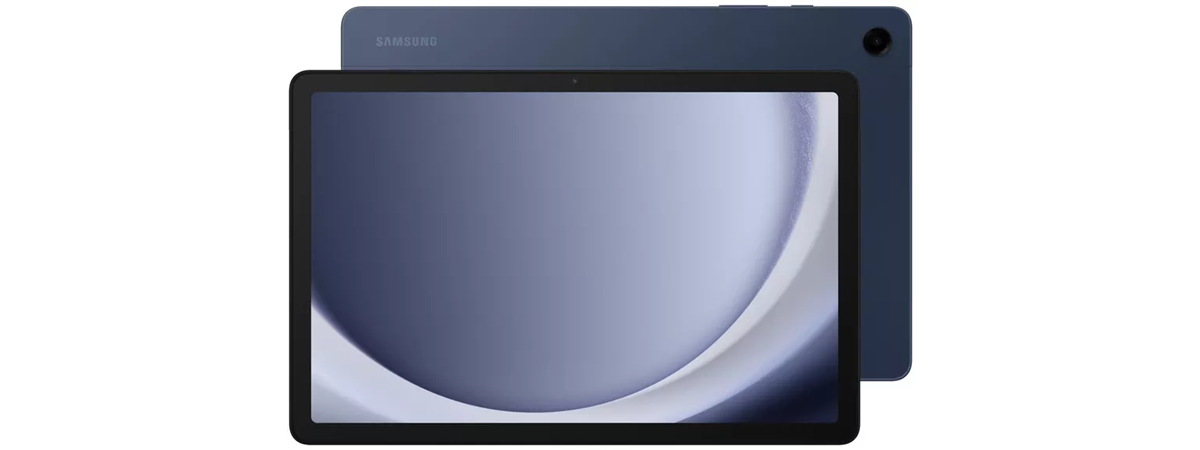The smartphone experience on the Samsung Galaxy A35
Regarding essential phone functions, for as long as I had the Samsung Galaxy A35, it maintained a stable connection to my mobile network, and the signal strength was good. Therefore, phone calls were of good quality, with high volume and clear audio for both me and the persons I talked to. When switching to the loudspeakers, the output was quite powerful, but lower frequencies, or bass tones if you prefer, were rather dull. When watching movies or clips on YouTube, I recommend headphones for a better audio experience.

Watching videos is a pleasant experience
In most situations, the phone’s biometric authentication via the fingerprint sensor and face recognition were reliable. The fingerprint sensor sometimes had trouble identifying my prints, but nothing bad enough to consider it a significant fault.
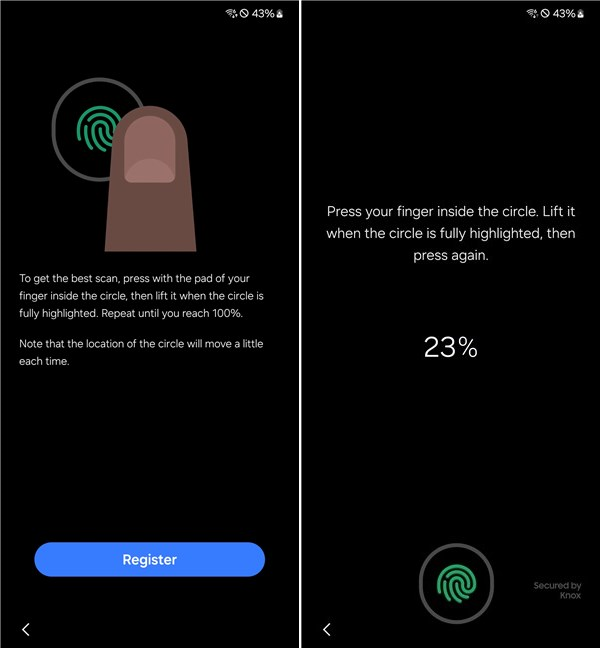
The fingerprint reader misses at times
Though I’ve mentioned this before, it’s worth noting once more that the Samsung Galaxy A35 is a large phone. While I found it relatively easy to navigate and access all the buttons with only one hand, those with smaller hands or shorter fingers might have issues with that.
A standout feature of the Samsung Galaxy A35 is its impressive screen. With vibrant colors and smooth animations, it also manages to be visible in bright outdoor conditions.
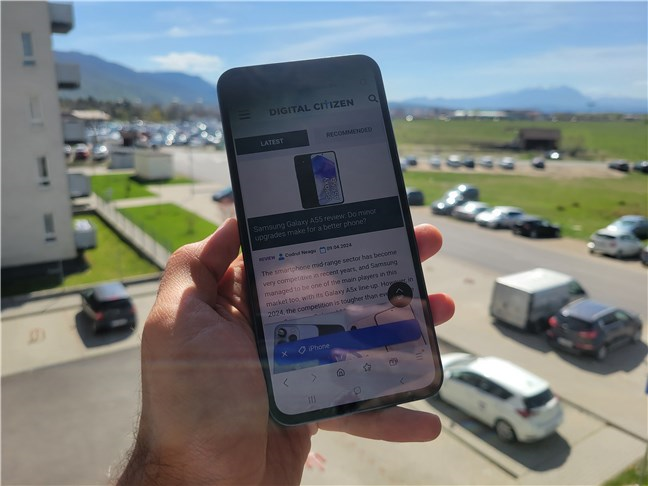
The screen is bright and readable even in direct sunlight
In terms of performance, the built-in chipset handles everyday tasks admirably, delivering a seamless user experience without slowdowns or glitches. Playing demanding games at high framerates or high visual settings, on the other hand, is not something you should expect. The smartphone’s graphics unit is able to run games, but you’ll have to make do with lower graphics settings and frame rates, at least in demanding titles.

Playing Genshin Impact on the Samsung Galaxy A35
In terms of battery life, the Samsung Galaxy A35 delivers good performance, lasting up to two days under regular usage conditions. Supporting “fast charging” at 25 watts, the smartphone can reach a 51% charge in just 30 minutes with an original Samsung charger. Note that Samsung doesn’t include a charger in the package. A complete battery recharge takes approximately 85 minutes, which is decent but not as fast as other similarly-priced smartphones.
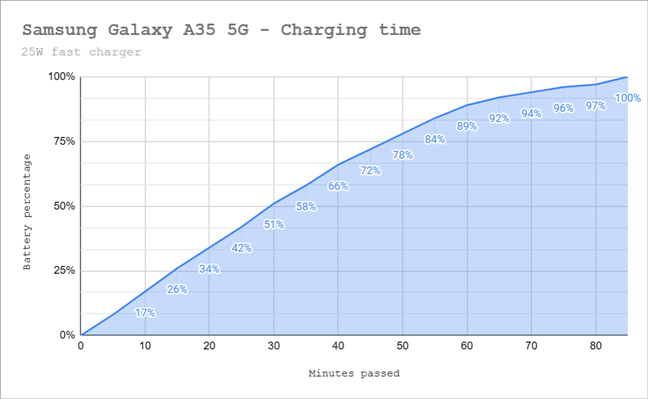
Battery charging time
Overall, the Samsung Galaxy A35 presents itself as a reliable choice for everyday use. Its display is excellent, its battery is large, and it handles common tasks and apps well. However, it’s not a smartphone made for gamers who want high performance.
The camera experience on the Samsung Galaxy A35
The camera setup on the Samsung Galaxy A35 has changed a bit compared to the older Galaxy A34. The main camera switched from 48 to 50 megapixels. The others seem to be the same: a 8 MP ultrawide lens, a 5 MP macro, and 13 MP selfie camera on the front. The Camera app on the Samsung Galaxy A35 features the same interface you get on most if not all, Samsung smartphones. It’s simple and easy to use and features all the usual modes such as Photo, Video, Portrait, and Fun, plus additional options like Pro, Panorama, or Hyperlapse located in the More area.
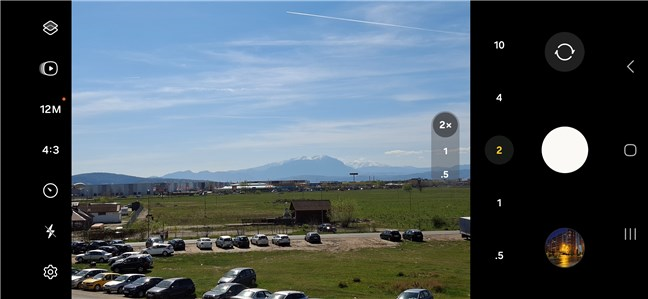
The Camera app on the Samsung Galaxy A35
During daytime shooting, the Samsung Galaxy A35 produces good photos characterized by crisp details and naturally vibrant colors. Zooming in at 2x, the images look relatively good, too, although I do feel like they’re a bit more soft than standard 1x captures.

A photo shot with the Samsung Galaxy A35 in daylight
The ultrawide camera does a relatively good job in daylight, with good contrast and brightness. There’s a bit of color mismatch compared to the main sensor, but it’s not bad.

A picture captured with the ultrawide camera
Nighttime photography is okay. The photos I shot with the Samsung Galaxy A35 have decent contrast, the colors look natural, and there’s enough detail in them. Some graininess is present in the darker areas, but overall, the results are quite good for a smartphone in this price range.

Photograph shot at night
The macro camera has a fixed focus, which means you must be a bit careful about the distance from your subject. The colors are pleasant, and the contrast is good, but in some situations, the edges seem too soft.

A closeup captured with the macro camera
Selfies taken with the front camera of the Samsung Galaxy A35 under good lighting conditions turn out nicely, with enough detail, natural appearance, and accurately rendered skin textures.

A selfie portrait taken with the Samsung Galaxy A35
For further examples, please check this gallery. It showcases images taken in varying lighting conditions, including daytime and nighttime shots, with and without zoom.
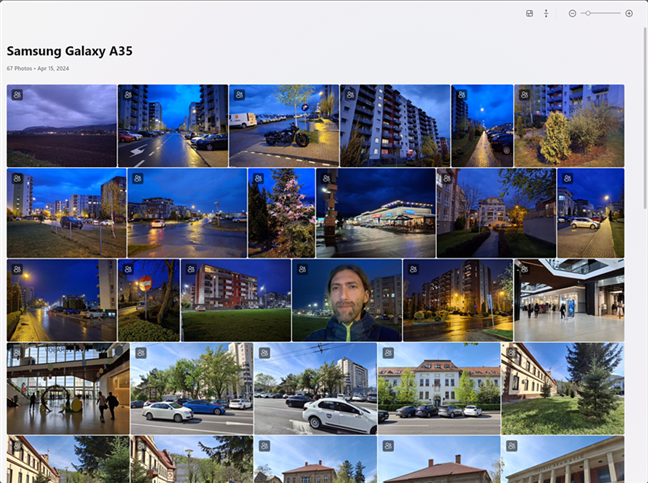
Sample pictures taken with Samsung Galaxy A35
The Galaxy A35 5G is capable of recording 4K videos using both its primary and front-facing cameras. The videos captured with the main camera have plenty of sharpness and vibrant colors. Here’s a brief clip I recorded using the main camera on this smartphone:
Videos captured in 1080p resolution at 60 frames per second appear even better. Check the sample clip below to get an idea of what to expect:
To conclude, the Samsung Galaxy A35 can shoot photos of good quality, both during the day and at night. While its cameras can’t compare with those of a flagship device, the results are very satisfactory for a smartphone in this price range.
OneUI 6.1, Android 14, and bundled apps
Coming out with the One UI 6.1 interface on top of the Android 14 operating system, the Samsung Galaxy A35 offers a user-friendly experience with smooth performance and up-to-date security. However, just like the Galaxy A55, this smartphone lacks the advanced Galaxy AI capabilities seen in the premium Samsung Galaxy S24 series. And also just like the Galaxy A55, the Galaxy A35 will receive operating system updates for a span of four years and security patches for up to five years.

The Samsung Galaxy A35 comes with OneUI 6.1 and many apps
In addition to the standard Google apps integrated into Android and a few popular Microsoft apps (OneDrive, LinkedIn, Office, Outlook), the Galaxy A35 5G phone is preloaded with a bunch of applications:
- Calculator: A basic app for performing mathematical calculations.
- Facebook: The official app for the renowned social network.
- Find: A Samsung app designed for locating lost devices or sharing your location.
- Galaxy Shop: An application for purchasing new devices, trading old ones, and accessing exclusive deals and rewards from Samsung.
- Gallery: Samsung’s app for browsing and managing photos and videos.
- Gaming Hub: A gaming platform offering access to games and enabling customization of game performance settings.
- Galaxy Store: Samsung’s alternative to Google’s Play Store.
- Global Goals: An app for charitable donations.
- Health: Samsung’s health and fitness app optimized for Samsung wearables.
- Internet: Samsung’s web browser, though some users may prefer Google Chrome or Microsoft Edge.
- My Files: A file management app for organizing files on the device and in cloud storage.
- Netflix: The popular TV and movie streaming service’s app.
- Notes: Useful for quickly jotting down notes.
- Samsung Free: Samsung’s equivalent of Google Discover.
- Samsung Members: A platform for connecting with other Samsung Galaxy users and getting troubleshooting assistance.
- Samsung Shop: An app for purchasing Samsung products and devices, available in select countries.
- Smart Switch: A Samsung app facilitating data transfer from old to new Samsung devices.
- SmartThings: Samsung’s app for managing smart devices; particularly useful for users who own other Samsung devices.
- Spotify: The app for the popular music streaming service.
- TV: Allows access to free TV content on the smartphone in select regions.
- Voice Recorder: An app for recording sound or voice.
- Wallet: Samsung’s payment app; available in some countries.
- Wearable: Useful for pairing and setting up Samsung wearables.
While I like the fact that the Galaxy A35 comes with the latest Android and OneUI versions available, I’m quite discontent with the number of pre-installed additional apps. There’s too much bloatware, no matter how you look at it.
Performance in benchmarks
To evaluate the performance of the Samsung Galaxy A35, I ran a series of benchmarks to see how it fares in multitasking and gaming and how it handles everyday tasks. Furthermore, I also compared its performance with last year’s Samsung Galaxy A54, which uses the same Exynos 1380 chipset, and the more expensive mid-ranger Galaxy A55, which features the newer Exynos 1480 chipset. Here are my findings:
In Geekbench 6, the Samsung Galaxy A35 offers comparable performance to the older Galaxy A54 across all tests, with differences falling within negligible margins of error. These variances are unlikely to be noticeable in typical day-to-day usage. However, the results of the Galaxy A35 in the multi-core and GPU Vulkan tests notably lag behind those of the Galaxy A55.
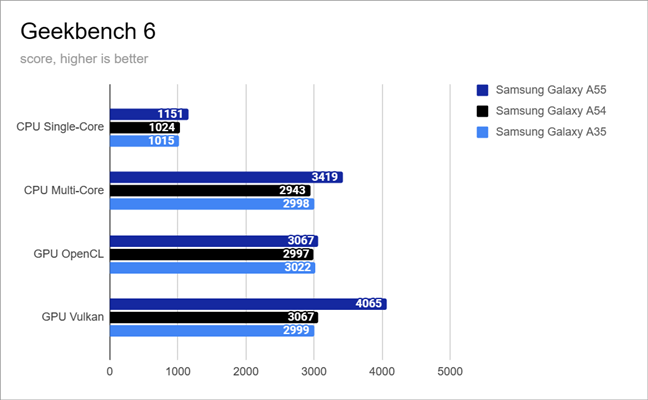
Benchmark results in Geekbench 6
Geekbench ML is a tool for evaluating smartphones’ performance in machine learning tasks. However, the results I got testing the Samsung Galaxy A35 proved surprising. Traditionally, the GPU assumes the primary role in handling Artificial Intelligence tasks. Nevertheless, if available, AI tasks may be distributed across the CPU, GPU, or NPU (neural processing unit) depending on factors such as app development and operating system optimization. In the case of the Galaxy A35 5G, Geekbench ML produced the following scores: 474 points for the CPU, 342 points for the GPU, and 334 points for the NPU. Notably, the CPU score outperforms both the Galaxy A54 and Galaxy A55 models. While the GPU score aligns closely with that of the A54, it falls considerably short of the Galaxy A55’s performance. Moreover, the NPU score for the Galaxy A35 closely resembles that of the A54 but surpasses that of the Galaxy A55 by a significant margin.
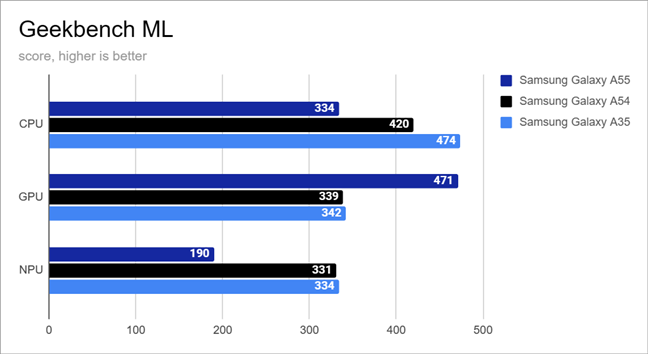
Benchmark results in Geekbench ML
Continuing, I evaluated the smartphone’s gaming capabilities using 3DMark. Both in the Wild Life and Sling Shot tests, the Samsung Galaxy A35 demonstrated nearly identical performance to the Galaxy A54. However, it notably lagged behind the more powerful Galaxy A55. These findings match my personal gaming experience with the Galaxy A35, showing that while it can handle games adequately at lower visual settings, you shouldn’t expect excellent performance in resource-heavy games.
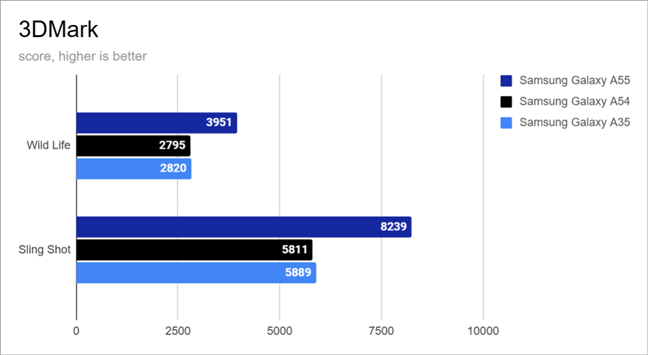
Benchmark results in 3DMark
Onwards, I used PCMark for Android to assess Samsung’s Galaxy A35 proficiency in handling everyday tasks. In the Work 3.0 performance test, the Galaxy A35 scored 13254 points. This result falls slightly below the score I got with the Galaxy A54 but surpasses that of the Galaxy A55. It’s intriguing to note that the scores of the A35 and A55 are lower compared to the A54. This suggests that the OneUI 6.1 interface may have an impact on performance compared to the OneUI 6.0 found on the Galaxy A54.
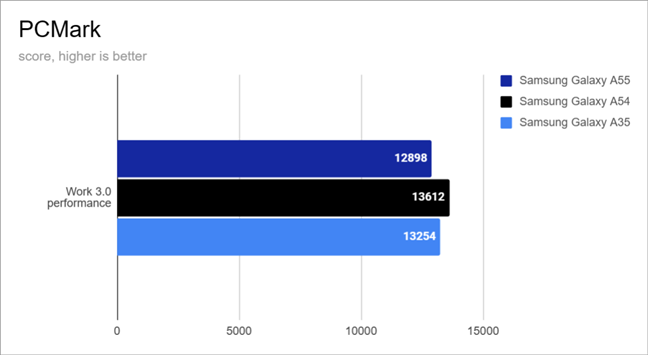
Benchmark results in PCMark
I didn’t measure the 5G mobile performance of the Samsung Galaxy A35. My mobile provider offers low speeds when it comes to 5G coverage. However, I did evaluate its internet speed on my Wi-Fi 6 network using Ookla’s Speedtest. The Galaxy A35 showcased impressive performance, achieving a download speed of 612 Mbps and an upload speed of 539 Mbps. While the download speed is slightly lower compared to other phones, the upload speed remains consistent across all three devices, with negligible variances within the error margin.
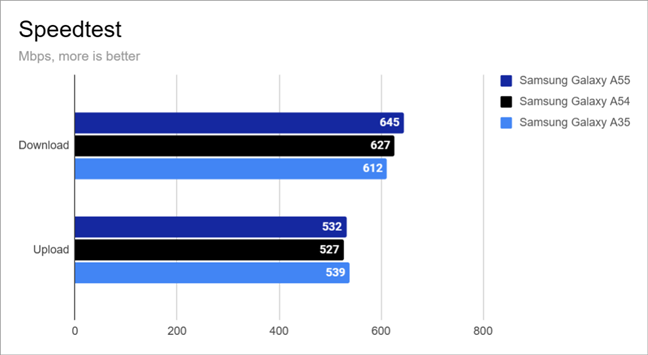
Benchmark results in Speedtest
In the end, I also used PCMark’s Work 3.0 battery life test to check Samsung’s Galaxy A35 autonomy on battery. Before the test, I adjusted the screen brightness to 50 percent. Impressively, the phone remained operational for slightly over 12 hours, surpassing the older Galaxy A54’s runtime by twenty-eight minutes. This proves that the phone can sustain at least a full day of usage, and with lighter usage patterns, you may even extend its battery life to two days.
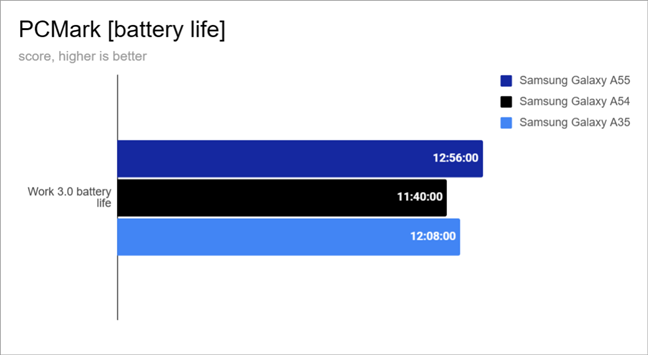
Battery life measured by PCMark
The Samsung Galaxy A35 stands as a sensible mid-range Android device, featuring a chipset that offers good performance for everyday tasks. However, it may not meet your expectations if what you want is an excellent gaming experience.
Do you like the Samsung Galaxy A35?
Now that you know the details of the Samsung Galaxy A35, its features, strengths, and weaknesses, you might think of purchasing it. Whether for personal use or as a gift, what are the key factors in your decision? Do you like the Samsung Galaxy brand? Are you more concerned about the hardware specs or are the camera capabilities more important to you? Let me know in the comments section below.


 15.04.2024
15.04.2024