
The smartphone experience on the Samsung Galaxy A32 5G
The OneUI user interface and the Android operating system run well on the Samsung Galaxy A32 5G. As long as you don’t install tons of apps and keep many Google Chrome tabs open, its general performance should be satisfactory for most users. Gaming works too, but it is not a great experience, as our benchmarks show later in this review.
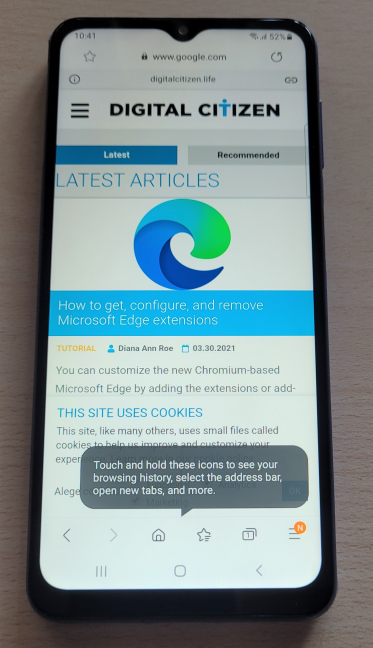
Browsing the web on the Samsung Galaxy A32 5G
For casual games, Samsung Galaxy A32 5G is more than adequate, but you will notice performance issues in more demanding games. Also, the frame rates are going to be on the lower side.

Gaming on the Samsung Galaxy A32 5G
The display is the main weakness of the Samsung Galaxy A32 5G. It is large (6.5 inches) but only has a resolution of 720p, meaning that pixels are more visible than on other types of displays. The screen uses a TFT LCD panel instead of Super AMOLED (as on the non-5G variant of Galaxy A32). This phone doesn’t come with a screen protector, and the protection is provided only by the Gorilla Glass 5 used for the display.
Its brightness is good indoors, but the smartphone is not pleasant to use outdoors, especially not in direct sunlight. Also, the screen’s response time is not suitable for gaming, making this a device aimed at casual users that may play some casual games from time to time. If all you do on your smartphone is browse the web, take pictures, use social media, and a couple of productivity apps, the screen is just fine. However, we would have preferred for Samsung to keep the same AMOLED screen on both Galaxy A32 models.

The display used for Samsung Galaxy A32 5G
Samsung Galaxy A32 5G has just one mono speaker on its bottom edge. However, it performs surprisingly well, especially for listening to music, as long as you don’t set its volume to the maximum. The high-frequency sounds are a bit too loud, though, and the bass is barely audible. However, this is to be expected from a mono smartphone speaker.
Unlocking the phone can be done both using facial recognition and the fingerprint sensor that also acts as the power button. Both solutions work well without being the most reliable of the bunch.
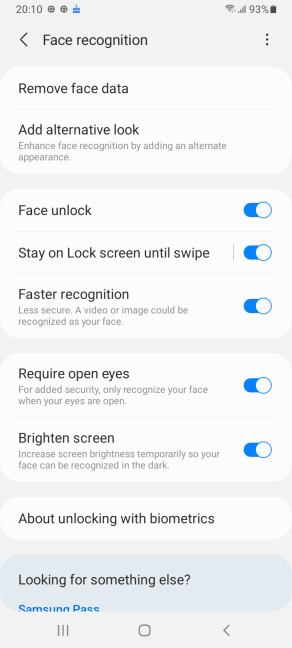
Face recognition is available on the Samsung Galaxy A32 5G
The battery life is one of this smartphone’s best features. In our week-long testing, Samsung Galaxy A32 5G lasted two days without problems, as long as we didn’t do lots of gaming or other power-intensive activities like lengthy GPS tracking. The battery recharged in about two hours and 20-25 minutes, and the 50%-mark was reached after approximately one hour.
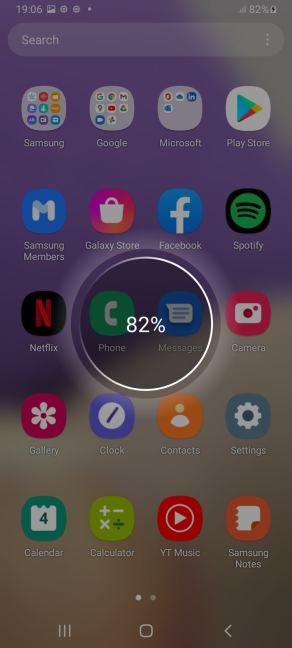
Fast charging is available on the Samsung Galaxy A32 5G
We also made a couple of phone calls on the Samsung Galaxy A32 5G. The people we spoke to heard us clearly, and the suppression of ambient noise worked well. However, sometimes it had problems filtering out very loud noises, but that is expected from a smartphone in its price range. Voice calls work well using the built-in speaker, but don’t expect high-quality audio or hearing the other person when you are far from your smartphone.
Samsung Galaxy A32 5G works well for casual users that don’t need high performance or are not into mobile gaming. Except for the display, there are no evident weaknesses for this device, and many users will appreciate its battery life.
The camera experience on the Samsung Galaxy A32 5G
On paper, Samsung Galaxy A32 5G seems to have a great camera system for a smartphone in its price range. However, the reality is a bit different, as not all the cameras are useful. If you use the main two cameras (wide 48 MP and ultrawide 8 MP), the photos shot in natural daylight, without zooming in, are very pleasant, with good detail, vivid colors, sharp contrast, and no unwanted noise. But, the other two rear cameras are disappointing. For example, the 5 MP camera for macros suffers from focus problems. Also, the lack of details because of the low resolution is another problem.
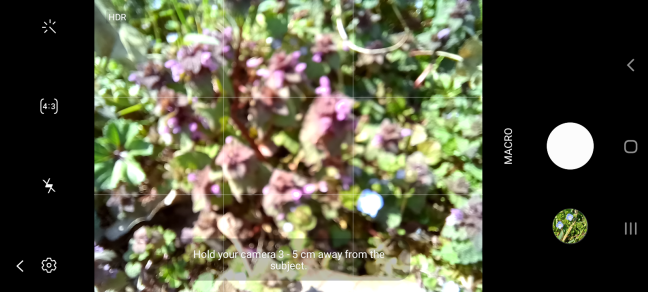
The camera for macros has focus problems
Samsung’s Camera app is easy to use, but it doesn’t offer many options and features like on the more expensive Galaxy models. There’s a Pro mode too, but a basic one that only lets you pick the ISO, the white balance, and the exposure compensation.
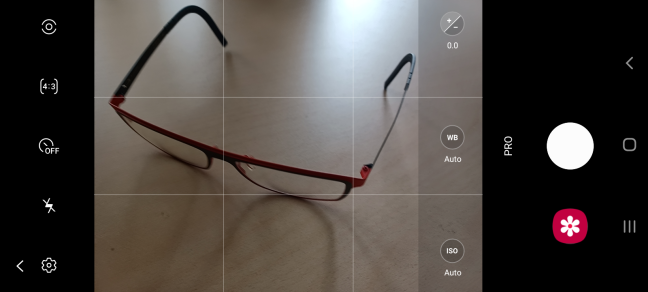
Samsung Galaxy A32 5G: The Pro mode is rather basic
Unfortunately, there’s no manual focus available, and the Samsung Galaxy A32 5G doesn’t offer optical zoom, only digital magnification. This means that zooming in leads to many visual distortions in your pictures. To exemplify this, browse through our picture gallery, and you will see the same picture zoomed in at different levels:
On the other hand, photos taken during the night or low light conditions are below average. They look soft and with a lot of noise, and details fade away in the darker areas. The selfie camera is decent but doesn't impress as it either tends to lose details in low light or increases the contrast and exposure too much in bright light. It's good for the occasional selfie on social media, but that's pretty much it.
For video recording, Samsung Galaxy A32 5G offers decent results. The videos look sharp, and the electronic image stabilization helps, even though it doesn’t have the best implementation. We feel that the contrast is a bit too much and that the colors are a bit too punchy compared to real life, but that’s a “trademark” of Samsung smartphones. Here is a first video sample, filmed in 1080p and 30 frames per second, with plenty of cars moving around:
And here’s a video recorded in the middle of the forest. You can see how the image stabilization algorithms deserve some improvement:
In theory, the Samsung Galaxy A32 5G can take pictures at a resolution of 48 Megapixels and film video in UltraHD resolutions, but the electronic image stabilization is not available in both cases. Also, saving your pictures and videos takes a long time and plenty of storage space, and we don’t recommend using these modes, as they are primarily marketing gimmicks.
When reading the specs of the Samsung Galaxy A32 5G, you may have the impression that this smartphone delivers a great picture-taking/video recording experience when compared to other devices in its price range. However, that is not the case. It is not bad either, but it doesn’t beat the competition.
Android 11 and bundled apps
Samsung Galaxy A32 5G comes with Android 11 and One UI 3.1 by default. This phone is on the list of devices that are going to receive quarterly security updates for up to four years since its international launch. In comparison, more expensive models receive monthly security updates for a similar amount of time.
Samsung’s One UI enhances the default stock Android experience and comes with quite a few additional features and optimizations. If you’re switching from another Samsung smartphone, the transition to the Samsung Galaxy A32 5G is straightforward. However, if you’ve previously used an Android smartphone from another manufacturer, it might take a few hours for you to accommodate. When you set up your phone, Samsung recommends you to install many apps. However, you can skip installing some of them. In the end, Samsung will force upon you the following apps:
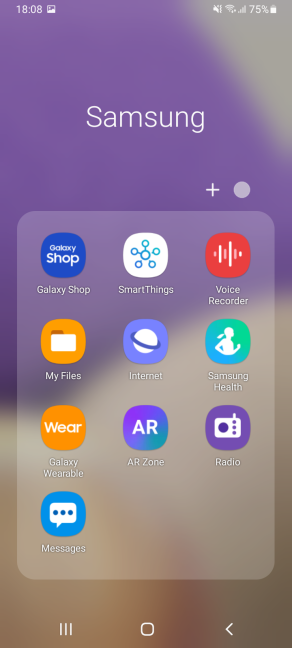
Samsung apps installed on the Samsung Galaxy A32 5G
- Galaxy Shop - Samsung’s mobile shop for your respective country/market. Luckily, you can uninstall this app.
- SmartThings - a helpful app that allows you to do many things, like locate missing Samsung devices or remote-control your smart home.
- Voice Recorder - a simple voice recording app that does what you expect it to do.
- My Files - a helpful file manager for your Samsung Galaxy device.
- Samsung Internet - we would have liked for Samsung to stop pushing their web browser and let us use Chrome or any other browser we prefer.
- Samsung Health - a health & fitness app that works only with a Samsung account and Samsung wearables.
- Galaxy Wearable - helps you pair and configure Samsung wearable devices with your smartphone.
- AR Zone - allows you to play with augmented reality emoji, doodles, and other items.
- Radio - if you have your own headphones, you can listen to FM radio using this app.
- Messages - Samsung’s take on the Google’s Messages app for SMS and MMS.
- Samsung Members - helps you connect with other Samsung Galaxy device owners and get help when running into problems.
- Galaxy Store - Samsung’s app store that aims to compete with Google Play.
- Gallery - Samsung’s alternative to Google Photos.
- Samsung Notes - a good and easy-to-use app for note-taking. Many users might enjoy using it.
- Samsung Global Goals - an app that enables users to donate money to charity by viewing ads or donating directly. Unfortunately, this app also tends to annoy you with ads quite often, especially when charging your smartphone. Luckily, you can uninstall this app if it becomes annoying.
- Samsung Free - Samsung’s alternative to Google Discover.
- Game Launcher - a game store that competes with Google Play, which also contains a set of tools that may be useful while gaming on your smartphone.
There are also some Microsoft apps included, alongside the Google apps that come with any Android device. These are Office, OneDrive, LinkedIn, and Outlook. There’s also Netflix, Spotify, and Facebook preinstalled by default, apps that are going to be popular with most users.
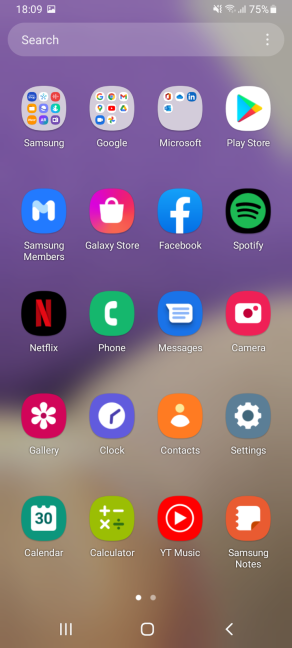
All the apps available on the Samsung Galaxy A32 5G
Samsung Galaxy A32 5G comes with the latest version of Android and quarterly security updates. The list of preinstalled apps is quite long and filled with many clones of Google’s apps, but most of them can be uninstalled with ease to save some storage space.
Performance in benchmarks
To see how powerful the processor on the Samsung Galaxy A32 5G is, we first ran Geekbench. It got 473 points in the Single-Core tests and 1538 in the Multi-Core test. These scores are similar to those of Xiaomi Redmi Note 8 Pro and slightly higher than what you get from an older Samsung Galaxy S8 (Samsung’s flagship from 2017).
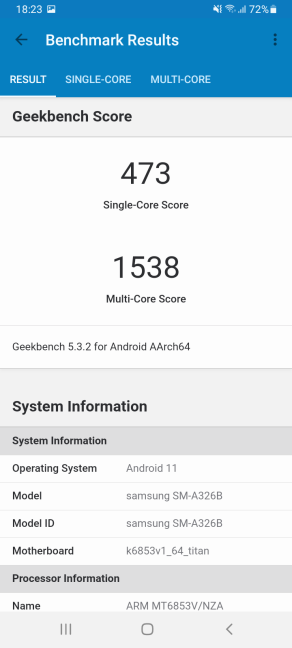
Samsung Galaxy A32 5G: Geekbench score
We then used PCMark for Android to measure how well Samsung Galaxy A32 5G fares in productivity tasks. It had a score of 6353 points, similar to that of a Motorola G7 Power.
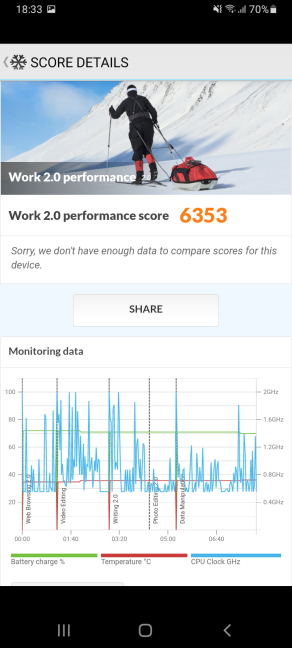
Samsung Galaxy A32 5G: PCMark score
Samsung Galaxy A32 5G is not a smartphone made for gaming, and the 3DMark benchmark app confirmed this. In the Sling Shot Extreme – OpenGL ES 3.1 test, this smartphone rendered a maximum of 15.50 frames per second, which is not a lot, and not enough for a good quality gaming experiences.
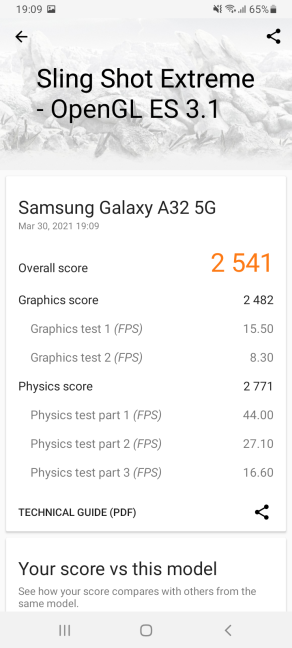
Samsung Galaxy A32 5G: 3DMark score
Samsung Galaxy A32 5G rendered a low number of frames in the GFXBench Car Chace and 1080p Care Chace Offscreen tests.
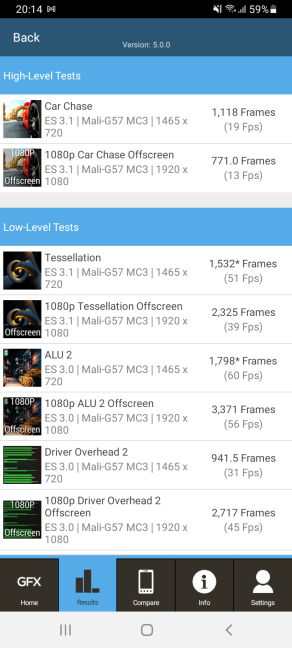
Samsung Galaxy A32 5G: GFXBench scores
To evaluate the autonomy offered by Samsung Galaxy A32 5G, we used PCMark’s Work 2.0 battery life test with the display brightness set to auto. The battery lasted 16 hours and 11 minutes, which is excellent. In regular everyday use that doesn’t involve gaming, this smartphone’s battery should not have any problems lasting for two days.
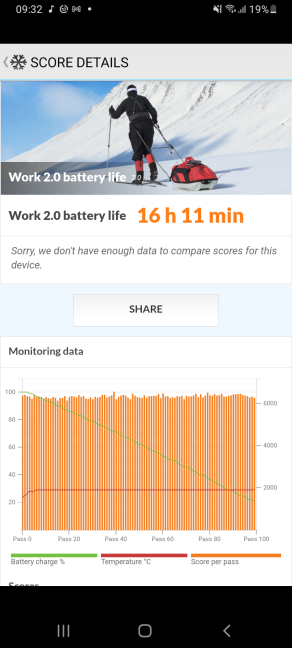
Samsung Galaxy A32 5G: Battery test
Unfortunately, we don’t have 5G connectivity in our area, and we couldn’t test the mobile data speed you get with Samsung Galaxy A32 5G on 5G networks.
Benchmarks have confirmed that Samsung Galaxy A32 5G offers good performance for general productivity tasks and excellent battery life. However, this smartphone is not a good choice for gaming.
Do you like the Samsung Galaxy A32 5G Android smartphone?
Now you know what’s good and what’s not about the Samsung Galaxy A32 5G. You also know that it is a different smartphone than its non-5G variant. Before closing this review, tell us your opinion about this model, and whether you prefer the 5G variant of Samsung Galaxy A32 or the standard one, and why. Comment below, and let’s discuss.


 06.04.2021
06.04.2021 


