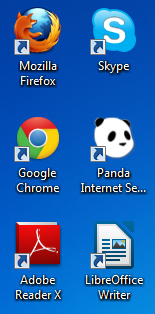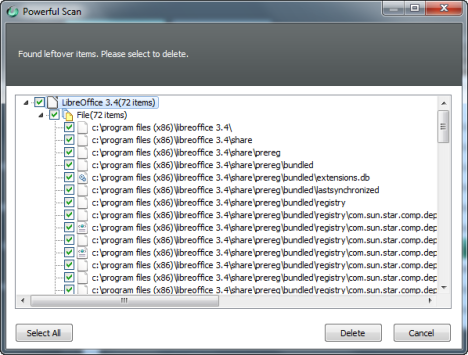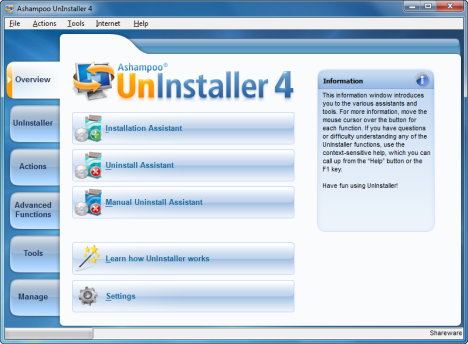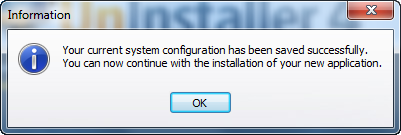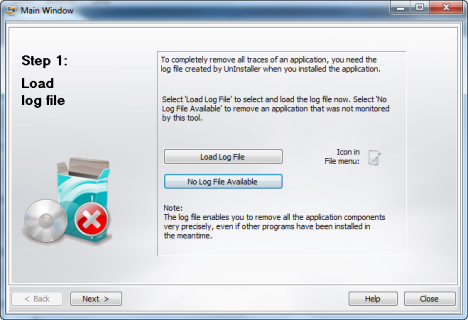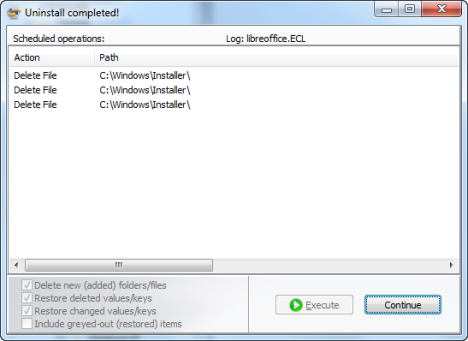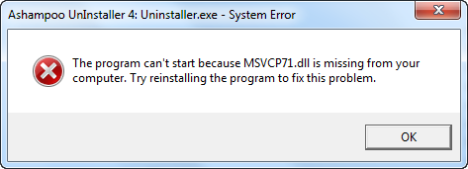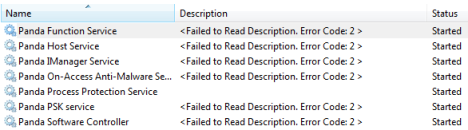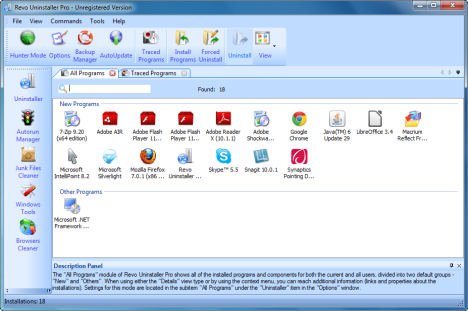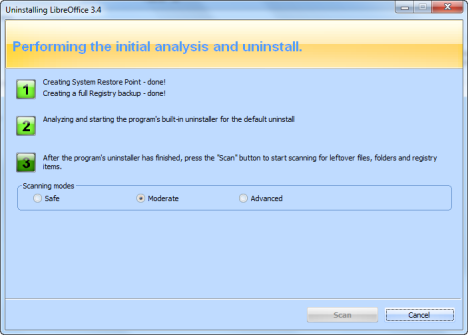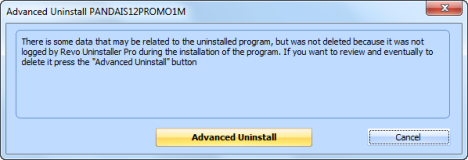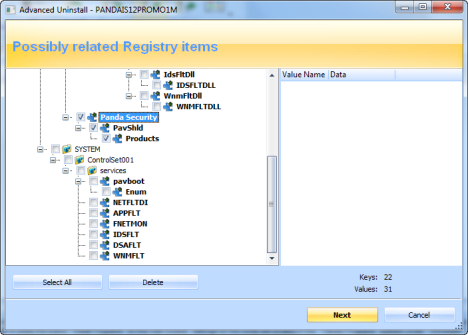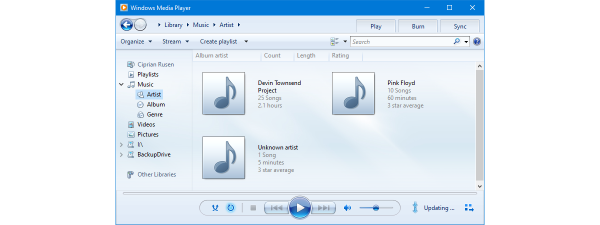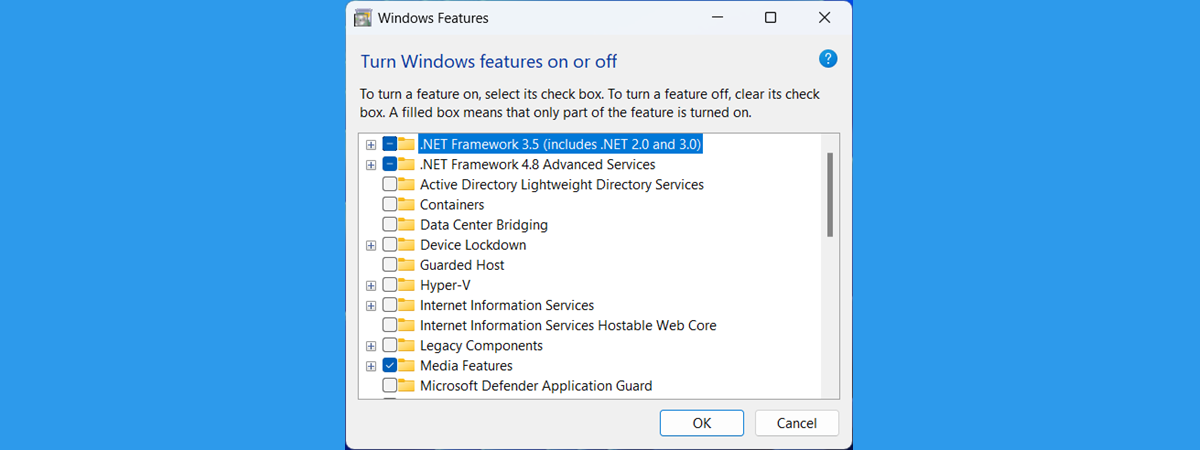Today you can find lots of software which helps remove programs and clean up leftover files, folders and registry settings. In theory this is a good thing, as it helps eliminate some of the bloat on your Windows computer. But are these solutions really effective at removing all traces? To find out, I tested some of the most popular applications in this niche, both free and commercial. Let's see what I discovered.
The Approaches to Uninstalling Software
There are two main approaches that can be taken by a software product that deals with uninstalling other software:
- First run the original uninstaller of a program, scan the locations commonly used by applications to store files and registry settings for items that were not removed and delete them;
- Monitor the installation of a program, make a log of the files, folders and registry keys it created and, when uninstalling it, remove everything based on this initial snapshot.
I chose to test IObit Uninstaller (version 2.0), Ashampoo Uninstaller (version 4.2) and Revo Uninstaller Pro (version 2.5.5) for three reasons:
- They are some of the most popular solutions in this niche;
- They are representative of the two approaches that can be taken to remove software from a system;
- We received requests from our readers wanting to know more about these solutions and how good (or not) they are.
IObit Uninstaller uses only the first approach to remove software, while Ashampoo Uninstaller uses only the second approach. Revo Uninstaller Pro is a good third alternative as it can use both approaches.
The Testing Procedure
I evaluated how well uninstallers work by asking them to remove the following applications: Firefox, Skype, Google Chrome, Panda Internet Security 2012, Adobe Reader X and LibreOffice. I also created a manual desktop shortcut for Panda Internet Security 2012, to see if it would be removed.
When testing IObit Uninstaller, I installed all these applications, except Panda Internet Security 2012, using Ninite (a solution which automates the installation of some of the most used applications) to speed up the installation process. When testing the solutions from Ashampoo and Revo I learned that using Ninite doesn't work that well, so I've used both the Ninite installer (when it made sense) and the individual installers for each of these programs. The installations were made using the default settings.
All these programs were started & used once, so that they generate their usual user files and settings. Also, Panda Internet Security 2012 was updated to the latest malware signatures.
When uninstalling Firefox and Google Chrome, I intentionally set the uninstall functionality of these programs to leave behind user data and customizations, to see if the uninstallers will remove it or not.
To evaluate uninstall performance, I scanned the computer with CCleaner, to identify the invalid registry keys that remained after each uninstaller finished its job. Then, I manually searched for leftover files and folders in locations such as: Program Files, Program Data and the User folders (Desktop, Start Menu, All Users & AppData). To evaluate if Panda Internet Security 2012 was removed correctly, I also looked through the list of Windows services and checked if the Panda services still show up or not.
IObit Uninstaller 2.0
I have not used IOBit applications before and I must say that the experience of working with IObit Uninstaller was a nice surprise. First of all, you don't need to install this program, you simply run its executable. Also, it is the slimmest product of all three, having a size of only 1.2MB. This makes it very portable and easy to have with you at all times.
The approach taken by IObit Uninstaller is a very safe one: when removing an application, it first creates a restore point, to make sure you can revert back in case of failure. Then, it runs the original uninstall of that application, waits for it to end, and then scans a series of common locations used by applications to store data. If it finds any remaining folders, files and registry keys, it informs you and gives the choice to delete what you want from that list.
The approach is easy to follow by any user, with or without knowledge about system files and registry keys. Also, IObit Uninstaller does not suggest for deleting files which belong to other applications or to Windows itself. If you choose to delete everything it recommends for deletion, you won't break your operating system.
This also means that it will not delete absolutely everything left behind by an application. CCleaner identified a few registry keys that were left over. Nothing big though, just a few keys like: installer references for LibreOffice, an obsolete software key for Panda Internet Security 2012, and few missing MUI (Multilingual User Interface) references for Adobe Reader, Skype and LibreOffice. All these keys might contribute to making the Windows registry a bit larger than necessary but they don't negatively impact the system.
Regarding files and folders, I liked the fact that IObit Uninstaller scanned my Desktop, identified the shortcut I created for Panda Internet Security 2012 and deleted it. It was the only piece of software that did this. The weak spot of IObit Uninstaller is that it doesn't scan and remove files created by applications in common user locations like: "C:UsersUser nameAppDataLocal", "C:UsersUser nameAppDataRoaming" or "C:UsersAll Users". Removing the folders created by applications in these locations is generally not harmful as they store mostly user files and user configuration.
One thing that I found confusing about IObit Uninstaller is that it has a section about Windows Updates, which leads you to think that it can help remove them. On my test system though, it did not list any updates and I could not use it for this task. However, that's a good thing in the end, as I would not recommend leaving uninstalling Windows Updates in the hands of third-party software. The risk of breaking your Windows installation rises exponentially if you do this.
IObit Uninstaller has also a featured called Forced Uninstall that exists also in Revo Uninstaller Pro. The functionality is almost identical between the two products. However, I was not able to test it on a broken piece of software to testify on its performance. I recommend caution when using a Forced Uninstall. Chances are you will be recommended to delete files or registry keys which do not belong to the application whose traces you are trying to remove.
Ashampoo Uninstaller 4.2
The user interface of Ashampoo Uninstaller 4.2 is a very colorful one. You get access to options regarding uninstalling software but also to all kinds of other tools not necessarily related to this subject, such as: Internet cleaner, deletion of duplicate files and temporary files, "undeletion" of files, etc. Since I was interested to test only the uninstall functionality, I did not dwell on all the other features made available.
Ashampoo Uninstaller chooses to monitor first the installation of programs so that it can help you remove them later. When you start an installation, Ashampoo pop up and asks you to wait until it makes a scan of your system. If you have a couple of partitions on a big hard disk, you attached an USB stick and an external hard disk, as I did, you set yourself for some waiting, as Ashampoo Uninstaller insists on scanning everything. When done, it informs you that you continue with the installation of the application.
After you install the application, you are asked to run the application once. Then Ashampoo Uninstaller makes another scan, to identify the changes made to your system. If you are not the patient type, you will dislike this.
I did not like this behavior from the moment I've seen it. During my career I worked on creating customized installers for various types of business and consumer software and lots of bells started ringing when seeing Ashampoo Uninstaller in action for the first time. Unfortunately all my worries came true, as this approach works well only for simple applications, which do not require system reboots, and do not install other software so that they can function.
For example, LibreOffice is distributed as a self-extracting archive. Ashampoo Uninstaller detected the self-extracting archive as an installer and asked me to make an install log for it. Then, it detected the installation of LibreOffice as a separate installer and made a scan for it too, as well as the installation of other dependencies like Microsoft Visual C++ Redistributables, needed by the LibreOffice. All of a sudden my screen was filled with windows and prompts from Ashampoo Uninstaller, that was scanning the system and then asking me to save logs for the installations that took place. The big trouble was that I could not keep the pace with which install log is for what application. There was no way for me to identify which is which and Ashampoo made no effort in giving me clues. I ended up with three installation logs and I wasn't clear if I saved them correctly or not.
This is a huge problem as many applications are distributed as self-extracting archives. Also, computer games in particular tend to install third party software needed to run games (such as DirectX updates or Microsoft Visual C++ Redistributables). Ashampoo Uninstaller will simply be unable to cope with them successfully.
Also, due to this approach, you should never use software like Ninite, to install applications. Ashampoo Uninstaller will consider them as one application being installed.
Another big problem I encountered when installing Panda Internet Security 2012, which requires a restart. Ashampoo Uninstaller simply doesn't get to finish the installation log as it doesn't resume scanning after the reboot. Therefore I had to revert back my system to a state prior to installing Panda Internet Security 2012 and then save the installation log before making the reboot. This was bad to begin with, as Ashampoo Uninstaller failed to capture all the changes made after the restart.
The trouble continued when asking Ashampoo Uninstaller to remove the applications I just installed. First, if an installation log is not created for an application, then Ashampoo Uninstaller simply asks you to remove it yourself, using its default uninstall functionality. That's it!
If you have a log file of the installation, you need to load it and then the removal process begins. This is the equivalent of Ashampoo Uninstaller manually removing all the files, folders and registry keys it found during the installation process.
With small & simple applications like Skype, the removal worked without problems. However, when removing LibreOffice things got messy. The installation log which I thought was for LibreOffice removed something else. Then, I uninstalled all the applications installed by LibreOffice, using all the install logs I created at that point. Unfortunately I ended up with LibreOffice still being active on my computer and the self-extractor that installed it and portions of the Microsoft Visual C++ Redistributable being removed. At some point during the removal process, Ashampoo Uninstaller recommended me to remove some unknown files found in "C:WindowsInstaller". I was really confused at this point and I simply let Ashampoo Uninstaller do whatever it recommended.
This crippled my Windows installation and I was starting to receive weird error messages.
When removing Panda Internet Security 2012, things got really messy. I started receiving errors that Ashampoo Uninstaller cannot remove certain files. The only option was to ignore them and continue with the removal process. I rebooted the system once it was all done and, when I logged back in, boy was I in for one ugly surprise!
First, Ashampoo Uninstaller was filling my screen with errors that it can no longer function. Apparently, at some point during all the software removals, it removed files it needed to function.
Then, Windows was telling me that Panda Internet Security 2012 stopped working. Apparently, most of its files where still found in Program Files, its services were not removed but appeared as started and failing to work.
My system was severely crippled and there were errors all over the place. And all this would have cost me "only $49.99".
Revo Uninstaller Pro 2.5.5
When testing Revo Uninstaller Pro I started to feel good again. A change was needed after the Ashampoo Uninstaller experience.
Just like Ashampoo, Revo Uninstaller Pro offers additional tools outside the scope of removing applications, such as: browsers cleaners, Microsoft Office cleaner, evidence remover, etc. However, I tested only the functionality for removing applications.
Unlike Ashampoo though, it gives a choice on how you want to handle the removal process. You can trace a program since its installation, which means you can remove it only by using the installation log.
When installing an application which is monitored by Revo Uninstaller Pro, you are being warned about one important aspect: do not run other setup files, programs or anything else during the installation of the program. This speaks loudly on the limitations this approach has. If you are about to install a more complex application such as a computer game, an office suite, a business application, you should not trace the installation and save a log of it.
Even so, I did ask Revo Uninstaller Pro to monitor the installation of Panda Internet Security 2012 to see if it handles things better than Ashampoo. I also made a separate test without asking Revo Uninstaller Pro to monitor the installation of this security suite.
When removing applications which are not traced, Revo Uninstaller Pro first creates a system restore point, then it makes a backup of the Registry and only then starts the uninstall functionality of the program you want to remove. This really helps in making sure you are safe in case something breaks. Once that is done, it makes a scan for which you can set its aggressiveness and recommends you to remove the leftover files, folders and registry keys it identifies.
Be careful not to choose and Advanced scan, as it is more likely to recommend that you to delete files or registry keys which belong to other applications or to Windows itself. The Safe and Moderate scans returned good results and recommended to delete things which belonged only to the applications previously installed by me.
When making a traced uninstall of a program, Revo Uninstaller Pro first removes all the things it included in the installation log. Then, it detects that there is some data related to the program you uninstalled that did not get deleted due to being generated after the install took place. That's true indeed. I was happy to see Revo Uninstaller Pro realized this and prompted me to make an Advanced Uninstall.
The trouble with the advanced uninstall is that you really need to know your stuff. You are being asked to make choices on what to remove and certain decisions are tough to make, even by specialists. For example, Revo Uninstaller Pro asks you to make a decision regarding deleting some Windows services related registry keys. Even if you know the Windows registry well, it is hard to make a good choice. Therefore I deleted only the things I was convinced were safe to delete.
Once I finished the advanced uninstall, I was not surprised to see that Panda Internet Security 2012 was not fully uninstalled. I did not get error messages, the Panda services were removed correctly but some files where still in Program Files and its icon showed up in the notification area of the taskbar. Clicking on it returned no result. The interface never started but at least I could use my computer peacefully.
Revo Uninstaller Pro has one more feature that's interesting when removing bad behaving software - it is called Forced Uninstall. You give the path to where the folder where the application is installed, or to its main executable. Then, Revo Uninstaller Pro searches for an uninstaller of that application. If it finds it, then executes the same procedure as it normally would, with first making a backup and a system restore and all the other steps. If it doesn't find an uninstaller, it analyzes the Windows registry for keys that point to that folder & file and any similar keys to it and then recommends them for deletion, plus it deletes the files and sub-folders found at the given location. This can be helpful when trying to remove some broken applications. However, since the applications I've tested were not really broken, I could not evaluate the performance of this functionality.
Regarding the results of the non-traced applications, they were very similar to those of IObit Uninstaller: Revo Uninstaller Pro doesn't scan and remove files created by applications in common user locations like: "C:UsersUser nameAppDataLocal", "C:UsersUser nameAppDataRoaming" or "C:UsersAll Users". Unlike IObit, it doesn't look on your Desktop to remove any shortcuts you might have created manually.
On the registry side, the results were again almost identical to IObit Uninstaller - just a few keys being left behind, such as: installer references for LibreOffice, an obsolete software key for Panda Internet Security 2012 and Mozilla, and few missing MUI (Multilingual User Interface) references for Skype. All these keys might contribute to making the Windows registry a bit larger than necessary but they don't negatively impact the system.
The Winner is...
Let's try to rank the solutions I tested and see which would be recommended & when:
- IObit Uninstaller - I think you guessed by now that this piece of software is my top choice for uninstalling applications in Windows. It is small, portable, free of charge and, most of all, safe to use. Its simplicity and lack of "additional features" is actually a strength - removing applications with IObit Uninstaller works well and doesn't break your system.
- Revo Uninstaller Pro - is a good choice if you are interested in the additional functionality, provided on top of their free solution. However, the capability to trace application installs and then make removals based on the logs it makes, doesn't work well for complex applications which install additional software or get updated often during their lifetime (e.g. security solutions). This seriously dilutes the value of this feature as people might be tempted to use it to get rid of complex software which leave many traces behind. If you are not interested in the additional features though, I honestly recommend the free version of Revo Uninstaller. The functionality it includes works the same as in the Pro version and you get reasonable and safe results when uninstalling applications.
- Ashampoo Uninstaller - is a frustrating piece of software. It seems to be stuck in a different era of computing, offering features which would work well only for removing simple applications. For the amount of frustration and problems it offers, I cannot understand why Ashampoo bills people for using it, instead of offering it for free and improving the product based on the feedback received from users.
I hope this comparison has been useful in making an informed choice. If you have any questions don't hesitate to leave a comment.


 10.11.2011
10.11.2011