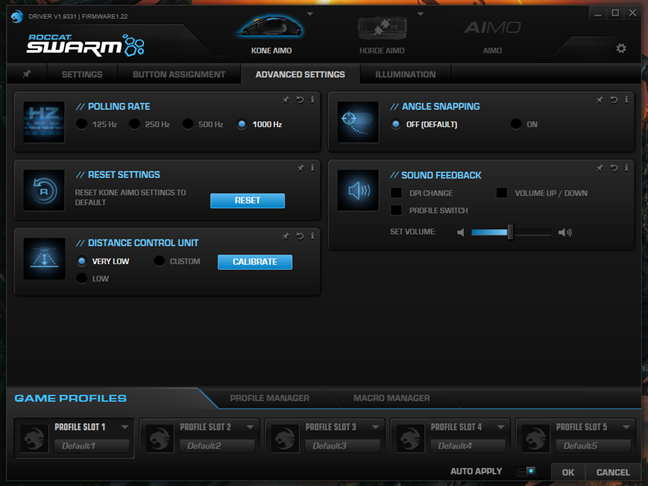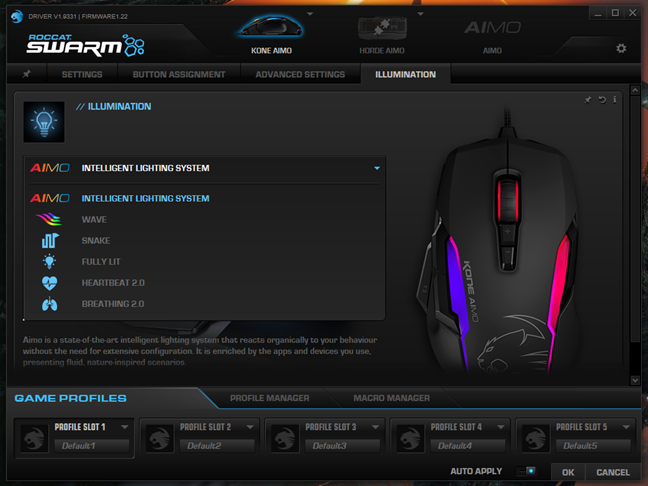ROCCAT is a well-known gaming company, and their devices are usually of excellent quality. Recently, we received in testing one of their newest gaming mouses: the ROCCAT Kone AIMO. It is a large mouse with a bold design and powerful illumination. You might ask yourself: how good is it in real-life gaming? What about for general computer use? After a few weeks of playing with it, we have answers for you, in this review:
ROCCAT Kone AIMO: Who is it good for?
The ROCCAT Kone AIMO is an excellent choice for:
- Regular users and gamers alike, who want a high-quality mouse
- Gamers who want a big mouse and prefer to use a palm grip
- Gamers who want a mouse that boldly states its gaming purpose
- Users who love powerful illumination on their device
Pros and cons
There are many positive aspects regarding the ROCCAT Kone AIMO:
- It is a large mouse with an ergonomic shape that lets your hand rest on it
- The illumination is bold and powerful
- It has a high-end optical sensor with 12000 dpi
- The additional buttons found on it are easy to find and use
- The surface of the mouse is soft and does not make your hand sweat
- The Swarm software allows you to customize the mouse in detail
- You can assign macro actions to the mouse's buttons
There are a few downsides too:
- The ROCCAT Kone AIMO does not have a left-handed version
- Its size is too big for people with small hands

Verdict
The ROCCAT Kone AIMO is an excellent mouse for gamers who prefer using a palm grip. The ergonomic shape and the bold design, plus the bright illumination, are just some of the attributes that we loved about this mouse. The ROCCAT Kone AIMO offers performance, ergonomy, and build quality, at a decent price. Unless you have small hands or you are left-handed, we recommend that you buy or at least try the ROCCAT Kone AIMO gaming mouse.
Unboxing the ROCCAT Kone AIMO gaming mouse
The ROCCAT Kone AIMO gaming mouse comes in a good looking box, that is built from high-quality cardboard. The box is printed in matte dark grey colors, and the front side is dominated by a large glossy image of the mouse.
On the other sides of the box, you can find information about the device, such as its main features and specifications.
Inside the box, there is the ROCCAT Kone AIMO gaming mouse, a quick installation guide, a leaflet with information, and a few stickers.
Unboxing the ROCCAT Kone AIMO is a pleasant experience. The box looks premium, and the attention to details is evident.
Hardware specifications
The ROCCAT Kone AIMO is a mouse designed for gamers, and as such, it benefits from high-end hardware. The mouse has an ergonomic design, but it is available only for right-handed gamers.
One of the most important hardware specs in any mouse is the precision of its sensor. Kone AIMO comes with a ROCCAT Owl-Eye optical sensor of 12000 dpi, which is a very high value. The sensor's dpi can be adjusted in steps of 100 dpi, from a minimum of 100 to the maximum 12000. However, the company recommends users to use a range between 400 - 3000 dpi.
On the left thumb area, the ROCCAT Kone AIMO has three buttons: two wide buttons towards the top and one large button towards the bottom of the mouse.
Beneath the scroll wheel, the mouse also has two small additional buttons that you can use to adjust the dpi. Furthermore, the scroll wheel can also be tilted to the left and to the right, to act like different additional buttons.
The ROCCAT Kone AIMO gaming mouse features RGB illumination on three different zones, and each of them can be configured independently.
For the more technical users, it might also be interesting that the mouse has a polling rate of 1000 Hz, 1 ms response time, 50 G acceleration, a maximum speed of 250 ips (inches per second). It also functions on an ARM Cortex-M0 50 MHz processor with 512 kB onboard memory.
The ROCCAT Kone AIMO weighs 4.58 oz or 130 grams and, to connect to your PC, it uses a USB 2.0 braided cable with a length of 5.9 feet or 1.8 meters.
If you want to read more about all the technical specs and details of the ROCCAT Kone AIMO gaming mouse, visit its official webpage, here: ROCCAT Kone AIMO.
The hardware specifications for the ROCCAT Kone AIMO are those of a high-end gaming mouse, and that can only make us happy. Let's see how it fares in real life use:
Using the ROCCAT Kone AIMO gaming mouse
When we first saw the ROCCAT Kone AIMO gaming mouse we were impressed by three things: it is large, it has a bold design and a lot of lights on it. It is designed for right-handed users only, as there is no left-handed version. The mouse is big, in the true sense of the word, but that is not a negative. Unless you have small hands, you cannot help but love the ergonomic shapes that let your hand sit comfortably on it. Even after a full day of working on my computer, this mouse did not make me feel that my hand was tired.
The shape of the ROCCAT Kone AIMO makes it perfect for users who like to use a palm grip on their mice. All your hand rests on it and we like that.
Another positive feature of the ROCCAT Kone AIMO is its lighting. Lights come out through two longitudinal areas on the left and right sides, and through the scroll wheel's sides. All these areas are thick and colors change and cycle without any noticeable loss from one end to the other. Here is a small sample of what it looks like:
The surface of the ROCCAT Kone AIMO is soft and nice to touch and, more importantly, it does not make your hand sweat. That is an essential attribute for any gaming peripheral, as gamers tend to spend a lot of time in front of their computers.
While playing games, we found that the buttons on the mouse to be exactly what and where we want them to be. All of them are large and impossible to miss while in action. The scroll wheel is also large and easy to find with your finger, and the fact that you can also tilt it makes it perfect for assigning various in-game actions to it.
The two upper-left side buttons are also easy to identify and press, as they are wide and exactly where your right thumb is. The even larger EasyShift button that sits towards the bottom of the mouse helps you switch between secondary functions that you assigned to the other buttons on the mouse. To be honest, we did not use it that much, but it can be very useful to those of you who like using macros.
During the time in which we had the ROCCAT Kone AIMO in testing, we played a few hours of games. The mouse performed great, with top-notch responsiveness.
The ROCCAT Kone AIMO is a big and bold gaming mouse that anyone can love. Its looks almost yell its allegiance to the gaming world, and the illumination on it is quite spectacular. We like its design and its ergonomy.
The ROCCAT Swarm software
You can customize the way that your ROCCAT Kone AIMO works and looks with the help of ROCCAT's software, which is called Swarm. With the Swarm app, you can:
- Update the firmware on your ROCCAT devices
- Change illumination themes and colors
- Record and assign macro actions
- Create and store up to five different game profiles
For your ROCCAT Kone AIMO mouse, Swarm lets you adjust things like the vertical scroll speed, horizontal tilt speed, Windows pointer speed, and double-click speed. Additionally, you can also set five different dpi values which you can then switch through by pressing the dpi plus and minus buttons found on the mouse.
All the buttons on the ROCCAT Kone AIMO can be set to do different things. This is easily done from the Button Assignment page of the Swarm app, where you can identify and configure each button by looking at a picture of the mouse and selecting what you want them to do from the lists on the right. This is also the place where you can record and assign macro actions to the mouse's buttons.
On the Advanced Settings page, you can control details such as the polling rate, angle snapping or distance control unit. There is also a sound feedback option which triggers a sound whenever you change the dpi, turns the volume up or down, or switches profiles.
As for the mouse illumination settings, Swarm lets you use a few different profiles: AIMO, Wave, Snake, Fully Lit, Heartbeat, and Breathing.
The Swarm app is useful for customizing how your mouse works. The firmware updating process is easy, and so is assigning buttons to different actions or creating macro actions.
Do you like the ROCCAT Kone AIMO gaming mouse?
We like the ROCCAT Kone AIMO gaming mouse, and we bet you will do too, unless you are left-handed or if your hands are small. What are your impressions of this mouse? Would you buy it for yourself or the gamer in your home? Share your opinion in the comments section below. We would love to hear what you have to say.


 31.10.2018
31.10.2018