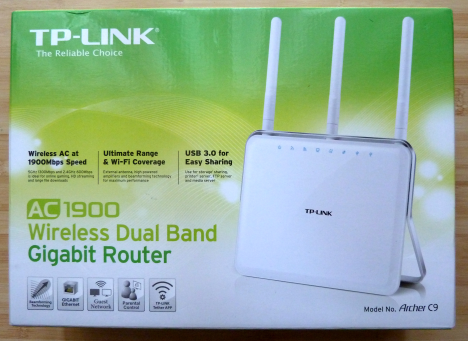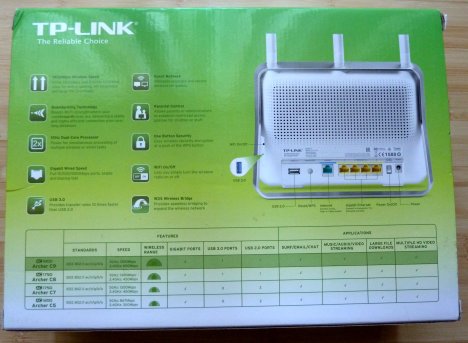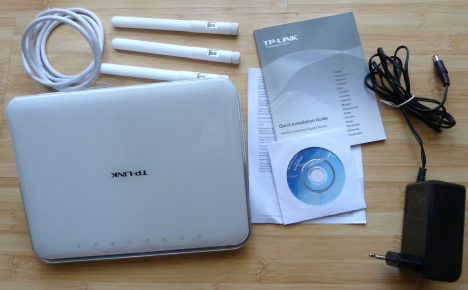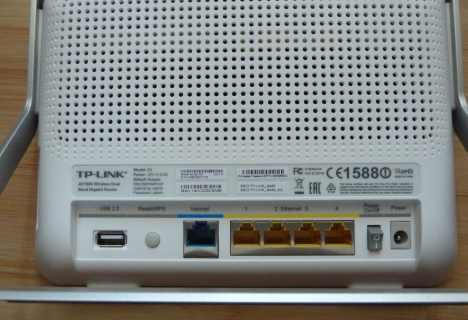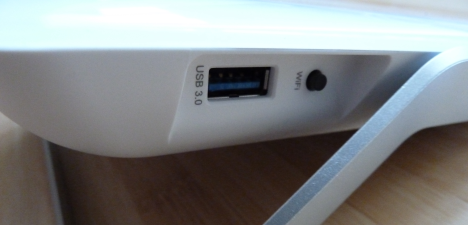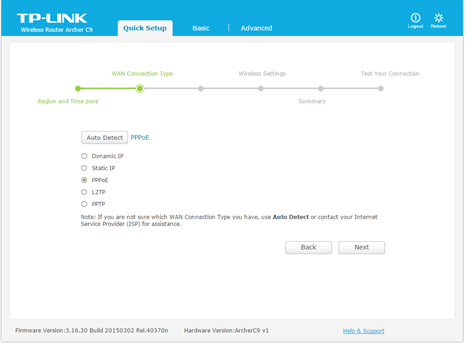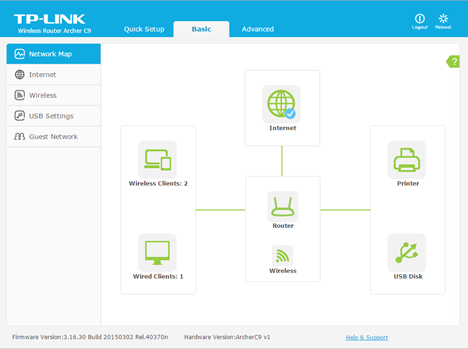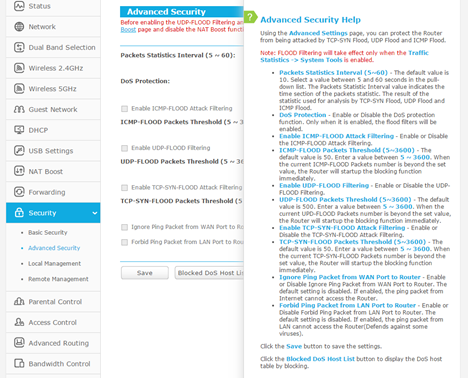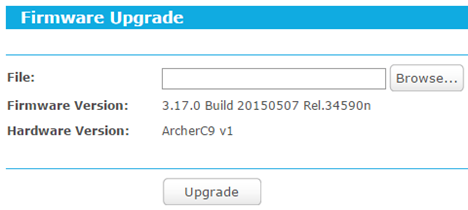It's time to get ourselves more acquainted with the portfolio of wireless routers offered by TP-LINK. This time, we will test their second most expensive router at the time of this review: TP-LINK Archer C9. It is a solid device, with very good specifications, at a very reasonable price. We tested it in our labs for about two weeks and now we are ready to share our conclusions. Learn whether this router is worth buying or not, from this review:
Unboxing The TP-LINK Archer C9 AC1900 Wireless Dual Band Gigabit Router
TP-LINK Archer C9 is packaged in a standard green box which shares a picture of the router and some of its most important capabilities, like the total available bandwidth of 1.9 Gbps.
On the back of the box, you get a more detailed breakdown of its features, as well as a comparison with other routers from the TP-LINK portfolio. As you can see, Archer C9 is one of the top models from TP-LINK.
Inside the packaging, you will find the router, 3 detachable antennas, the power supply unit, an Ethernet cable, the resource CD, the Quick Installation Guide and the warranty.
Now that we know about the unboxing experience, let's see what this router offers in terms of hardware specifications:
Hardware Specifications
TP-LINK Archer C9 has a dual-core Broadcom BCM4709 processor running at 1 GHz, 128 MB of RAM memory and 16 MB of flash storage. As you expect from a high-end wireless router, it offers support for all the modern networking standards, including 802.11ac and 802.11n.
The maximum available bandwidth is of 1.9 Gbps: 1300 Mbps for the 5GHz wireless network and 600 Mbps for the 2.4 GHz wireless network. We all know that these speeds are rather theoretical and, in real life you will not be able to see them. For real-life measurements, keep reading this review to learn more.
On the back of the Archer C9, you will find 5 Gigabit Ethernet ports, one of which will be used for the Internet connection. There's also a USB 2.0 port and the WPS button that also acts as a Reset switch. Last but not least, you will find an On/Off button for the router and the jack for the power supply.
On the left side of the router you will find an additional USB 3.0 port and a button for turning the wireless network On and Off.
The size of this router is 8.7 x 3.4 x 6.6 inches (Width x Depth x Height) or 221 x 86 x 168.5mm, without the 3 detachable antennas plugged in. This makes TP-LINK Archer C9 identical in shape and size to its more affordable brother - TP-LINK Archer C8. Only the hardware differs.
Those of you who want the official list of specifications, you can find them here: TP-LINK AC1900 Wireless Dual Band Gigabit Router Specifications.
Setting Up & Using The Archer C9 AC1900 Wireless Dual Band Gigabit Router
The setup wizard used by TP-LINK is fast and easy to use. It asked us a couple of questions like the region, the time zone, the Internet connection type and the basic wireless settings that we want applied. We were up and running in about a minute.
The only downside that we identified during the setup process is the fact that TP-LINK doesn't recommend that you change the default login details. This would have improved the security of the network broadcast by the router. We highly recommend that all users not use the default login username and password and change them when they set up their home network.
The user interface is available only in English and it includes two tabs alongside the Quick Setup: Basic and Advanced.
The first tab shows the most important controls and settings: the network map, Internet connection settings, basic wireless settings, USB settings and the basic settings for the Guest network. The second shows the complete list of settings and features that are available on TP-LINK Archer C9.
The Advanced tab is well organized and offers complete access to all the settings. Technical users and IT professionals won't have any troubles finding their way through it and will appreciate the detailed manner in which they can configure this router. However, beginners and casual users, will need to read the Help documentation in order to understand certain aspects. Luckily, this is easily available: you click the question mark icon on the top-right side of the administration window, and you immediately get access to documentation about the configuration options that you see on the screen.
After the initial setup, we upgraded the firmware on this router to the latest version that was available: 3.17.0 Build 20150507 Rel.34590n. Unfortunately, the firmware upgrade involved resetting all user settings and having to re-configure the router again. Hopefully, future firmware upgrades for this router won't involve resetting all user settings.
After the upgrade was performed, we started connecting our wireless devices to the network that was broadcast by TP-LINK Archer C9. We did not have any trouble connecting wireless and wired devices to the network and everything worked smoothly, but more on that later in this review.
Since TP-LINK Archer C9 looks the same as TP-LINK Archer C8 and it has the same size, it also shares it's only important design flaw: it is impossible to mount on a wall or ceiling. It can only be used on stable surfaces like your desk. This may be a downside to users who need to mount the router in some remote corner of a room.
Overall, we were pleased by the ease of use and configuration offered by TP-LINK Archer C9. The few downsides we identified are that TP-LINK doesn't offer multilingual support, the router can't be mounted on walls and it doesn't recommend that users change the default username and password used for the admin user.


 18.08.2015
18.08.2015