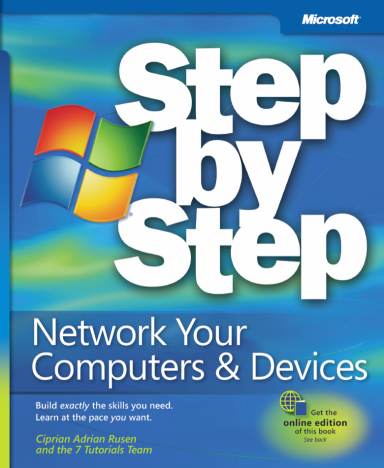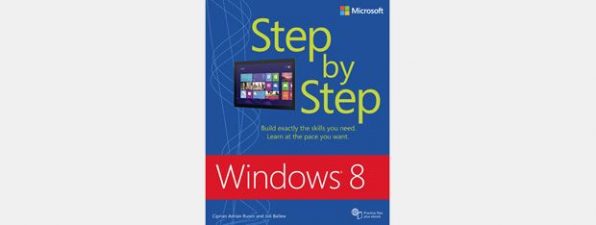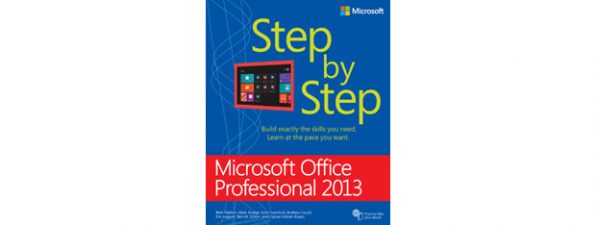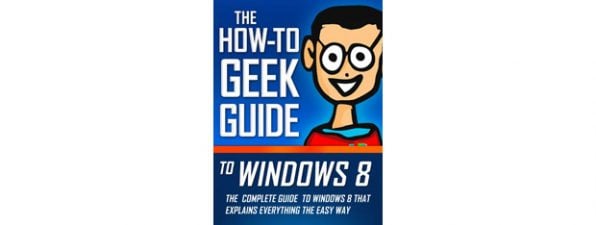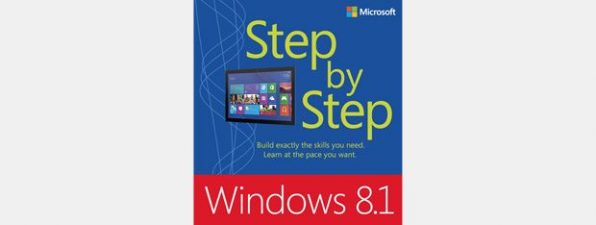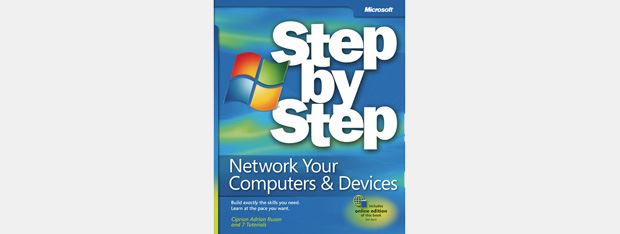
There's an old joke that goes: How do you eat an elephant? One bite at a time. For many people, setting up a home network is truly the elephant in the room. It's nowhere near as difficult as it used to be, when you had to buy extra software and hardware and learn a lot of arcane new commands before you could attempt it at all, but it's still tricky enough that many people need to be guided through the process one "bite" at a time. And what can anyone with a computer do without a network these days?
Step by Step: the Concept
I have always been a fan of well-written books that don't assume the reader already knows a lot about the subject at hand, and don't assume that anything is too trivial to bother explaining. Since the thorough, exhaustive printed software manual is a thing of the past, Microsoft Press has filled in the gap by publishing a series of Step By Step books that serve as bright, profusely illustrated primers for nearly everything Windows users need to know about nearly everything involved in using Windows. Step By Step: Network Your Computers & Devices follows in the footsteps of its predecessors. It does assume the reader understands the basics of computing and has set up Windows 7 already--but if not, it provides helpful resources for people who haven't gotten that far yet, right off the bat. As with the other Step By Step guides, there is also an online edition of the book. This is free and well worth checking out. And, as with the other Step By Step guides, the book can be read in any order, since the chapters are self-contained. I find this one of the most useful features of the books in this series, because my way of progressing from the simple to the complex doesn't always mesh with the steps in the books. I'll talk about the book as written, and briefly explain how I would have rearranged it at the end.
Step By Step: Network Your Computers & Devices takes the reader one step at a time through installing hardware, configuring it, setting user accounts, creating a network, connecting to the network, sharing files and devices, media streaming, sharing with other operating systems, and security. Each step is thoroughly explained, with real-world examples. Each step is also clearly illustrated, so the reader can see what's going to appear on the screen. I particularly like this approach. It's always good to know what you'll be dealing with.
Dealing with your hardware
The hardware chapter begins quite properly by stressing that proper drivers for all devices are absolutely essential. It then goes on to describe Device Stage in detail. I am a relative newcomer to Windows 7, and I had no idea there was such a thing as Device Stage. Needless to say, I found this section very educational--especially the note that it's not called Device Stage on the Windows 7 screen and you actually have to click on the Devices and Printers shortcut on the Start Menu to get at it. Device Stage shows you all your external peripherals, with all the available configuration options. It's an extremely useful feature and I had not even seen it mentioned in a Windows 7 book before. Configuring a router is a fairly complex procedure, and it's a lot easier to do if you start with a basic understanding of what it is you're doing. Step By Step: Network Your Computers & Devices begins with a generic description of router setup, including the helpful advice to talk with your ISP to make sure you have the settings they require, and then uses the setup for a Belkin N+ and a D-Link DIR-615 to illustrate the kinds of things you'll likely face when you configure your own router. The book stresses the importance of reading the user manual for whichever router you buy, as it should. This is one instance where you simply cannot throw the documentation away and wing it on your own. I would have liked to see a bit lengthier description of the various kinds of wireless security in this section, and the advantages and disadvantages of having your router broadcast its SSID.
Windows 7's best features, explained
The next chapter deals with user accounts, with a good explanation of what they are, why you need them, what they do and how to set them up. It also gives the best explanation I've seen of why a Guest account can be very useful--for letting other people check their email and so forth without messing up the primary computer user's settings. I wish that had occurred to me before I let my brother check all those web sites with my computer. There's also instructions for how to set up Windows 7 to log you into your own account automatically, which is something most people will find almost essential. Next up is a chapter on Libraries. Since this is a new feature in Windows 7, and since this is one of those concepts that appears at first to be complex but actually isn't, the clear explanation is well worth reading. Libraries make managing your data easier, because you can keep the files in separate folders and still have them grouped together and organized in virtual folders for easy reference, with an index to show you what's where. This is a feature I used often in the late, lamented DOS program Lotus Magellan, and I'm very happy to see it revived, finally, in Windows 7. Step By Step: Network Your Computers & Devices takes the reader through a general explanation of Libraries, followed by all the necessary steps to look at the Libraries built into Windows 7, change or adapt those to your own uses, create new Libraries, add or delete folders, configure, sort and delete them. The section called "Editing the Properties of a Library" is especially useful, since it really sets the reader on the right path to getting files and folders to go where they're supposed to go. And it's reassuring to be told that deleting a Library doesn't do anything to the files or folders that were in it.
Wired and wireless
Then the book moves on to the Network and Sharing Center, and again, this is one section where the step-by-step description and the illustrations definitely make a complex process much easier. Configuring and connecting network adapters can be tremendously frustrating for the newcomer, and wireless networking is even more challenging when you're first starting out. I think I would have put the warning that if you're not comfortable fiddling with IP, DNS and so forth, leave everything as it is and don't mess with those settings, at the beginning of this section, because it's so easy to mess things up completely if you click on things you don't fully understand. This is the voice of experience speaking here! The section on wireless networking guides the reader through the process of connecting for the first time. It's geared toward connecting a laptop to a wireless network, with appropriate cautions about connecting in public places. I think I would have added a cautionary message that if there are a lot of wireless networks showing up on your list, you need to be very sure that you know what your wireless access point is called so you don't drive yourself crazy trying to connect to the network next door. Next there's a useful section on connecting to a wireless network that doesn't broadcast its SSID (network ID). You're more likely to encounter this if you've set up your own home wireless connection not to broadcast, so the section starts out with appropriate instructions to make sure you know what your network ID is, and to write that information down to be sure you have it when you are ready to connect. I would have added a warning to put that information away in a safe place afterwards. There's no sense setting up security measures if anyone who gets hold of your computer sees all that information taped to the lid. There's a section on exporting and importing the security key later in the chapter that should be required reading. I have not used Ad Hoc networking, although I do know how it works, so I didn't know that it could be used to share an Internet connection between two computers. (There's truth to the saying that we learn something new every day!) The section on Ad Hoc gives plenty of details and illustrations and should make it easy to set up Ad Hoc with as many computers as you wish. I found the section on Network Location very useful as well. Being able to set up different profiles for different commonly-used networks is essential these days, when so many of us have laptop computers that travel from work to home to public access points and connections in hotels while we're traveling. Each profile has its own security settings and you have a choice of Home, Work, and Public that should take care of almost any situation. It sure cuts out a lot of the work that we had to do with previous versions of Windows and wireless networking in multiple locations.
Work, Home, what's your group?
Most of us have dealt with workgroups before, but the section on Workgroups serves as a very useful reference, and stresses the importance of having all computers in the same Workgroup if they use different operating systems. The next two sections give concise, thoroughly illustrated explanations of sharing and Homegroups, showing the reader how to change the settings and create a Homegroup, all of which make networking much more useful. Again, this makes Step By Step: Network Your Computers & Devices a valuable reference book to keep on hand. Since one of the major advantages of a network is the ability to share files, folders, and devices, the sections on sharing are a must-read. Windows 7 includes a sharing wizard that will set almost anything up for you, but I happen to think that automated wizards work better if you know what you're doing before you tell them to go ahead. The book lives up to its title by taking the reader step by step through all the various ways data and devices can be shared, starting with folders and Libraries. First there's a good explanation of the basics of folder and Library sharing and the use of the Public folder, and then, building on that foundation, the book moves on to explain advanced sharing (and the differences between basic and advanced sharing), mapping network folders and FTP servers. The average computer user might not have heard of mapping before, and this will serve as an excellent introduction to the concept and the processes involved. The next section deals with sharing devices. Many of us have shared a printer on a network, so that part will probably be familiar. Bluetooth connections and mobile-phone sharing were pretty fiddly in the days before Windows 7, so these processes may be less familiar, and it's good to have a thorough explanation of how it all works, starting with either the phone or the computer.
Play it again, Sam, on that other computer
Then it's on to the basics of streaming media through your home network and over the Internet, using (of course) Windows Media Player 12. Microsoft has updated Media Player for Windows 7, and the newest version is easier to use and has even more features than before. Step by step, you'll see how to set up Media Player, add media, make playlists, and share your media with other computers on your network. I was interested to see that it's possible to stream your media across the Internet as well, if you have a Windows Live ID (there are complete, illustrated instructions for setting up the ID and sharing the media).
Getting other OS's to cooperate
Many people's home networks include computers running different versions of Windows, or Windows plus other operating systems like Mac OS X or Linux. Step By Step: Network Your Computers & Devices uses its first half describing and explaining issues involving Windows 7 alone. Then come three extremely detailed chapters that explain how to network a Windows 7 computer with, first, other versions of Windows, and then Mac OS X and Ubuntu Linux. In our house we have Windows 7, Windows XP Professional and Mac OS X Tiger, and I definitely agree that making those different computers work smoothly together over the network is, as the book says, not as easy as it should be, especially with the various versions of Windows. Each section is illustrated with screenshots from a computer running the operating system under discussion, which, besides their value as illustrations, showcases the differences between Windows 7's visual effects and those of its immediate predecessors. I found it quite telling that the longest how-to explanation dealt with networking Windows XP. It seems odd that Microsoft didn't build a bit more Windows XP compatibility into Windows 7. We still have some lingering issues with our home network and the explanation in Step By Step: Network Your Computers & Devices helped point me in the right direction (a matter of tweaking a few Windows XP Professional settings). We only had a Windows Vista computer for a short time, but I remember how difficult it was to get it to "play nice" with the Windows XP Professional computers. It would have been good to have a book like this on hand to straighten all that out. The section on Mac OS X is straightforward and acknowledges that it's easier to network Macs with Windows 7 than it was with previous Windows versions. In our house we have found this to be quite true. Our Ubuntu Linux computer gave up the ghost a few months back so I had no chance to check out the instructions, but I am certain this section is just as complete and accurate as the others.
Safe and secure, at last
Saving the best for last, Step By Step: Network Your Computers & Devices contains one of the most thorough, best-written, best-illustrated discussions on security that I've ever seen. I was one of those people who were driven bonkers by Windows Vista's User Account Control, to the point where I finally just shut it down. Windows 7 has done a much better job with that feature, and now we learn why it's important and how to keep it from annoying you while it does its job. Hooray! There are equally thorough sections that explain Windows Update, Windows Defender, and Windows Firewall, all of which are essential for keeping computers secure. I had not clearly understood the role of Windows Firewall before I saw the explanation here. I am sure many people don't fully understand the concept of "allowed programs" in the Windows Firewall, so the careful explanation here can go a long way toward user education. I was also glad to read about the Action Center, especially the part about configuring it to show only the messages you want to see. There's also a section that explains Parental Controls. Setting Internet restrictions is essential when young children are using a home computer, and I certainly would have liked to have had time limits and game restrictions back in the days when my children were having "discussions" with me about the relative merits of homework and computer time. The book concludes with a good, solid section on troubleshooting networking problems, including a useful list of web links where more help can be found.
What I'd do differently
I hasten to say that I absolutely do not mean this section of the review as a criticism of Step By Step: Network Your Computers & Devices. It's an excellent, easy-to-understand resource just the way it is. I would, however, have put the sections in some chapters in a different order, and I would have arranged the chapters themselves differently. (As I said, the really good thing about the Step By Step series is that the chapters are self-contained and can be read in any order.) In the first chapter, the steps should be in a different order. Security should come immediately after setting up the network and configuring the accounts. Once the network is secure, then deal with everything else. I'm concerned about security because I can see many of my neighbors' wireless networks, some of which are still not secured, and I've been in apartment buildings where the situation is even worse. The chapters dealing with hardware, user accounts, creating the network and network sharing should have been grouped together. I would also have put the chapter on Security immediately following the chapters dealing with setup, so people understand how to make their newly-created network secure right from the get-go. Many people will upgrade to Windows 7 from Windows Vista, and they'll need to know about the major improvements in the interface where security is concerned. I would have liked to see the chapter on Libraries moved to later in the book, so that the chapters that deal with creating the network, customizing network settings, and the Homegroup would follow the chapter on user accounts. There is a later chapter that deals with sharing Libraries across a network. I would have liked to see those two chapters next to each other in the book, because it seems logical to me to progress from the definition of Libraries to the many ways Libraries can be shared and manipulated in Windows 7. The chapters on networking other operating systems should have come ahead of streaming media, because it's a lot easier to share your data if all your computers are happily connected.
Verdict
Step By Step: Network Your Computers & Devices should form the backbone of any household's reference library. The information is easy to find and easy to understand, and the screenshots on each page are a definite plus. Taking complex concepts one step at a time is the best way to insure success, and this book lives up to its promise.


 02.03.2011
02.03.2011